Ever since Windows 11 was announced, I was thrilled to test it on my computer. I am still thrilled to test Windows 11 but for some people, it is bad news. 4 GB of RAM, UEFI, and most of the TPM 2.0 chip is required, which most of the PCs do not have. So, people are looking for The Best Windows 11 Alternative. Without a doubt, Windows 10 is one of them, but in 2025 it will expire too. So, either you upgrade your PC’s hardware, or buy a new one or test the following Windows 11 Alternative operating system on your current PC except for macOS.
The Best Windows 11 Alternative Operating System
1. Zorin OS 16
Zorin OS 16 is the computer which you can maximize the power of your computer, whether you are a gamer, multimedia, or programmer. Since this operating system is based in Ubuntu, the wide range of applications included in this program will meet all your needs.
You can customize the operating system to make it look like a macOS or Windows. This operating system also provides useful tools such as Wine and PlayOnLinux to run Windows programs safely on Linux. This operating system is updated with Ubuntu and provides you with the latest features. With the help of this operating system, your programs will always be updated.
Zorin also brings a special feature for Android users, you can connect your smartphone and computer with Zorin connect. Sharing files and controlling the computer with the phone is easy. Perhaps the only downside to Zorin OS is its high volume compared to other Linux distributions. However, such a problem can be ignored with its vast possibilities.
2. macOS Monterey
Believe it or not, Apple’s operating is always an alternative to Microsoft’s operating system. It does not matter if it is Windows 10, Windows 8, Windows 7, or Windows 11, there is always an alternative to them from Apple. And this time, Windows 11’s Alternative is macOS 12 Monterey.
macOS Monterey has the best features yet Apple has introduced to the market. However, it is one of those operating systems that can install the alternative of windows application inside of them. Like, if you are trying to install the Adobe software on windows, you can download the macOS edition and try it on a macOS.
Although if you are trying to install macOS Monterey on a windows machine, then it is really hard because configuring the Kext and the boot loader is another matter. However, if you’re building a Hackintosh specifically for macOS Monterey you can do it, there is not an issue. Just make sure that those hardware parts that you are buying can support the macOS Monterey. Still, if you are not building a Hackintosh, then still you can try the macOS Monterey on a virtual machine on your Windows operating system.
3. Manjaro
Manjaro is one of the Linux distributions that has attracted a lot of attention with its wide and attractive features. Manjaro is a professional Linux distribution with a suitable replacement for current Windows and macOS users. With this operating system, you can easily enter the free world (open-source) and enjoy this fascinating and enjoyable experience to the fullest. Access to Manjaro is very simple and easy, and with its beautiful and user-friendly graphical interface, it has made many users interested in the world of open-source software development. This Linux distribution, like dozens of other distributions, allows you to install thousands of free tools in various repositories, which these days can be searched and installed on the Internet for almost any need.

Manjaro
4. Chrome OS
Chrome OS is the operating system which is developed by Google and it comes with the Chromebook. It is the perfect operating system for a day to day users (office workers). However, since this operating system is like Android, you can not install Adobe software. But you can use Google’s wide range of applications to the fullest without any issue. Since this operating system is built based on Linux, Linux is support is getting better with each year.
Conclusion
To be perfectly clear, of all the Windows 11 Alternatives, I prefer Zorin OS 16, because it is customizable. And, you can install any Windows Application inside of it and if you couldn’t any of the Windows applications, you can use the alternative open-source app.

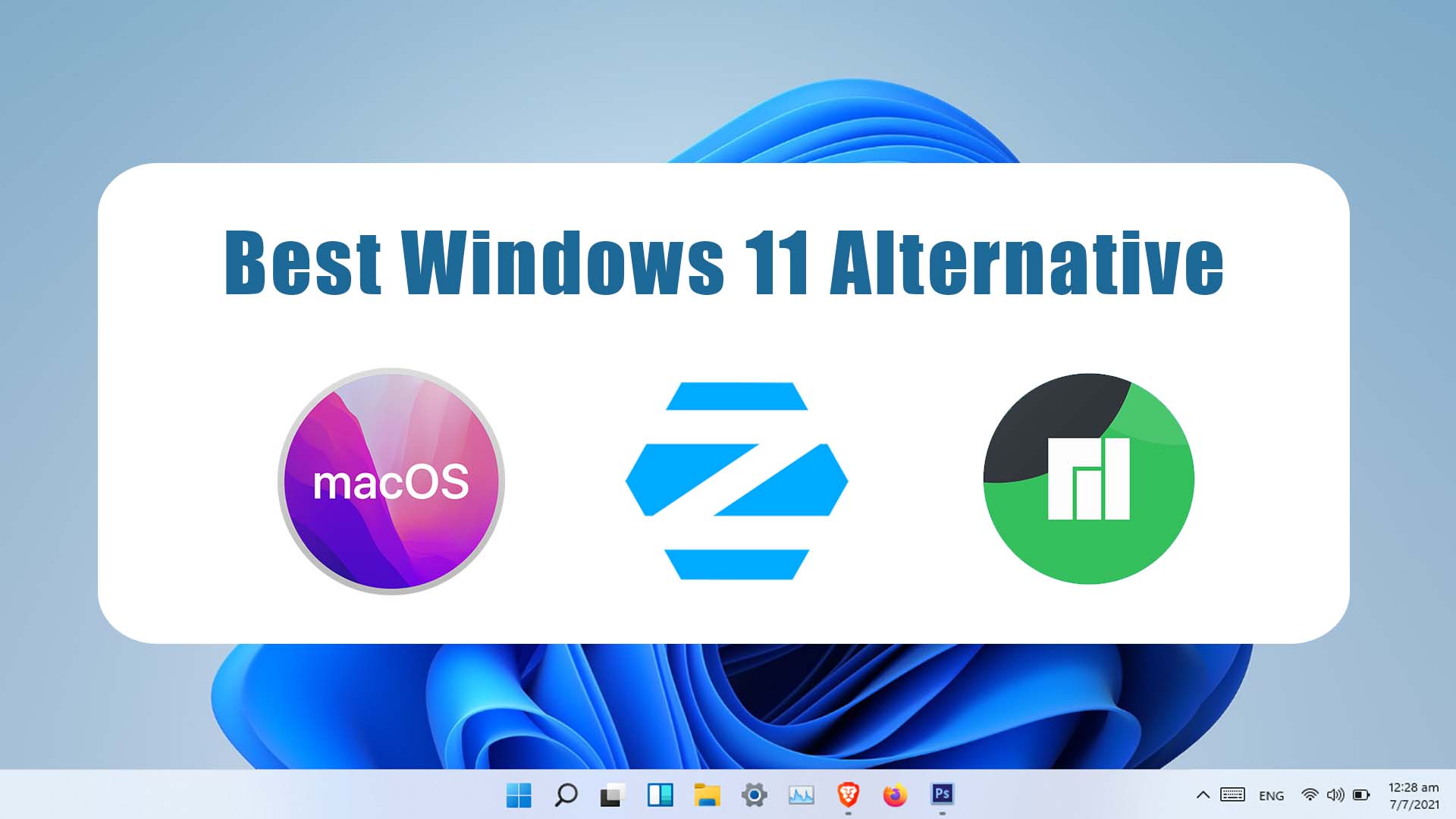
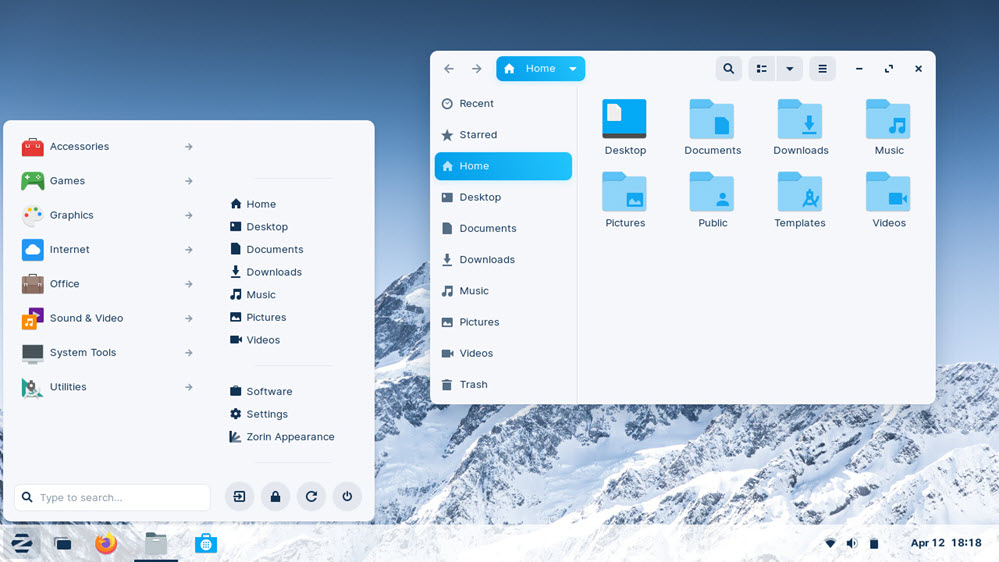


Leave a Reply