In this article, I’m going to show you how to upgrade to windows 10 any editions. Upgrading from windows 8.1 to windows 10 is another way of installation. This way is somehow easier than a clean installation. Here are some rules while upgrading from one version of windows to another, you have applied it. When you want to upgrade, first you have to know that which version of windows is using and to which version of windows you want to upgrade. Because while upgrading you will face a problem that you really don’t like it. So it’s better to know from which version to which version of windows you can upgrade. Here some details about different versions of windows 7, windows 8 and windows 10.
If you’re using Apple’s Mac OS X, then also read how to Upgrade Mac OS Yosemite to El Capitan?
Upgrade From Windows… to Windows 10
| Versions | Upgrade |
| Windows 7 Starter | Windows 10 Home |
| Windows 7 Home Basic | Windows 10 Home |
| Windows 7 Home Premium | Windows 10 Home |
| Windows 7 Ultimate | Windows 10 Pro |
| Windows 8.1 | Windows 10 Pro |
| Windows 8.1 Pro | Windows 10 Mobile |
| Windows 8.1 Pro For Students | Windows 10 Home |
Upgrade to Windows 10 10 Any Editions
In order to upgrade to windows 10 pro you may follow the below instructions. This was a little information about the versions of windows for upgrading. For more information click on this link to view more details.
Step #1. Download Microsoft Windows 10 Pro than double click on setup. You will see screenshot below, then click on Download and Install updates click Next.
Now just sit back and relax for the up-gradation process. Don’t do anything while the up-gradation process is going on. For several times, your computer will restart and don’t think about it.
Step #2. This upgrading has three processes. Copying Files/Installing Features and Drivers/Configuring Settings. Set back and for some minutes that it should complete. It depends on your speed of your computer. What so ever your processor of your computer should be speed, it will complete prior.
Step #3. Finally, type your username password. A new window will pop ups for you, click on use express settings.
Wikigain Recommended Articles:
- How to Install Windows 10 on Mac Using Boot Camp Assistant?
- How to Install Windows 10 on Mac OS without Boot Camp?
- How to Find Saved WiFi Passwords in Windows 10?
- How to Solve Missing Operating System?
Here we go, that’s you can upgrade to windows 10 pro or windows 10 any editions. Thanks for being with us. We’re waiting for your suggestion in the comments section. Ask your problem, question or suggestion below this article.

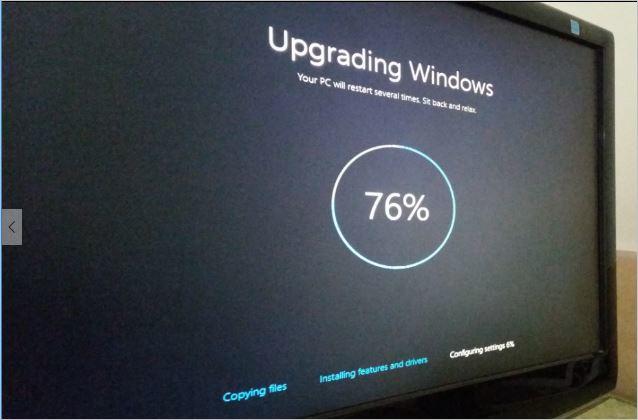

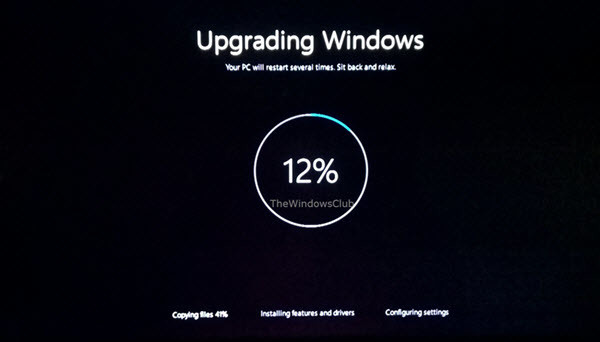
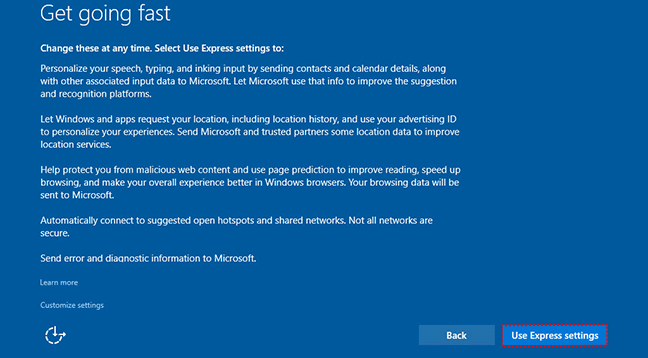
Leave a Reply