In our previous article, we have shown you that how to root any android device without a computer. In this article, we are going to show you that how to unroot Android devices without a computer. If you have rooted your Android device and now you are relent or unhappy with a rooted device. So don’t worry about it. We will show you an easy way to unroot Android devices. In this method, you will not loose anything. All your data, files, and apps will remain on your device.
Unroot Android Devices without a Computer
Before you might heard of rooting Samsung Galaxy, Galaxy Note, and so on. Have heard of unrooting any Android device before? If no, so let’s get started with unrooting any Android device.
First you have to download SuperSu app on your device then try to install it. SuperSU allows for advanced management of Superuser access rights for all the apps on your device that need root. SuperSU has been built from the ground up to counter a number of problems with other Superuser access management tools.

Unroot Android Devices with SuperSu
Once you have downloaded the SuperSU app on your device then install it. Open the app and tap on the Settings then scroll down until you see the Full Unroot. Click on Full unroot then hit Continue button.
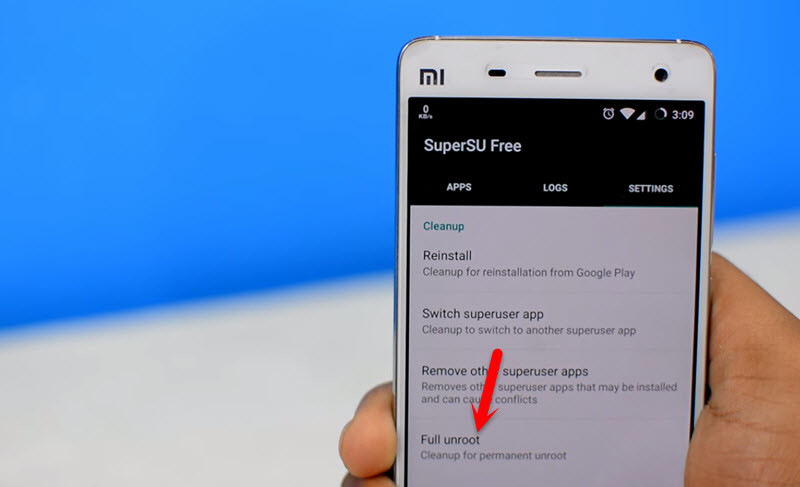
UnRoot Samsung Galaxy
Note: If cleanup succeeds, the root will be lost, and this app will close automatically in a few seconds, please reboot your device afterwards. Beware that some kernels automatically re-root at boot.

SuperSU Unroot Device
It will take some seconds or minutes to complete the process. Once it’s done turn off your device then your device is unrooted.

Turn Off the Device
Conclusion
This was the easiest method that we have shown you. You will not loose any files, folders, pictures, and applications. Just try this method and share your idea if it worked on your device. If you have any question, comment below this post and we will response it with 24 hours. Thanks for being with us.

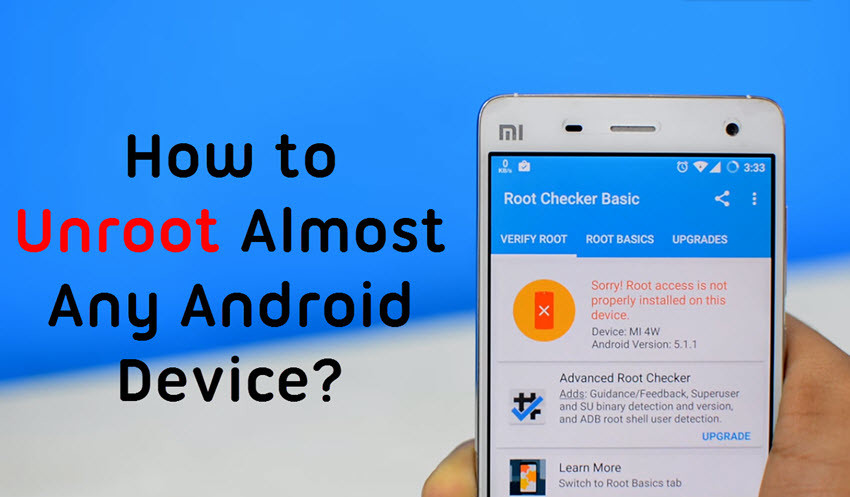
Leave a Reply