Telegram is a great chatting application individuals and large groups that it has tons of users. Apparently these days smartphone comes with variety of security options and authentication that you can use. Suppose there is passcode, fingerprint, facial recognition or face ID on iPhone. But the telegrams developers have added one more security into the application and if you turn it on, you will be able to Unlock Telegram Messages using passcode, fingerprint or face ID on iPhone.
Note: The telegram app based authentication is not synced across the all devices, so if you want to set up for separate devices separately go for it. But keep in mind that if you forget the password for the telegram account, I’m afraid you will lose all of your data. In the end you have to uninstall the telegram app and download it again from the Google Play store or App Store and use it again through your number.
Unlock Telegram Messages using Passcode
- Launch the Telegram Application.
- On the left top corner tap on the hamburger menu.
- Choose Settings.
- The moment you are inside settings, go to the privacy and security tab.
- Find the security tab, tap on the Passcode Lock.
- In the next window, you have to enable the passcode lock on the telegram application.
- Enter a four digit passcode, and then reenter to confirm it. Please keep in mind that if you forget your passcode you may have to reinstall the telegram application which will result in data loss.
- Settings
- Privacy and Settings
- Passcode Lock
- Enable Passcode Lock
- Enter your Passcode
Protect Telegram Messages using Fingerprint
In order to protect your telegram messages using your fingerprint, the first step is to set up a passcode which you learned earlier. The moment you set up a passcode for the telegram, you will have the following options available.
- Change Passcode: As the name suggests, you can use it to change the Passcode that you set up for the Telegram.
- Unlock with Fingerprint: Fingerprint is the other option that you can configure from here to login into the telegram by authenticating through the finger.
- Auto Lock: If you want to log to telegram after a specific time, you can configure it and let it lock the telegram after that time period.
- Show Content: This feature can work whenever you turn on the task Switcher to show content or not.
- Turn Passcode Off: you can use it to unlock the telegram from the passcode.
Since you are looking for a way to protect your telegram through the fingerprint, go ahead and click on the unlock with fingerprint. Make sure that you register your fingerprint there and every time you open the telegram you have to simply use your fingerprint instead of a password to access your chats.
Unlock Telegram Using Face ID on iPhone
Obviously iPhone is running a different operating system known as iOS, same goes for the iPad, which is running iPadOS. Even though the steps are all the same for both devices like Android, I hope it will help.
- open the telegram application.
- Tap on the settings from bottom right corner.
- In the settings window go to privacy and security.
- Tap on passcode and face ID.
- Tap on the “Turn on Passcode”.
- Enter a 6 digit passcode, and enter it once again.
- Once you have setup the Passcode for iPhone, you are ready to use the Face ID to unlock Telegram. All you have to do is toggle “Unlock with Face ID“, you don’t have to do anything else because it will get the information from the Face ID that you have configured for your iPhone.
- Tap on Settings
- Privacy and Security
- Passcode and FaceID
- Enable Passcode
- Enter a Passcode
- Unlock with FaceID
Conclusion:
in this article you learn how to unlock telegram messages using the passcode, fingerprint or face ID on iPhone. I’m hoping that by using this method you have secured the chatting app even more.

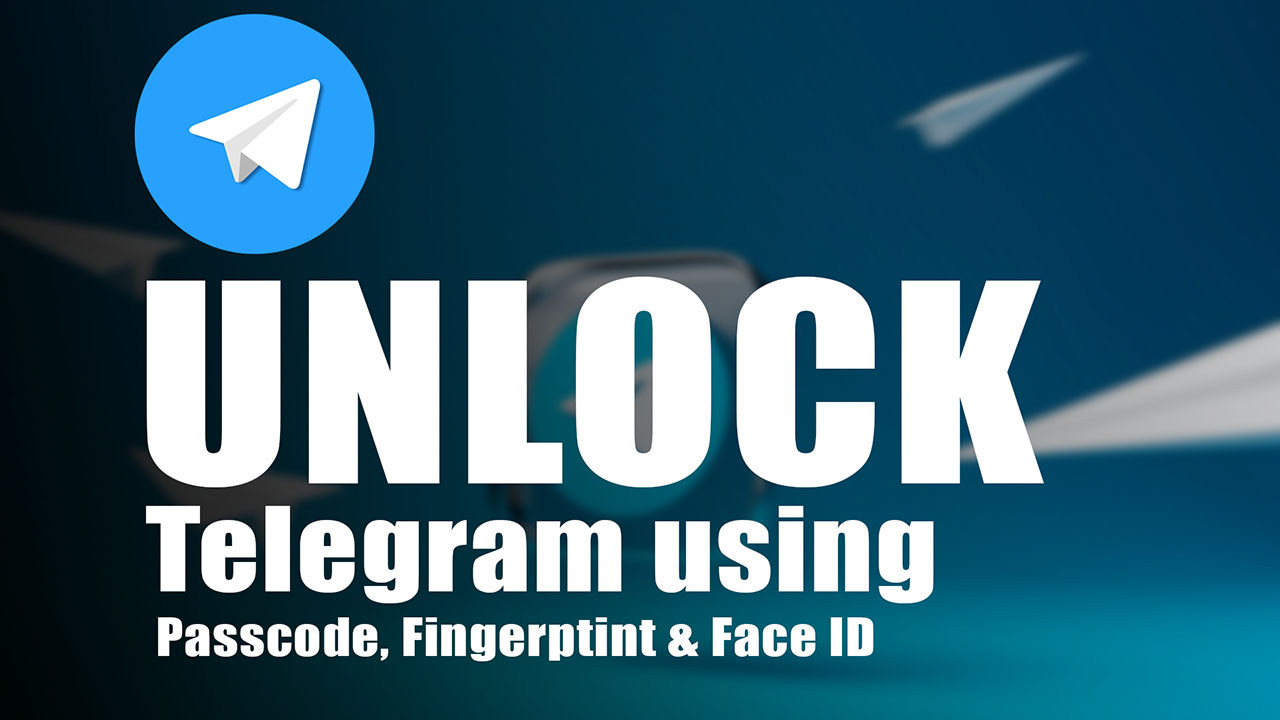
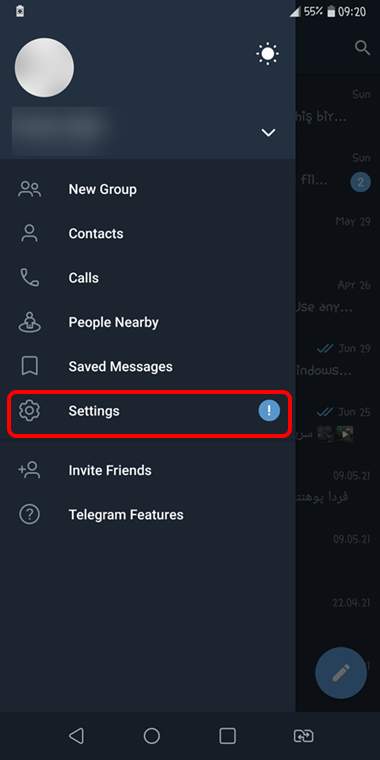
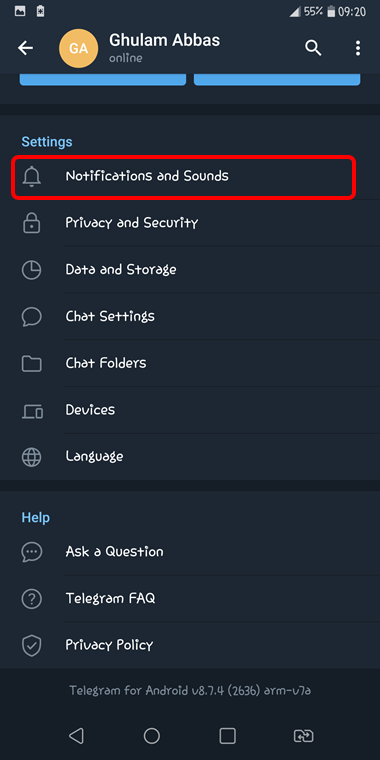
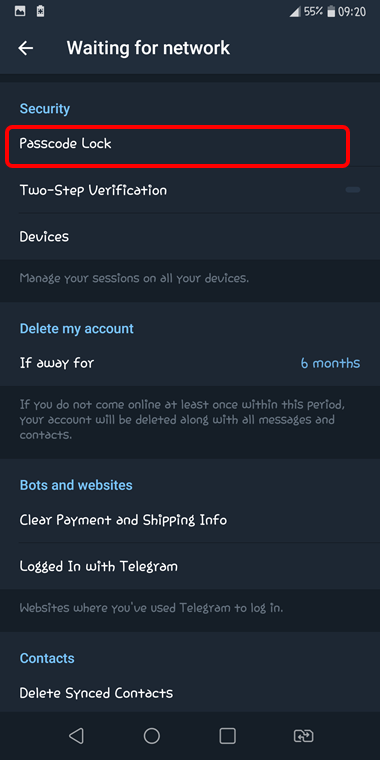
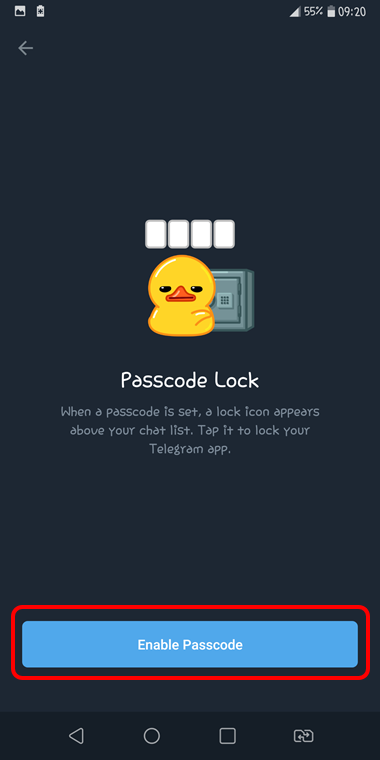
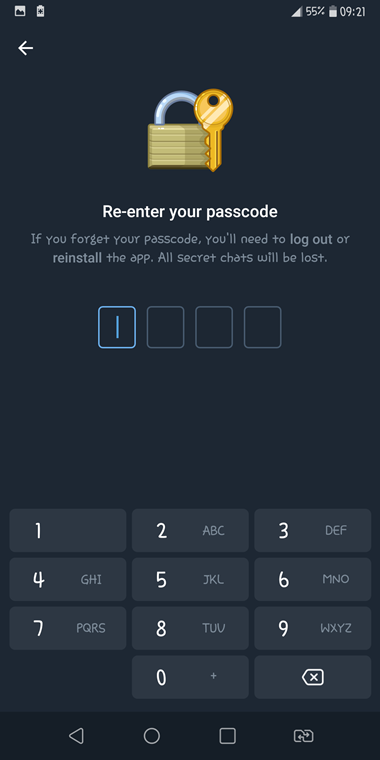
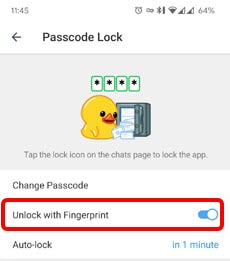


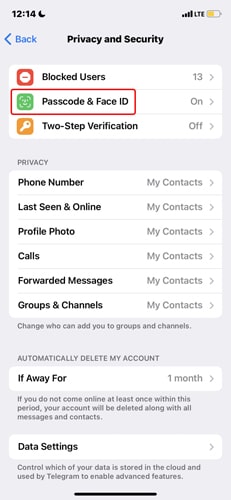

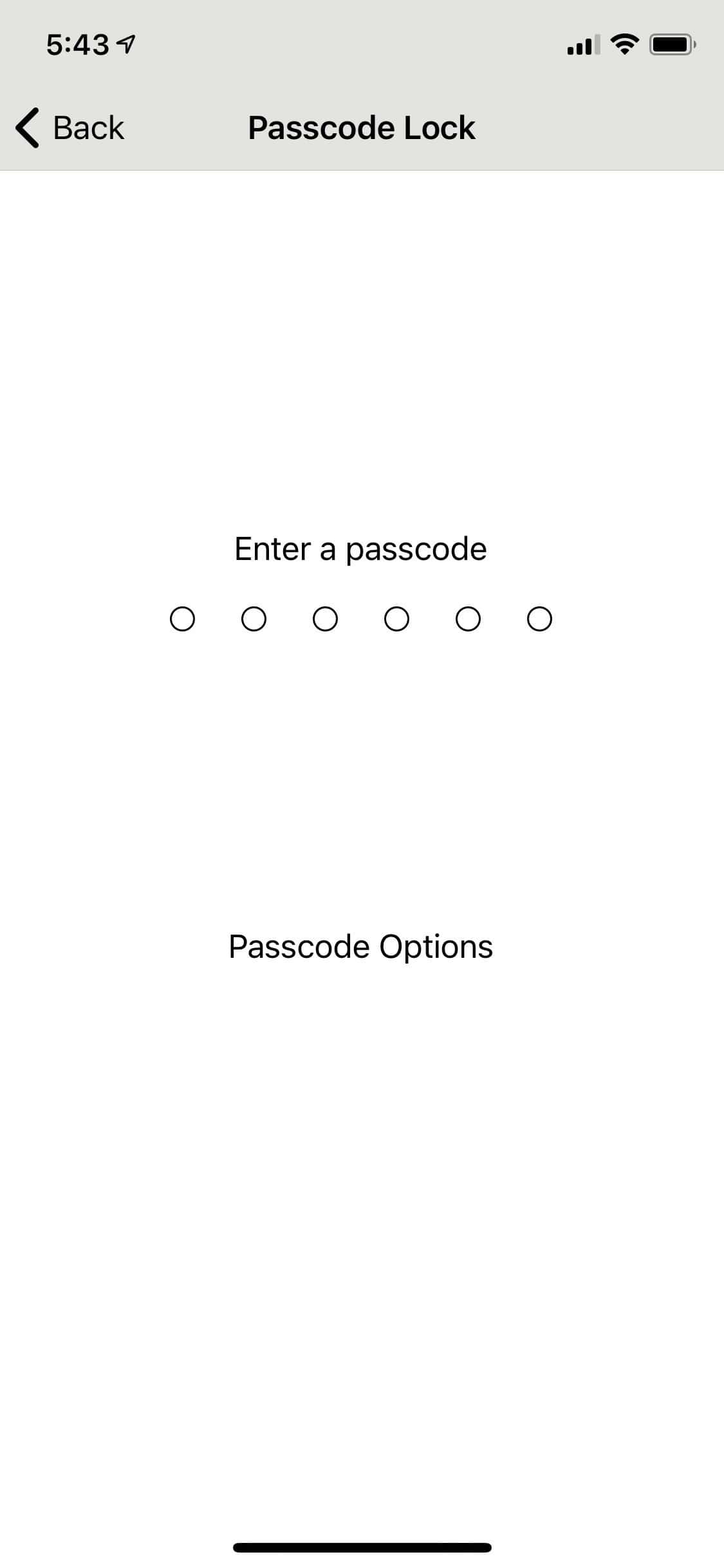

Leave a Reply