In this article, I am going to show you how to unlock iPhone without Knowing Passcode, or how to unlock an iPhone without knowing the password. Apple product content the most high-quality security and it’s nearly impossible to hack an iPhone and unlock iPhone passcode or password without knowing it. Like the FBI is that they don’t unlock the phone for a criminal’s iPhone. But this is a very great tip and trick to how to unlock iPhone passcode without restore, or how to unlock iPhone passcode without losing data. When I was warned about these tips, I didn’t believe myself, until I did it and it works 100%. So follow this article step by step to Unlock iPhone without knowing the passcode, and you will not lose your data.
Unlock iPhone without Knowing Passcode
Note: This method will not work on the latest version of iOS since Apple has already fixed it.
Step #1. If Siri is enabled on your device and your device is connected to the internet, then Press and hold the Home button to active Siri. When it is opened and ready to listen to you, then Say to Siri “hey Siri what time is it?” and when Siri told you, then it will show the clock on the Siri’s screen. Now tap on the clock.
Step #2. If the Siri is disabled or you’re not connected to the internet, then Open Control Center and tap on Clock.
Step #3. Here from World Clock section, tap on “+” plus button to add world clock.
Step #4. Now on the search box type “wikigain”. When you typed then tap on “wikigain” that you typed, and it will show you two options to choose. Tap on Select All.
Step #5. When you select all, then you must see Cut, Copy, Define, Share. Now tap on Share. (like a shot below)
Note: This Share button might not be available every time. If you didn’t find the Share button there, then try these steps a few more to see it.
Step #6. After you have done the step above, then, you will see the Share Feature. Now tap on Message.
Step #7. Now type wikigain in front of “To:” and tap on return.
Step #8. After you tapped return then in front of “To: “wikigain” text will select and the colour will change to Green. Now tap on “wikigain” with green colour.
Step #9. Here tap on Create New Contact.
Step #10. In this step, tap on add photo and Choose Photo.
Step #11. While you moved to Photos library then press the Home button.
Step #12. And now here you can see that you’re on the device without the passcode.
Remember: This is only for educational purposes and this method works when your iPhone Siri is turned on. Sometimes the share button will not appear, but often the share button appears.
Unlock iPhone without Knowing Passcode by Tenoshare 4uKey
Tenorshare 4uKey is a software designed to help you unlock the Apple ID or locked screen in just a couple of minutes. The main focus is to eliminate the hassle and help you access all those features you need very fast and with the utmost convenience. The great thing about this tool is that you just installed it and follow a couple of steps to make it work. There’s nothing complicated about it, which makes it perfect for those of us that want a one and done solution.
With Tenorshare 4uKey, you will be able to do that, as well as bypass the iPhone and iPad screen passwords instantly (4 or 6 digit passcode, Face ID or Touch ID) without having to rely on iTunes or even iCloud. This helps you save a lot of pressure and time, all while focusing on getting the job done as quickly as possible. It really is the best of both worlds, and the results themselves can be extremely impressive every time.
How does it work?
The process of unlocking your phone with Tenorshare 4uKey is very simple and it’s designed to not waste any of your time. It will help you access your phone without having to deal with any issues or challenges.
Step 1: Download and install Tenorshare 4uKey on your computer and then click “Unlock Lock Screen Passcode”
Step 2: Connect your iPhone to the computer, and click “Start”.
Step 3: Install the latest firmware package. You will need to choose the save path on your computer and wait until the firmware is fully downloaded.
Once that is done, you will need to press “Start Unlock”. The thing to note here is Tenorshare 4uKey will do all of this on its own, there’s no need for any input.
Step 4: After this process, you will need to set up your iPhone as a new one. You can add a new Face ID, Touch ID and passcode. In case you have a backup in iCloud or iPhone you can choose to use that one and revert to that version.
This was all about how to unlock iPhone without Knowing Passcode. If you’ve any question or query, please feel free to share in the comment section down below.


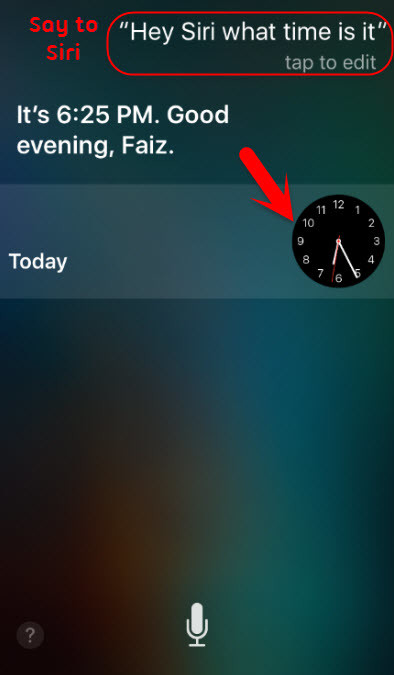
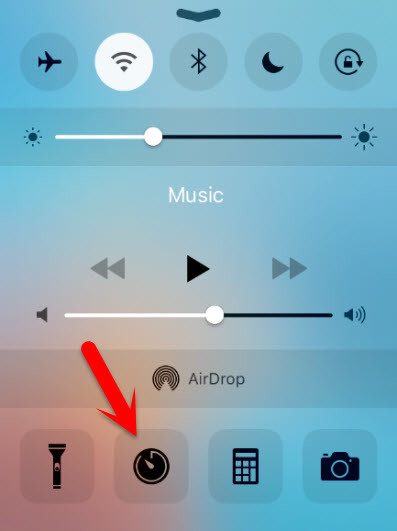
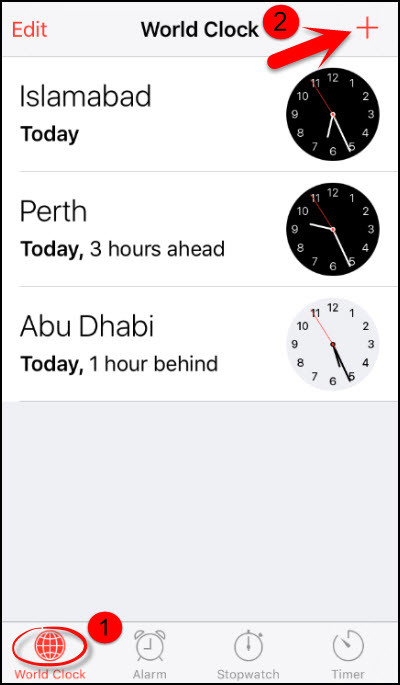
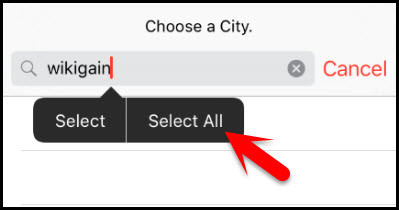
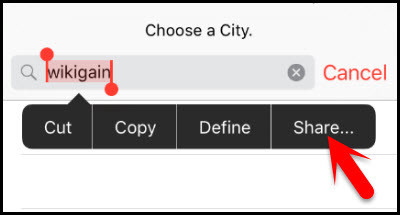
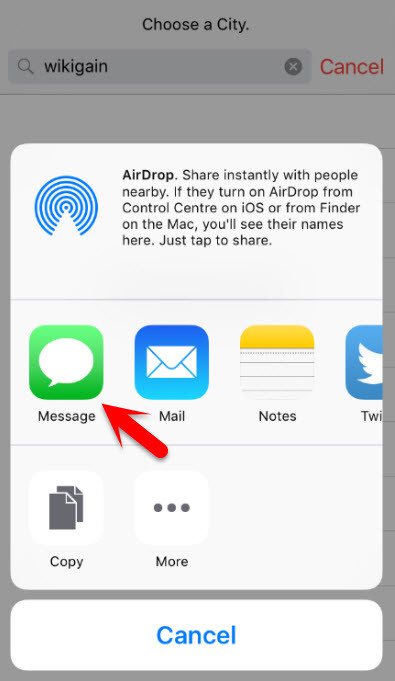
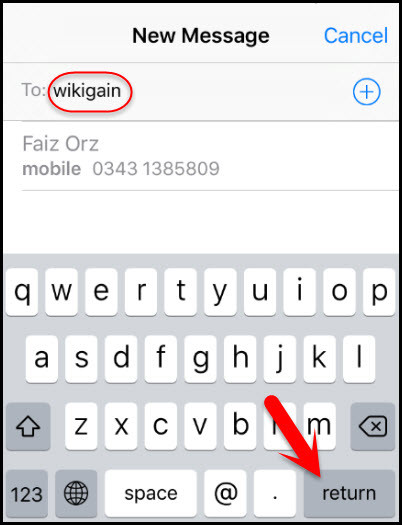

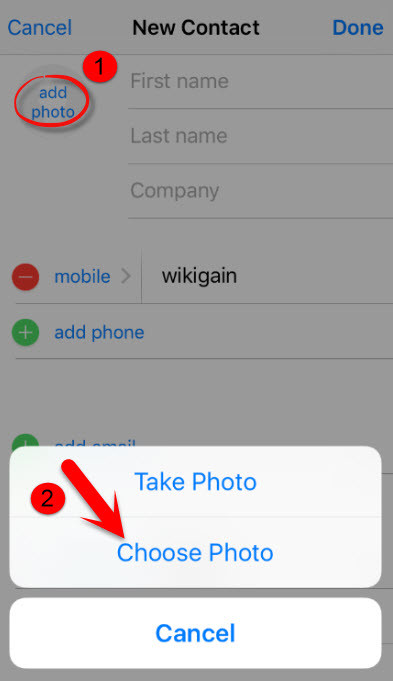
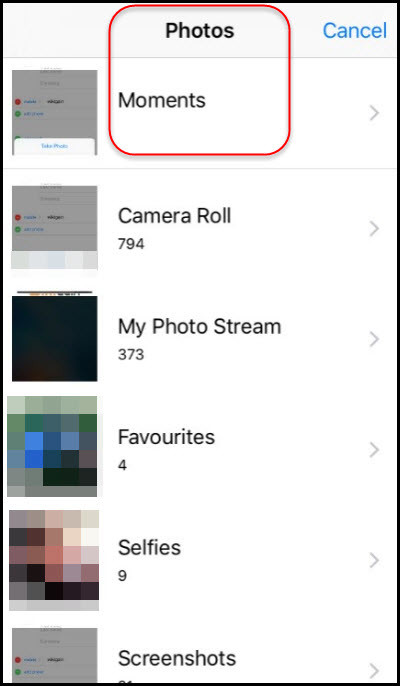
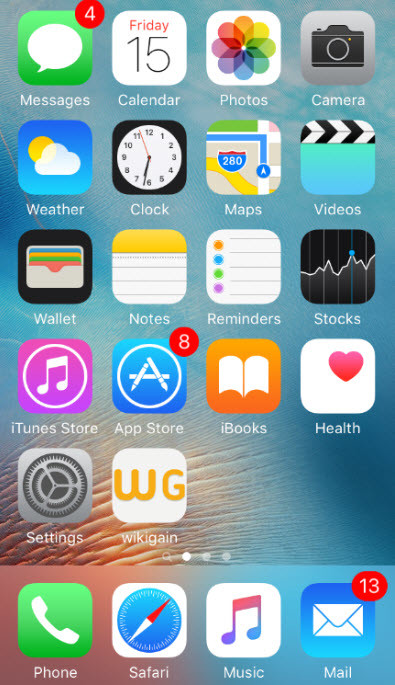
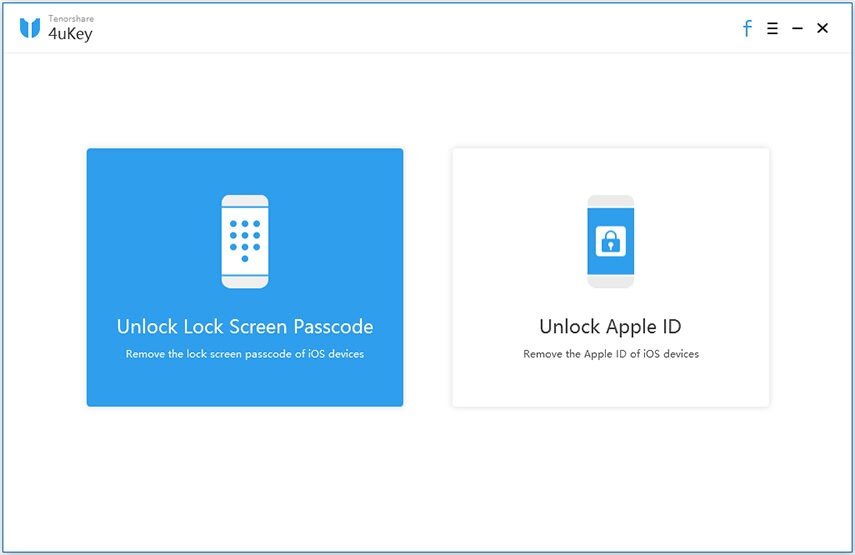
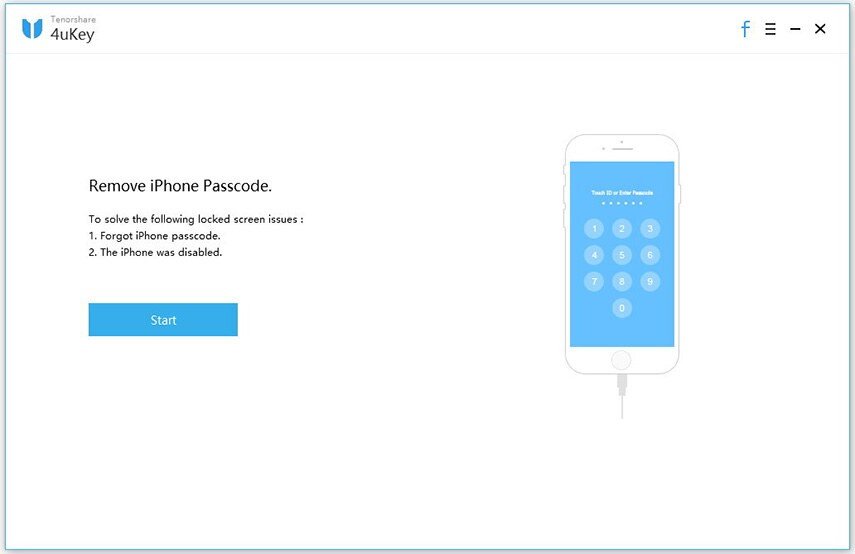
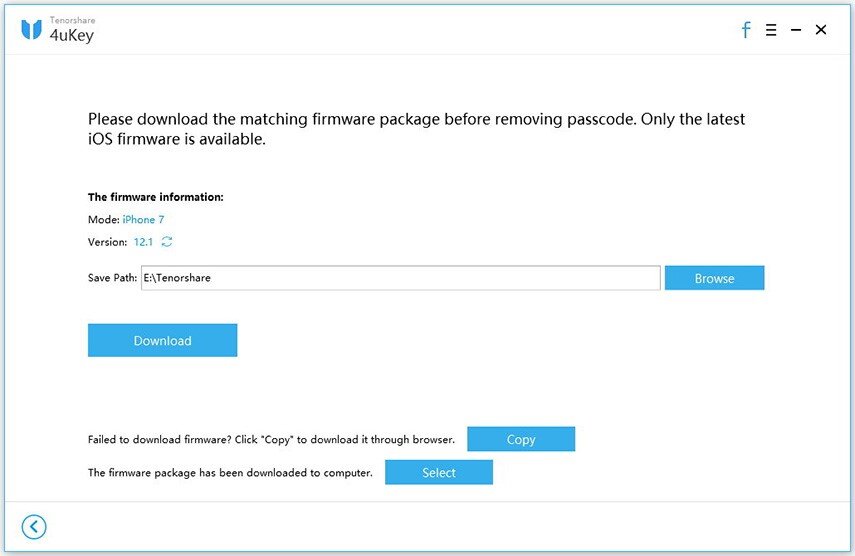
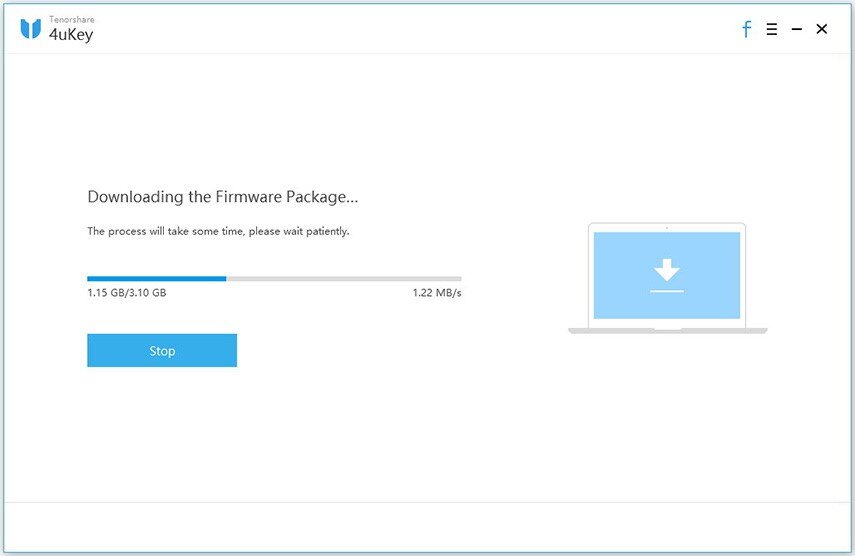
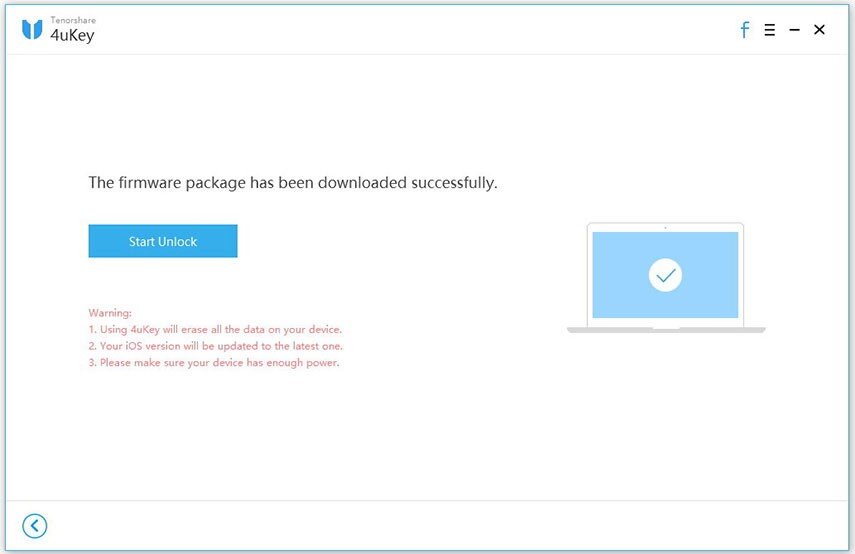
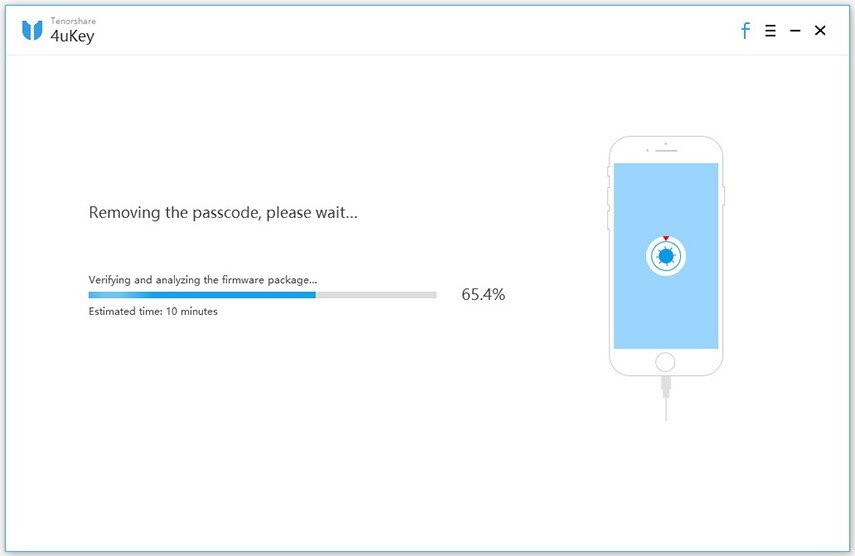
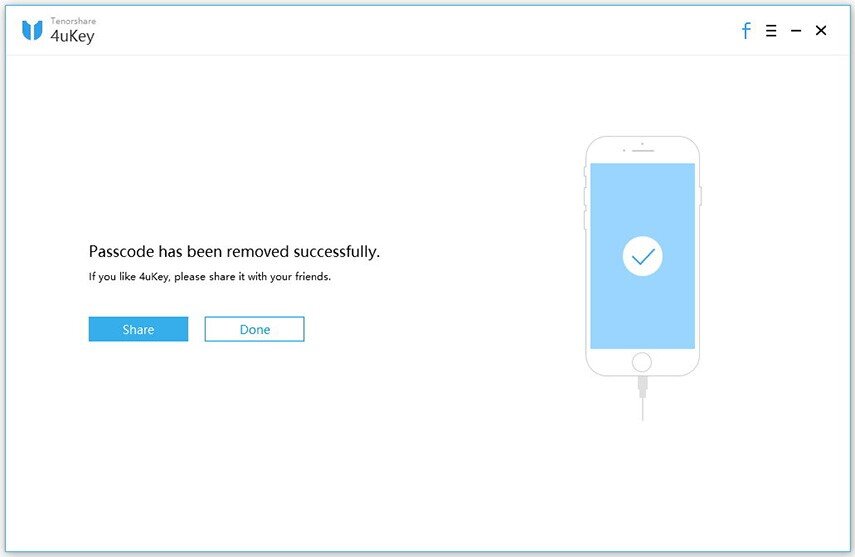
Thanks for the post!
You can also restore iPhone without password using TunesKit iPhone Unlocker. It’s very friendly to non-technical people and you can unlock your devices within several steps.
I’m using this opportunity to recommend a very good man. A man who helped me when I really needed his services, the only one who delivered rightly and didn’t fail me, He even delivered within a very short period of time and also delivered a confidential job without traces.
He has hacked into my fiancé’s WhatsApp message and I can see the text messages just like the free demo.
Contact tomcyberghost@gmail.com. or WHATSAPP; +1 (720) 738-5913
Hi, pls how do I unlock my iphone 5 without the pass code, and also without using mobile network
Thanks for sharing! Actually, using an iPhone passcode Unlocker is also a nice way to unlock your iPhone without knowing passcode. I have used such a tool named Joyoshare iPasscode Unlocker to unlock my locked iPhone X. It indeed fixes this kind of problem without much effort.
It’s a great method and very useful idea for iPhone users, so I will recommend users to use this tool, so keep doing your great work.
Thanks for giving an opinion.
iPhone 4 is disabled. How could I connect it to WiFi in order to be able to use Siri to unlock it. Thanks
My iphone 6 doesn’t show me the option of share or message. Its disabled and by opening the world clock and choosing “select all” it shows “cut,copy,spell and speak” what do i do next pls help. im in trouble . Reply asap and if possible mail e at rekhamsethia@gmail.com . I dont have iTunes account . Reply asap. Thank you
Hello dear, What is the current iOS version running on your device?
Tenorshare, passfab unlocker, joyoshare , 4mekey, etc are all scam services that do nothing more than what iTunes can do but at a price $$ they just update and restore your phone doesn’t unlock anything ..if at all just takes you to the activation screen and waa-laa iCloud locked
I was facing the exact same issue , but i had to call official Apple help desk on 1888-924-8191 ( US & Canada ). To get quick assistance for your problem it’s always better to contact help desk . Hope it helps.
Can someone please let me know of a method to unlock a disabled iPhone 8 or to retrieve the videos and photos without iTunes? I am in desperate need of help, a family friend is trying to retrieve pictures of her daughter from her iPhone. She unfortunately passed away and they do not know her Apple ID and have also disabled the iPhone in trying to guess her passcode.
There are no other ways to unlock it without erasing the data. This method was working fine but Apple has updated this bug and it may not work on latest version of IOS.
I can give you some tips if it could help you.
First, follow this article to unlock the device.
second, recover all deleted files by using this software.
There are a lot more like this guide on wikigain.com that you can search and use them.
Nia,
Did you try this, and did it work for you? My husband’s phone is disabled, and he has no backups on iTunes or iCloud, and I’ve been searching the web for hours trying to find a way to get his iPhone 6+ unlocked, without losing everything. Apparently, it’s supposed to be impossible, but he has a couple years of job contacts and job photos/family photos we don’t want to lose! I was wondering if you tried this, and if it worked. it seems a little hard to follow the directions, which I’ve read through a couple times.
What version of iOS your husband was using on his iPhone 6 Plus? This method no longer works on the latest version of iOS devices because Apple has fixed this bug.
Hello. Can i know how to unlock the lost iphone?
If the data is not important for you just follow this guide.
my iphone is 5s and siri is diasabled and also the control center doesn’t open. can u please help me?
Which version of iOS do you use?
My phone is disabled and i turned siri off by mistake and i cant get into my phone i have no cpu or iTunes what do i do
I am sorry, but this bug has been fixed. You need to factory reset your iPhone.
What about a iphone 4 ? it works or not??
You can try once.
I don’t have the option for siri or the notification bar to bring down the clock.
What firmware do you use?
There are no share option see me what can I do
Sometimes it does not work in one try. Try the same way for several times.
Thank you so much for sharing your blog you always have interesting ideas
Welcome dear.
Hello there if you want the best person for your hacking services of any sort including checking on your spouse, i’ll strongly recommend you talk to Ai.tanq.ai at gmail dot com for he’s the best out there and totally good at what he does. Thank me later and pls tell him Philipp referred you.
Thanks for sharing your feedback.
He’s still out of town, and work has been almost impossible. What about the ios 10-10.2 through iCloud or iTunes, but we don’t have the pin? can this save data and open without password? Also the phone is an iPhone but the computer is a PC. Please respond as quickly as possible please.
Hey dear, I think that it’s not possible to get into iPhone that you don’t know the Pin that was possible in iOS 9 with a bug.
Thanks for your attempt to help. I guess this trip we really got screwed professionally and financially.
My husband’s phone has finger print touch. He’s traveling for work. He left his phone behind accidentally. He hasn’t backed it up yet as it’s new. He needs to see some emails, VMs, texts and contacts ASAP. I tried your steps for siri disabled. Share won’t come up under select all. It says speak or spell as additional options. This phone is running on IOS 10. I have to get into this phone with out losing data. Please Help!
This method works only for iOS 9 devices, and the bug has been fixed in iOS 10.
Ok my son forgot his passacode to iPhone and it’s not all the way disabled yet. But we don’t know what to do. Siri isn’t available and we don’t have access to another computer or I tunes. Any ideas. We are leaving on vacation in a few days and he could really use his phone for the long drive. Help please. Also if we do get into the phone how do we get back on it seeing we don’t know the passcode cuz don’t you have to put the passcode in to change or turn off passcode?
If it is disabled then you must software it no other way
Just follow this step by step guide to fix the issue
Hey, I have an iPhone 5 and need to unlock it but I can’t use Siri to follow any of the instructions I’ve seen on the net to unlock it as it says you must put in passcode to access Siri. Can you help me unlock it? Please help!!!
On which iOS verion are you? If it’s not 9.3.3 then it has been already fixed by apple.
I found a iPhone 5 on the trash can broken screen & passcode lock & Siri not connected to the internet,so how can you help me unlock the passcode
Your question is answered check out above
I found this iPhone 5 in the trash can but passcode I don’t know and Siri not connected to the internet..so how can u help me unlock passcode without Siri connecting to the internet
Check out the article below, it may help you.
https://www.wikigain.com/reset-disabled-iphone-or-ipad-passcode/
Well, I was really in need of unlocking my icloud. I tried all i can for so many months as a matter of fact i was scammed a lot of time till i decided to check on the internet and i hit the real thing.
I came across a mans post John walter based in the United state, as a matter of fact he assured me that i need not to be worried as he his a Top hacker. I give him my iphone detials and within 24 hours my icloud was inlock.
If you face the same, or any other issue with your iphone, ipad, samsung, Laptop, etc. Add him on facebook John walter or write him on email walterjohn659@gmail.com.
Hi, I’m still on ios 9.2 but it didn’t work…after I clicked “select all” there were only two options, “copy” and “cut”. Any ideas?
Apple might have fixed this bug and that’s why it’s not showing all the options
Please I need a way to unlock iOS 9.3.5
Sorry dear, this bug has been fixed by apple. Now we can’t do anything.
My phone DOES NOT have Siri turned on. What do I do?????
Go to your device Settings> General> Siri. It’s just below the Software update option.
Good Luck 😀
same here. mine is an ipod touch. can’t tell which version but it has the smaller charge port and front camera.
please help, do not want to delete the data
Hey there! I’m at work surfing around your blog from my new iphone
3gs! Just wanted to say I love reading your blog and look forward to all your posts!
Keep up the fantastic work!
Excellent blog post. I certainly appreciate this page. Stick to it!
I really like everything you guys are up too. This kind of clever work and
reporting! Maintain the wonderful works guys I’ve incorporated you guys to my own blogroll.
wikigain is missing when i was type in search bar “step 4”
Do you mean that wikigain can’t be selected in step 4.
wikigain is just an example text to prompt the “share” option. you could type anything, even butt
Hey my iPhone is not showing share option it is 6s 9.3.1 plz tell me why share is not coming
Hello Dear Raj Manothra
I think apple has close this way on iOS 9.3.1 because the made a lot of fixing on iOS 9.3.1.
It was working on iOS 9 and 9.2.
Didn’t work for me. 4s ios 9.3.1. Even logged in, share was not an option only cut and copy option
Maybe Apple has fixed this bug. When we’ve done this method it was working perfectly. Try for several times and one thing more I have to suggest
you that your device should be on. Otherwise, this option may not work properly.
Didn’t work for me. 6s+. Even logged in, share was not an option. Tried several times.
hello dear Dennis
Let me know about you iOS version????
This is only if it is YOUR phone and touch ID is on – this unlocks the phone when you hold and talk.
If you use a pen or HEY SIRI, then you will not have the options to define or share since the phone is still locked
Already old hoax and already debunked:
http://www.techarp.com/articles/soflo-iphone-unlocking-hoax-debunked/Yeah Dear NoHoax
This method is for those that Passcode and Touch ID is turned on their devices.
This method won’t work if your iDevice is disabled completely.
I do not know if it’s just me or if everyone else experiencing problems with your blog.
It appears as if some of the text on your content are running off the screen. Can somebody else please comment and let me know if this is happening to them too?
This could be a issue with my web browser because I’ve had this happen previously.
Kudos
Hello Dear Dentist In San Bruno
This blog works perfectly. Please reload or check into another browser like google chrome, Safari, Opera and more. but if you still had the problem then let us know.
Sent a screenshot of the problem at admin@wikigain.com or wikigain@gmail.com