Data Roaming is a feature which is connecting to another service provider in order to use Internet services. This is quite handy as long as you are travelling to other country where your operators coverage is not reaching. Anyway, Data roaming is not cheap but still it is better to learn How to Turn on/off Data Roaming on Samsung Galaxy Phones. In the end of this post, you will find out what is the alternative of Data roaming which is very cost effective.
What is Data Roaming?
Data roaming refers to the use of mobile data services when you are outside of your mobile network operator’s coverage area. When you are abroad or in another area not covered by your mobile network operator, your phone will automatically connect to a local network and use its data services. This allows you to continue using internet and data services, such as email and social media, while you are travelling.
Data roaming can be expensive, as you may be charged additional fees by your mobile network operator or the local network provider for using their data services. Because of this, it is important to check with your mobile network operator to understand the costs associated with data roaming and to consider turning off data roaming when you are travelling to avoid unexpected charges on your phone bill.
Steps to Turn on/off Data Roaming on Samsung Galaxy Phone
- Double tap to turn on the screen of Your Samsung Galaxy Phone, following that you have to login with your credentials.
- Scroll down the notification are and enable the mobile data (Without it the data roaming will not work)
- Launch the settings app on your Samsung phone.
- Find connections, then tap on it.
- Go to Mobile Networks.
- Find Data roaming and toggle it to turn on.
- Connections
- Enable Data Roaming
Note: If your Samsung Galaxy Phone has 2 Sim cards, you have the ability to adjust which SIM should use Data roaming. Also, the data roaming is not working, visit Settings> Connections> SIM Manager> and enable Mobile Data.
What is the alternative of using Data roaming?
Conclusion:
By following these easy steps I am hoping that you have learned the process of how to Turn on/off Data Roaming on Samsung Galaxy Phone. And do keep in mind that to use the Alternative method for data roaming if you want to save some money.


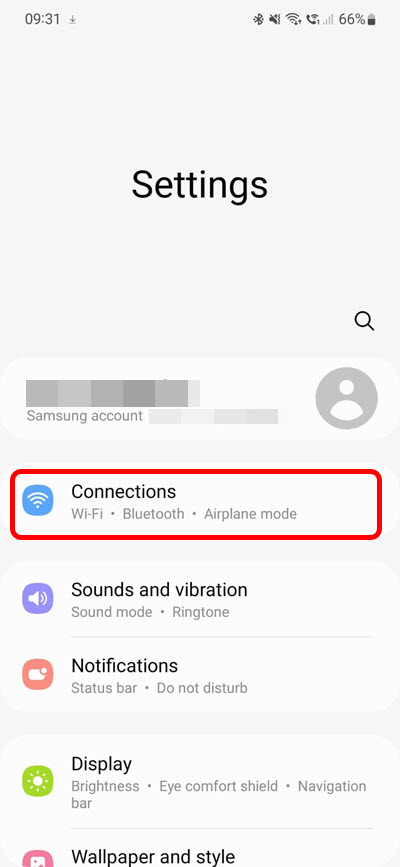
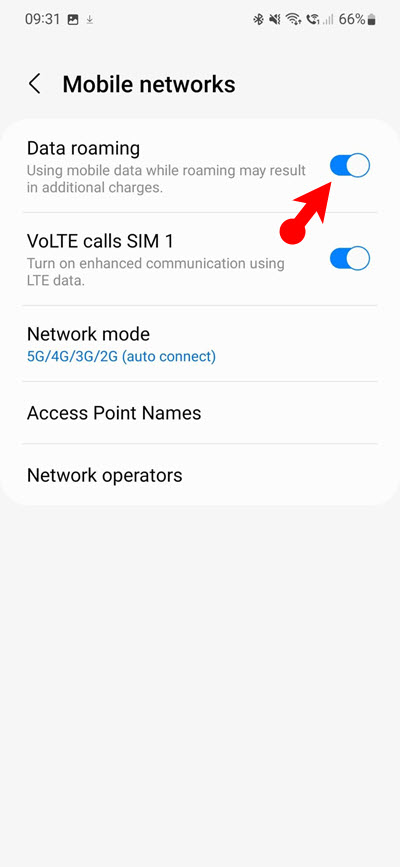
Leave a Reply