Thanks to the apple environment you can easily use iMessage on the macOS aside from your iPhone. Even though it looks like a charm but sometimes it is getting quite distracting and annoying whenever you are working. Or maybe you’re getting a lot of distracting and spam messages that make you regret using iMessage on your Mac. So there is a solution to get a rate of these annoying alerts, notifications, and messages. You have to either log out of the iMessage or hide iMessage notifications on your Mac.
Sign out of iMessage:
iMessage is Apple’s text messaging service. On iMessage, you can send text and multimedia messages to other iPhone, iPad, and Mac users. You can set up and send a message from a computer, as well as send photos and videos over Wi-Fi. The easiest method that you can use to get rid of any distractions from your iMessage is to sign out of it. The steps are explained below.
- The first step for you is to launch the messages app. You can either launch it from the Dock or hold the command + space to search for it in the spotlight.
- After launching the messages app, click on the messages menu at the top menu bar and choose preferences.
- From the General settings of the messages app move to the iMessage category.
- Click on sign out which is located next to your Apple ID.
- A new screen will pop up which is asking again to log out of the iMessage to confirm the changes.
You are not going to receive any more messages at all after signing out of iMessage unless you log in using your number.
- Open the Messages Settings
- Open the Messages Settings
- Sign out to confirm
Easily Turn off iMessage Notifications on macOS
However, if you are not looking to sign out of iMessage when you’re a Mac then perhaps it is a good idea to turn off the notifications for the time being.
Steps to Turn off iMessage Notifications on mac:
- Launch the System Settings (System preferences).
- Click on the Notifications & Focus.
- Find the messages app under the notifications tab in the left panel.
- Simply toggle the “Allow Notification” to turn it off.
- Open the Notifications settings
- Turn off notification Messages
Conclusion:
Even though iMessage is the default messaging application on iOS, iPadOS, and MacOS, it is still productive for staying connected with your friends and family. However, whenever you are working it is creating a lot of distractions either you have to work or reply to text messages. That’s why I performed all the mentioned steps to turn off and get rid of iMessage notifications on Your Mac easily.


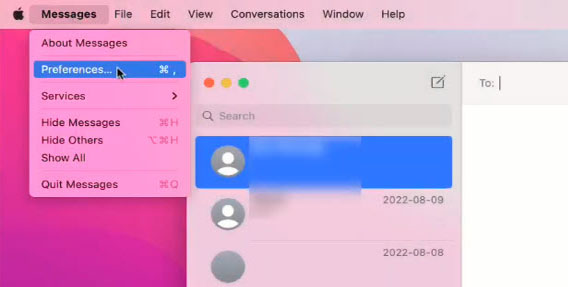
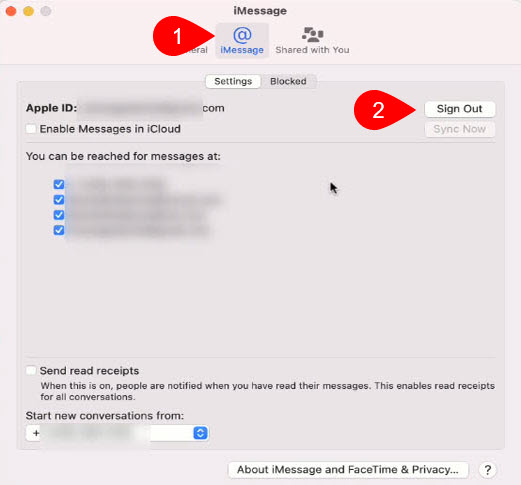
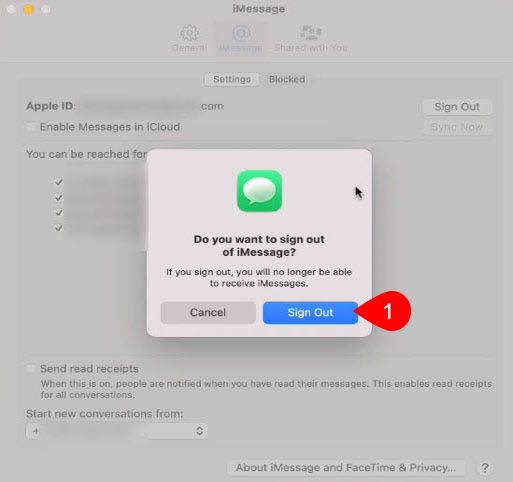

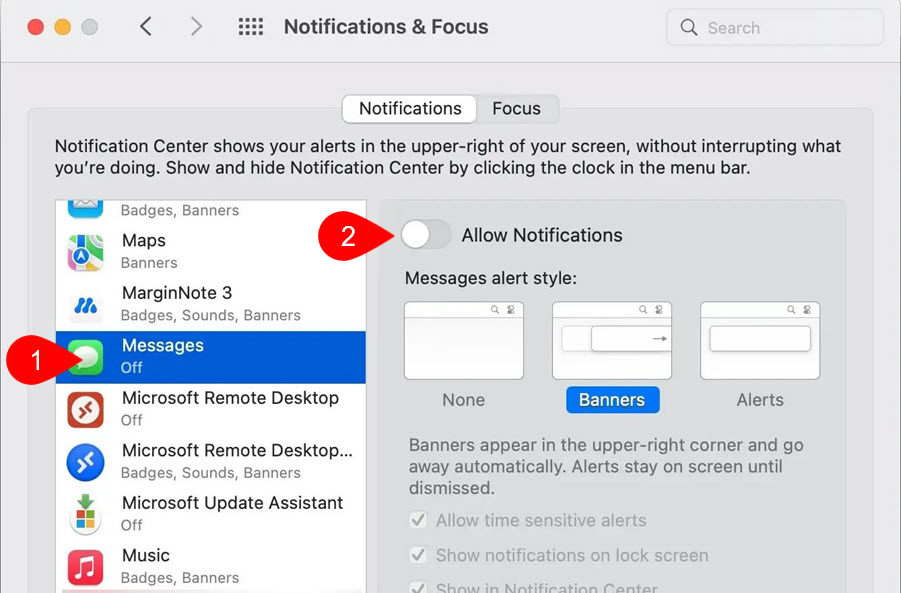
Leave a Reply