In this Article, I will show you how to transfer movies, videos and tv shows from iTunes to iOS Devices. When you want to transfer any movie or video to an android it’s too simple, all you have to do is to copy the movie or video on the memory card then insert the card into your android device to transfer the movie or video to copy it. But in iTunes, it’s a little unknown method for those who are new to iTunes and they want to transfer movies, videos and tv shows from iTunes or PC to their iOS device. It will be easy for you if you follow this article step by step to transfer movies, videos and tv shows from iTunes to iOS Devices.
Transfer Movies, Videos and TV Shows From iTunes to iOS Devices
Step #1. Get the latest version of iTunes and make you sure iTunes is running well.
Step #2. Connect Your Devices to Computer Via USB cable and launch iTunes.
Remember: If it’s your first time that you’re connecting your device to the iTunes on your computer, if you’re in the cause then firstly tap on trust from your device to make changes with iTunes to your device.
Step #3. Press Ctrl+O or From iTunes Menu bar click on, File > Add File to Library.
Step #4. Now from here choose your movies or videos that want to transfer to your iDevice then click on Open.
Step #5. Tap on your iDevice from iTunes bar.
Step #6. Click on Sync from iTunes bottom Footer.
Warning: When you Sync with iTunes then the previous Music, Videos, Movie, TV shows And the photos that have been sync with another iTunes, that are on your device will be removed from your device.
Step #7. Now from iTunes bar Click on Movies or TV Shows according to what your are transferring.
Remember: If you have only added videos to iTunes Library and no Movies then your videos will locate in Movies section click on that if your can find them.
Step #8. Select the movies, videos or tv shows that want to transfer them then Drag the selected movies, videos or tv shows and Drop in on your device.
Step #9. Now Wait for iTunes to transfer movies, videos and tv shows from iTunes to iOS Devices then go to your device then open Videos native app and check the movies, videos and tv shows that have been transferred or not.
See our more interesting and latest related articles here, check out below.
#1. How to Transfer photos from PC to iOS Devices?
#2. How to Transfer Music from iTunes to iOS Devices?
#3. How to Transfer Photos and Videos from iOS Devices to PC?
This was all about, how to transfer movies, videos and tv shows from iTunes to iOS Devices. If you faced any problem tell us below by comment, Feel free to tell us. we’re waiting for your suggestion.


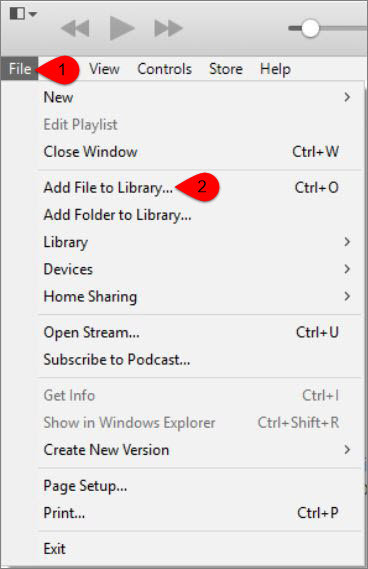
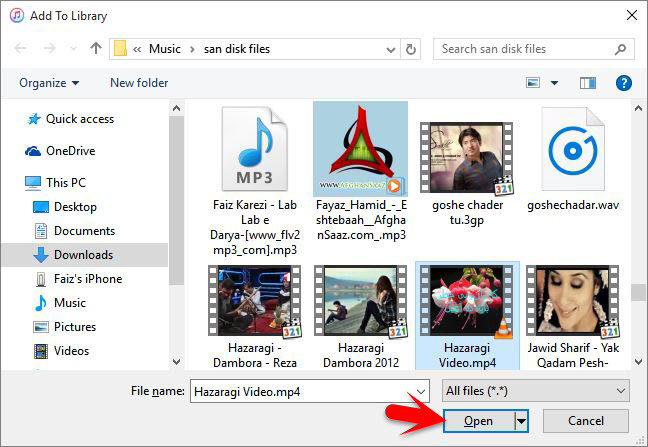
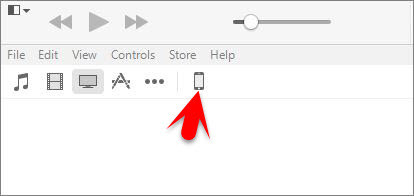
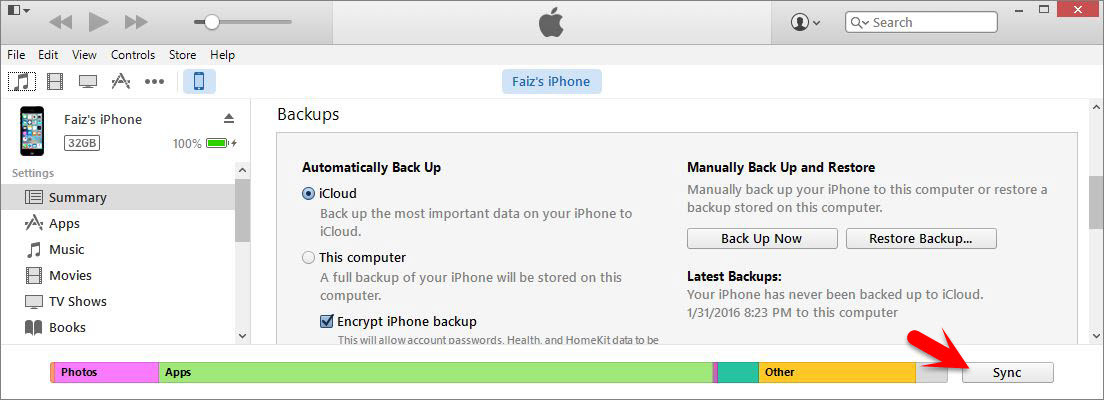
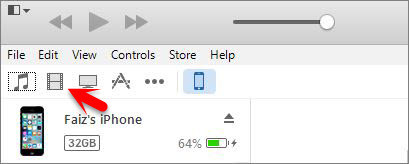
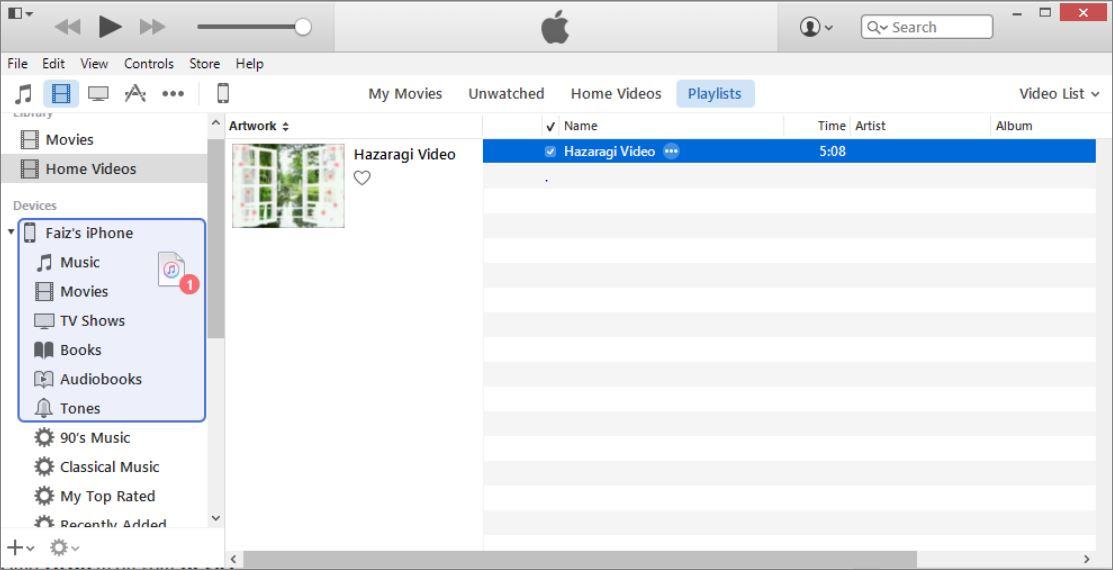

Leave a Reply