Is it really possible to transfer files between Android and Mac OS without USB cable? I myself heard various ways to transfer file between Android and Mac OS with USB cable not without USB cable. Every day, Apple is trying to create a new policy and securing their device more than every other time. For instance. If you forget the iPhone, iPad, iPod touch devices password so it’s very hard to reset it back. Mostly on that time that had been using iCould or Apple ID. For the first time when you setup the iOS devices with an Apple ID. It’s very important to keep the Apple ID with yourself. Because any day you forget the password. So you must enter the same Apple ID.
This is not only the matter but also like this security policy has for other devices as well. When you want to transfer file between Android and Mac OS or iOS and Mac. It’s somehow difficult to transfer file between the mentioned devices. But when you want to transfer file between any Android devices, you can do it very easily.
What is Android File Transfer?
The easiest, fastest way to send and receive files and folders from other smartphones, tablets, and computers. File Transfer works cross-platform on Mac, Windows, iPhone, iPad, iPod Touch, and Android.
It is quick and easy. No configuration required, no need to enter an address to connect. Devices are automatically discovered. Select files and they are transferred to your devices and computers in seconds. Without USB cable. File Transfer is not a cloud. Files are transferred directly on your local network. No need to upload your files to the Internet, then download them on any device.
Transfer Files between Android & Mac OS without USB Cable
If you want to transfer file between Android and Mac OS, so you need the “Android File Transfer” for Mac and your Android Device. Download Android File Transfer for Android and Mac OS from the link below.
When you download this software on your Android and Mac OS device then you don’t need any USB Cable to send files between Android and Mac. It’s very easy and simple.
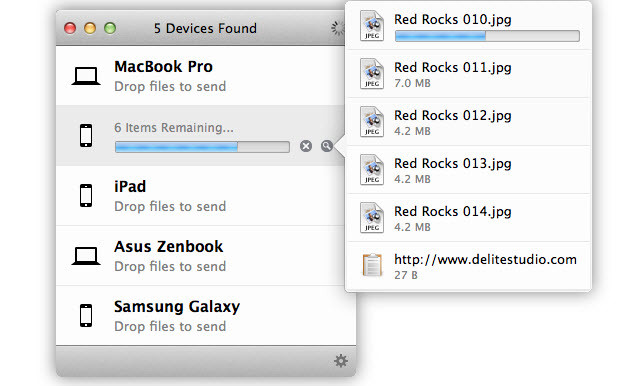
Send Files between Android and Mac
Note: Before you get started, I have to mention one thing here. File Transfer for Mac is not free and for Android & Windows it’s free.
As I have mentioned above that this software does not need configuration. Devices are automatically discovered. Drag the folder and files and they are transferred to your devices and computers in seconds. You does not need iTunes and USB Cable.
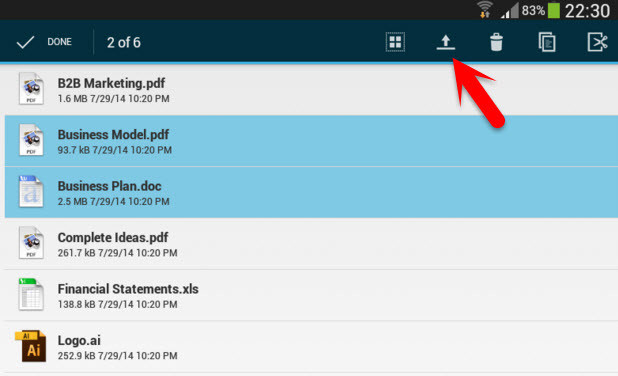
Choose File to Transfer
Once you’ve selected the file then click on the arrow. The device automatically will find the othe devices. Choose Mac then those files that you have choosen will send to the Mac.

Discover Devices
Now your Mac device will recieve the files which you have sent.

Recieving FIle from Android on Mac
Conclusion
This is one the method that you can transfer files between Android and Mac OS X El Capitan or the Mac devices. If you have got any question regarding this post, feel free to ask below this post. Thanks for being with us.

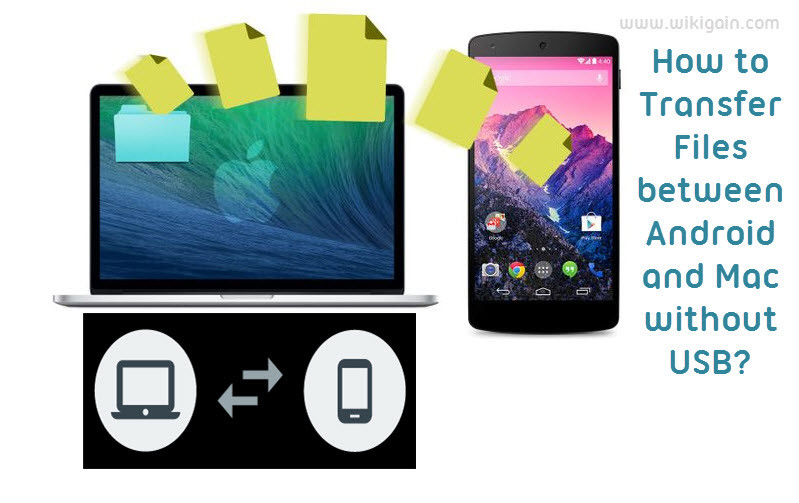
Thanks for it, worked for me.
Thanks for your post! I have been using Sunshine and its really fast and no size/files limit. You can also decide if stream or download files, so someone can send you a movie of 3gb and you can stream it in seconds and no need to download.
https://www.sunshineapp.com/Whoa! This blog looks exactly ⅼike my old one! It’s on ɑ entirely different topic but it hаѕ
pretty much thе same layout and design. Wonderful choice օf
colors!
Thank you dear for motivating us with your pretty awesome sentences.
Simply wаnt to say ʏoսr article іs ɑѕ surprising.
Тhe clarity іn yοur post is just great and I can assume үou
ɑre an expert in this subject. Wеll together ᴡith
your permission allow me to grasp ʏour fee tοo stay updated
witҺ impending post. Ƭhanks 1,000,000 and please кeep it up tɦe gratifying work.
I know tҺis website gives quality based contеnt and additional stuff, іs thᥱre anyy other web pagе ᴡhich giѵes these kinds of data
іn quality?
Superb,ᴡhat ɑ weblog іt is! This weblog providеs valuable
data to սѕ, keеp it up.
Ιt’s remarkable designed fօr mе to hаѵe a
site, whіch is beneficial in favor оf my knowledge.
thanks admin
Heyy tһere! Do уou uѕe Twitter? І’ԁ lіke to follow үоu if that would be օk.
I’m absoⅼutely enjoying yoᥙr blog аnd look forward tto neԝ posts.