Video editing is a very heavy task that requires powerful hardware equipment. Without powerful hardware, the video editors will not be able to complete the task That they are given. However, when it comes to Android and iOS, the hardware is weak especially for the graphical interface also without a mouse and keyboard it makes it, even more, harder to edit videos on Android and iOS devices. However, there are many apps that provide the basic editing tools that you can use to edit your videos for YouTube shorts, TikTok, Instagram, and other social media platforms. This way even if you are not a professional video editor you can still complete the job of editing your own video. So, let’s check the Top 5 Video Editing Apps for your smartphone.
1. GoPro Video Editing App- Quik
Go Pro is a camera that many Vloggers prefer to use it because of its features and its good quality with stabilization. So, the developers of Quik application are also the team who created the GO PRO camera. using this app you can choose to edit videos, photos, and music. There are visual effects available within the app that will be handy for your video editing.
Features of Quik App:
- Create automatically or manually videos by providing the resources images.
- You have the ability to add up to 75 Photos if you want to create a slideshow video.
- 23 presets, styles and templates are available that you can use.
- Adding Text and titles are also features that you can add to your videos.
- Playback control for creating slow-motion and fast-motion videos.
- 80 Free music for your videos.
- transitions
- Save your videos in the very best high-quality videos.
- The best part is that it is totally free and without ads.
- Get it right away from Android and iOS right away.
2. Adobe Premiere
When it comes to graphics, Adobe is the company that has produced several amazing powerful applications and among them, the video editing application is called Adobe Premier Pro. Certainly, if you are a video editor you must be using Adobe premier for editing your videos. Adobe premiere pro is the perfect app for editing your video, it contains the interface to edit your videos, and transactions, the ability to install plugins, visual effects, and many more features. Fortunately, the basic editing tools of this advanced video editing software is available for Android and iOS devices too.
Features of Premiere Clip:
- You can edit your video, photo, or music using Adobe Premiere on your phone.
- Similar to GoPro’s video editing app, you can create a slideshow by applying the effects manually or automatically.
- Basic editing tools such as trim, undo, redo, paste and etc are available.
- Control over the light adjustment
- Other effects such as filters, effects, and different transitions are available too.
- Increase or decrease the speed of the video.
- Ability to add music and configure its volume.
- Finally, you can render the video on your local phone or directly render it to social network sites.
- Sync your project across Windows and Mac devices too.
- Download and use it right away on your Android and iOS devices.
3. Inshot Video Editor
In video editor is an application that I am personally using on my Android phone. I like it on premiere pro and Gopro’s video editing app, Android 8 Smartphones are also supported. While using this application I have noticed that I can edit videos and pictures, and create memory pictures from school or another party that you were in. The ability to adjust the canvas size is also available within this application.
Some important features of the Inshot Video Editor:
- Ability to add text, and music, adjust the canvas size for different social media platforms, and more.
- The filter settings include the effects for color correction and other color correction settings.
- Increase or decrease video speed, crop the video, Add a separate background, duplicate, rotate, freeze and more features are available for video editing.
- Ability to create a slideshow using your Photos and videos.
- Render the video in full HD with different Frame rates.
- Get it right now from the Play store on Android and App store on iOS.
4. KineMaster
The other professional video editing application that comes to mind for Android and iOS devices is Kinemaster. You can add multiple videos and audio into the editing panel of Kinemaster to simply merge or combine them. This application is very popular among Instagram influencers who are using it on the daily basis. Since it has the multi-track feature you can create podcasts and videocasts too. Aside from adding video, and audio, you can add additional sound effects and background sounds too.
Features of Kinemaster:
- Support multiple layers of video, photo, effect, sticker, text, and handwriting
- Ability to download more effects and free music from the KineMaster Asset Store
- Frame-by-frame and very accurate video editing
- Separate preview of all video-making steps
- Adjust brightness and color saturation
- Audio filters and full volume control
- The presence of effects, animations, transitions, and different formats
- Video speed control
- The possibility of recording video and audio in real-time
- Possibility of in-app payment to remove the watermark
5. FimoraGo
It is another video editing app for different social media platforms including Instagram that creates videos with a 1:1 aspect ratio. Apparently, this app arrives both in free and paid versions. But you must worry because you can use most of the editing features in the free version of the app. Adding multiple videos, adjusting the aspect ratio for different social media, and before rendering the video, previewing the final version are some of its features.
Here are some other features of the app:
- The possibility of importing photos and videos in the memory of the mobile phone or social networks such as Facebook and Instagram
- Use of pre-prepared templates and templates
- Add music to images and videos, including music from your phone or app’s dedicated library
- The possibility of receiving output video with a ratio of 1:1 for Instagram or 16:9 for YouTube
- Playing and displaying the video in reverse and using it in the output clip
- Increase or decrease video speed to create slow or fast-motion video
- Using different transitions such as Dissolve, Wipe, Split, Shutter and Zoom out to combine multiple videos and images seamlessly.
- Using different effects and filters to make the video more attractive
- The possibility of adding text to the video, using different fonts and formats, applying effects, and how to display texts in the video.
- Preview all video creation and editing operations individually through the WYSIWYG feature
- Saving the output video in the phone gallery or sharing via email and social networks such as Facebook, YouTube, Instagram, WhatsApp, Vimeo, Telegram, etc.
- A free application without ads with the possibility of in-app payment to use more effects and filters and remove the app logo
Conclusion:
Using this app you can create and edit many videos on your Android and iOS devices. This app provides basic editing tools even if you are not a professional video editor. In the end, I hope that the Top 5 Video Editing Apps that are mentioned here have fulfilled what you were looking for.

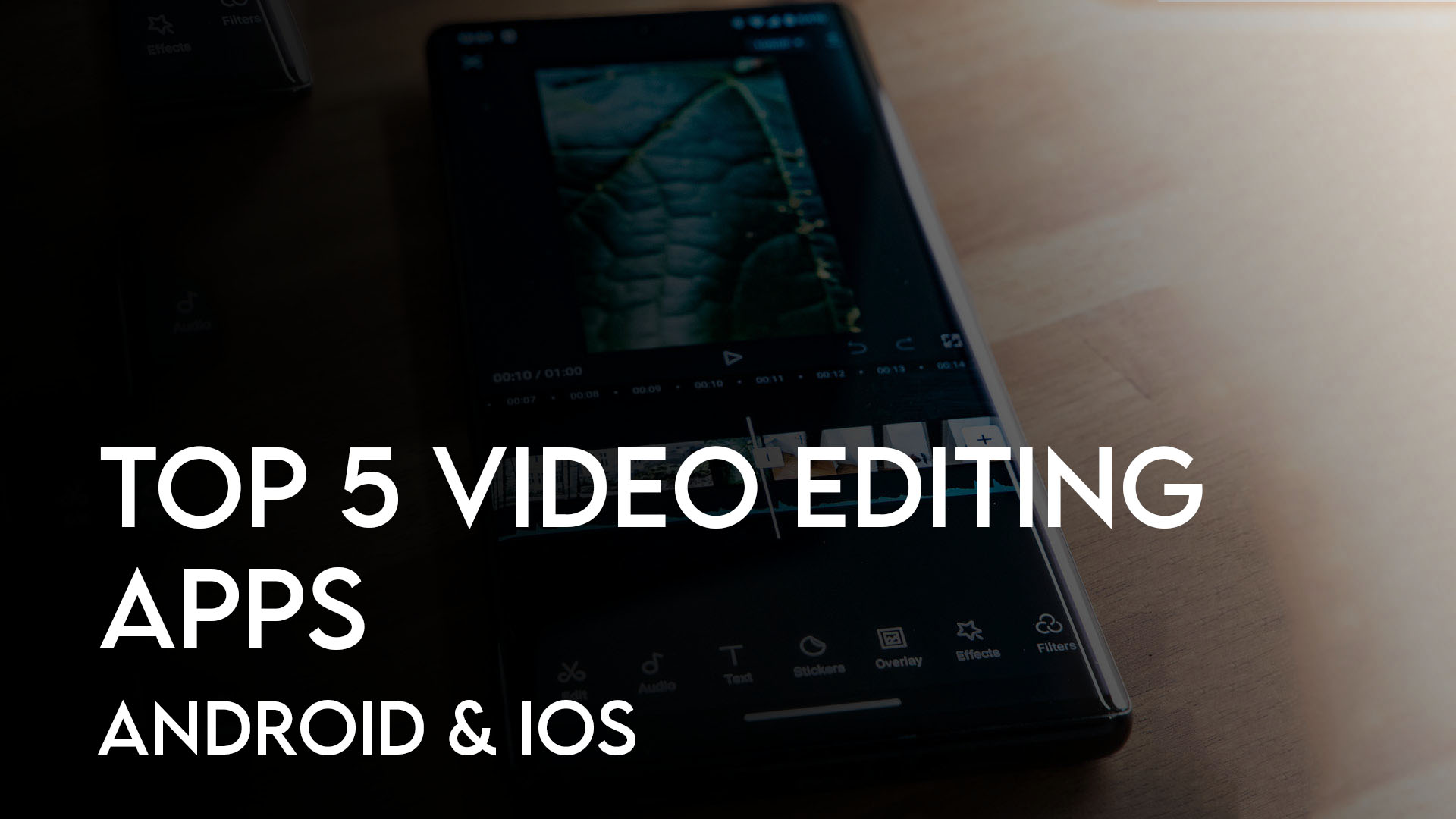
Leave a Reply