Windows has been gaining new fans and impressing its old users with the new Windows 10 operating system. The latest version comes with plenty of features of its own but you can also tune it up with some great apps. Here’s a look at the top 10 must use apps for Windows 10 – and they are all free to use!
If you’re thinking about getting a Windows phone or updating your PC for something a bit more powerful, Windows 10 will probably be able to win you over, especially with these free apps. For Windows devices – smartphones, tablets, and PCs – you can find various offers online. VoucherBin.co.uk can be an excellent option for a fast way to get some significant savings and shop for your new Windows gadgets for a little less.
Once you have the device sorted, these are the ten free must-use apps you want to download.
Top 10 Free Must Use Apps for Windows 10
#1. Ninite to Install your Programs
Ninite is one of the best apps for Windows 10 because it will make it a lot easier to keep your other programs updated. The app supports 87 different Windows programs (a bit more if you go for the paid version). You just need to click on the programs you want to use and the app will download them for you. It makes this all happen in just a few minutes!
#2. Revo Uninstaller to Getting Rid of the Unwanted Programs
You don’t always want to install programs but rather get rid of those that you aren’t even using anymore. For this, Revo Uninstaller is a great pick. The app will ensure you don’t just uninstall the main files but you get rid of all those hidden files that you probably didn’t know are still left behind.
#3. Dropbox for Storing your Files
If you haven’t yet started using Dropbox, you really should. The cloud-based program helps you store your files away from the computer and therefore, keeping them safe – even if something would happen to your device, you’d still have them in Dropbox. The free version comes with plenty of storage space (2GB) and you can easily use it for sharing files with friends and family.
#4. WinDirStat to Keep Check of your Hard Drive
Have you ever wondered where all those drive space goes to and what happens to it when you add new files to your system? Well, wonder no more with WinDirStat. The free tool helps you view your hard drive and see where all the different files are stored. It’s extremely fascinating and a perfect for those who love to know quirky little details about their files.
#5. Office Online for Instant Increase in Productivity
Windows Office is, of course, a great productivity tool to use but it doesn’t come free. Therefore, you might want to consider downloading free-to-use Office Online. It’s really good and you definitely don’t find these features in any other productivity tool – unless you pay good money for it.
#6. Malwarebytes to avoid infected files
Windows, Android or iOS, you need to take security seriously in the modern world. There are plenty of threats lurking around the corner and malware software is essential for all kinds of users. Malwarebytes is a good Windows 10 app that needs to be manually run to check for infected files. It’s definitely an app to use together with an anti-virus program. It will help detect those sneaky malware files that might have gotten past these anti-virus programs.
#7. LastPass to Remember all your Passwords
You definitely need to up your security game by picking proper passwords. But having a unique and complicated password on each of your online accounts can be a mess in terms of remembering them. To solve the problem, you need to install LasPass on your Windows 10 device. The app tracks your user IDs, passwords and other preferred settings and stores these in an encrypted cloud. You only need to create one master password to rule all the passwords and keep your data safe.
#8. Recuva for Recovering Files
Sometimes you end up deleting files that you shouldn’t have deleted. The good news is that with the help of Recuva, you can now recover them. The free app will help you recover files that you’ve deleted and in most cases, it works – even if you’ve accidentally written new data on the drive.
#9. Google Photos for Managing your Photos
There are quite a few good Windows 10 photography apps, but Google Photos should be your first choice. The storage is unlimited and you can automatically have your photos uploaded to it from your phone or Wi-Fi enabled camera. The app even analyses your photos!
#10. File History to Keep a Backup
Now, File History is not really an app to download separately for Windows 10 but there are plenty of people who don’t know about it. File History allows you to keep full and accessible copies of all of your files with just a few clicks of a button – it creates a backup of your computer and it isn’t complicated or difficult to do. You don’t need to spend money on backup software when you can just utilize this hidden feature on the operating system itself.
So, if you want to up your Windows 10 game, get these 10 free must-use apps right now.
This post is contributed by Penelope Miller.








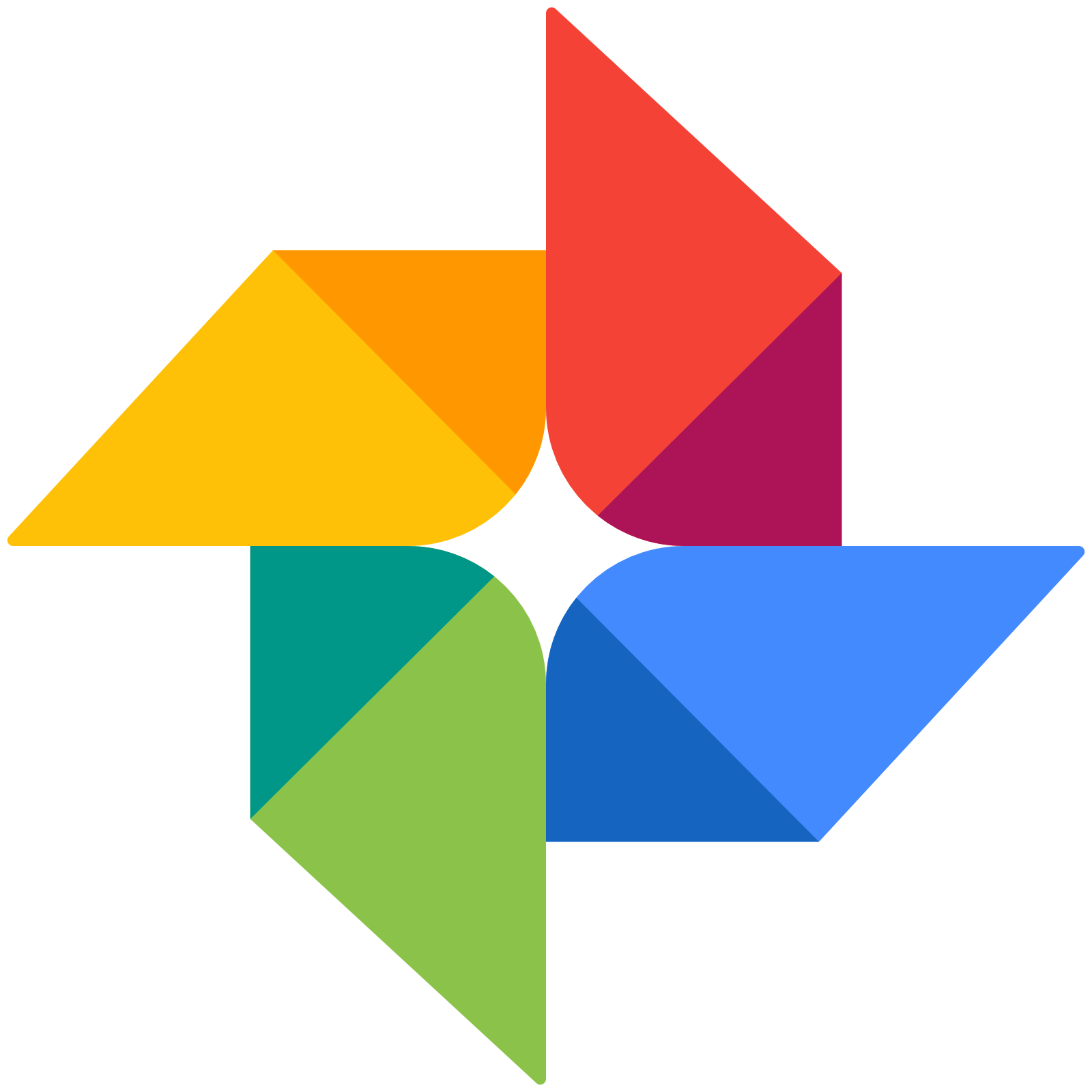
thank you
You’re welcome