In this article, I’m going to give you some information on how to improve your internet privacy. We all know what privacy means in our daily lives. Well, most of us have some sense of privacy – sometimes this is subjective – but we very much know when our privacy has been infringed upon. Privacy can be defined as the freedom of being observed or receiving public attention, or how well an individual can seclude themselves and their information.
How to Improve Your Internet Privacy
This definition can very easily be applied to the online world, but many of us don’t have that innate sense of privacy online as we do in “real life”, as it were. Perhaps it’s something that we’ll evolve into, as a species. Yes, much of online privacy can be argued to be common sense, but a lot of online privacy needs to be learned as we navigate and understand the intricacies and dangers of the online world.
The difference between “real life” and the online world, however, is that the latter literally requires us to input information of some kind in order to operate. It’s just the way the internet works as every app, every website, every social media platform we use requires information from us for it to be useful to us in some way.
While it is, indeed, useful to us to provide our information online to traverse the wide and wonderful place known as the internet, our behavior and online preferences also get tracked on almost every website or platform that we visit. companies and big corporations, like Facebook and Amazon, have become known for tracking users’ behavior so that they’re able to harvest more and more data from us. The internet is driven by data, so personalized data sells! In the days of internet old capturing user data was intended to improve the user experience. Now, user data is, arguably, most commonly used to sell targeted adverts to the point that it can become spooky, as well to keep governments better informed, and is a very lucrative commodity for hackers and cybercriminals.
It’s not illegal for websites to collect data about you and your behavior when you visit or use their platforms. Even selling that information to third parties is common practice, even if its acceptance has been the topic of debate lately. Still, we don’t even think twice about clicking “I agree with the Terms and Conditions” without even a glance. Effectively, we sign away our rights to privacy to a large extent when we register as users on many websites.
So, what is internet privacy? It’s the right to keep sensitive data and information produced as a result of using the web private. No one likes their sensitive information to be used in the wrong way. Leaving a digital footprint is inevitable. However, we need to keep aware of how to maintain our privacy online so that we don’t compromise our sensitive and valuable information. Here are some tips on how to improve your internet privacy.
Social Media and Dating App Privacy
Chances are, you’ve got at least one social media account that you use in some way, even if you are just a lurker and don’t really post or interact much. However, this becomes even more pertinent if you are an active user who posts and interacts often. Even if you hardly post anything ever, you’ve still entered a lot of information about yourself when creating your social media account. For many social media sites, a lot of the content is visible to the public – even people without an account who visit the platform via external links. Check your privacy settings and ensure that you know exactly who you’re sharing your content and information with, like photos and check-ins. Make sure, as far as possible, that those who send you a request or those you match with are really who they say they are. Look them up on Nuwber using any information you know about them to make sure that they’re legit and not a catfish.
Use Secure Messaging Platforms
End-to-end encryption is crucial for messaging these days. We’ve become so used to conducting personal affairs and business discussions online, directly to one person or on group chats. Naturally, our sensitive personal or company information goes online this way. However, ensure that you use a messaging app that utilizes end-to-end encryption – like WhatsApp or Telegram – for increased security and privacy.
Keep Your Info Away from Public Storage
It’s easier to have a sense of privacy when you’re using social media, with the added security of knowing who we’re sharing our information with, depending on our privacy settings and the friends that we’ve added or blocked from our friends’ lists. However, there’s a danger in the illusion of privacy, too. Even when we’re not technically sharing our information with our friends, don’t use online services that are meant for sharing information, like Google Drive, to keep your personal data. Keep your passwords out of documents that you store on iCloud and don’t leave scans of documents like your driver’s license or passport on Dropbox, which is vulnerable to being hacked.
Fortify Your Accounts, Phone, Tablet, and Laptop with Strong Passwords
Even if you make a point of keeping sensitive information and documents from cloud-based, online storage platforms, your data is not completely safe even if it’s stored on your device. Protect all your devices with a password – the stronger, the better.
For accounts, use a combination of uppercase and lowercase letters, mixing it up with a symbol and numerical characters. Your devices don’t need such complex passwords but ensure that they’re unique. For your smartphone, use a six-digit PIN instead of a lock pattern, and know the limitations of fingerprint unlock and face unlock methods. Hackers can reach your information from halfway across the world over the internet, so having strong passwords for all your accounts is key. But someone can access your data while your back is turned by swiping your device, unlocking it, and finding out whatever they need to.



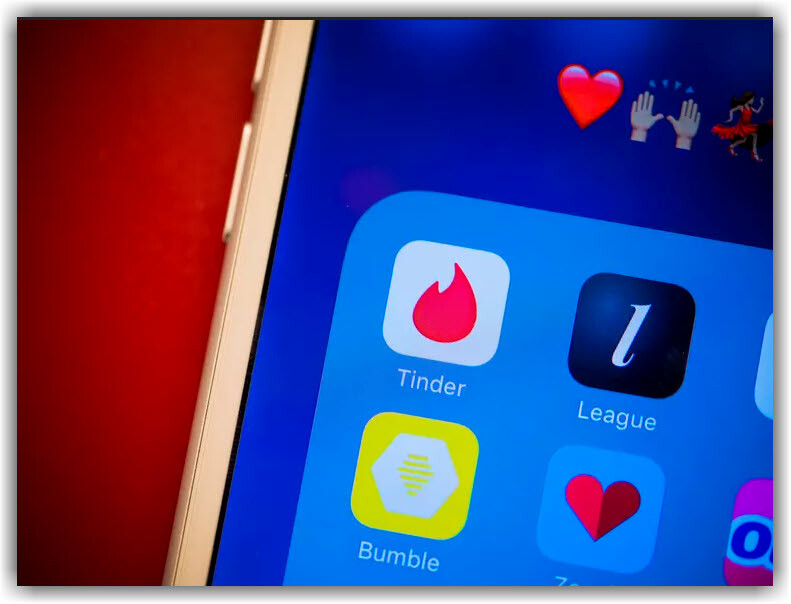
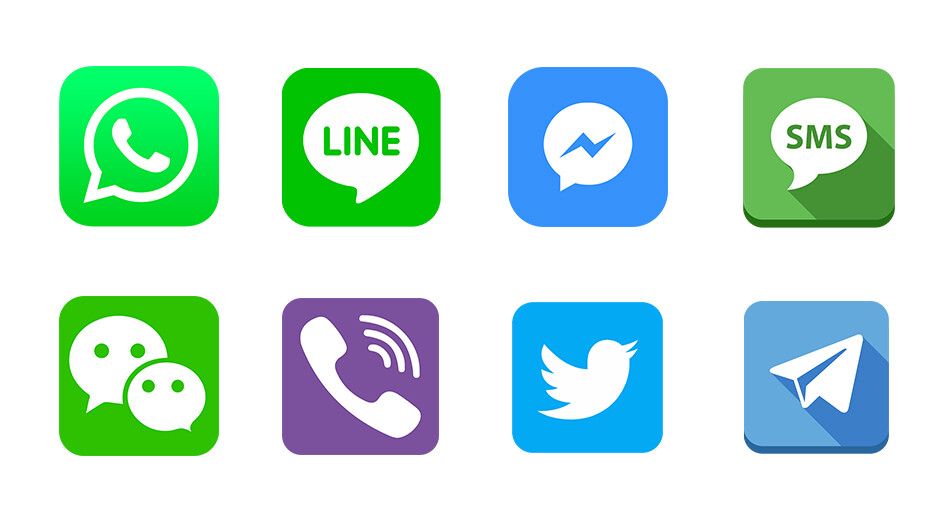

Leave a Reply