Today’s article is “Taking Screenshot while recovery mod Android”. Did you know how to take a screenshot while in recovery mode. There isn’t an option for taking a screenshot. Did you know you can do it by some toolkit via PC? If no, then no need to worry, in this article we’ll show you how to take screenshot of Android Recovery mode.
Today we are here with one of the essential tricks you’ve been always searching for. This trick can help you to take a screenshot while recovery mod. We’ve been always researching for such kind of tricks. We’ve faced the same situation, while we were trying to take a screenshot on recovery mode, we used to take a screenshot with other devices. When I researched on the internet I found this amazing trick, Even in recovery mode. I really confused how could it be possible, but it worked correctly. And now I thought it would be better to share it with you. Let’s Jump to guide.
Take Screenshot of Android Recovery Mode
This is a bit simple and straight, you have to do it all with your PC, just by running a tool from your PC. This method “Tools” can help you to take a screenshot. So, Follow our Steps.
Step #1. Now boot your Device in recovery mode and plug USB and connect it to Your phone
Step #2. You need to download a file “Recovery Screenshot capture toolkit” and unzip it or extract it.
Step #3. After Extracting done open it, and search for “RUNrs.bat” open it.
Step #4. You’ll see a command and then Select” option 1 to make configuration settings.
Step #5. Now mention your device screen width and height in order that google your device’s screen size and fill the appropriate value.
Step #6. The Process will start. It will start taking the screenshot of recovery mode, you can get it from your File Manager.
Also, Read How to Take Screenshot On Samsung?
Step #7. As you can see in toolkit a new folder appeared by the name of “Pixel_formats” where you’ll see some screenshot captured from recovery mod, now you need to select best-fit screenshots of your device and note the file name.
Step #8. Now after that, you need to select 1 option from this Tools and enter the file name you’ve noticed before.
Step #9. You have succeeded. Now you can do whatever you what in recovery mod. As Custom ROM and Wipe data etc., just select the option 3 to take a screenshot
Also, Read How To Take Screenshot On iPhone X?
Conclusion
So the article was about, how to take screenshot of Android recovery mode. We hope you’ve got something from this article, if you like our article, Please share it with your friends, and retain, visit our website every day, because we publish new articles.


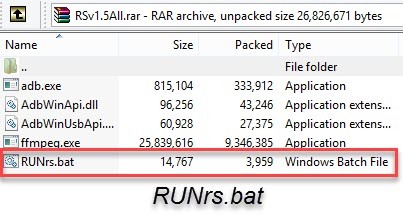
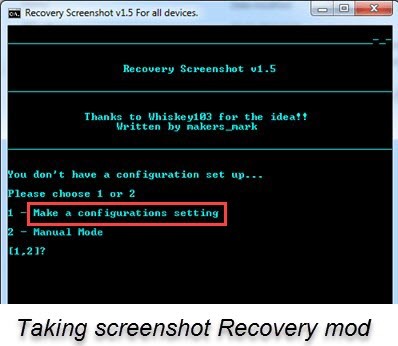
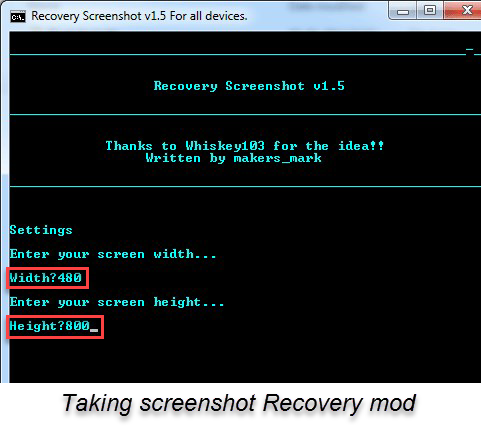
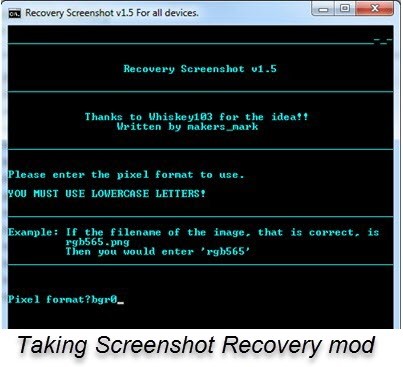
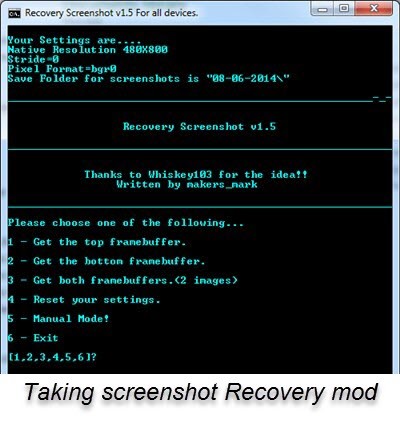
Leave a Reply