In this article, I am going to show you how to stop Facebook from suggesting your name in other Photos. Facebook is an online social networking service headquartered in Menlo Park, California. It was launched on February 4, 2004, by Mark Zuckerberg. as all you know about Facebook that, Facebook Connect with friends, family, and other people you know. Share photos and videos, send messages and get updates.
Facebook has a feature that analyzes photos maintained by your friends using its facial recognition technology. Whenever you friends post photos, If your face is recognized in a picture, your name is suggested to the friend who uploaded it. So you can be tagged more easily, so in this article, I am going to show you how to stop Facebook from suggesting your name in other photos.
Remember: You won’t be promoted but your friends can still tag you.
Stop Facebook from Suggesting Your Name in other Photos
Step #1. To make it harder for your friends to tag you, then log in to your Facebook account, and click on the down arrow on the right side of the bar at the top of your home page, click on Settings from the list appears.
Step #2. Click on “Timeline and Tagging” from the left side under privacy.
Step #3. From “Who sees tag suggestions when photos that look like you are uploaded” click Edit.
Step #4. Select “No One” from the list below.
Step #5. Click on close to hide the details for this setting.
Step #6. To be sure that the settings have been saved, check the option again and it must be like the picture below.
It was all about, how to Stop Facebook from Suggesting Your Name in other Photos. If you faced any problem tell us below by comment, feel free to say us. We’re waiting for your suggestion.


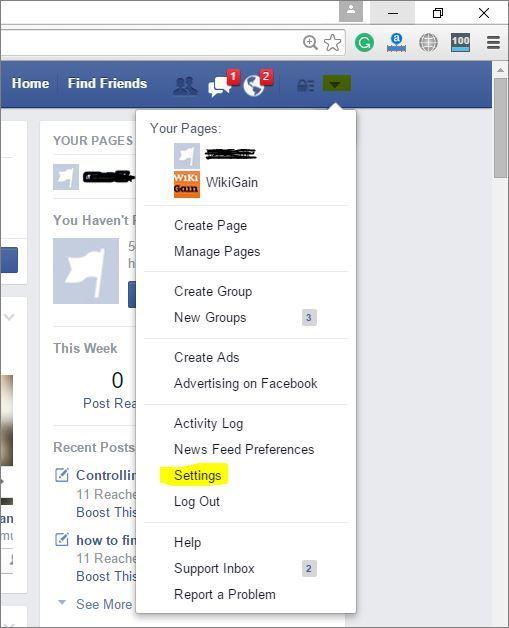

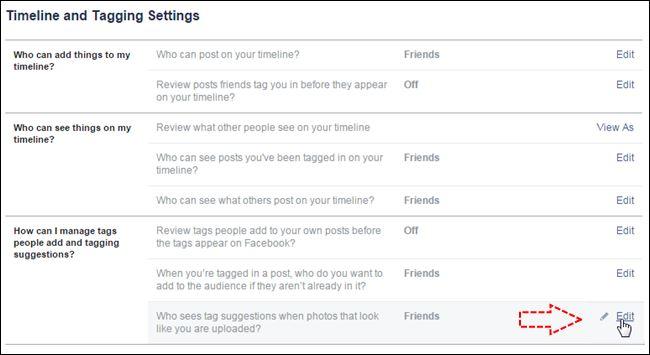
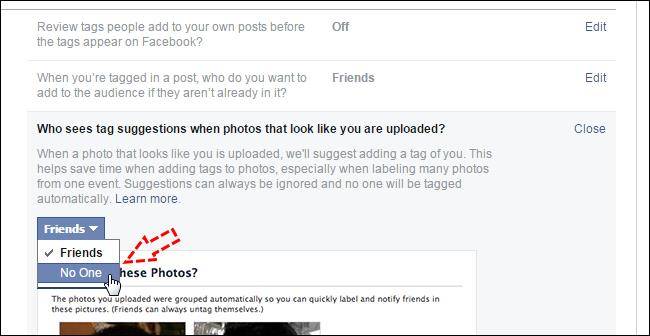
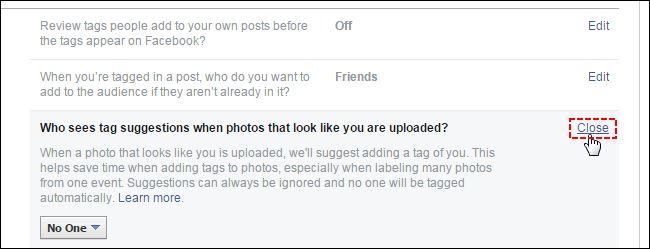

Leave a Reply