Every giant tech company is collecting its user’s data for so many reasons. Among them, they are collecting the user’s data to show you ads based on your activity over the web. Facebook is one of them and without knowing people are allowing Facebook to do their activity over the web and collect their data. I am not talking about the data that we have already provided inside Facebook, I am talking about the activity outside Facebook. Even they may have the bank credentials that are you logging inside. So, in this post, you will learn How to Stop Facebook from tracking your Data and Activity.
Since a lot of people are using Smartphones on the daily basis, I have performed the steps on my Android Phone. So, follow the same steps to turn off, Off Facebook activity.
Steps to Stop Facebook from tracking your Data and Activity
- Login to Your Facebook account.
- Tap on the hamburger menu.
- Go to Settings and Privacy.
- This time tap on Settings.
- Tap on Off Facebook Activity.
- Once the Off Facebook Activity is opened, tap on View and Manage Activity.
- Settings and Privacy
- Off-Facebook Activity
- View and Manage Activity
You can see all the activities that you have done using your cellphone. Even if you have used Paypal, logged inside your bank app, browser, everything is there. So, First All you have to do is clear that History.
- On the same page, tap on Clear History.
- After that, a new window will open where Facebook says alt of stuff which includes logging out of the apps that you used to log in using Facebook. Again tap on clear History.
- After the activities are cleaned you will see a small panel, that was cleaned.
- Clear History
- Clear History Again
- Activity cleared
Now that the off-Facebook activity has been cleaned, we need to disconnect Facebook tracking us outside Facebook. To stop Facebook from tracking us, go back.
- Tap on Disconnect Future Activity.
- Toggle on the Future Off-Facebook Activity to turn it off.
- A new window will open where Facebook is explaining a lot of things, you can read it yourself. Still, tap on Turn Off.
- Disconnect Future Activity
- Toggle
- Turn off Off-Facebook Activity
Conclusion:
This is How you can Stop Facebook from tracking your Data and Activity outside Facebook. Still, Facebook will show ads to you, and if I suggest, remove or Disable Google Chrome and start using the Brave browser. Because it will stop trackers and cookies from tracking you.

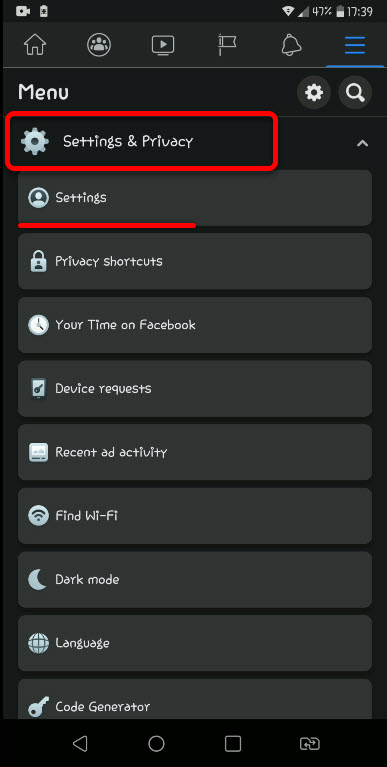
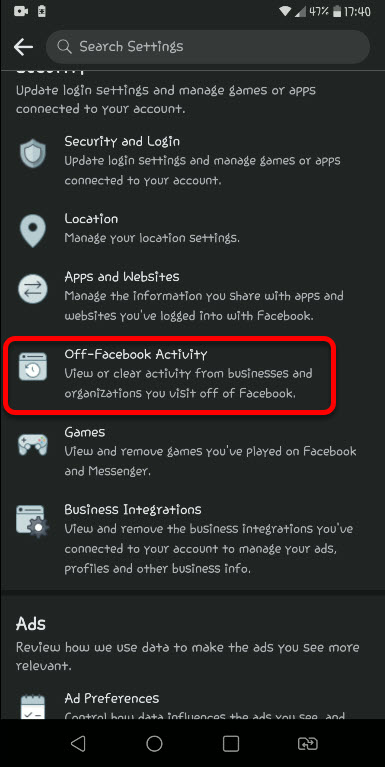
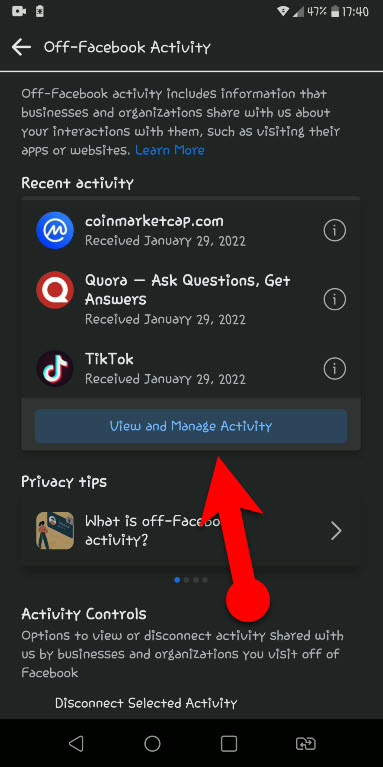
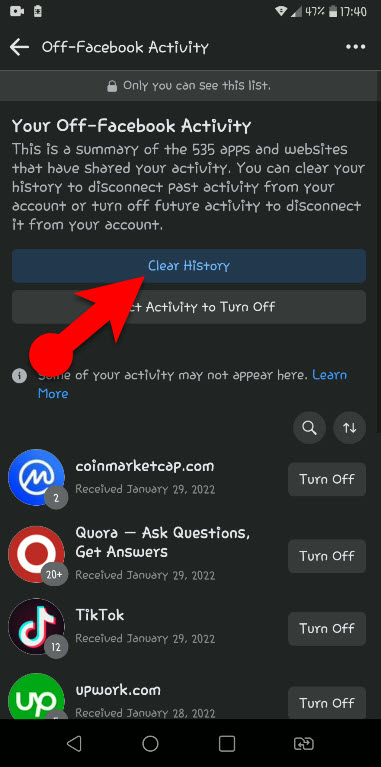
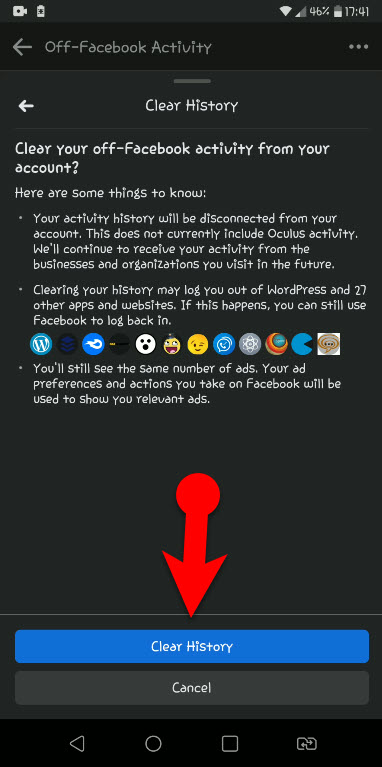
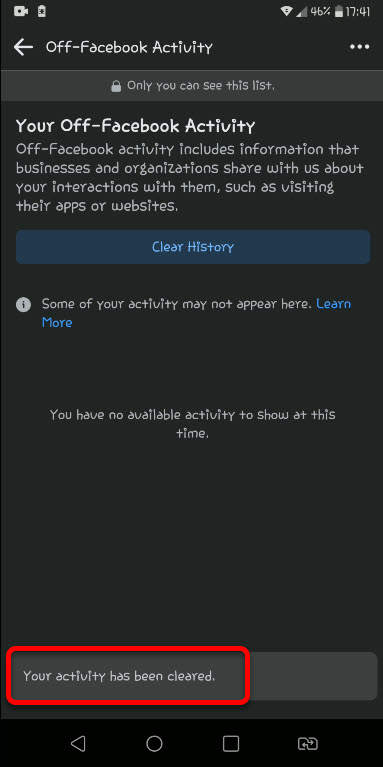
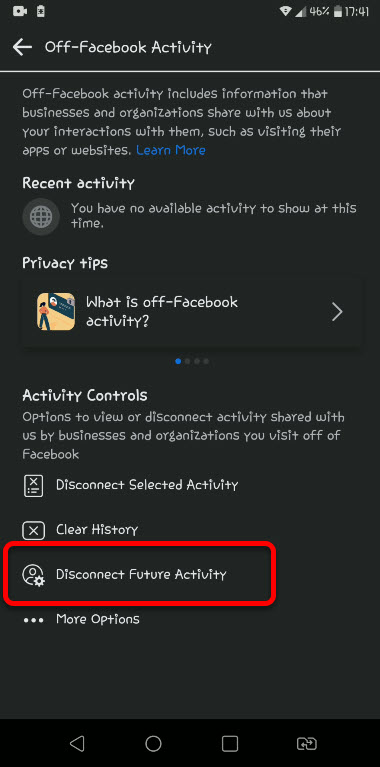
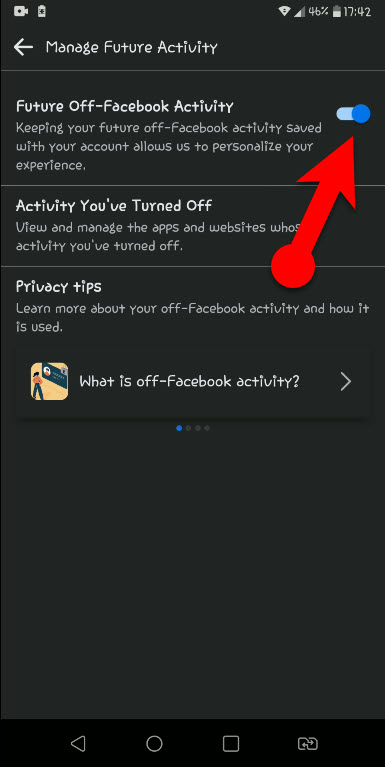
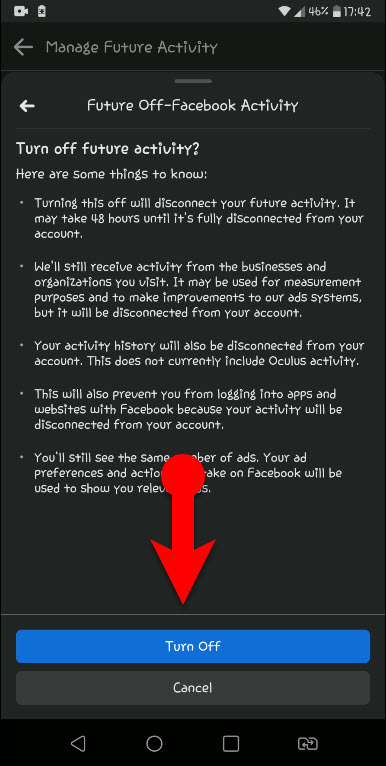
Leave a Reply