In this article, I am going to show you that how to speed up Android devices without installing any third party software. This is the easiest and simple way that you can apply it to almost every kind of Android device. If you have got bored your device due to its slow working. If your device makes you puzzle every time, so don’t worry about it. Because I am going to show you that how to speed up Android devices without using the third party applications.
Speed up Android Devices without Installing Software
There are several ways to speed up Android devices but in this topic, we will show you the simple and easy way. You don’t need any third party apps or software, just with the help of some tools which is available on every Android device. Now that you are ready for speeding your Android device such as “Samsung Galaxy S3, S4, S5, S6, Galaxy Note, and so on”. Let’s get started.
First you have to enable the developer option on your device. If you don’t know how to enable developer option, see the below instructions.
Go to your mobile “Settings”. In “System tab”, click on “About device”. Find out the device “Build Number” then what you are going to do is click on six or seven times to enable “Developer.
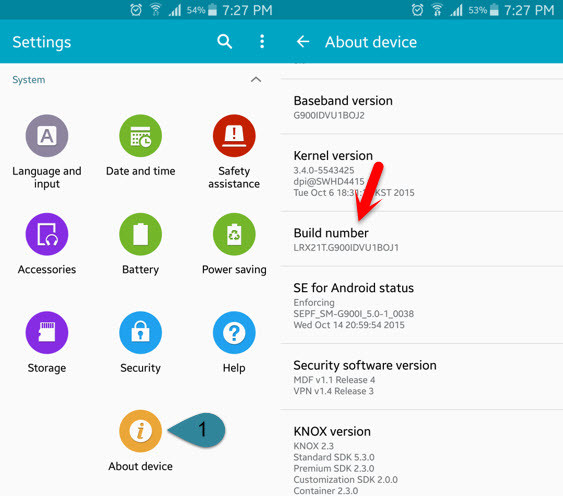
Enable Developer Option on Android Devices
Once you enabled the developer options, open it from the “System tab”.
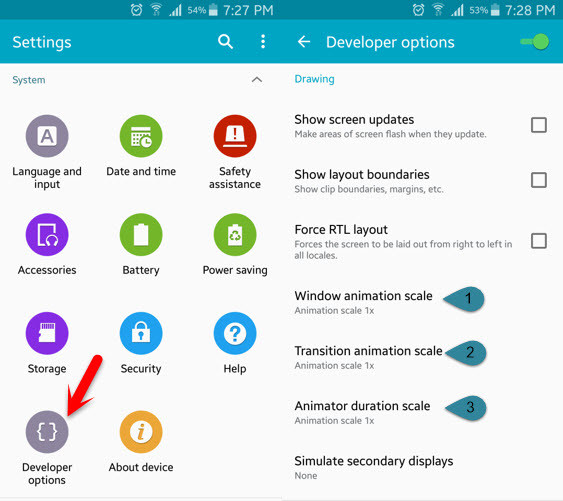
Android Developer Options
Now scroll down until you see the following options.
- Window animation scale
- Transition animation scale
- Animation duration scale
Window Animation Scale
The first thing that you are going to do is put the window animation scale to 0.5x. There are lots of option that you can use them. However, you choose the highest point your device is going to work slowly.
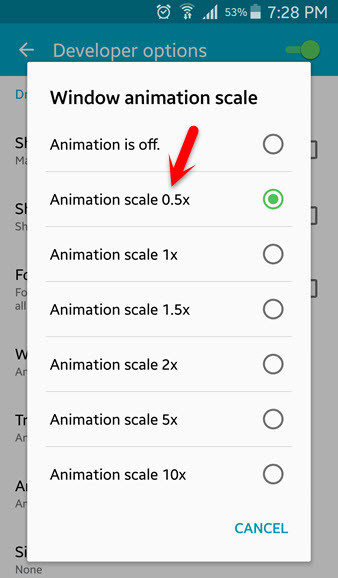
Window Animation Scale
Transition Animation Scale
When you use the transition animation scale on your phone, it will speed up your device. Moreover, you use the highest point like 10x your device will work so slow. I recommend you the 0.5x.
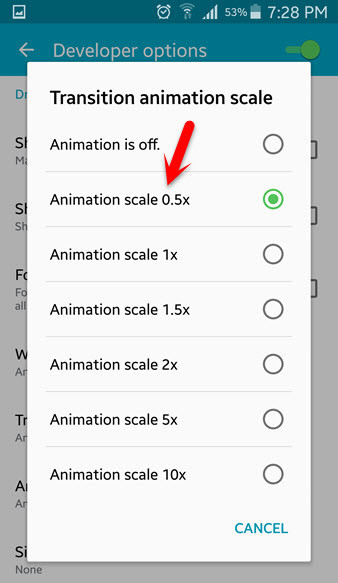
Transition Animation Scale
Animation Duration Scale
Now as you can observe that the entire system is too snappy. Here as well choose 0.5x. You can put all the “Window animation scale, transition animation scale, and animation duration scale” to “OFF”. When you turn off all these options then you will not have any animations on your device.
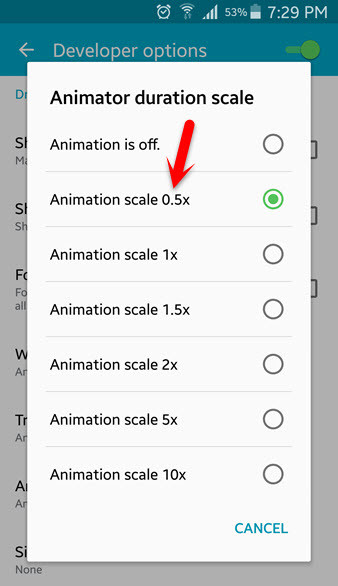
Animation Duration Scale
You also can speed up any Android device by enabling “Do not keep activities and Limit background processes”.
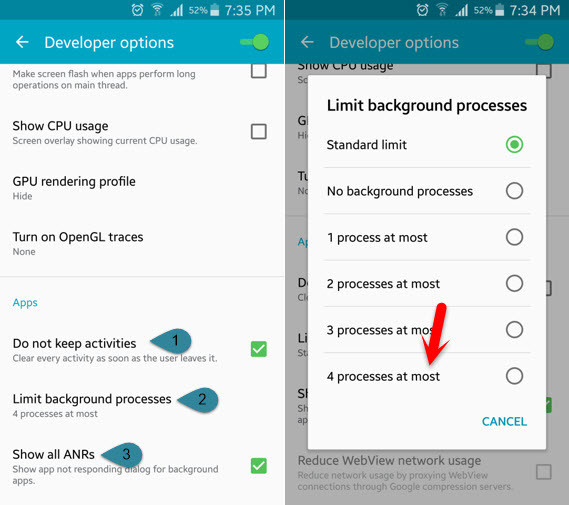
Limit Background Processes
Conclusion
These some best ways to speed up Android devices without using third party software or applications. You can use Android’s built-in functionality for this task. If you have any question regarding this article, please feel free to ask us below this post. Thanks for being with us.

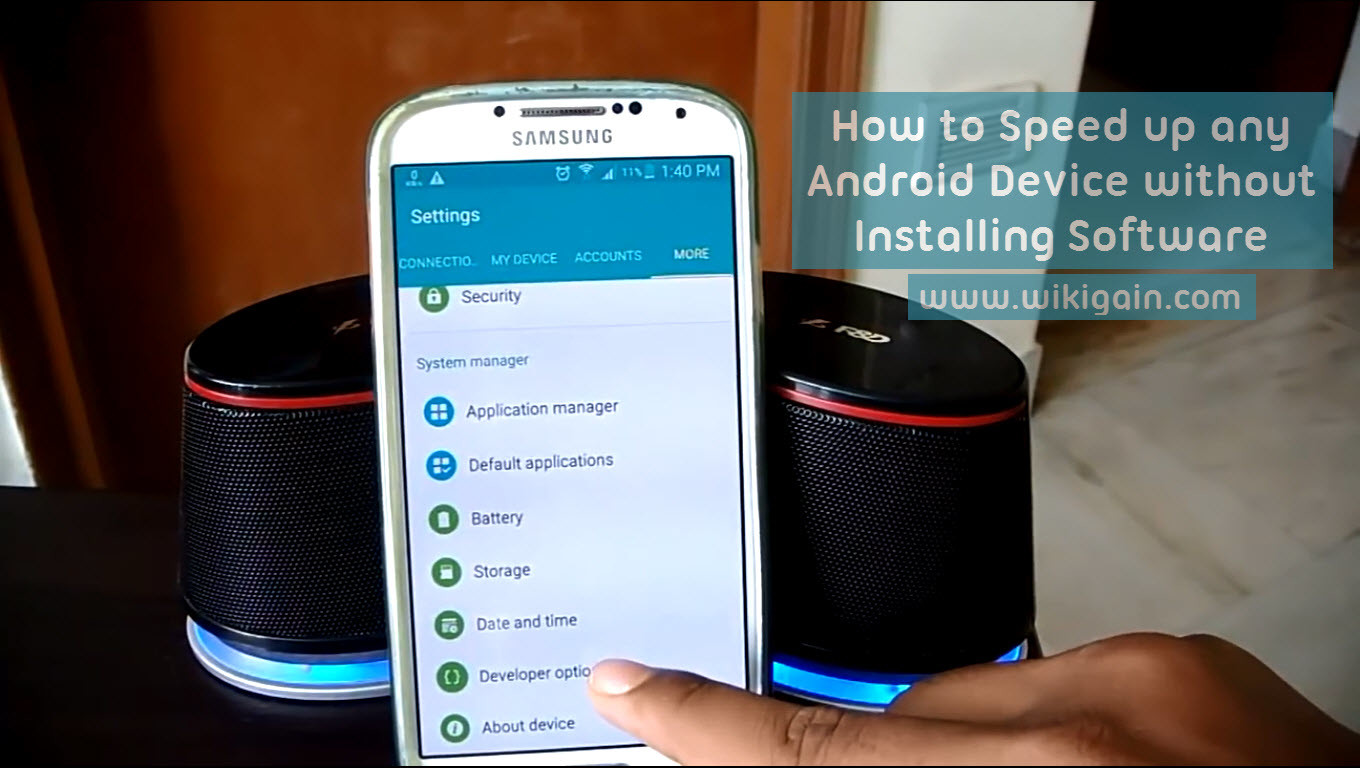
Leave a Reply