When you try to start a Windows operating system, you may receive the error message missing operating system on the black screen. That’s a so annoying error since it will prevent you from entering Windows. Well then, what’s the cause for this error and how can are we solve missing operating system back? The following 5 issues can cause operating system missing.
Both hardware issues and software failures can make an operating system not found, and here we mainly list the following 5 of them.
- The basic input/output system (BIOS) does not detect the hard disk that installs Windows.
- The hard disk failed either physically or logically.
- Users make inappropriate or incorrect BIOS settings.
- Windows Master Boot Record (MBR) located on the hard drive is damaged or corrupted.
- The partition which saves Windows boot files is no longer active or users set the wrong partition active.
As long as one or some of these 5 issues are generated, users may receive the disturbing error message missing operating system or the operating system not found. But fortunately. For these problems, we have a solution.
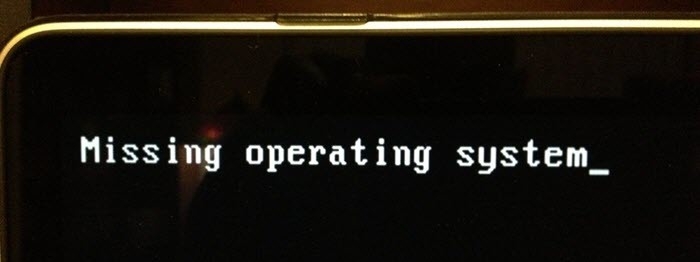
Solve Missing Operating System
Almost on every company device, this problem is that the people having the same problem in a different message. The Problem is the same and the cause also can be alike. For instance. Here are some of them.
Missing Operating System on Acer
One Acer user asks this question,
My Acer Aspire One shows "Missing Operating System" when I turn it on. I can access "Bios" by pushing f2 just after pressing the on button. I did make a repair CD and have it now but do not know just how to proceed. I have a CD player that I used to make the disc and can attach it to the netbook. I just do not know what steps to take and how to manipulate within the bios. Please help me restore the machine. thanks!
This the problem that most of us don’t know how to solve it. But don’t worry in this article, I’m going to show the easiest and simple way to solve missing operating system not found that work on almost every device.
Missing Operating System on Lenovo
I have tried to reset my laptop Lenovo 3000 n500 t3200 to factory settings tonight, the problem is when it was resetting it froze on the rescue and recovery screen then about 20 mins later restarted and stated:
pxe -e61 media test failure
pxe -m0f existing broadcom pxe rom
missing operating system
So now it won’t work and I have not got a recovery disk for it although it is still under warranty is there anywhere online that I can download a recovery disk etc.
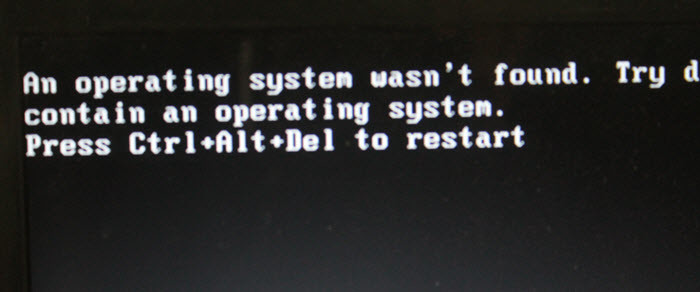
This “Missing operating system” error is wary on laptops. On Lenovo, the error message is “An operating System Wasn’t found try disconnecting any drives that don’t contain an operating system. Press Ctrl+Alt+Del to restart”.
Missing Operating System on Dell
when I turn on my dell laptop I get the “missing operating system” message I bought the computer at a pawn shop so I don’t have a backup CD or anything how can I fix the missing operating system on Dell laptop. This question is being asked by Latinbabe on Dell community.
As you can observe now, that this message or error is on every device. “Dell, Lenovo, Acer etc”. Now, pay attention to solve this error message.
Solve Missing Operating System
First, what you’re going to do is need a bootable USB to boot your device with. If you don’t have bootable USB so find Windows DVD. Otherwise, visit how to create a bootable USB for Windows. Boot your computer with a bootable flash or DVD. Then select the Language and press “Next” button.

Choose Windows Language
In the “Install Now” screen, press “Shift+F10” to open the command prompt or click on the “Repair your computer” link to navigate to the advanced options. Here I want to show the shortcut way. If you want to use the second method visit how to fix operating system not found article and see the step by step text guide with pictures.

Install now Screen
Type the following commands then restart your computer. It’ll work 90% on every device. If it does not work so comment the error below this post.

Command Prompt CMD
- Diskpart
- List volume
- Select volume x (X=1, 2 ,3 , 4, ,5). Select volume 2
- Active
- Assign

Command Prompt Missing Operating System
Wikigain recommended topics:
- How to Install Windows 10 on Mac Using Boot Camp Assistant?
- How to Install Windows 10 on Mac without Boot Camp Assistant?
- How to Install Mac OS X El Capitan on PC?
- How to Install Mac OS X El Capitan on PC Using UniBeast?
- How to Install Mac OS X El Capitan on VirtualBox?
Conclusion
This was the easiest way to solve the missing operating system on Lenovo, Dell, Acer and many other companies. If you have a better solution please share with us. If you can’t solve missing operating system error message, feel free to share via the comment form below this post. Thanks for being with us.

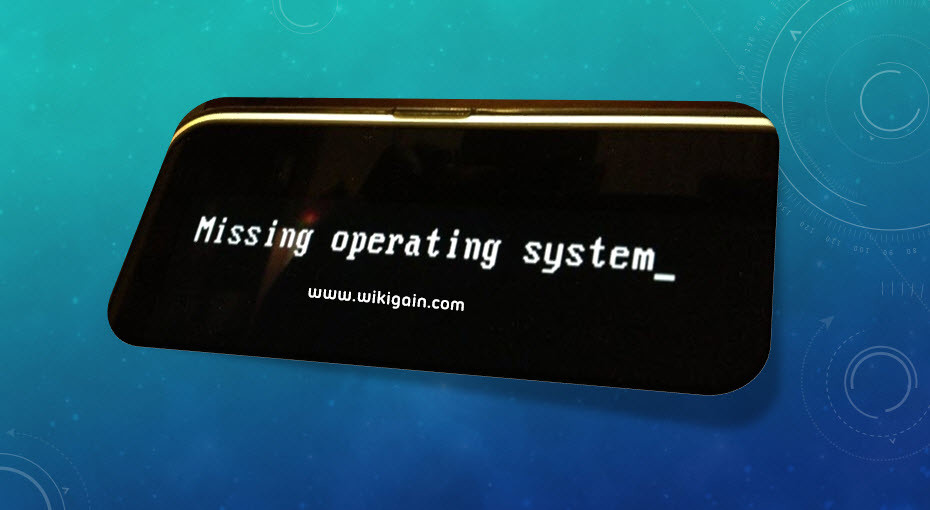
Leave a Reply