The Shutdown Event Tracker can be displayed when you shut down a workstation or server. This is an extra set of questions that is displayed when you invoke a shutdown to collect information related to why you are shutting down the computer.
If you enable this setting and choose “Always” from the drop-down menu list, this feature is displayed when the computer shuts down. If you enable this policy setting and choose “Server Only” from the drop-down menu list, the Event Tracker is displayed when you shut down a computer running Windows Server. (See “Supported on” for supported versions.)
If you enable this policy setting and choose “Workstation Only” from the drop-down menu list, the Shutdown Event Tracker is displayed when you shut down a computer running a client version of Windows.
If you disable this policy setting, the Shutdown Event Tracker is not displayed when you shut down the computer. If you do not configure this policy setting, the default behavior for the Shutdown Event Tracker occurs.
Note: By default, the Shutdown Event Tracker is only displayed on computers running Windows Server.
Shutdown Event Tracker on Server 2016
Step #1. The first thing what your are going to do is, to open up the RUN window by clicking windows key plus R. Type gpedit.msc then hit enter.
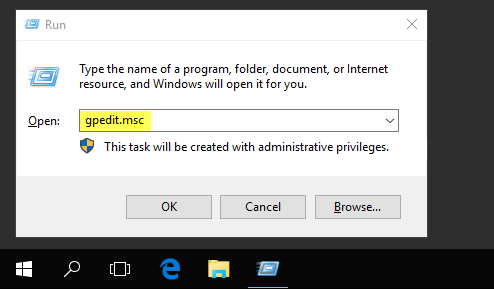
gpedit.msc
Step #2. Local Group Policy Editor will open up. Click on; Computer Configuration> Administrative Templates> System. Scroll down until you get Display shutdown event tracker, just click on it.
Local Group Policy Editor
Step #3. From the left-hand side select the Disabled option. At least, windows server 2003 operating system or windows XP Professional supported this feature.
Disable Event Tracker
It was the end of this article. If you have got any question regarding this topic, you can ask us just below this post. Thanks for being with us.
Watch the video below.

Hi. Thanks for your great site. I did this in the Active Directory domain but it doesn’t apply to computers. Where could I go wrong?
Entry does not exist in windows server 2016
Watch this video please: https://www.youtube.com/watch?v=QQ1K7H_Iq5g