To share office documents online in MS office 2016 is one of the best ways to share your knowledge your idea and whatever you have in your documents with other people any time to anywhere. In this article, you are going to learn that how to share office documents online. To share our document online we have different ways, Which can give us this opportunity to share our idea with others. It’s Important at first, to complete your documents and make security code to be safe and use Trust Center for that to keep your document safe and healthy. Then making an Office account is very important in OneDrive. Making and having an email address is necessary. They are the features and facilities that should be made by you.
Share office Documents Online with People
Step 1. To share your documents go to File ⇒ Share. Here you have for steps to share your office documents with others.
- Share with People: – To share your document with people you need to have a OneDrive location. When you have this location just you should save your documents in your OneDrive. When your documents have been saved, go to your OneDrive account and select the documents then share through to your OneDrive account.
- Share with Email: – Here you have some options which show you that in which formate save your documents to share it with Email. The formats which introduced here are sending as Attachment, Link PDF XPS, and Internet Fax. Beside each variant, you have the explanation that if you send to any of them. How they can share your document, Good or Bad. Here on the picture, you see an error besides the options send as a Link. This error tells you that at first, you should save your document in a shared location then you can use this option.
Share your Documents like Live Streaming
- Present Online: – This option let you give an online presentation. Here you should make your self-ready and create a link to share with people. Anyone from the web browser can watch your presentation. Then your Document will be available to download. To use this option and have an online presentation you need to have a Microsoft account. Then click on Present Online and share your Presentation.
- Post to Blog: – To share office documents online through to the blog, you need to create a new blog post using the current document. If it’s your first blog post then register your blog account. You can have additional accounts anytime. Here is written that some supported blogging sites include, SharePoint blog, WordPress, Telligent Community, and TypePad. When you entered to post blog write the post title and by using the commands bring some changes over your documents then post it.
Conclusion
There are the best ways to share office documents online. All of them is passable when you made the facilities to share your documents with others. For example having a good Internet connection to start an online presentation. Or normal Internet connection to share with email and through to blog post and OneDrive accounts. They are the steps to share.
To Know how to make OneDrive account click Here
To know how to share with OneDrive account click Here
and to see the other articles Click Here.


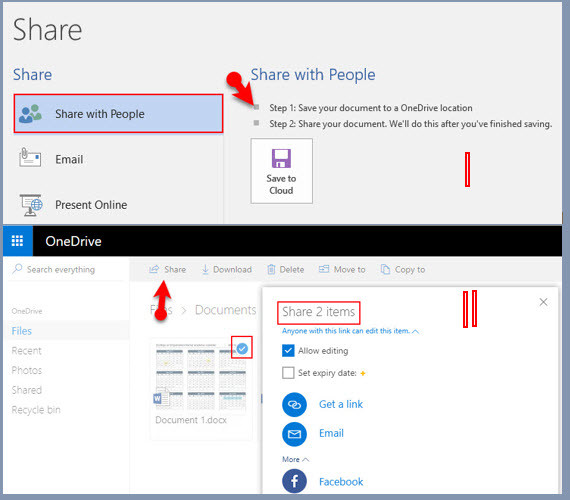
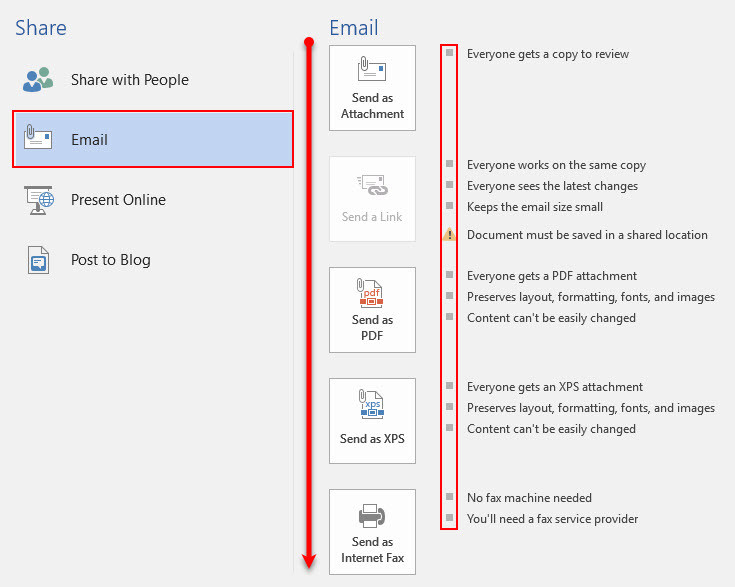
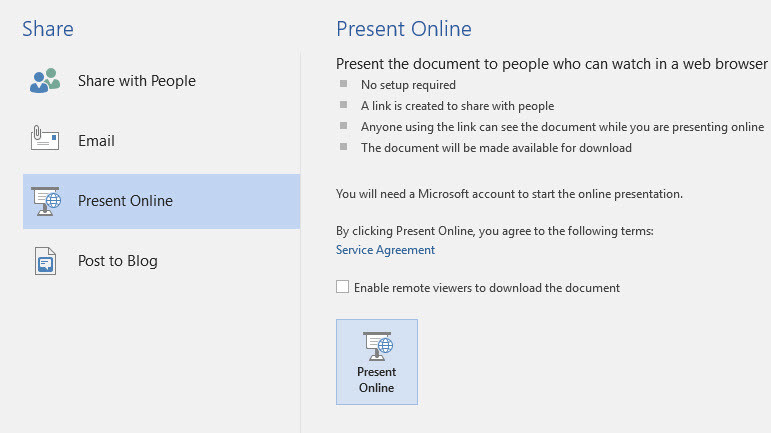
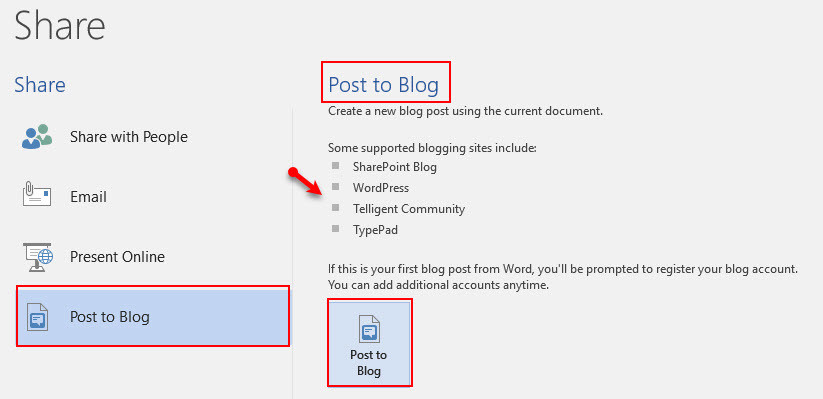
Leave a Reply