You might face this problem any time that how to configure or set up Viber and Line in Desktop PCs? Viber and Line are one of the best Mobile application or Desktop software that is used for communication and video conferencing in daily life. Both Softwares are compatible with iOS, Android and Desktop or laptop computers.
Set up Viber and Line!
Viber:
Viber for Windows lets you send free messages and make free calls to other Viber users, on any device and network, in any country! Viber syncs your contacts, messages and calls history with your mobile device, so you can start the conversation on the Viber mobile application and continue from the comfort of your PC.
Download Viber and then extract it with 7zip or any other extractor software. Right after that install Viber and then click on the Viber setup. On the Welcome to Viber window, click yes. then select your country plus write your phone number and hit continue.
Now you will get a code from the phone number you have entered on your mobile phone, so now type the code on the activation window. Okay here we go, it is Viber application on Desktop Computer.
Line:
The line is the desktop version of the mobile application, allowing you to connect to your Line account from your PC, either using the credentials or the QR code reader on your phone app. The line is a messenger application that enables you to keep in touch with family and friends. It comes with more than 250 original stickers and emoticons to let you make your conversation entertaining!
First download Viber Application then extracts it. Now click on the setup and install it. After that click on the application icon then write your email and password. You have to confirm the link which is sent by Line to your E-mail address then you can use the line application on the desktop as well.
Thanks For being with us. if you have got a question or any better idea comment below the post.

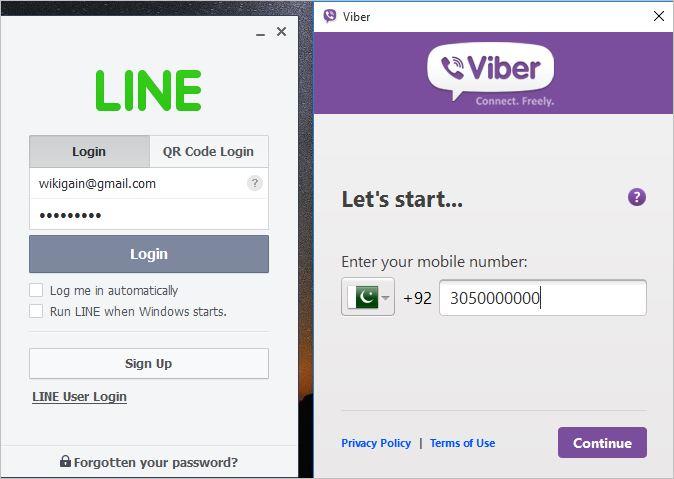
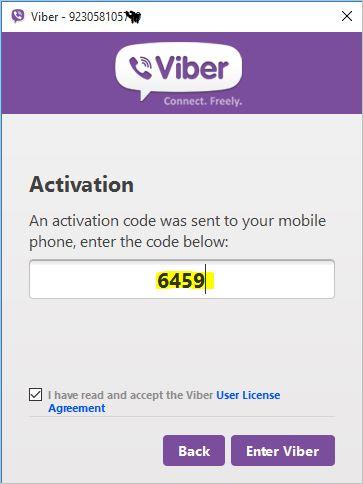
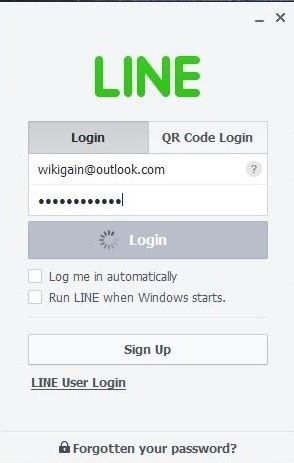
Leave a Reply