Today’s article is about ” Changing iOS Apps to Android apps”.Do you know how to change it? did you know there is such a way to do it? have you ever tried? do you want to change ios app to android? if you want to know how to? then follow our step by step.
Nowadays most of the people are using Android or ios device. and both have lots of users and fans. Today millions of apps are developed for both android or ios that can help the user to customize their smartphones and make their work easy with the help of these applications. Sometimes we may like one of the apps which are not available on the other OS, and you really want to import these apps on the other device. Like most apps on Android does not exist on the ios device. In this case, we’ll help you how to run up ios or android apps to each other. To figure out your answer keep claim and read the article carefully.
How to Run iOS Apps on Android
I can say it is easy to run iPhone apps on Android, is the dream for many of the folks who can’t afford for new iPhone. You need to give a try to run ios apps on an Android phone.
Emulator
You can enjoy the iOS apps excitement thrill on your Android device, though due to two operating systems exist. Access the iOS application on your Android device with any issue, No cost has to be given by the user to avail it on their smartphone.
Related: Make Android Phone Looks Like iPhone X
Steps How to Run iOS Apps on Android
Step #1: To access your smartphone to ios, you need to download An app iOS Emulator Apk iEMU from here “Link“.
Note: This app does not available on Play Store You need to download it with your computer or with your mobile browsers, you just need to click on the given link, it will automatically download, then install it. You can get ios app with Cider Apk.
Step #2: If you’ve downloaded the apk file with a computer, then you need to transfer it to your Android device.
Related: Transfer Files Between Android and Mac OS without USB Cable
Step #3: Now go to your mobile file manager and find the transferred file, and install it. The app will be appeared by the name of AIO Downloader
Step #4: Now open AIO downloader and take a look for iEMU Emulator, when you’ve found it download it and install it. As the picture below.
Step #5: When you installed, the app will appear by the name of Padiod.
Step #6: Now open the Padiod App and enjoy iOS apps in your Android device.
Related: Improve Android Phone Battery Life Free
conclusion
So above is all about How To Run Up iOS Apps on Android. this is the simple way you can exchange your Android to ios, there are other apps that can do the same thing like cider, but this is the easiest way. Hope you’ve got something from this article. Keep visiting our website for more exciting Tips And trick and Information, Fly Toward Success.
Thank You


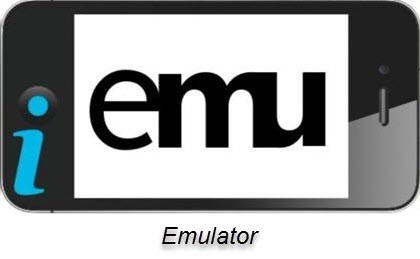
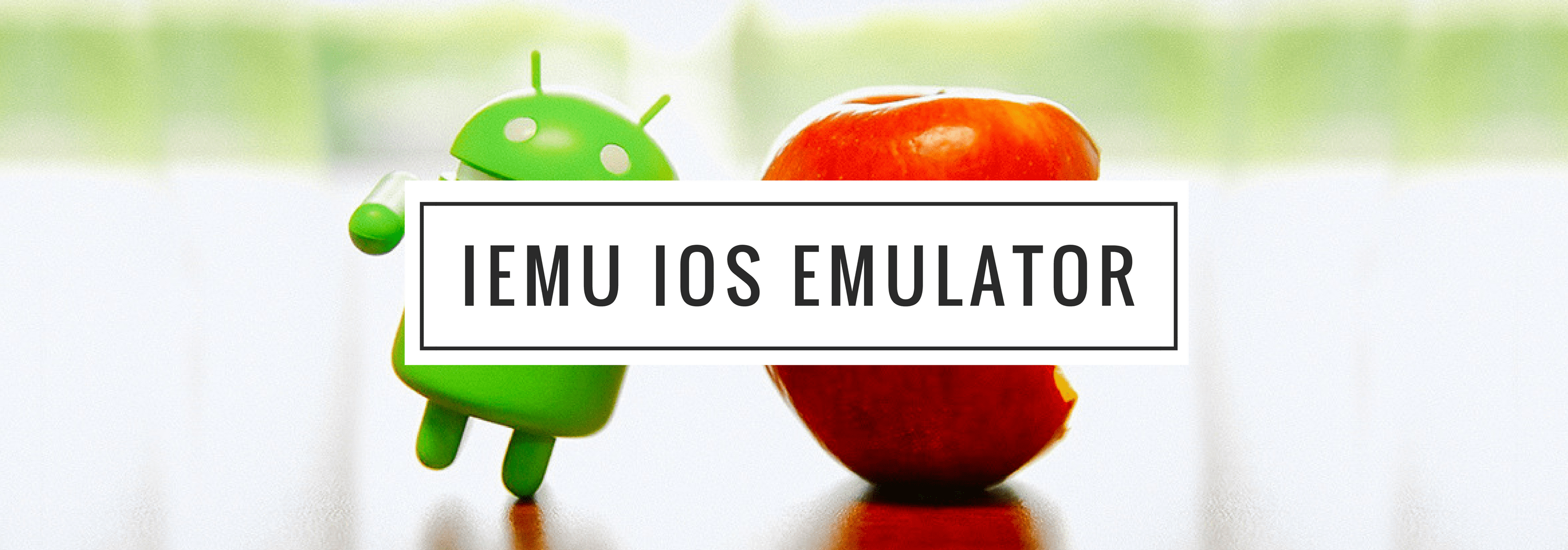
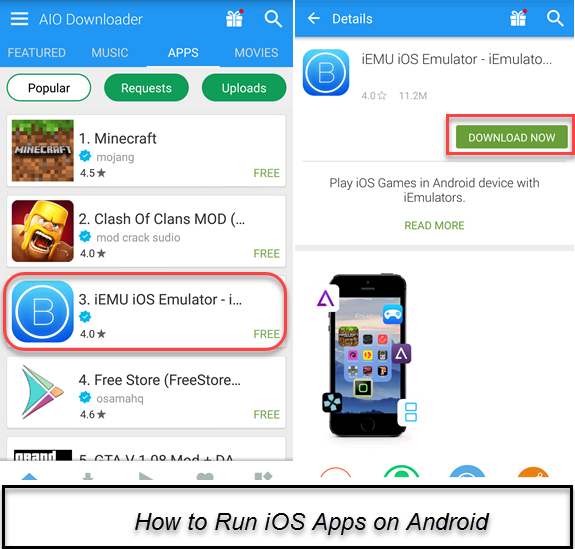

Does this work for facetime?
I have been looking for how I can install gamepigeon on my android which is not supported anyway. Thanks to your post, I have managed to do that.
Jocul acesta este un joc distractiv