In this Article, I am going to show you how to resize your App or Browser window for recording to specific resolution or aspect ratio. If you are creating causal tutorials full-screen recording will do the job. But if you are producing a professional series or have a client needs a specific resolution, on that time you need to record on the exact aspect ratio. But if you are having a giant HD or 4K UHD monitor, 5k UHD monitor or 8k UHD ,monitor on that time you use other parts of the monitor for notes of your own. Additionally while recording to full HD you don’t need to resize your screen to 1080.
What is Aspect Ratio?
If you have worked with Adobe Premiere or After Effects you Probably know what is Aspect Ratio? Aspect Ratio simply means width or height, here in the video it is also the same If I need a full HD video which size I need to apply. Here are some most common videos sizes.
| Video Type | Pixels Width | Height |
| 360 | 360 pixels | 270 Pixels |
| 480 | 480 Pixels | 360 Pixels |
| HD | 1280 Pixels | 720 Pixels |
| Full HD | 1920 Pixels | 1080 Pixels |
| 2K | 1440 Pixels | 1080 Pixels |
| 4K | 2160 Pixels | 1620 Pixels |
If you want more information about aspect ratio, click here, but if you want easily any video’s aspect ratio then click here to visit Aspect Ratio Calculator website.
Resize your App or Browser Window
Step #1. In order to resize an app or a browser, first, download sizer by clicking on sizer.
Step #2. After installing open it by searching in the start menu. After that, you can see nothing happens.
Step #3. Something happened but you can’t see. Open up any browser or any app, in its corner, or in the title bar, right click, now you can see the sizes.
How to Add our Own Sizes in Sizer App?
Step #1. On System, tray, click on the triangle and right click on the sizer and select configure Sizer.
Step #2. In order to configure or add our own size, click on add and insert your data. On the description enter, it’s named.
Note: In order to find the exact size of a video I recommend you to visit Aspect Ratio Calculator Website and enter the Width, automatically you will have the height size.
So it’s all about how to resize your App or Browser window? Let me I should tell you one thing more how to resize your App or Browser window? After installing. Maximise your app window right click on the corner, and you will have the list of resizing.
Conclusion
It was all about, how to resize your App or Browser window? I hope you have learned this article, and I hope you will ask your questions, give us your suggestions, opinion about what articles we have to write. If you faced any problem tell us below by comment, Feel free to tell us. we’re waiting for your suggestion.


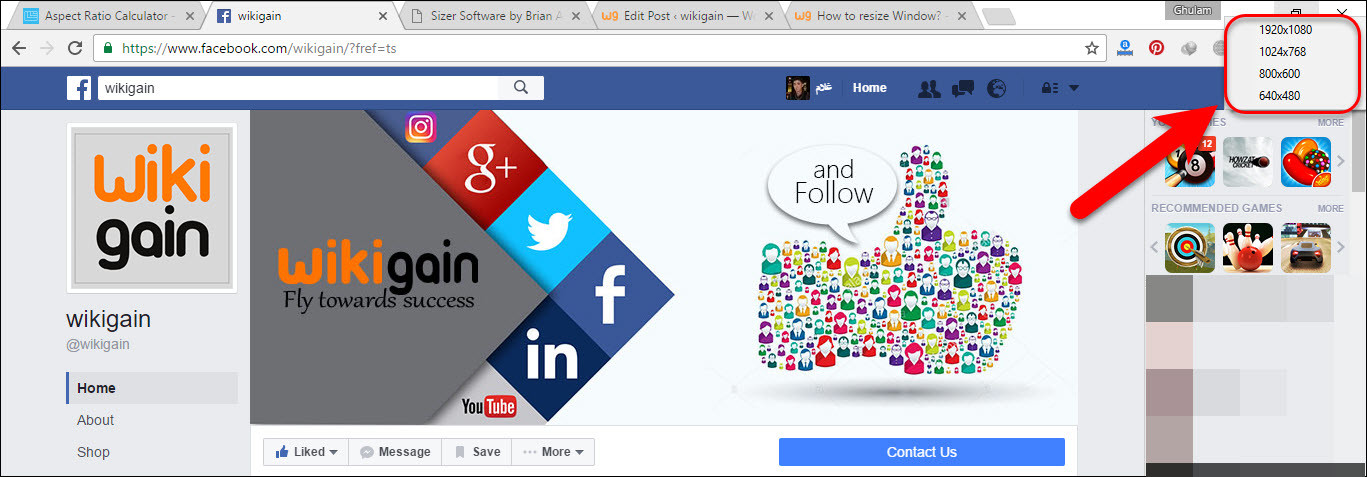
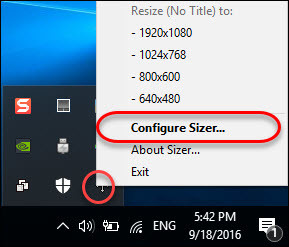

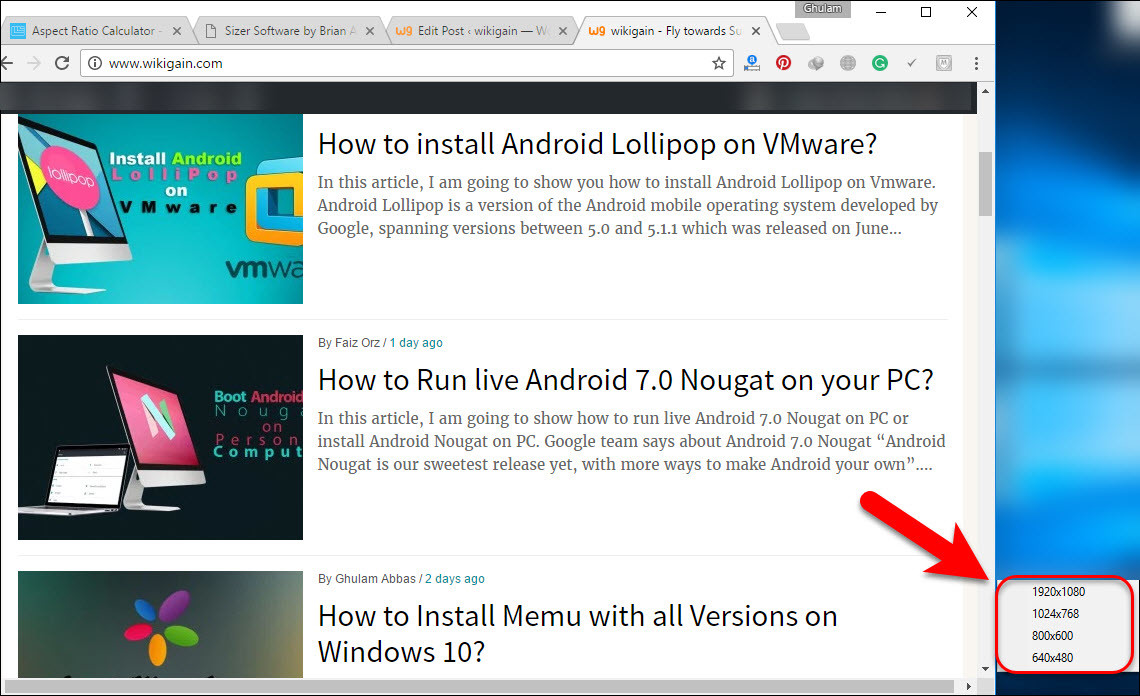
Leave a Reply