Today we are going to show you how to reset forgotten windows 10 or Kali Linux Password? So don’t worry, it’s not difficult as well. So just keep in mind that don’t miss use this tutorial. It’s only for educational purposes. If you would have done something wrong so we would not be responsible for that, in our today’s article, we will show you both ways. How to reset forgotten windows 10 password or Kali Linux password without any software. You don’t need third-party software to recover the windows or Linux password.
Reset Forgotten Windows 10 Password and Kali Linux
Sometimes most of the people changing the operating system due to the password. Because they don’t know how to reset the password so just they will lose lots of data only because of a forgotten password. You don’t need to change the windows. Just by a few steps, you can reset it. In order to reset forgotten windows 10 or Kali Linux password, follow step by step guide.
How to Reset Forgotten Windows 10 Password?
Nowadays resetting windows password has become as easy as drinking water but still, most of the computer users don’t know how to do this? That’s why we have created this article when you forget the operating system password, so you have to have the ability to reset it.
Step #1. First, boot your windows with a bootable USB or DVD. Here you don’t need any software, but at least, you have to have bootable Flash with windows 10 files or a Windows 10 DVD. If you don’t know how to make a flash bootable visit this article “Create a Bootable USB Flash Drive“.
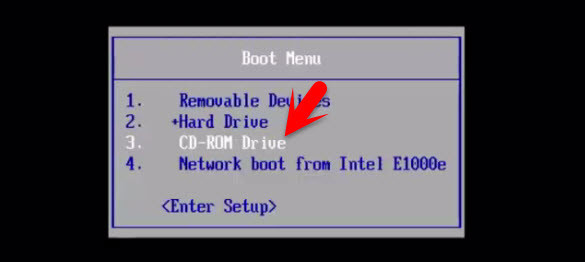
Boot Windows via CD-ROM
Now press enter. The computer will boot via DVD or USB. If you don’t hit enter the computer will start normally, and you will change or reset the password.
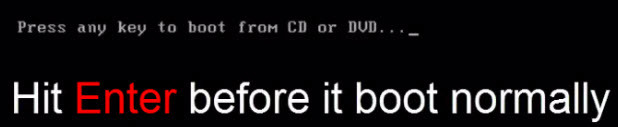
Booting Windows Using CD-ROM
Step #2. When your computer has booted, don’t click continue. Press Shift F10 key from your keyboard to open up the Command Prompt or CMD.
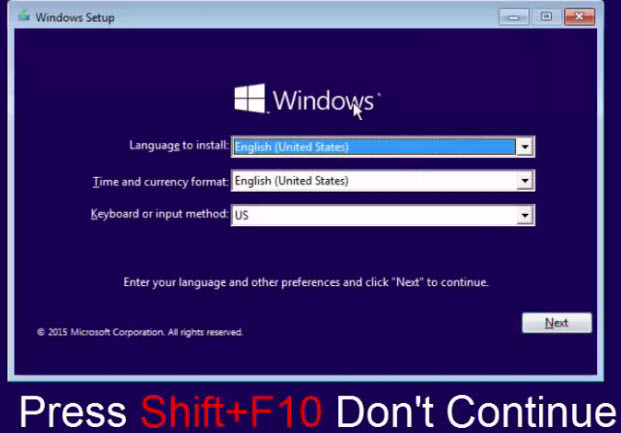
Press Shift F10
Step #3. Now Find the drive which Operating system “Windows” is installed. Here is my computer, Windows is installed on C drive. Maybe you will be different. Type C: to go on C drive. Type dir to show the directory or files on C drive. Type this command cd windows\system32 then hit enter. Now you have to rename sethc file to something else. For example, type this command. Ren sethc.exe sethc.pkp. Now copy cmd.exe to sethc.exe “copy cmd.exe sethc.exe”
- C:
- Dir
- cd windows\system32
- Ren sethc.exe sethc.pkp
- Copy cmd.exe sethc.exe
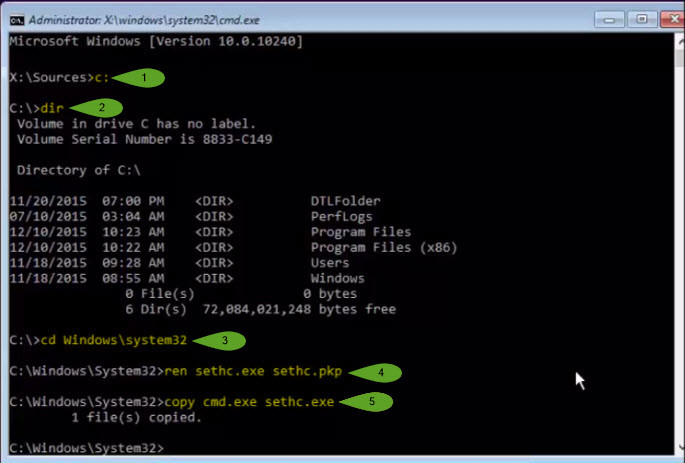
Reset Windows Password
Step #4. Restart the computer then let it boot normally. When the login user account window pops up click on the action center icon. When you tapped on the icon, you will get command prompt “CMD”. If you didn’t get, click on high contrast.
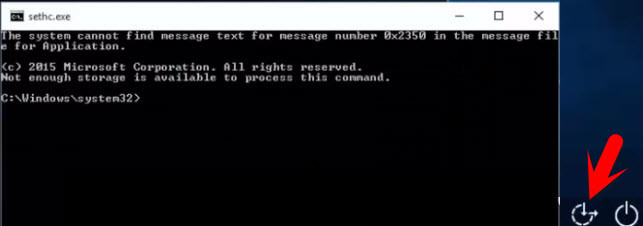
Windows 10 Action Center
Step #5. If you don’t know or you are not sure about the user account just type this command “net user”. It will show all the users on your computer. Now Type net user account name * “net user wikigain *”. You will be asked to enter the new password so enter the new password for your account. If you don’t want to use the password for your account just press Enter for two times. You are able to login with a new password or without the password.
- Net user
- Net user wikigan *
Here wikigain is the user. So you have to type your user account and don’t forget the multiply sign at the end of the command.
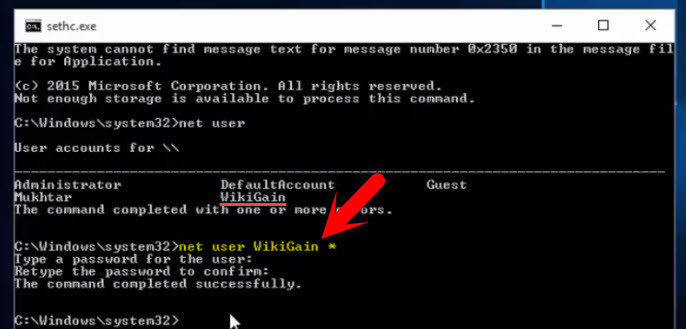
Net User Command
How to Reset Kali Linux Password?
Kali Linux is one of the best-operating systems for penetration testing. Most of its user use this operating system as penetration testing. It has lots of tools which you can use them for hacking. All the software is installed by default. If you any time forget its password, don’t worry about it. We will show you how to reset it.
Step #1. First, you need to restart your operating system “Kali Linux”. When it’s restarted, you will see the picture below. Just select the second option “Advanced Options for Kali GNU/Linux”. Don’t hit enter, press E button from your keyboard.
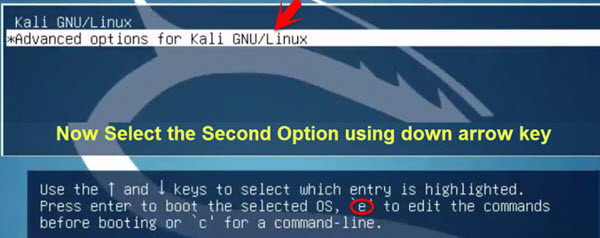
Reset Kali Linux Password
Step #2. From the last paragraph, find ro and change it into rw. After adding this command right after initrd\.gz init=/bin/bash then press F10 key from your keyboard.
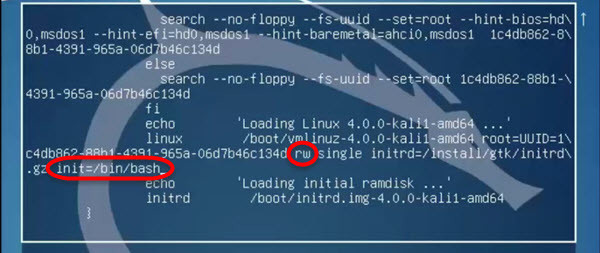
How to Reset Kali Linux Password
Step #3. Your computer loads lots of commands or text, wait for a while, then type the following command.
- Passwd root
- Type new password. And confirm it
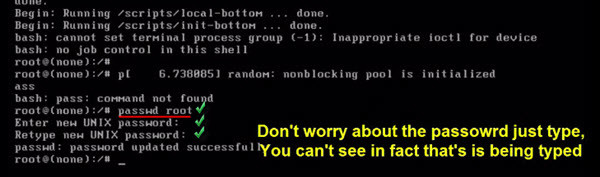
Passwd Root Command
It was all about how to Reset Forgotten Windows 10 Password? There are other ways of resetting windows password as well. Mostly in windows XP, Visita and windows 7 it’s not working well. You need a software like a password resetter. If you want to download password resetter software, please click here. Now enjoy with this tutorial. If you have any question regarding this step by step guide, put a comment below. Thanks for being with us.


It works!!! thanks for the post.
Welcome dear, hope that you’ve found the article helpful.
Good luck!
Wow…net user is still working on windows 10?i cant believe it
Yeah, It works
Thanks for sharing!
PCUnlocker and Kon boot also work.
There are thousand of software that can be used for resetting Forgotten Windows OS passwrod.
The main purpose of this training is to easily reset windows or Kali Linux password without
any software. In Windows what you need is a bootable USB for Windows. For Kali linux you don’t need even a bootable USB.
Hi
Hamasha lazim asta ki password Windows 10 ra qad khudi Windows 10 break kani ya na ?
Hello dear sakhi plz comment English here
Hi
Is it necessary to break password of windows 10 with windows 10 or another windows like windows 7 or 8?
Yes, You can boot with any windows operating system. Then continue the same process.
I don’t know, I did the same thing ; unfortunately it did n’t work.
Can you Tell me what is the error? What happen when you boot with a different operating system?