In this article, I am going to show you how to reset forgotten notes app password on iOS 10. Apple has updated the notes app on iOS 10, on this update you can do more will notes like drawing and writing with apple pencil by your handwriting, give a note password and much more. So this happens to all, when they give special notes a password in order to protect it and when we don’t use it then we forget it. So if you’re in the same cause and forgotten your forgotten notes app password then you are in the right place. Follow me step by step below to reset forgotten notes app password on iOS 10, no matter if it’s on iPhone or iPad.
Reset Forgotten Notes App Password on iOS 10
Remember: This method allows anyone to reset their forgotten notes app password on their iPhone or iPad. Create a new password for the notes you lock from now on, and notes that already have a password aren’t affected.
Step #1. Go to Settings on your iPhone or iPad running iOS 10 or 9. Then scroll down and tap on Notes app.
Step #2. Tap on Password under default account.
Step #3. This is where you can change and reset your current password. So now click on Reset Password.
Step #4. When the device asked the Apple ID then enter your Apple ID with password.
Step #5. In this step, Tap on Reset Password to confirm it.
Step #6. Now enter your new password, verify your password and give a hit if you like. Tap on Done to save your new password.
This was all about, how to reset forgotten notes app password. If you faced any problem tell us below by comment, Feel free to tell us. we’re waiting for your suggestion.

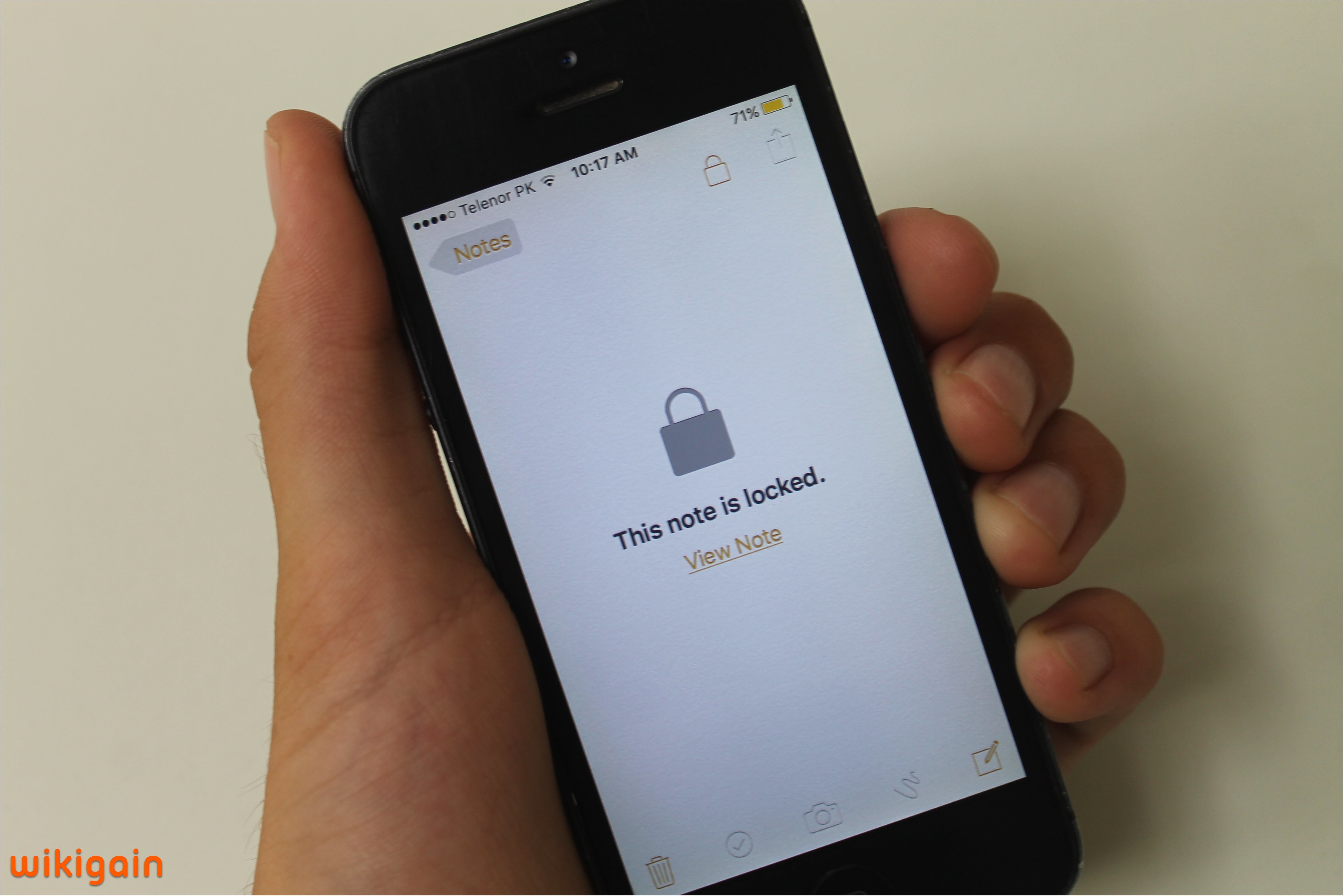



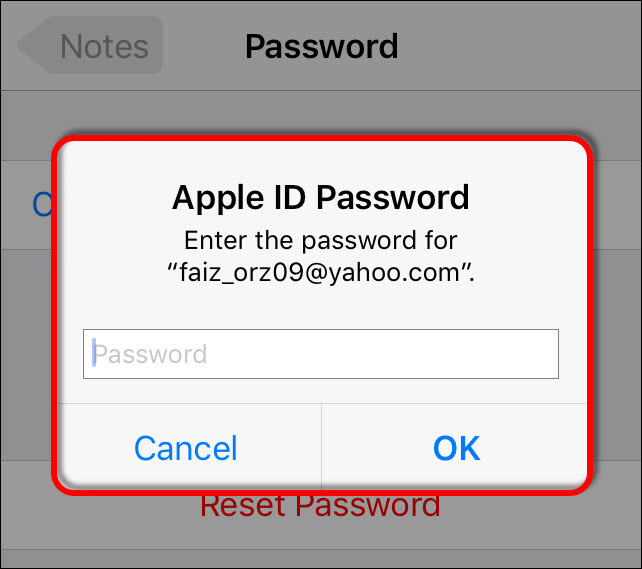
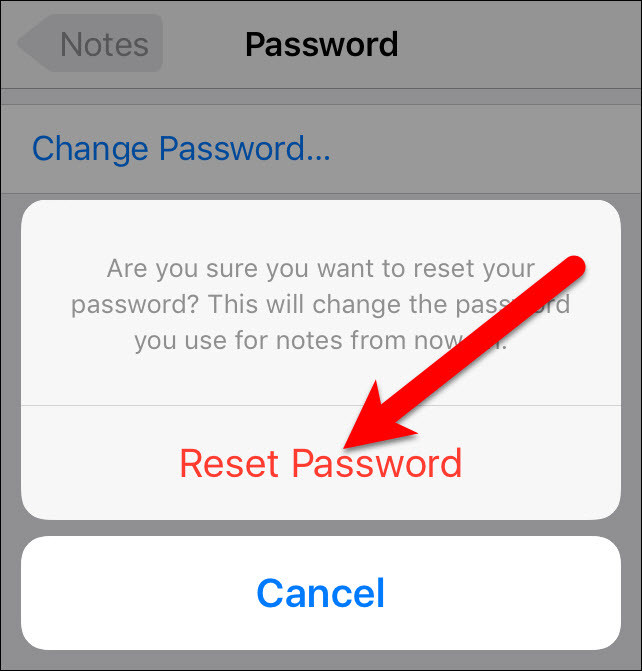

What a waste of time reading this
Thank you for sharing your feedback but this piece of text may not be useful for you and maybe it’s useful for someone else bro.
It doesn’t help at all
Your article sais how to reset forgotten password but i forgot my note password and this didn’t help at all it still ask for the note password
So this guide is for the same task. Go to your Setting>Note>Password>Reset Password. If it asks you for the Apple ID Password just enter it and the note password will be rested. That’s it.
followed your steps 5 times, still locked! unable to unlock notes!!!
Maybe it’s updated and this method no longer work
Doesn’t help with locked notes, so all in all an absolute pointless article
We don’t allow the article that should not work. For most of the visitors it works. Maybe now it’s not working. The time we created this post, it was working.
The article states, this is only for NEW notes. It will have NO effect on older, locked notes.
Perhaps you should READ the article before making a comment that is baseless.
So one note on my iPhone 6S had been locked . I had the option set to passcode or fingerprint. I always used fingerprint. When I upgraded to 7Plus it’s ONLY option is that original passcode which is long forgotten and also saved within that locked note. How do I open this super important note? It contains passwords to about 29 accounts!!! Help please …..
Please contact Apple for that 🙁
So how do you retrieve the notes that have the password that you’ve forgotten-or doesn’t work? I updated from 6s to 7plus and the password stopped working.
There is no way to get the password. The one and only is to remind your password 🙂
First off I would like to say superb blog!
I had a brief question which I’d like to ask unless you
mind. I used to be curious to discover the way you center yourself and clear your ideas before writing.
I’ve had trouble clearing my mind to get my ideas out. I do enjoy writing nevertheless it
just seems like the 1st ten or fifteen minutes are
generally wasted just figuring out where to
start. Any ideas or tips? Thanks a lot!
This only works for new notes created a password for it does not help unlock the ones you already have locked and can’t remember that password
Yes, dear I have also mentioned in the article above.
Great website. A lot of useful information here. I’m sending it to a few friends ans also sharing in delicious. And certainly, thanks on your effort!
We’re happy that you found this website helpful.