Losing data on your Mac can be one of the scariest experiences. If you have temporarily deleted data on your Mac, then it can be restored from the Trash. But what if you have ended up losing data permanently?
You can lose data on Mac due to various reasons like corruption or damage of volume, permanently deletion of files, formatting, emptied Trash, etc. If you have taken a backup or scheduled Time Machine Backup on Mac, then you can restore data from it, or else you should make use of a professional Mac data recovery software.
Today there are ample amount of tools available claiming themselves to be the reliable software to restore data from your Mac. Here is a review of such gem from the lot called Remo Recover Mac, a professional Mac data recovery software
About Remo Recover Mac
Remo Recover Mac is a data recovery software for Mac operating systems to restore files deleted or lost from various data loss scenarios. This Mac data recovery tool is said to effortlessly recover data from any external storage device like SSD, external HDD, USB drive, memory card, etc.
Note: Click on Remo Data Recovery Software to visit the main page of Remo software and learn about its offering in the data recovery market.
Is Remo Recover Mac Safe?
Yes, Remo Recover Mac is completely safe. The very first question that users might get before downloading this software is whether the product is safe.
It is found that the Remo Mac Data Recovery tool is completely safe to download and use. This tool is also free from advertisements, viruses, and even any malware attack. Remo Recover Mac software works with the read-only mode interface to securely recover all your deleted or lost data from Mac or any external device without harming the files.
Some Interesting Features of Remo Recover Mac Software
- User-friendly interface
Remo Recover Mac is a specialized tool in performing Mac data recovery from various data loss scenarios in simple clicks. The tool is designed in such a way that even a novice user can use it without any one’s help to recover data effortlessly. Moreover, the tool comes with self-explanatory instructions to recover data from multiple data loss scenarios.
- Recover more than 300 file formats
Remo Recover Mac is tested and found to have advanced algorithms. The Tools database is embedded with 300 file types and the claim seems to be true and verified. With the help of this Mac data recovery software, you can easily recover various types of files like photos, videos, raw-images, excel files, word documents, notepad files, audio files, PowerPoint files, PDF files, and many more.
- Recover data from a various storage device
One thing I seemed to like about Remo Mac Data Recovery software is it easily recovers data from a wide variety of storage devices. The tool is not only reliable in recovering data from Mac but it also flawlessly recovers data from multiple external storage devices like external HDD, SSD, memory card, USB, etc. under various data loss scenarios like accidental deletion, formatting, corruption, etc.
- Compatibility
The one test most Mac software fail is the compatibility test. Remo Recover Mac is a highly compatible software with all the new and latest devices. This tool works amazingly well with all the latest versions of Mac operating systems including macOS Catalina, Mojave, High Sierra, Sierra, and its previous versions. This tool is also compatible with various file systems like APFS, exFAT, HFS, HFS+, etc.
Pros and Cons of Remo Recover Mac software
| SL NO | Pros | Cons |
| 1 | User-friendly tool. | Must buy the licensed version of the tool to save recovered data. |
| 2 | Unlimited recovery of data. | Pricing is different for premium features. |
| 3 | Compatible with the latest macOS Catalina and APFS and exFAT file systems. | A free preview is available only for photos and videos. |
| 4 | The tool offers a free preview of recovered data. | Even though the tool comes with a lifetime license for 1 PC but free updates are only available for 1 year. |
| 5 | Capable of recovering more than 300 file formats. | The tool doesn’t support the recovery of files from the iPhone. |
Benefits that Comes with Remo Mac Data Recovery Software
- The Advance Scanning option of the tool can recover data from Mac computer and various external devices under severe data loss scenarios like formatting or reformatting, corrupt or damaged drives, unreadable partitions, etc.
- The Save Recovery Session option helps users to continue scanning operations from where the tool left previously. This saves users time from rescanning the entire drive again.
- You can make use of this tool to recover only a specific set of files such as photos or videos from the deleted or lost data. Besides this, the tool displays the recovered data in Data Type View and File Type View to ease the process of restoring data.
- Remo Recover Mac is free to download and it provides first try and then buy services for its users.
- Remo has a dedicated Technical support team to solve its user’s queries 24/7 online.
Final Verdict:
There is no doubt that users can easily recover accidentally deleted data on Mac using the Trash but recovering permanently deleted or lost data is difficult if no backup is taken. However, with the help of Remo Recover Mac users can get back data from various data loss scenarios with ease.
By making using of Remo Mac Data Recovery tool you can easily restore data not only from various Mac operating systems including the latest macOS Catalina but also from external drives like SSD, external HDD, SD card, etc. This tool is highly interactive and easy to use but charges a higher price to unlock the premium features.

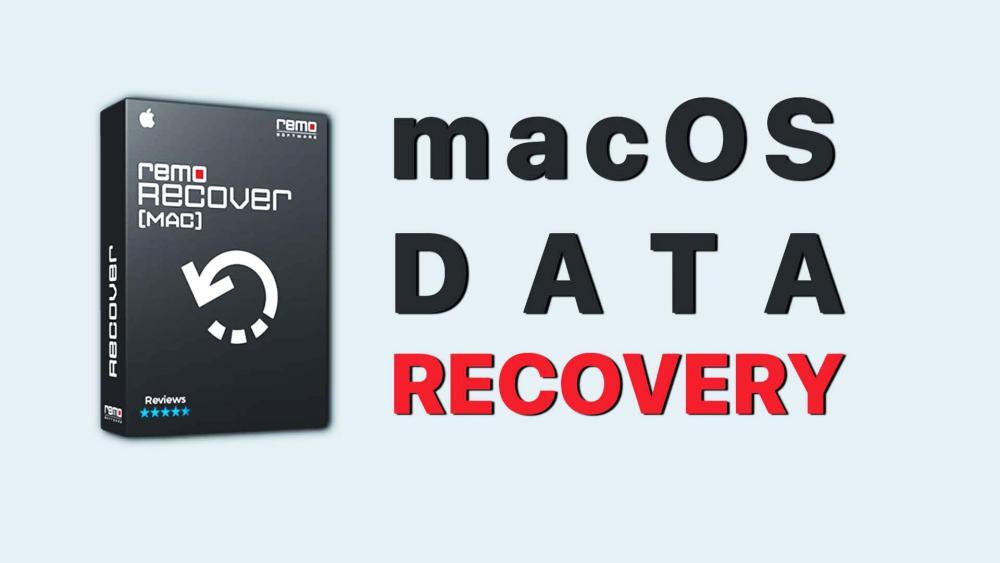
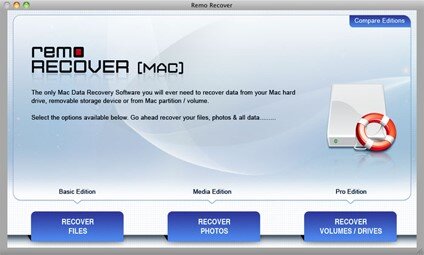
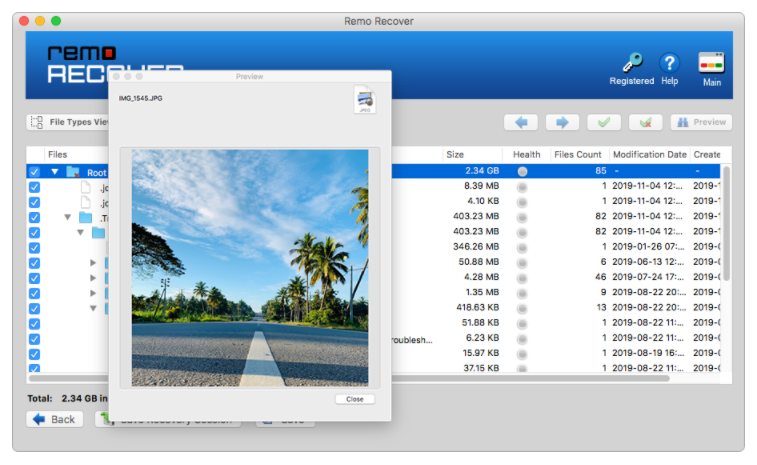
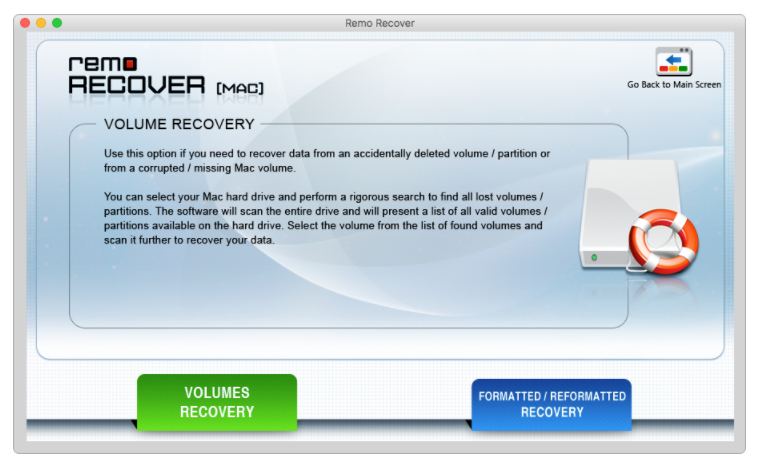
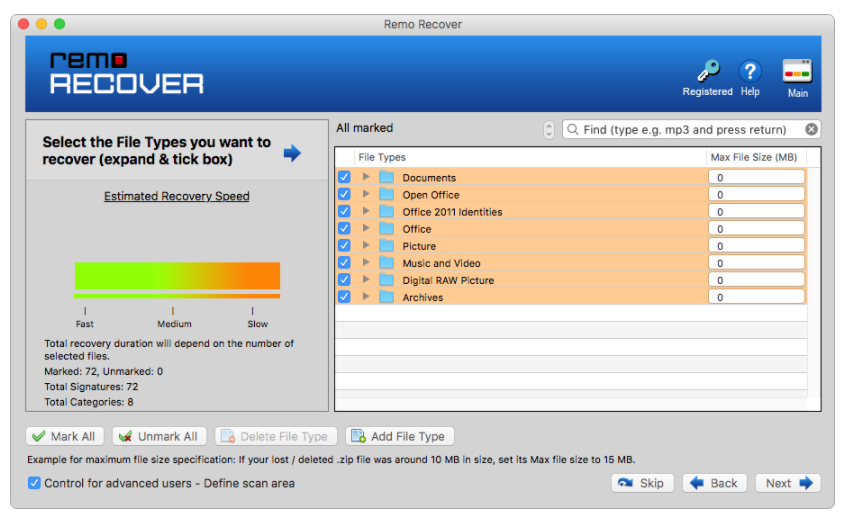
Leave a Reply