This step-by-step guide post How to Recover Protected PDF Password Easily for Free using PDFCrack and Lostmypass.com. Continue reading to findout more about them.
As we know, most of the PDF files are protected by password, so over time we may forget the password for protection. A protected PDF file can be opened with a password and it can not be copied or printed. So if you have forgotten the password and want to recover it, finding a free tool is necessary, or purchase a tool to break the password.
So what should we do when we forget the password for protection? The first thing that comes to our mind is to try guessing the password again and again. Is there any better way?
Today I will introduce a free Tool called PDFCrack, which can crack the owner or user passwords of PDF files. This program uses brute force attacks on encrypted PDF files. It also supports dictionary attacks as well as mask attacks as well as combination attacks.
What is user and Owner Password?
Before getting into what is PDFCrack there is a small difference between the user and owner password.
- User Password: If the creator of the PDF file has only added a user password, it means it is not letting you to open the document. And once you got the password and open the PDF file that time you can easily copy, paste, edit or print the PDF file easily that is if you have the user password.
- Owner Password: However if the creator of the PDF file has added an owner password, it is not just letting you from opening the PDF file, but it will not even let you copy, paste, edit or print that PDF file.
What is PDFCrack?
PDFCrack is a GNU/Linux tool which can be used for recovering protected PDF password. PDFCrack is a small terminal command line tool, it has no external dependencies. PDFCrack uses a brute-force password recovery method. Other methods are dictionary and wordlist attacks.
PDFCrack supports the following features:
- Recovers user-level passwords required to open the file. These passwords are also known as permissions or access control passwords.
- Recovers owner-level passwords required to change the security settings of the file. These passwords are also known as restrictions or master passwords.
- Recovers both 40 bit and 128 bit RC4 encryption keys (the standard or so called “weak” encryption as implemented by Adobe Acrobat 3.x or lower, and the strong encryption as implemented by Acrobat 4.x or higher).
- Tries different character combinations (“brute force” attack).
- Tries words from a user-supplied dictionary (“dictionary” attack, only for user passwords).
- Tries all printable characters in different combinations (“mangled wordlist” attack, only for user passwords). If a wordlist file is supplied, it will be used instead of the build-in one (see below for more
Pros of PDFCrack:
- it is an open source terminal utility that you can use to break your protected PDF password fully stop
- It can almost break every PDF password which is created by the Adobe Acrobat.
- It is also very easy to install, use and it works really fast.
Cons of PDFCrack:
- it is not available for Windows.
- It does not have a GUI interface.
- It does not have GPU acceleration.
Steps to Recover Protected PDF Password
Step #1. Install PDFCrack
As I said earlier that PDFCrack is not available For windows, however you can use it inside Virtual Machine in Windows 11. So the first step for you is to install either VirtualBox or VMware player on your windows computer. In my case I am really good using the VMWare workstation pro so I have already downloaded and imported an installed version of Kali Linux in VMware.
Right now I am assuming that you are running Kali Linux inside a virtual machine on your windows 11. Please make sure that you are logged in as a Root user too. Open terminal and type the below command to install PDFCrack.
Sudo apt install pdfcrackStep #2. Recover Your Forgotten PDF Password
Before recovering your forgotten PDF password, I must tell you that depending on the type of attack that you are choosing it may take hours and even days to only recover your forgotten password. Since I am here only to guide you how you can use PDFCrack to recover your protected PDF forgotten password, I will be using word list to recover the PDF password. Type the below command.
pdfcrack -f location of the PDF file -c enter your wordlist password
pdfcrack -f /home/kali/Desktop/12.pdf -c 123456789Once the command is executed, PDF crack is going to guess the password of that protected PDF file using the word list that you mentioned. Once it find out the password it will also provide you the password.
┌──(root💀kali)-[~]
└─# sudo apt install pdfcrack 1 ⨯
Reading package lists... Done
Building dependency tree... Done
Reading state information... Done
pdfcrack is already the newest version (0.19-2).
0 upgraded, 0 newly installed, 0 to remove and 93 not upgraded.
┌──(root💀kali)-[~]
└─# pdfcrack -f /root/Desktop/12.pdf -c 123456789
PDF version 1.7
Security Handler: Standard
V: 2
R: 3
P: -1060
Length: 128
Encrypted Metadata: True
FileID: ba672ae6a204794888e2e8466e1296cf
U: d245eec0f0de5461c6142fe897d8e19600000000000000000000000000000000
O: c431fab9cc5ef7b59c244b61b745f71ac5ba427b1b9102da468e77127f1e69d6
found user-password: '123456'
However if your did not even remember a guessing password related to the PDF file, then that time you have to remove the word list and press enter. PDFCrack is going to use Brute-Force Attack to find the password, this part will take hours or even days. So, be patient.
pdfcrack -f location of the PDF File
pdfcrack -f /home/kali/Desktop/12.pdfConclusion:
This is how we can use PDFCrack to Recover Protected PDF Password easily for free. If you are sure that your forgotten PDF password is a weak password, then instead of using PDFCrack, I recommend you to use the Lostmypass.com. Also make sure that you are not uploading a confidential document into this site instead of it I am recommending you to use the PDFCrack.


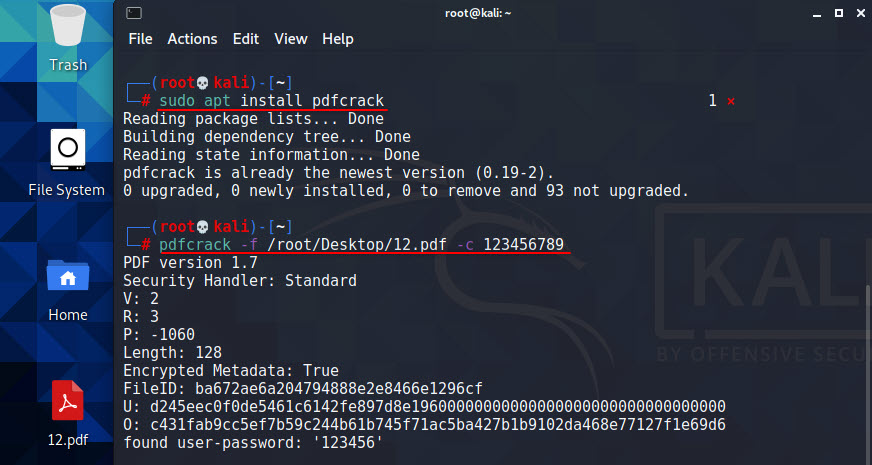
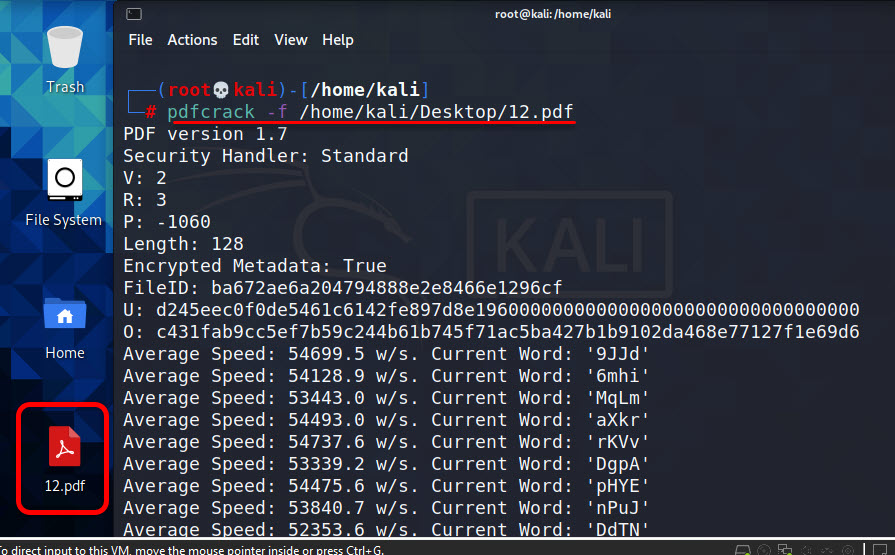
Leave a Reply