In this article, I will show you how to recover lost/deleted data from the iOS device (without jailbreak). Have you ever wondered, where do the deleted files, photos and messages go after deleting them? You might think they would be erased from your phone once you delete it but you are wrong, they are not completely erased, they are still on your phone for a while after being deleted. Nowadays Apple company has been developed too much that they have made a code for an iOS device like that. Deleting files, photos and messages by accident is a normal act for a humankind. I am pretty sure that everybody has once deleted their data in their lifetime by accident. Sometimes the delete thing might be very important.
What if you delete your important file or photos from your phone, what you will do at that time. I am pretty sure that you will be worried too much but you don’t have to worry anymore because now you will know how to recover them back.
How to recover lost/deleted data from the iOS device
Actually, you are not recovering them back by yourself, or by some kind of customizing/coding. You recovering them back by a help of a Program named (Dr.fone). Dr.fone is a superb desktop program (with different versions for Mac or PC). Dr.fone allows you to recover your deleted data, files photos and many more from your iPhone. It can recover data directly from the iPhone 6 and iPhone 8, the iPad Air 3, and the fourth-generation iPhone X, and it can regain new data from an iTunes backup of all other iOS devices, including newer iPads, the iPhone 8, and the iPhone X. It is a program from Wondershare. You can also use it to recover lost data for Android devices also. It works perfectly fine on Android and iOS device.
The best thing that I like about Dr.fone is that it is completely free to download for PC and Mac. It also has a premium version that is not really free. You need to pay 100$ to buy the premium version of Dr.fone but the premium version works way faster and clear than the regular version. The regular version sometime doesn’t really give you the completely lost data or files. If you lost/deleted the data that was important, the Premium version would worth thousands for you.
Dr.Fone’s Features:
- Recover lost/deleted data from your Phone
- Transfer data between your Phone and computer
- Switch data from one Phone to another
- Repair your Phone’s system (only for iOS)
- Back up and restore data from your Phone (including app data)
- Permanently erase data from your Phone
- Gain developer-level permissions (only for Android)
- Free to download on PC and Mac
To download Dr.fone and recover lost/deleted data from your Phone, you need to have a PC or Mac. You can’t directly download it on your iOS device. Just follow the steps down below to recover lost/deleted data from your Phone.
Step #1. Go to your desktop, open any browser on your desktop. Download Dr.fone from (drfone.wondershare). It is completely free to download for PC and Mac. It really doesn’t matter if you are on a Mac or PC.
Step #2. After you download it, right-click on the program and run it as administrator. Then install it on your desktop. Wait until the installation is complete.
Step #3. Once it is installed, open the program. Now you will see lots of options. Click on the recovery option that says (recover data from your Phone). After you click on it, a new page will open.
Step #4. Now you need to connect your device to the computer. You will have two options, the first one is for recovering iOS lost data and the second one is for Android Lost data. Since we are doing iOS device data recovery, you need to click on the first on the first one. It really doesn’t matter if you are on an Android device as long as you follow the same method as iOS.
Step #5. A new page will open, now you have to select the data that you want to recover like photos, messages, files, recommender and so many more. Once you are done selecting data recovery then click on the start button on the right side of the page to recover lost/deleted data from your Phone. Just wait for scanning for a while.
Step #6. When the scanning is complete then it will show you all those lost/deleted data. Now you have to select which one to recover so just click on them to select and then click on recover to the computer. Select where to save them then press recover. There you have it, safely recover lost/deleted data from your Phone And it also works the same for Android devices.
Conclusion
It is the best way to recover lost/deleted data from the iOS device (without jailbreak). Hope you guys have got something from this article. I will try my best to find out as many goods articles as you want. In addition, if you have any problem, suggestion or request you can say, just by commanding in the command section. Thanks for being with us and do not forget to subscribe and also, visit our website every day, because we post new articles every day.
Wanna know more about iOS tips and tricks


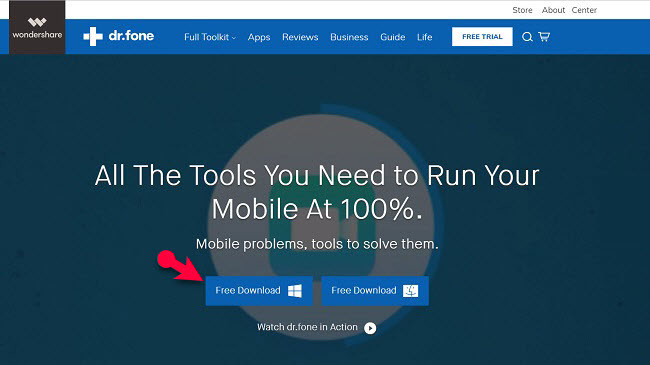
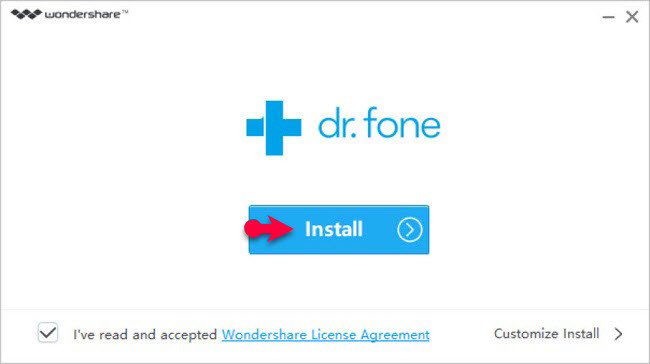
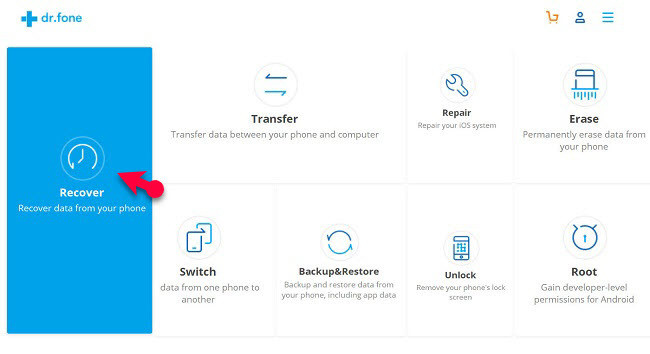
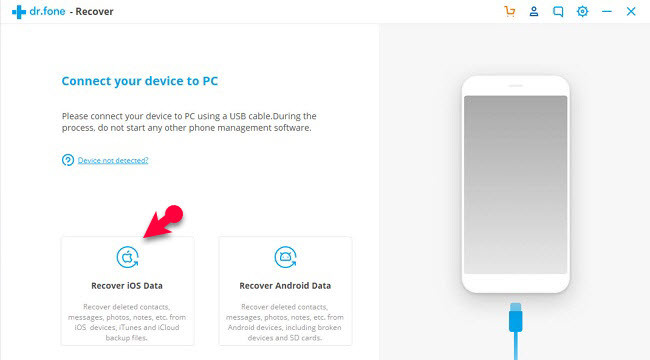
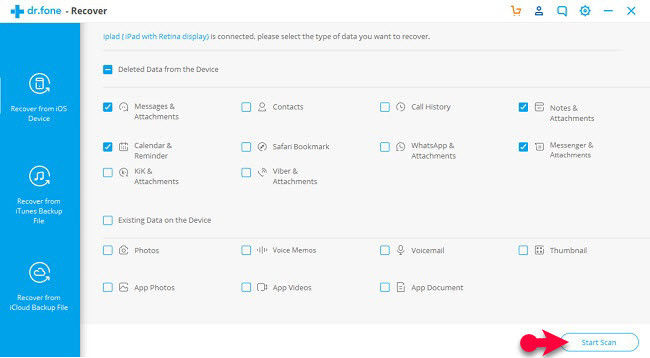
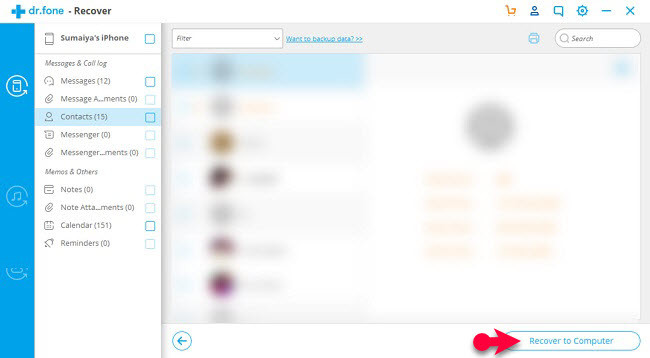
Leave a Reply