In this article, I’m going to show you that how to solve internet security problem. You might have seen this error “There is a problem with this website’s security certificate”. We recommend that you close this webpage and do not continue to this website. The security certificate for this site doesn’t match the site’s web address and may indicate an attempt to fool you or intercept any data you send to the server. Actually, for the first time my brother has involved to this problem. He asked me and did lot’s of research as well but unfortunately, he did not found any solution for it. Some days ago, when I changed the operating system of a laptop. This error came to me and I’ve found the issue. Right after doing that test, I did not see the same problem on my web browsers.
Why Website Security Certificates Occurs?
Most of the time this error appears due to the SSL certificate of that particular web page which is issued by a non-trusted Certification Authority of the client. It probably attempts to dupe you or interject the data you send to the server. So it is highly recommended to close such web pages and do not continue to the site. This error appears due to the date and time as well. In our today’s topic, I’ll show how it happens due to date and time.
How to Fix Website Security Certificates Problem?
Now, I would like to show you that how you can fix website security certificates problem. As I mentioned above that this error appears or happens due to date and time. If any time, you see this error. See your computer date & time. Because the computer date & time cause this error. When your computer date & time is late. You can’t access to any web pages. For instance. The date for today is June 4, 2016, and the computer date is June 4, 2015. Because one year is the difference so this error may happen.
I have solved this error without using software or something like that. When changed the date and time according to the real. I did not see the error anymore.
If you don’t know how to change date and time on Windows 10 or later versions. Follow the step by step guide down below.
Step #1. See at the bottom-left-corner of your monitor. You’ll see the date and time. Click “Date and Time settings“.
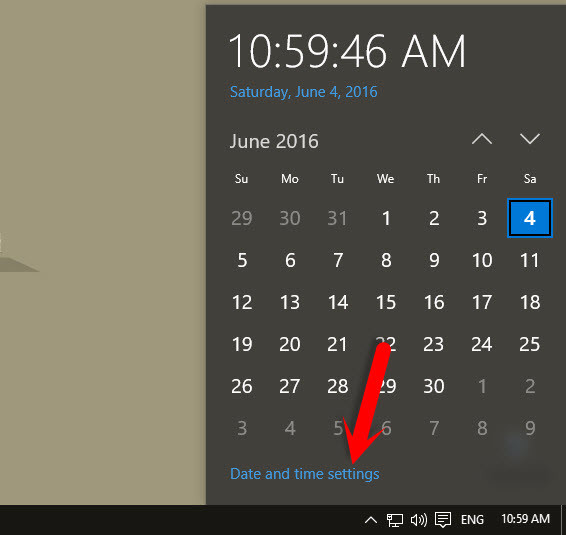
Date and Time Settings
Step #2. Once you click the “Date and time Settings“, a new window will appear. Turn off “Set time automatically“. Tap on “Change” button.
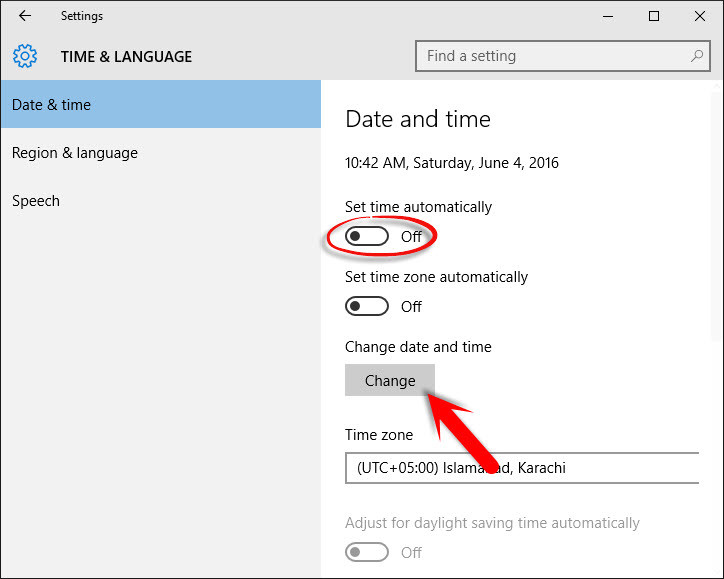
How to Change Date and Time
Step #3. Change the time to the real date and time. Then click “Change” button.
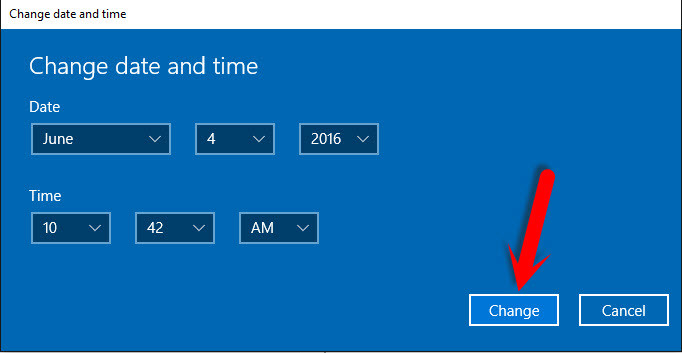
Change Date and Time
If the problem did not solve, let us know. We’re here to fix and solve the issue that your device cause.
Conclusion
In this topic, I have covered; how to fix website security certificate error and as well as why this error “There is a Problem with this Website’s Security Certificate” occurs. Anyway, thanks for being with us.

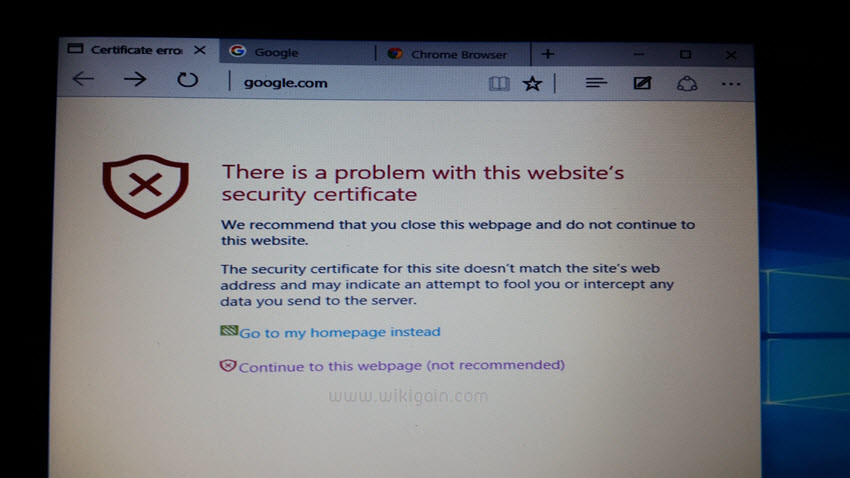
Leave a Reply