PowerPoint 2016 Home tab is also important for the text formatting. PowerPoint 2016 Home tab is all for the text formatting. In the Home Tab you can bold, Italic or choose any kind of style for the text you have written. There are five groups in the Home Tab they are Clipboard, Font, Paragraph, Style, Editing. Each of the groups are having different functionalities. Most of them are for text formatting and text alignment. In this post I will explain Clipboard group and font group.
Clipboard group
In the clipboard group all your work is with cutting and pasting.
Cut: Always there should be an object so that you can cut it. The symbol is like a scissor.
First select the text or object and then click on the cut option. The shortcut key is CTRL+X.
Copy: If you want to have a duplicate of a shape or a text you can copy that. The copy symbol is two pages. The shortcut key is CTRL+X.
Paste: paste the object or text that you have copied or cut. The Shortcut key is CTRL+P. There are many kinds of paste options, I will explain them in the other post.
Format Painter: If you have edited any text or shapes and you want to apply the same formatting to the other text or shape, select the formatted text or shape then click on the Format Painter option and select the text you want to be designed the same.
Font Group
In this group you can edit the text size, you can change font styles and there are more than hundred kinds of font.
In the First row of Font group There is a box that you can change the font style from their and beside that you can adjust the size of the text. The big A and the small A is also for size adjustment, The big A Increase the size of the text but the small A decrease the text size.
At the last of first row that is (Clear All Formatting) that clear all style of the text.
Bold: Bold the text. Shortcut key is CTRL+B. The symbol is capitalized B.
Italic: Italic the text. Shortcut key is CTRL+I.
Underline: Underline the text, you can underline with one line or more than that. Shortcut key is CTRL+U.
Strike through: It is the abc that has two lines through itself we can use it when we have written something wrong. Beside the Strike Through that is (Character Spacing) which is used for the space management of the text.
Change Case: It is for the text style from capitalization like Uppercase, Lowercase and more.
Font Color: Give color to the text that you have written.
Clipboard group and font group
If you have any kind of question about Clipboard group or Font group comment below the post and don’t forget to like.

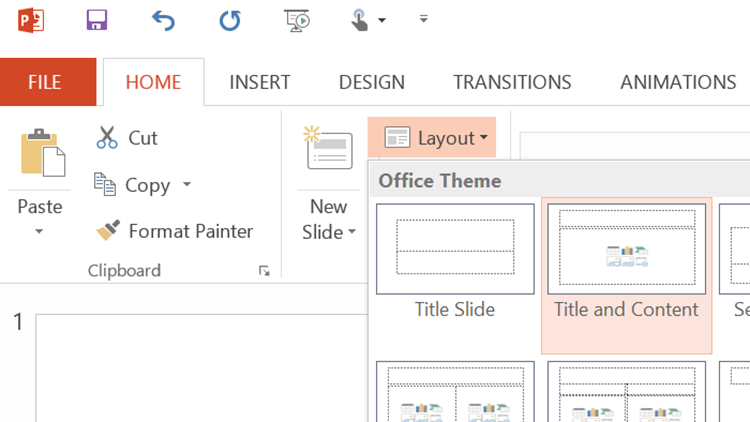

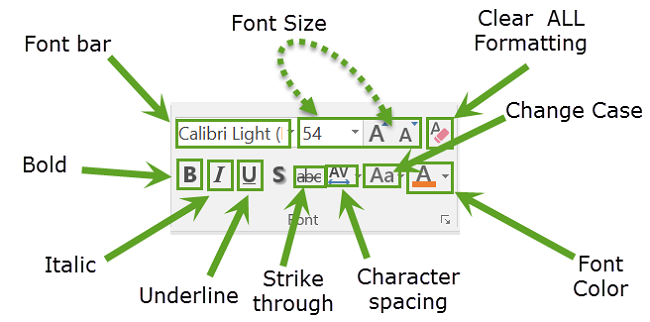
Leave a Reply