Video editors are good storytellers because they do more than merely cutting scenes, but they convey stories and emotions and grab people’s eye. If edited properly, the vlogs, visual presentation, entertaining videos, pet videos, inspiring speech, games, tutorials will be easier to understand and get more shares on social media sites. Video editing is a tough task, but it becomes easier with practice, experience, and good software. Whether you’re new to video editing or you’re working as a professional, the free MiniTool MovieMaker will be a great choice.
Simple and Powerful
MiniTool MovieMaker provides the most frequently used options including effects, cutting /splitting, trim, adding text, adding audio, remove audio track, etc. The users only need to click and make minor adjustments. You can also choose free songs from the library to quickly edit your video with various sound effects without needing to searching them online. Choose a video template, then import photos and videos, and you can export a stunning video to your computer.
Another highlight of the free video editing tool is its straightforward, lightweight interface, which allows less experienced users to perform operations effortlessly.
MiniTool MovieMaker is free yet powerful because it offers many other advanced features that you might need, including full support for 4K resolution footage, remove background sound, zoom-able timeline, and the newly added speed controller.
Supported Video Editing Features
- Split video, trim video, merge video, rotate video, apply video filter etc.
- Add and customize text, subtitles, and end credits.
- Access the video template library and some free songs.
- Support for video import, picture import in different formats.
- Audio import and export.
- Support different video transitions.
- Speed up/slow down the video, or play it from end to the start.
- Export short video as GIF.
- Add audio to video, mute the background sound of original video etc.
- Output video in a wide variety of formats.
Import the multimedia materials to the software, drag and drop the files to timeline and you can do quick video edits. MiniTool MovieMaker supports tones of pictures, audio, and video formats. Compared to many other free video editing software, it provides great compatibility with 4K Ultra HD videos. All the loaded multimedia files are displayed in the main interface. Drag and drop the selected multimedia files from the media library to the timeline, rearrange them if you want, and you can edit them on the timeline. You don’t have to master complex video editing software to make a great video.
List of supported video/photo/audio formats for import
- Video: .3gp, .mov, .avi, .flv, .mkv, .mp4, .mpg, .vob, .wmv, .rmvb
- Photo: .bmp, .ico, .jpeg, .jpg, .png, .gif
- Audio: .mp3, .mp4, .flac, .m4r, .wav, .m4a, .aac, .amr, .ape
Operations using video templates only cost a few seconds. But it won’t be difficult if you want to switch to full resource mode. The software lists the most important operations directly on the UI so you can quickly remove the unwanted part, add texts, and add different video transitions including Wipe, Iris, Page peel, Reveals, etc.
During the video production process, you can review the video content in the preview window. If you want to speed up or slow down the video, simply select the video clip in the timeline and then press the speed icon to choose from different speed options, including normal, 0.5X, 0.25X, 2X, 4X, 8X and more.
If you only need a portion of the audio to be used in the video, choose it and drag the playback head to the target place and click the scissor, then right-click the unnecessary part and hit the Delete key to remove it.
Recommended: Wirelessly Manage Android Content Across Desktop, Web, and App
At last, you can select the export option at the upper right corner to save the video MP4, AVI, WebM, MOV, WMV, HD MKV or TS format. MiniTool MovieMaker also supporting convert video to MP3 and GIF animated pictures.
Conclusion
Every operation of MiniTool MovieMaker is self-explanatory and requires no special description. It doesn’t matter if you have a lot of editing experience or not; if you are looking for a free, and easy-to-learn video editing software, this one is a great option for users at any skill level.
This post is a guest post contribution.

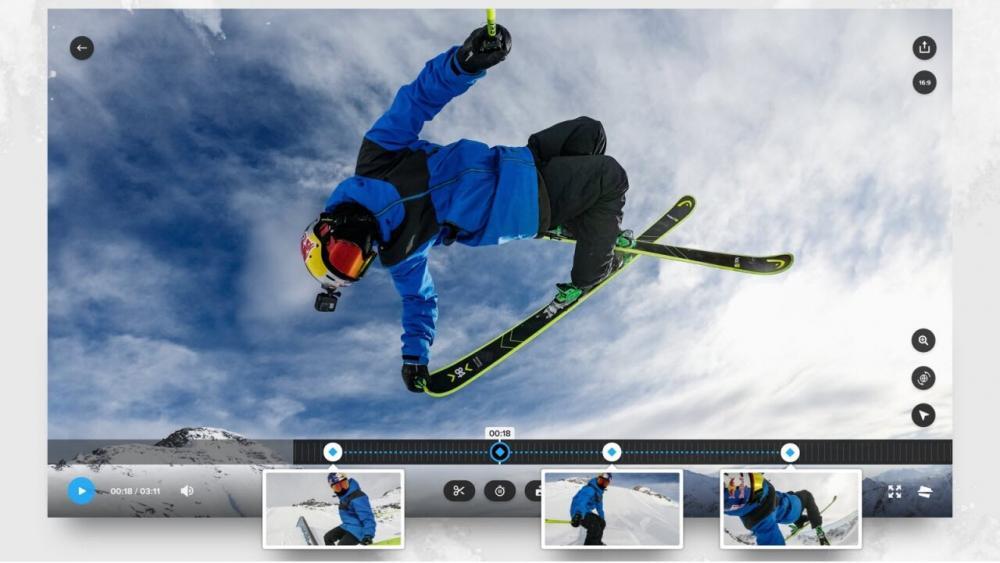
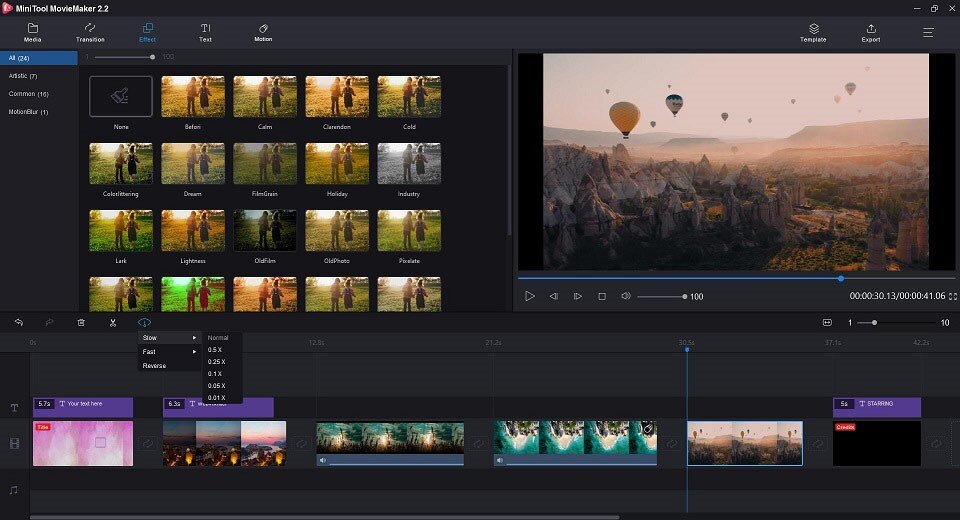
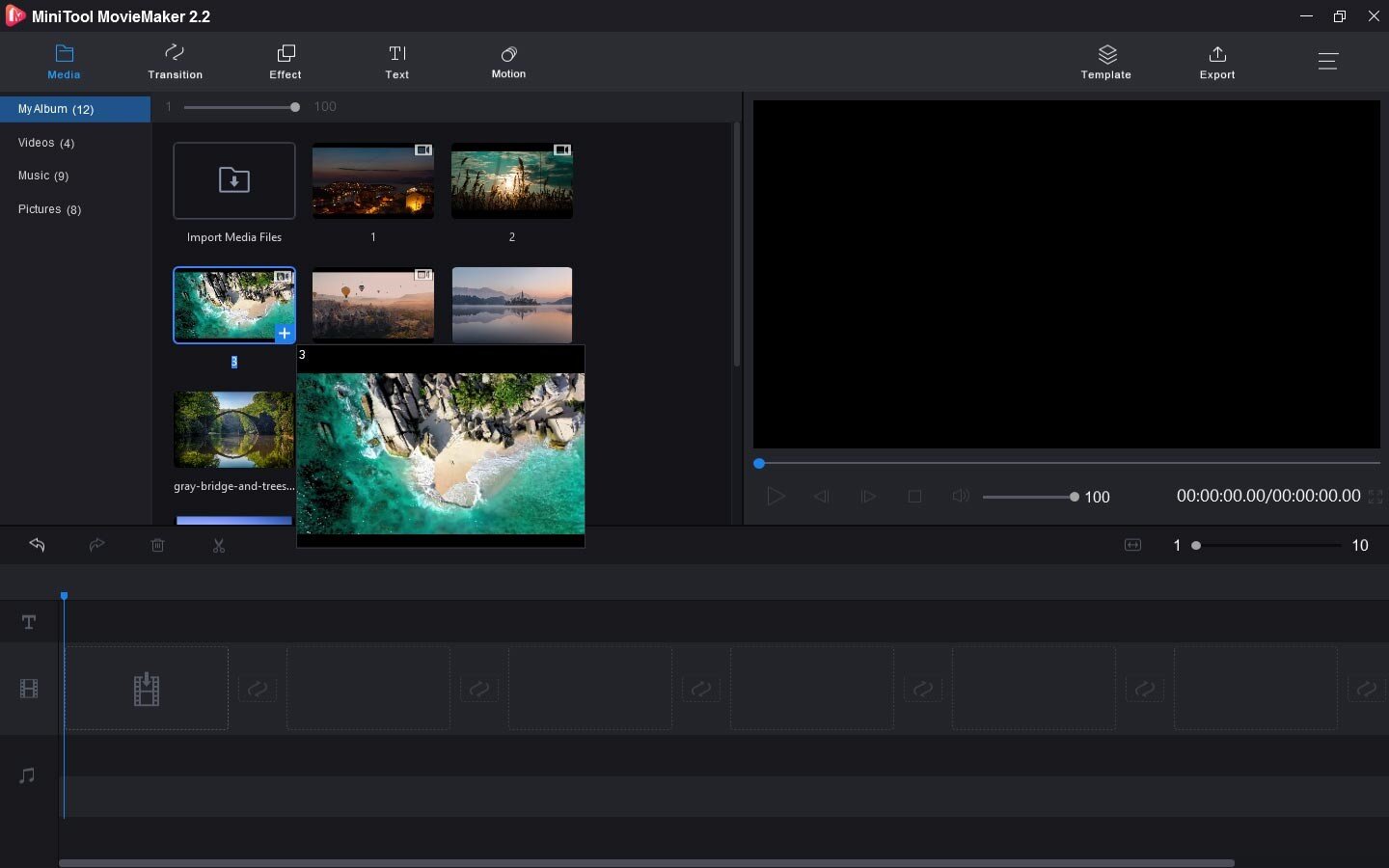
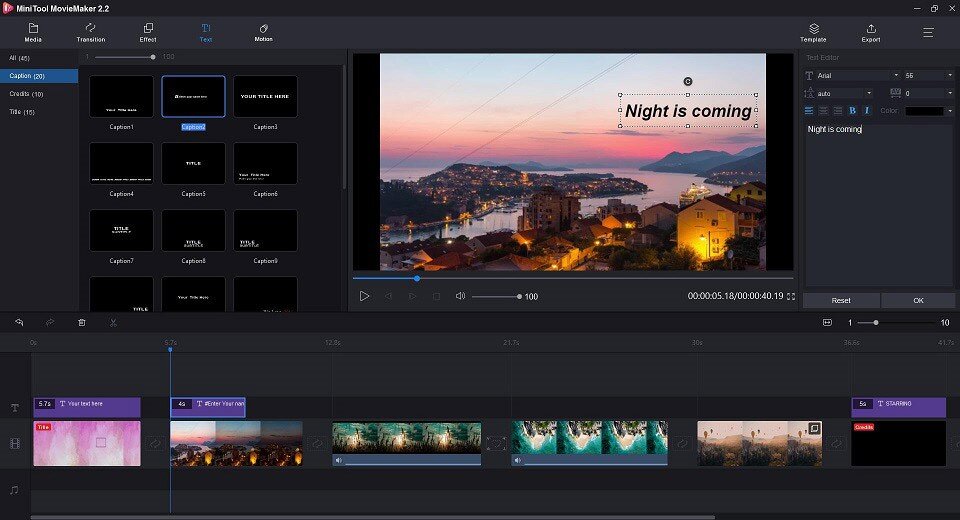
MiniTool MovieMaker supports uploading media files in almost any popular pictures, audio, and video formats for a project. It even provides good support for 4K UHD solution clips. You will find that all the loaded files are displayed in the program interface.
I don’t know why but after I imported a video clip its audio became really bad and laggy??