Tiktok is a new way of creating content on the web, and it is one of the social media that has grown quite quickly compared to the rest of the social media. Within the first 4 years, TikTok managed to get 3 billion downloads and reserved its place as one-third of the social media accounts. If we talk about Facebook and Instagram, it took a decade to get that many users. According to backlinko.com, TikTok has a monthly 1 billion active users. And these numbers made TitTok one of the fastest-growing Social media. Did you know that currently there are 4.8 billion internet users worldwide and out of these numbers, TikTok reserves 20.83%? and Overall there are 4.48 billion social media active users and TikTok takes 22.32% on the regular market. But you believe it or not, despite banning TikTok in the US, it still managed to get a lot of traffic. Well, anyway if you want to learn about the growth by year, TikTok Users in the US, Revenu, and other details visit this post. Anyway, without wasting time let’s begin the process of How to Make Awesome Memory Slideshow using Tiktok.
Steps to Make Awesome Memory Slideshow using Tiktok
if you have used tik T.O.K, then they are offering a lot of features why you record a video. However, if you want to create a memory slideshow using images on TikTok, then TikTok offers pre-built templates. As of today which is 2nd February 2022, there are only 12 templates that TikTok has been offering to their users. Each Template has its own name, you can go through them and use the one that you are interested in.
Also, I am assuming that you have already created an account inside TikTok because if you have not created an account, you can’t use this feature.
Step #1. Open the TikTok app, then tap on the plus icon.
Step #2. The moment you tapped on the plus icon, TikTok is going to take you to your camera where you can record a video and then upload it inside TikTok. However, since we are looking to create a slideshow in TikTok, simply tap on the template section.
Step #3. Once you are in the template section, you can just slide and see all the 12 templates that TikTok is offering. Among them, I’m going to use the very first template that TikTok is offering and it is called May 2021. So after you choose your template simply tap on select photos.
Step #4. It is time for you to select the photos that you want to create a slideshow from them. Remember that each template that you are selecting they have the maximum requirements for photos. For the template that I have chosen, I can insert up to 12 pictures inside it. But for now, I have only selected 8 Photos.
Step #5. The moment you have chosen all your pictures, simply tap on OK. After this one on the next step, you can see the preview of this slideshow that all created from the template. In the meantime, there are a lot of other editing tools that you can use if you want.
These are the tools that you can use.
- Filters
- Voice Effects
- Voiceover
- Trim
- Volume Control Center
At the bottom, you will find the following options.
- Sound
- Effects
- Texts
- Stickers
Step #6. Once you are done with configuring the settings for your slideshow, simply tap next. Now here you can publish your video publicly or simply publish it only to yourself and then download it on your phone. In my case I’m not going to share it with the public I’m also going to download it on my smartphone so here are the steps. First I’m going to change everyone Who can Watch this video from public to only me. Then Tap on Post.
Step #7. Once the video is published, open it and then tap on three dots. Simply tap on Save video, it will be stored on your SmartPhone.
And by the way, you can Watch the slideshow video, I just created in this article, and don’t forget to follow me.
Conclusion:
this is the method that you can use to make a slideshow using the TikTok app on your smartphone. I hope this article has helped you achieve your goal, also let me know if you have any questions in the comment section, and finally, follow me on TikTok.

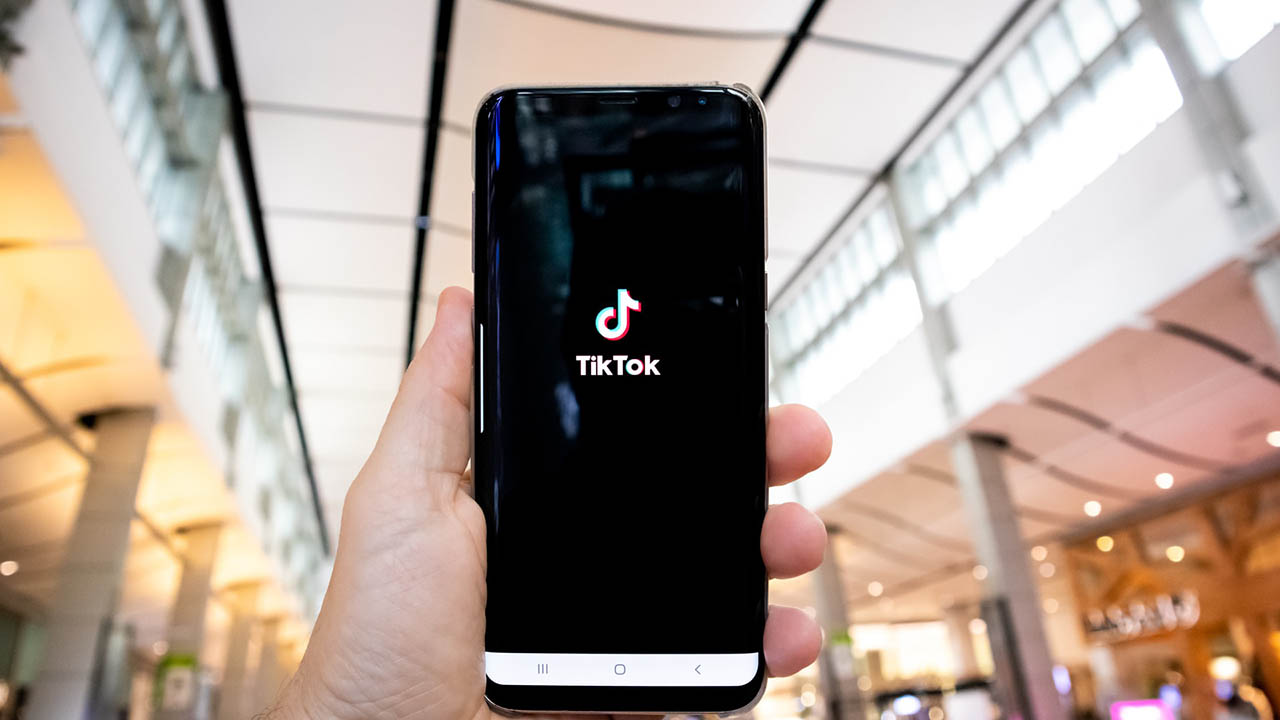
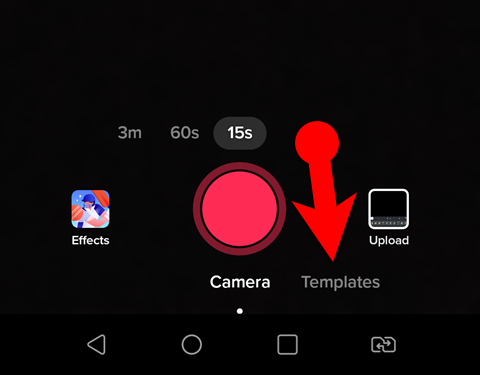
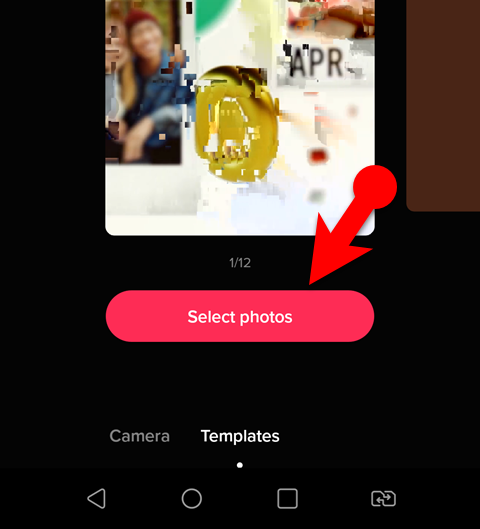
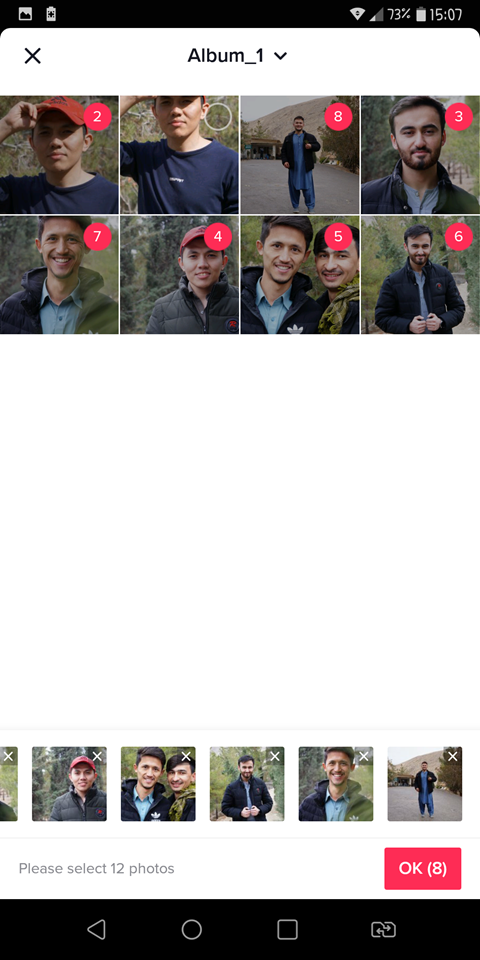
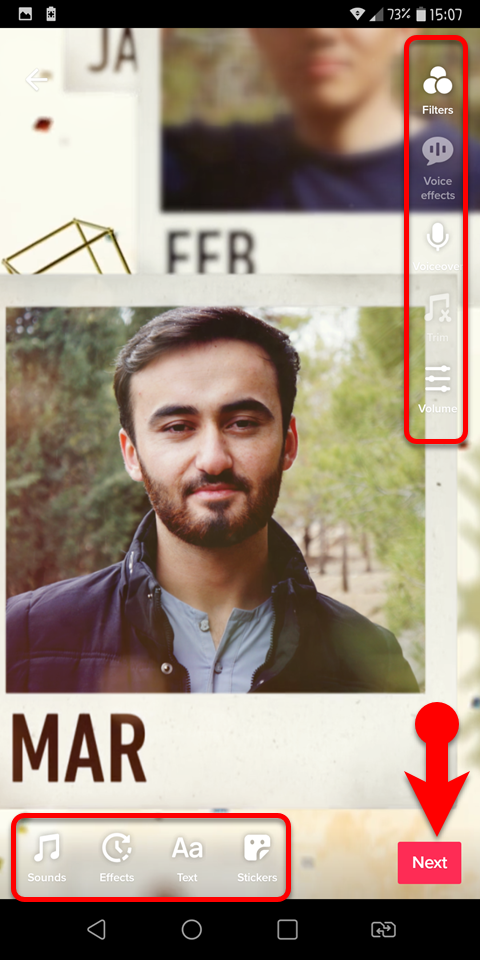
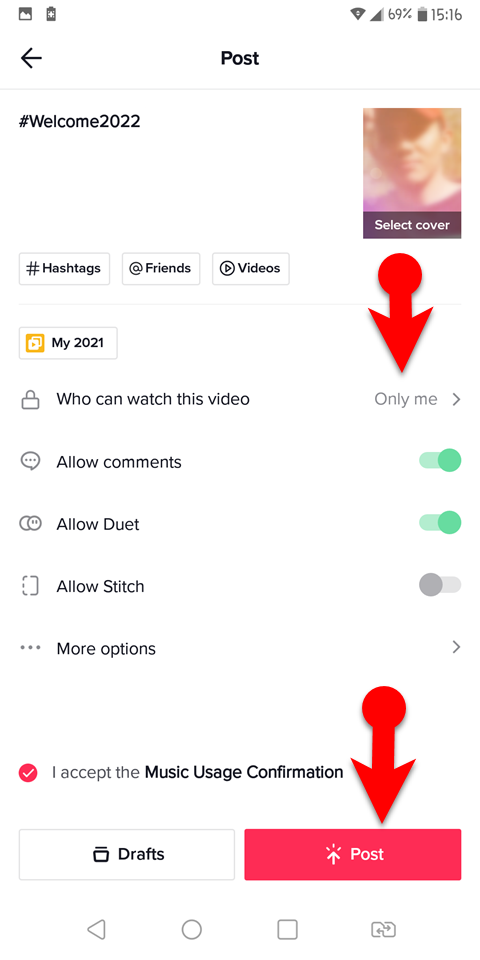
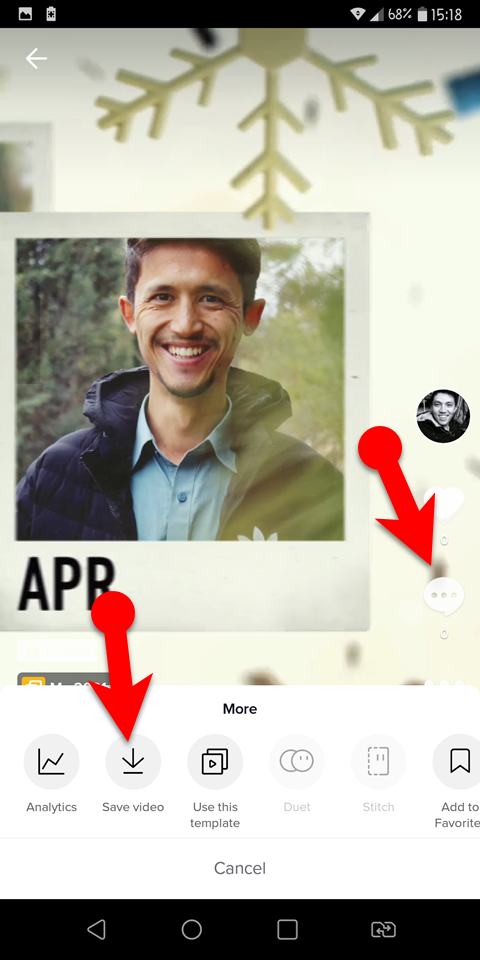
Leave a Reply