In this article, I will show you how to jailbreak iOS 11.3.1 with Electra jailbreak. Coolstar has finally released the jailbreak for iOS 11.3.1. They have been spreading the news about the jailbreak for iOS 11.3.1 the whole last month and today is the day that we can finally see the hard of Coolstar giving a result. Thanks to the Coolstar now we can jailbreak iOS 11.3.1. You can find any kind of updated news about jailbreaking from the official website of Coolstar – coolstar.org/elecrta/
What is Electra Jailbreak (Cool-star)?
Electra jailbreak is an unauthorized app from which you can install Cydia to your iOS device. The developer behind this app is Coolstar – also well knows as unknown hacker and developer. You can check the new update on the jailbreak for any upcoming updated iOS version just by going on to the official website of cool star – coolstar.org/elecrta/
Important Information From Coolstar
- On iOS 11.3-11.3.1, the device will reboot twice and Electra will need to be re-run after the first reboot
- An APFS snapshot is created of / so you may revert it at a later date if needed
- It is recommended for future restore if you have blobs before running Electra to ensure the best possible installation
- Cydia is in Electra jailbreak
- OpenSSH is running on port 22
- Electra repo added by default
- Substitute, Tweak Loader and Substrate Compatibility Layer available from Electra repo
- Many packages need to be updated for both Electra and iOS 11 (make sure they’re updated before installing as they may not work yet)
- RocketBootstrap 1.0.6 or higher is important for use on iOS 11
- Many apps, launch daemons, and installation binaries are broken as they require entitlements to be added
How to jailbreak iOS 11.3.1 with Electra jailbreak?
You can also jailbreak iOS 11.3.1 with dev account and without the dev account. Electra jailbreak has both of them working with dev and without dev. You can download both and it is completely free.
Important Note: Coolstar itself said that Electra is a free jailbreak tool for iOS 11.2 through 11.3.1. It is important for future restore before running Electra. Although Electra itself should be safe, we are not responsible for any damage that may be caused to your iOS device while installing the Electra jailbreak. It means that you don’t have any kind of authority to blam on Coolstar for what you iDevice is suffering after jailbreaking. Before jailbreaking your iOS device, you must back up your iOS device.
Eligible devices
The devices down below are only eligible for Electra jailbreak and also if they are running on iOS 11.2 through 11.3.1.
- iPhone X, iPhone 8, 8 Plus, iPhone 7, 7Plus, iPhone 6, 6Plus and iPhone 5S
- iPad mini 4, iPad mini 3 and iPad mini 2
- All models of iPad Pro
- iPod touch 6th-generation
- iPad Air 2, iPad Air 1th and 5th-Generation
To jailbreak iOS 11.3.1 with Electra jailbreak you need your iPhone, a computer and a wire to connect your iPhone to the computer. Follow the steps down below.
Step #1. Before anything, you need to download Cydia Impactor and Electra jailbreak for iOS 11.3.1. IPA version. Make sure that you have the latest version of iTunes on your computer. It doesn’t matter if you are using a mac or windows.
Step #2. Once you have the required thing. Open up Cydia impactor and connect your iPhone. Make sure that your iPhone’s name shows up in the Cydia Impactor.
Step #3. Once you have your iPhone connected to the computer. Drag the Electra IPA onto the Cydia impactor. It will ask you to enter your Apple ID. Don’t worry, it won’t take anything from your apple id. Enter your Apple ID and then Electra jailbreak will be installed on your iOS device.
Step #4. Now you need to allow access to Electra jailbreak. Tap on Electra jailbreak app and it will give a notification popup. Note the profile because it will help you find the profile quicker. Now you have to open Setting << General << Device management and find Electra jailbreak’s profile. Hit trust, trust again and then you are good to go.
Step #3. Launch the Electra app, once you are on the app, make sure to turn on the tweak option. Hit jailbreak and wait until it shows restarting. Once it shows restarting, your device will reboot.
Step #4. Open the Electra app again and hit jailbreak. Your device will reboot after 30 seconds and then when it reboots you will have the Cydia app right next to Electra app. You can open Cydia without a problem.
Important note: If you want to keep your iDevice jailbroken, don’t update your iDevice and especially don’t delete the Electra app because each an everytime you reboot your device, you will have to enable Cydia from Electra app. You can’t use Cydia without Electra app.
Conclusion
This article was about how to jailbreak iOS 11.3.1 with Electra jailbreak – (Coolstar Developers). Hope you guys have gotten something from this article. I will try my best to find out as many goods articles as you want. In addition, if you have any problem, suggestion or request you can say, just by commenting in the comment section. Thanks for being with us and do not forget to subscribe and also, visit our website every day, because we post new articles every day.
Wanna know more about iOS tips and tricks


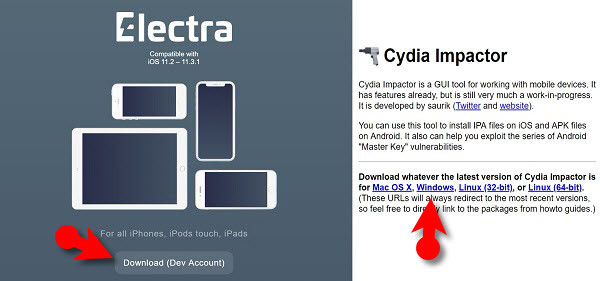
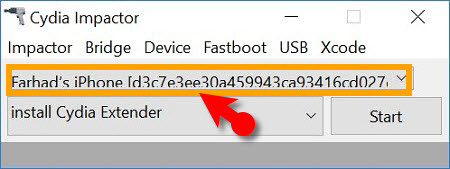
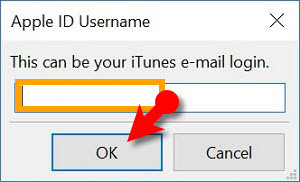
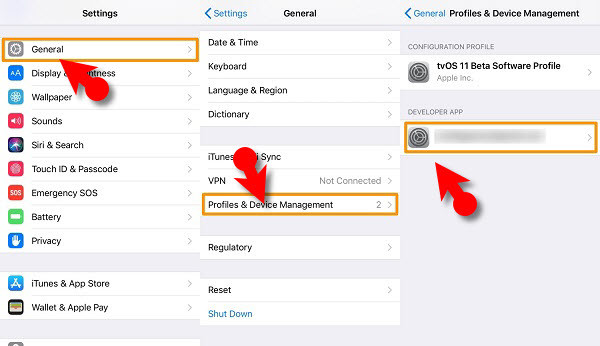
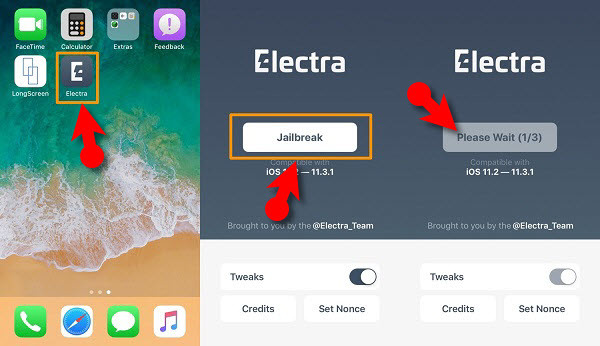

i got an error of rootfs remount. how do i fix this?
Check your iOS version and then try again. If it doesn’t work reinstall the Electra jailbreak with a new apple iD
I jailbroke my iPhone 6 ios 11.3.1, elevtra is downloaded and works, but when I press jailbreak, it says ‘please wait (1/3)’ and immediately reboots. when I redo it, cydia is still not installed, and electra still wants me to jailbreak
Try at least 4 times and if it doesn’t work delete the Electra app and reinstall it. If it doesn’t work, delete the Electra app and this time install it from your computer through Cydia impactor. Hope this helps you
Can someone help me I just jailbroke my iPhone 8 through Electra 11.3.1 all steps has been completed but at last when phone restart after jailbreak it’s keep flashing apple logo but not actually turning on
Don’t know what to do as I tried to hard reset dfu mode but nothing works
Please help
Thanks
If you have a backup of your iPhone, restore it to your device by connecting your device to a computer. If you don’t have a backup, charge your iPhone for at least 1 hour and then try again. If it doesn’t work connect your device to a computer and reset your iOS device. Hope this helps you and if it doesn’t help you please be sure to let us know and we will find a solution for it.