In this article, I will show you top 5 ways to make your iPhone X secure, virus free and faster. iPhone x is the best creation of the apple company and it might get lots of virus and may not work well. iPhone x can be broken just by falling off from your table or from the top of something to the ground. If someone stole your iPhone x, on that time you could not find it and the thief could see through all of your personal photos, notes and private files that you do not want to show somebody. They might post your personal video in social media that you do not want so for avoiding this all problem, I have researched and found top 5 ways to make your iPhone X secure, virus free and faster.
Some of the solutions might cost you some money but it can be very helpful to you and your iPhone and some of them are very regular and easy that you might even have done it already. You can solve the entire problem of your iPhone and even make it faster just in 10 minutes or maybe more.
Top 5 ways to make your iPhone X secure, virus free and faster
Many of the problems that make your device none secure and slower, is in the setting. Your iPhone’s setting might not be correct or you just need to correct it or turn some option on and turn some options off. I will start to form the first of the last 10 option or way that make your iPhone secure and faster. There is an app that can help your iPhone X secure, virus free and work faster.
Number 1. Passcode/Face id
The most common thing that everyone would say that it does not make the phone secure but it is the most important thing that makes your phone very secure. If someone steals your phone, they would easily get on your phone but if you would have the passcode on it, they will not be able to get on the phone.
To enable the passcode on your phone’s passcode just go the Setting/ Passcode and tap on the turn of the passcode button, set your passcode to any code you want and then you are done.
Number 2. Assistive touch
Assistive touch helps you using iPhone in a faster way. By enabling the Assistive Touch you can do the thing that takes you so much longer to do for example you can open sides in a very short time, notification slide and many other things. Assistive Touch is one of the most useful options for accessibility that you can find in the setting.
To enable Assistive touch just go to the Setting/ General/ Accessibility and then Assistive touch. Tap to turn on the Assistive touch and then you are done.
Number 3. None Jailbreak device
Jailbroken device had more viruses than a none jailbroken device. Nowadays many people run for jailbreaking their device for nothing. Jailbreak just provides you some tweaked apps that have many viruses and when you install it on your device, your device would be full of virus. Jailbroken devices can be hacked more fast and easy rather than none jailbroken device.
Number 4. Nesstool
Nesstool is an app from the Tutuapp. Tutuapp is an app that had many other tweaked, hacked and its own app. Nesstool is an app that Tutuapp had created. Nesstool is a VPN that bypasses Apple’s certificate and keep your apps running faster and quicker without sucking. The team behind Tutuapp develops it and you can enable it just by one tap on the screen but first, you need to download it. To make you iPhone X secure, virus free, you must download Nesstool.
To download and install Nesstool on your iPhone you must have an internet connection and a browser.
Step #1. Open the official website of the Nesstool, Nesstool.com and then tap download, install.
Step #2. After that, you need to trust and verify the app just by going to setting, general, device management, Sichuan Deep Breath and then verify the app just by taping verify and verify.
Step #3. Open the app and tap allow to add the Nesstool’s VPN on your device and then go back to the Nesstool app and then just once tap at your iOS device’s screen. Your device will work faster, quicker and secure than ever before.
Number 5. Cover for iPhone
You must buy a cover for your iPhone because it keeps your iPhone safe from breaking and massing up. I have talked about secure and when I say, secure it means that secure from the inside and outside also. Cover for your iPhone is the most important thing you must have. Without cover, you can be lost your phone just in some minute or second.
The best and the cheapest cover for your iPhone x to buy a cover.
Conclusion
It is the top 5 ways to make your iPhone X secure, virus free and faster. Hope you people have gotten something from this article. I will try my best to find out as many goods articles as you want. This method also works on any Android devices with any version. In addition, if you have any problem, suggestion or request you can say just by commanding in the command section. Thanks for being with us and do not forget to subscribe. Also, visit our website every day because we post new articles every day.
You can know more about iOS Tips and Tricks.






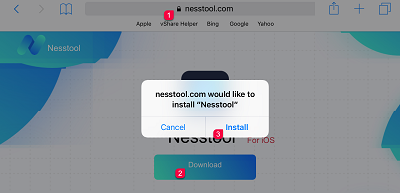
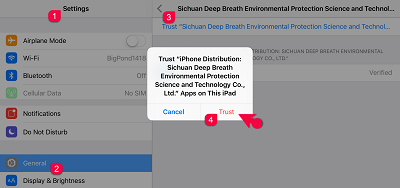
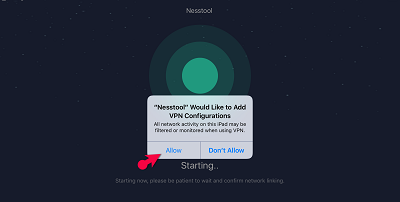

Leave a Reply