Let me start the topic with some questions. Is it possible to install Windows 10 on Mac OS? Do you know how to install Windows 10 on Mac OS? Does it need many requirements? I’m going to tell you the answer to all these questions. Yes, it’s possible to install Windows on a Mac operating system. There are two main ways that Windows 10 can be installed on Mac OS.
- Without Boot Camp
- With Boot Camp
If you want to install Windows 10 on Mac OS, there are two ways. First using boot camp and without boot camp. In this article, I’m going to tell you the first way. Install Windows 10 on Mac OS without boot camp. You do not need any software. Only the thing you need a bootable flash drive for Windows with Windows 10 operating system file.
Install Windows 10 on Mac Without Boot Camp
Once you have created a bootable USB flash drive for Windows, then download the “Boot Camp driver” for Windows. For the first time when you install Windows on Mac, so the “Internet, sound, graphics, and other drivers are disabled”, and they are not working. You Have to download it, after installation of Windows 10. You have to install the drivers using boot camp.
Warning: Here I’m going to have a clean installation of Windows 10 on Mac computer. It means that I’m going to remove the full hard drive of my Mac computer if you want to dual boot Windows 10 with Mac so visit the article below.
Now that you have a bootable USB flash drive insert it to the laptop USB port. Restart your device then press and hold the “Option Key” from the keyboard. You have to continue holding the option key until you see the USB flash drive and Mac hard disk.

Press and Hold the Option Key
After holding the option key, a screen will be shown to you. Choose the USB flash drive and hit enter.
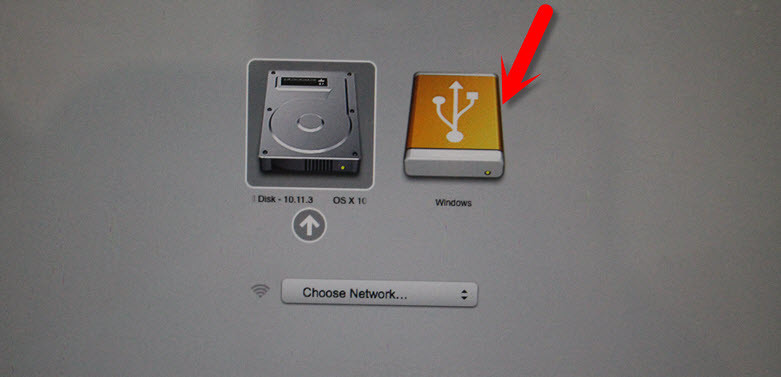
Choose USB Flash Drive
After these steps, it’s elementary and straightforward. If you know the Windows 10 Installation. This is going to work very efficiently. Now, choose the Language and hit the “Next” button.
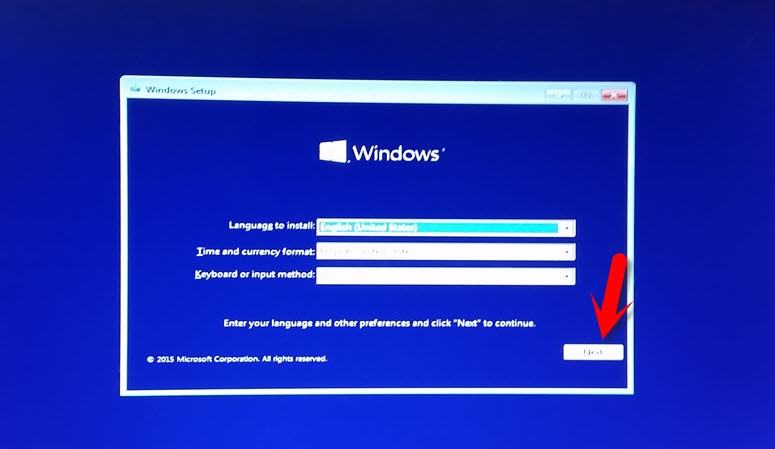
Choose Language and Keyboard
Click “Install Now“.
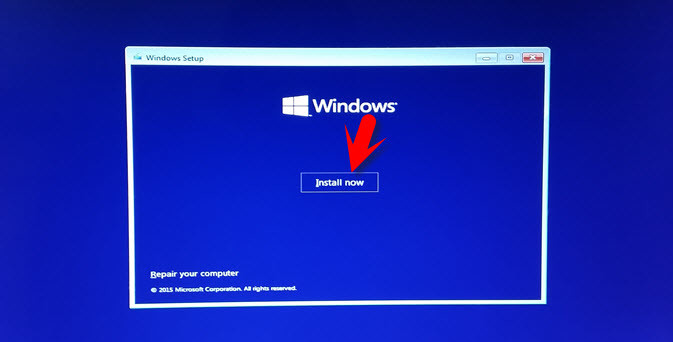
Installing Windows 10 on Mac
Read the License terms then Check the box “I Accept the License Terms”. Click on the “Next” button.
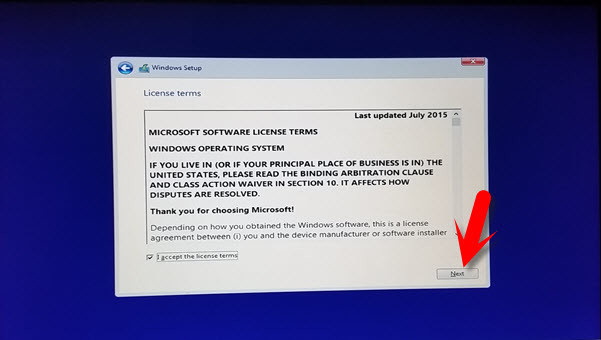
Accept License Agreement
Now Choose a type of installation that you want. I am going to install Windows 10 on a Mac computer, so I can’t choose an upgrade because I haven’t installed an OS to upgrade it. When you Choose Upgrade, all the files, settings, and application are moved to the next Windows with these options. If you select “Custome” all the data, settings, and applications aren’t moved to the next Windows. All the Windows settings will be removed, and you have to do all the stuff by yourself. Now, I want to click on “Custom Installation”.

Clean Installation of Windows 10 on Mac
Here, I’m going to format all the drives and have a clean installation of Windows 10 on Mac computer. If you format all the drives, so everything inside your computer will be erased. Be careful that you should have a backup of your data. To delete the drive, select it and hit the Delete button.
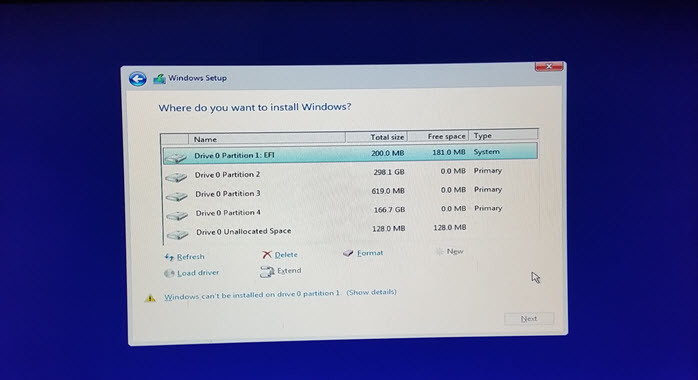
Formatting Drives
As you can see the screenshot below, I have deleted all the drives. Now, I have only a drive to Install Windows 10 on Mac computer.
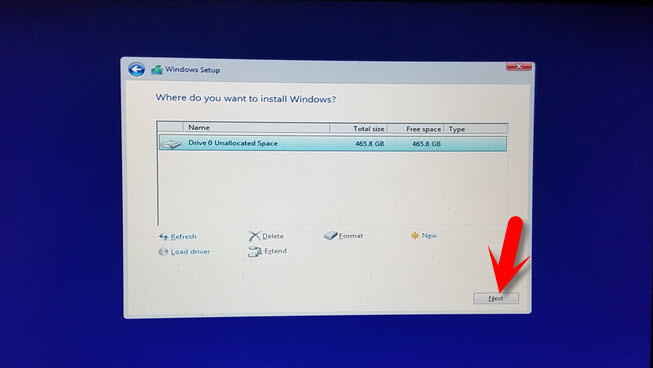
Drivers are Formatted
This process is going to take some minutes, and your computer will restart during installation for several times. When all the features installed, choose your USB flash drive off from the computer.
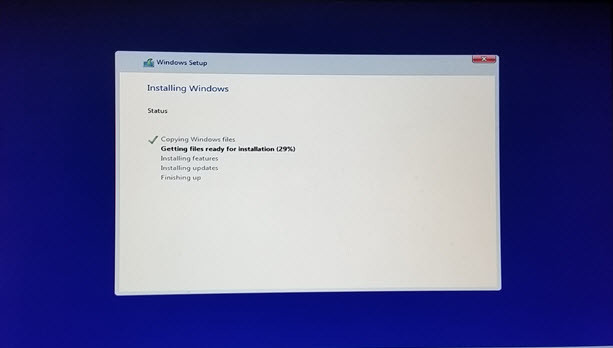
Installing Windows 10
Your computer will restart for several times and don’t worry about it. After restarting your computer for several times, you will see the screenshot below. Here you will be asked to enter the Windows 10 product key. If you have purchased this operating system to enter the product key. Otherwise, choose “Do this later“.
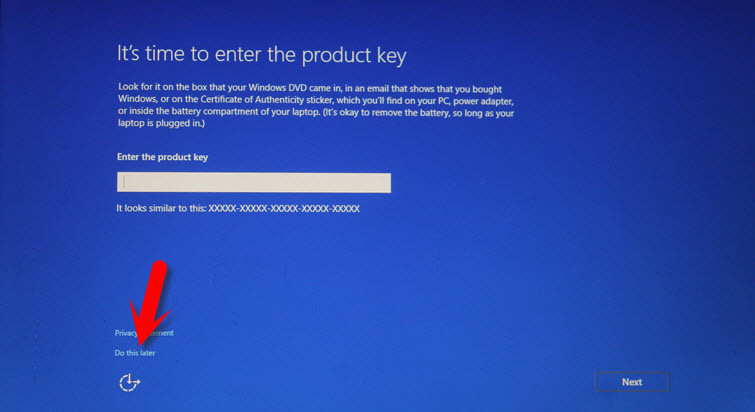
Skip Windows 10 Product Key
You will be prompted “Get going fast” window. Here you have two ways to do the work. The first way is custom Setting, and the second way is to use express Setting. I prefer to use “Express Setting“.
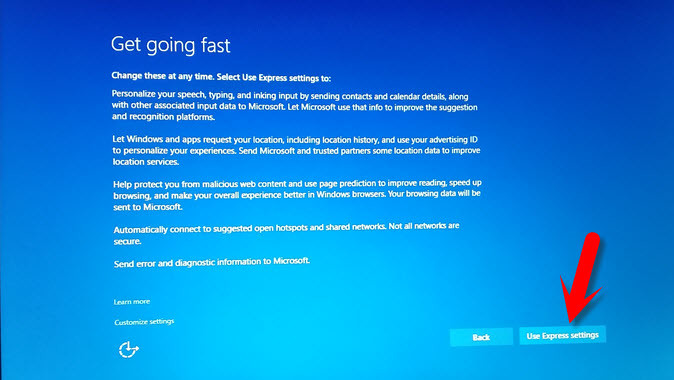
Use Express Settings
This is the last step for this demonstration. In “Create an account for this PC”, you have to enter your account info like the screenshot below. Finally, click the Next button on the bottom right-hand side.

Create a User Account
How to Install Windows 10 Drivers on Mac OS?
To install Windows 10 Drivers on Mac OS, First, download the Bootcamp software from the link above. Now, wait for some minutes, then the Windows will be installed on your Mac computer. Copy the Bootcamp software that you have to download on the first step of this article. Click on the Bootcamp setup then install.

Install Boot Camp on Windows 10
Once you installed the Bootcamp software, then this software is going to install most of the Windows 10 drivers on Mac computer. These drivers are “Wi-Fi or Internet, Graphic, Sound, Mouse, etc.”.

Installing Windows 10 Drivers on Mac OS
Here is the preview or screenshot of installing Windows 10 on a Mac device.

Installed Windows 10 on Mac OS
Conclusion
This was the simple way of Installing Windows 10 on Mac OS. The next article, I’m going to show you how to install Windows 10 on Mac OS with boot camp. Also, you will get info about boot camp built-in software on Mac computers. I hope that you have gotten anything from this article. If you have a question, feel free to ask us on this post. Thanks for being with us.


Very helpful and informative site
Hi,
Your method worked well for me. Thanks for sharing,
After clean installation of windows 10 (without bootcamp) my keyboard backlight is not working any Suggestion or proper driver for it? ……….
After clean installation of windows 10 (without bootcamp) my keyboard backlight is not working any Suggestion or proper driver for it? ……….
After clean installation of windows 10 (without bootcamp) my keyboard backlight is not working any Suggestion or proper driver for it?
Hi Mukhtar,
Great article 🙂
I have a MAC PRO 2008 that has no HDD, so I’m going to try to revive it with some WIN10 power 🙂
One question: the MAC PRO came to me without a keyboard, so I only have windows based keyboards. What is the equivilent key on a windows keyboard for the Apple OPTIONS key?
Hi William
Not sure but I think it’s Alt key. The Windows key is equivalent to the command key on macOS
Thanks, I will try that.
Hi. I followed the steps. Very helpful. I’m just having an issue getting sound from the HDMI (I used a late 2012 Mac mini and connected to my tv). The video works through the HDMI but no sound. Thanks
Hi. Great article. Worked nicely for me on a late 2012 Mac mini. Only issue I’m having is getting sound through the hdmi to my tv. I did the bootcamp driver stuff and was able to get wifi, Bluetooth and all that working. The video is using HDMI and working. Just can’t get audio from HDMI. Help?
Is it possible to install Win10 on an early 2009 ( P7350 2.26ghz , 4Gb, 120 SSD, Nvidia9400m) ? I created an usb stick with win10 image and it shows in the boot menu but once i click on the usb it gets stuck!
Any help ?
Thank you, I have have followed the step but window is not detecting the drive
I know its an old article, but i tried to install windows without bootcamp.
It worked till the windows intalled and the installation made the first restart.
Now im stuck at the Windows logo and nothing happens.
Thanks for this article, works perfect!
I was able to download bootcamp drivers via my OS.
Don’t forget to unplug all other usb devices when trying to boot from external USB, otherwise you get an error.
Thanks again!
Thank you for your nice feedback Maurits 😀
The title if this article is:
“How to Install Windows 10 on Mac OS without Boot Camp?”
and then you write:
“How to Install Windows 10 Drivers on Mac OS?
To install Windows 10 Drivers on Mac OS, First, download the Bootcamp software from the link above. Now, wait for some minutes, then the Windows will be installed on your Mac computer.”
That’s totally confusing!
I Have installed windows 10 on my imac desktop 2017 and used Bootcamp but I have no Drivers for sound or for wifi. No driver for Network adapter so I can only use the Ethernet Cable to connect to router directly. But the worst problem is I have no sound it seems like everything is ok and I have even let Microsoft Screen Share to help. they cant seem to get it working can you please help me….
The Boot Camp Support Software did not work for my installation of windows 10. The apple support page says that it is for up to windows 8. I have windows installed without a mac partition now. In order to download newer drivers for my mac I have to have boot camp installed on mac. Anybody know where to get these files if you don’t have an apple os anymore?
I realize this thread is old but I just set up a late 2013 iMac. WIndows 10 installed correctly so I ran the correct version of Boot Camp and then restarted. Now I get a Recovery Manager Error 0xFFEE015 upon restart and cannot fix it. Any help?
Article needs to be corrected: A “driver” is a piece of software that allows you to use a particular piece of hardware (network card, graphics card, etc), NOT a partition on a hard drive.
Thank you so much for letting us know about the spelling mistakes.
Hey, I used the this method, everything was working well but when the setup was completed the window boots with a black screen. I am in a problem and want help ASAP. (I dont have mac os installed)
Whoa, where is the actual explicitness! And what about media drivers? Windows 10 asks me for media drivers before it even installs and there is no solution. Bootcamp just crashes all the time.
no partition(even fat32) is available for me. is there any other way to make windows 10 bootable usb ? I have Macbook pro 2018 running Mojave
my mac is not detecting usb after holding alt key. only showing hard disk
Your USB is not bootable correctly.
Follow this guide: https://www.wikigain.com/create-macos-mojave-bootable-usb-installer-unibeast/
Hi.. My macbook have been installed with windows os without bootcamp.. Now my macbook load only windows on startup.. But, i got problems.. Backlight keyboard not lighting, function button unusable and the touchpad cannot be clicked by twice finger taps.. How it can be solved? Mb air 2014,256gb,4gb ram
hi, i have the same exact problems as you do. did you ever find a solution?
install windows 10 pro 64 bit build 1803 but cannot driver sound
If you are installing windows 10 on apple computer then I recommend you to go with boot camp why because you can fix all the drivers easily otherwise you need to do google to find out how to fix that particular driver. https://www.wikigain.com/install-windows-10-mac-using-boot-camp-assistant/
it works fine. However, it cannot detect win10 setup USB, i used DVD.
Thanks for sharing your opinion
anus burning cattledog with slapper tomatoes
This is completely misleading.
(1) The link for Bootcamp drivers you gave is only valid for Macs introduced between 2011 and 2013. All older and younger Macs need other drivers!
(2) You always write about “drivers”, while you are meaning “partitions” or “volumes” of a single _drive_ (also here it is not “drivers”). “Drivers” are software needed to make use of the computers hardware. E.g. Apple’s bootcamp driver package consists of “drivers” and an installer.
I understand you are not an English native speaker (nor am I) but if you are publishing in English, you definitely should have somebody around, who is a little more literate and willing to proofread your posts.
The Internet is a gateway to improve ourselves. We don’t have someone to rectify our mistakes and we don’t have that much budget to hire someone to do this work for us. If someone really needs to fix or learn something they don’t pay attention like this mistakes.But any way you mentioned good point and it will help us to well prepare ourselves to learn English professionally.
You say: ” We don’t have someone to rectify our mistakes and we don’t have that much budget to hire someone to do this work for us.”
But now that Demeter pointed out the misleading mistakes, why don’t you make the necessary corrections in your text??? It’s free, it does not cost anything!
We do use Grammarly which is good in some cases. It gets some common mistakes like spelling and punctuation.
Hi can i install windows on a external pendrive and boot to use on a mac. I dont want to partition the internal hard disk. Kindly guide. Thank you
Yeah, You can install on External disk as well just make sure you have to backup your external file then try it
Thank you so much for this article! when I try installing windows 10 on a mac with a partitioned drive for the Windows OS, I am unable because the drive is in the wrong format (either not NTFS or not the right partition mapping) and no variation of the options seems to work. Do I need to write over the Mac OS or is there a way to have both OSX and Windows without using Bootcamp Assistant?
Hey dear, If you want to install macOS on MacBook then check out our video tutorial on Youtube. https://www.youtube.com/watch?v=ni0K1HBdp9s
I am using macbook pro 13 inch 2016, when boot from usb into windows installation UI, my keyboard and touchpad are not working
Connect an external keyboard and mouse
after connect external keyboard, I got another error that cannot detect any disk drive!
When you press the Option key to choose the USB or DVD drive, is it working or No?
Yes, it works, and until the step: “Choose Language and Keyboard”, when I click next, it shows error!
Try to make UEFI bootable USB and get it done. If again you have any issue let me know.
I confirm that is EFI boot when press Alt at boot. I think with my macbook, the default windows installer does not have enough drivers for it. When I use bootcamp, I see that it makes a new partition with win 10 iso file content and some additional driver & unattended config. And I think use an old macbook that bootcamp force to create usb installer for win 10 and use that USB
How do I use a boot camp software to install windows without touching the Mack os, I mean leaving the Mack os intact
Read the guide and everything is written.
Sir,if i already using window on mac now but i already deleted the mac partition.So, does that method above work for my case?
Yes, dear, It works.
Later on, you can partition the drive for Windows.
Do i put windows 10 and the bootcamp driver on the bootable flashdrive
It’s not a big deal latter on as well you can do it
I have late 2016 macbook pro with SSD only. I think this is why It doesn’t see the drive. It is pci, not sata or SAS. Not sure what driver i need to load.
My windows 10 installer does not show any harddrives. what driver do i need to load to see the drive and partition it?
Create bootable usb on windows via cmd or any other ways
Check the various ways to create bootable usb on our website
Sorry, i meant during the windows install, when it is time to partition the hard drive, windows installer does not show any drives to partition. I think this is because windiws does not have any drivers for the apple ssd. I tried loading the driver that comes in the bootcamp driver pack, but windows stil does not see the drive. Im not sure what driver i need to load. Also the compuer freezes after a few minutes of the installer running.
Once do a Google search for this issue
I have a old MacBook which does not boot from Win 10 USB installer. What can I do? (P.S. I also have a even older MacBook Pro which boots from the same USB).
What version of macbook do you use?
hi, i’m not the person above in the thread, but I have a MacBook that is manufactured from 2008-2009. Would your steps that you put in this article still work? I am still planning to do this ASAP, but I just want to make sure.
Yes, But make sure to backup your data to an external Storage just in case anything goes wrong you don’t lose your files.
“You have to install the drivers using boot camp”
So I do need bootcamp?
I don’t understand why I need to use Bootcamp to download drivers. Why can’t I use hardware drivers? My Mac uses the same hardware as my Windows PC – nvidia card, broadcom chip, Intel CPU, Realtek sound…
No matter, how you download and install the drivers, but for MacBook we suggest you to use boot camp to install the drivers.
If I ever wanted to go back to OSX/MacOS is there a way to do it? I don’t want to duel boot, but it would be useful to know it’s possible to reinstall MacOS and create the right partitions again..etc.
hi.
how to instal windows 10 on mac. mac’s operating system is windows 7. i dont have usb keyboard
Create a Bootable USB for windows 10 and install it on your Mac by the steps mentioned above. First download windows 10 from the link below then create a bootable USB for windows 10 by the help of article below.
1: Link to Download windows 10
2: 4 Ways to Create Bootable USB Flash Drive for Windows
sir i didn’t get boot camp?
Dear Zahra Batool. The Boot Camp Assistant is a built-in software on Mac that allows you to Install Windows operating system via it. It means that you can install Windows by using this software. If you did not get let us know.
I love this blog and this article
Was this method worked for you dear Devin Ollar?