In this article, I will show you how to install Vshare on iOS 11.4 for free. Vshare is an App Market, Free Download Cracked iOS (iPhone, iPad) & Android Apps. Massive new apps and hacked games, free download and no need for jailbreak. You can also download paid games and apps free for example Minecraft, YouTube++ and much more. Vshare allows you to share your status on Social Media channels like Facebook and Twitter via Voice. We all love playing the game and we love it when we get more points in the game. You can make it higher with the easy method by downloading the hacked version of the game from vshare and that is what you need. Vshare has lots of features and there are some other features of vshare that you might want to know.
Vshare Features
- No jailbreak or root required
- Free to download and use no jailbreak or human verification
- Works perfectly on any iOS version or device
- Virus free without harming viruses in it
- Can download hacked and paid apps for free
- Can jailbreak iOS 11 and 10 with it
- No crashes while using and no virus
- Free hacked games/apps
- Free paid apps for iOS and Android
- Safe to download and use
- Download an app that is not in the app store
How to install Vshare on iOS 11.4 for free
Actually, you are not going to install it, only using your iOS device. You will also need to have a computer. We are first installing Vshare helper into a computer. Then from Vshare helper in a computer, we are installing Vshare to iOS device by plugin the iOS device to the computer. Vshare Helper is a tool that helps you to download Vshare Pro on your iOS device by connecting to your PC running Windows OS. The best thing about vshare is that it is completely free to download.
You can download this app by going to the exact website of them, www.Vshare.com or you can download the Vshare helper from other websites like Microsoft, Softonic, and many others. If you do not know how to install Vshare helper or Vshare form Vshare helper, you can follow the steps down below.
Step #1. Go to the official website of vshare. You will see a red button surrounded by with a white rectangle. Tap on it and the download setup will start downloading. It doesn’t matter if you have a mac or window, it works perfectly on both platform.
Step #2. Before installing Vshare Helper you must turn off your virus detector for some minute form the setting. After downloading, tap to install the Vshare Helper. Tap to custom installation button and tap next, next, and agree, after that the installation will be complete. Now that you have installed that on your pc, you can turn on your virus detector.
Step #3. Plug in your iOS device to your computer. Open your iPhone or iPad and an application will appear. Just tap on the trust this computer icon and then tap on trust. The app itself will give instructions. You can also follow that.
Step #4. The installation will be automatically done. You do not need to install it. Tap on the app section and you can see that the Vshare app is added to the app section. You also can check by opening your iOS device and you can see that it is installed. If it is not installed automatically, you have to click on the vshare icon on the window and then wait for the authorizing to be complete.
Step #5. You can now unplug your iOS device from your computer and open Vshare but you must enter your apple id. After that, you can use Vshare without any dought. You can download paid apps free, hacked games and many more.
There you have, Vshare on your iOS device. It is completely free to download and it is also compatible with any iOS device running on any version.
Conclusion
It is the best way to install Vshare on iOS 11.4 for free using a computer. This method also can work on any iOS devices with any version. I hope you guys have gotten something from this article. I will try my best to find out as many goods articles as you want and also If you have any problem, suggestion or request you can say just by commanding in the command section. Thanks for being with us and do not forget to subscribe and visit our website every day because we post new articles every day.
You can know more about iOS Tips and Tricks.


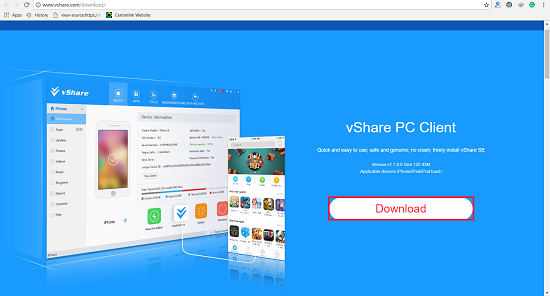
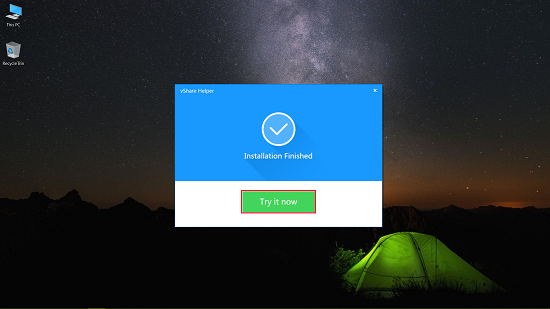
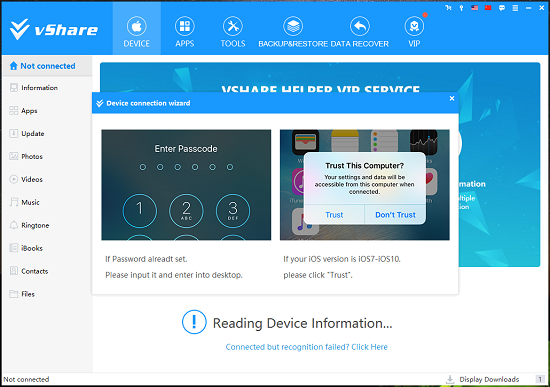
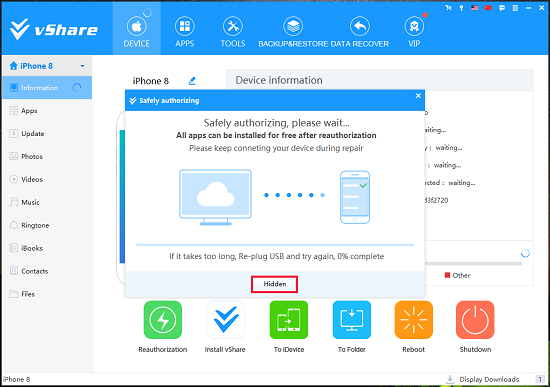
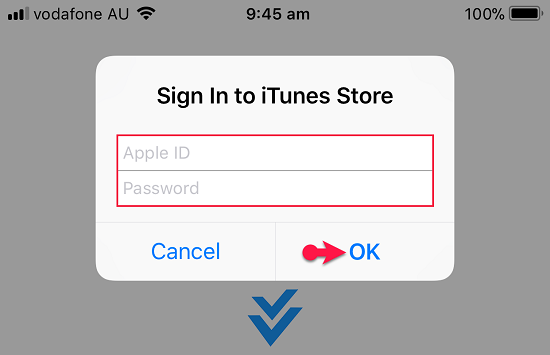
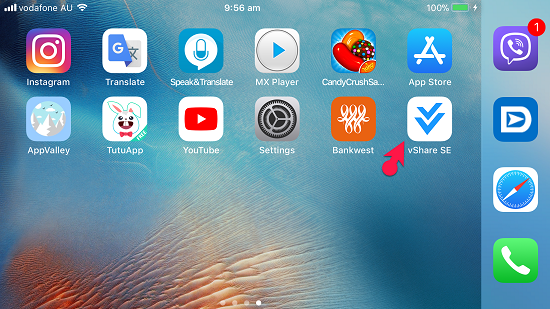
This vShare app is really amazing to get other apps for free.. thankyou sir
this prog is really helpfull for getting apps for free . thankyou
Wow very nice
Good vshare
Thanks