In this article, I will show you how to install tweaked apps on iOS 12/11 for free “new update”. We have been uploading many articles about “installing tweaked apps for free”, it is because whenever the previous method of installing tweaked apps is banned, we would find a new method to show you how to install tweaked apps. Finding a website to download tweaked apps is so hard and the websites the contain tweaked apps are so rare. Those websites are rare because they have great developers working behind the websites. Those websites aren’t just like a regular website. If you want to hire a good developer to design a website and work 24/7 on that website, you have to pay them 150$ per hour. That is why the website that contains tweaked apps are so rare and so hard to find.
What is Tweaked Apps?
Tweaked apps are apps that work faster and more efficient than the regular apps in the app store. For example Spotify++, this is a tweaked app of Spotify. Spotify++ works faster, more efficient, easy to use and you can even get free music to download and you can listen to it while offline, All of this thing and you even don’t have to pay for it. Instead in Spotify from Appstore, you have to pay to download and listen to a song while offline. The best thing about tweaked apps is that it is “100% free to download”, but the worse thing about tweaked apps is that it will be revoked after 2 or 3 weeks. There are ways to stop app revoking but you must turn on your iPhone’s VPN all the time to protect the app from being revoked.
Related Article: How to Stop App Revoking/Crashing on Any iOS Device
How to Install Tweaked Apps on iOS Devices?
There are only 2 ways of downloading tweaked apps on iOS devices. The first way is to download an app that contains tweaked apps and the second way is to download tweaked apps from a website. Now in this article, I am going to show you a brand new website that contains lots of tweaked apps for free.
The website that contains tweaked apps is Ignition. Ignition is an online website that contains lots of tweaked apps. Ignition is a very safe website with lots of tweaked apps packs and much efficient information about the apps that are safe to download and the apps that aren’t safe to download. Nothing is perfect, just like that Ignition contains some bugs that are in every single website, such as being slow, not functioning well and many more.
Ignition Features:
- Contains tweaked apps
- More than 100+ tweaked apps
- Tweaked ++ apps are also available
- Free tweaked apps to download
- Virus free Tweaked app
- Contains dark and light mode
- Don’t need money/jailbreak
- 100% efficient info about jailbreak
- Contains jailbreaking stuff such as (jailbreak app, Jailbreak remover and more)
Important Note: All I can say about the website is that it is free to use and it is also less buggy but I can’t say that the apps from the website aren’t so buggy. I have tested some of the apps and it seems to be working nice and fine – without crashing or being so buggy but again you can’t trust on any of unauthorized websites such as this one, so before installing anything from the website, be sure to “back up your iOS device”, in case anything happens to your iOS device. Please don’t blame as if your iPhone gets buggy because of the tweaked apps. We can’t guarantee if all the tweaked apps are safe.
To install tweaked apps, you need to have a browser and internet connection. And then just follow the steps down below and the steps are super easy to do.
Step #1. Go to the website (Ignition.fun) and then select any app that you want to download. Tap on the app that you want to download and then it will take you to another page. You can see a “red install button”, tap on it and then tap install again.
Step #2. Once it is installed, tap on it to see a notification. In the notification, take a note of the developer’s name because it will help you to find the developer’s profile. Now go to Settings << General << Device Management and then the developers profile. Once you are in the profile, tap on trust and then trust again. Now you can open the app.
Step #3. Open the app and run it for at least 30 seconds to see if it is working nice and clean. If it does, it means that the app is not so buggy and it is fine and safe to use. And if it crashes after 30 seconds or a minute, be sure to delete it and install it again. Have fun with the app and enjoy.
Conclusion
This article was all about “how to install tweaked apps on iOS 12/11 for free “new update”. Hope you guys have gotten something from this article. I will try my best to find out as many goods articles as you want. In addition, if you have any problem, suggestion or request you can say, just by commenting in the comment section. Thanks for being with us and do not forget to subscribe and also, visit our website every day, because we post new articles every day.
Wanna know more about iOS tips and tricks


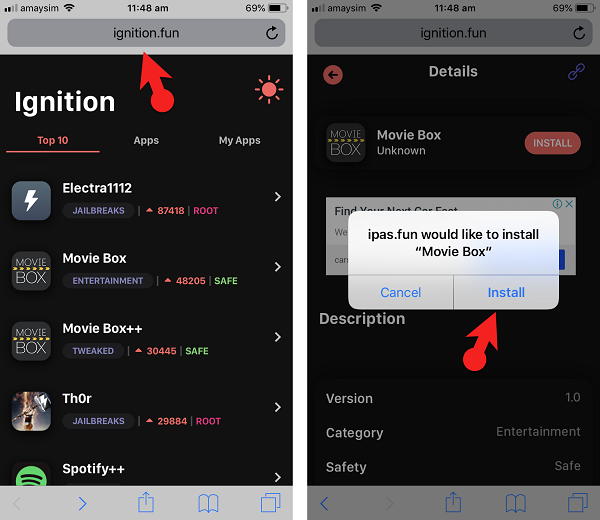
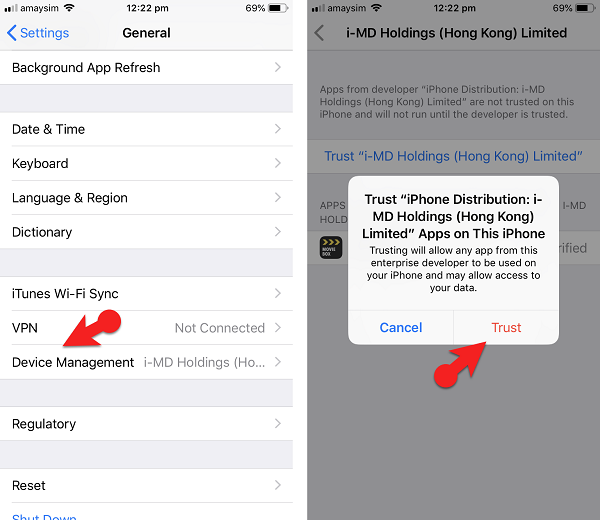
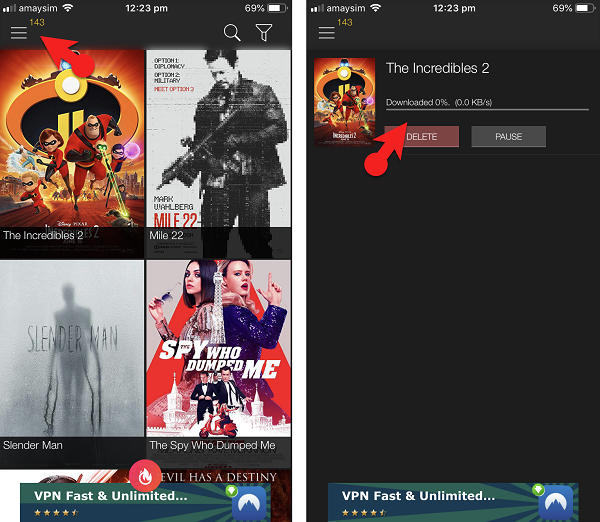
Leave a Reply