There are many types of music lovers Including music listeners. Spotify is the platform where you can find any artist’s song and you can listen to them for free. Still, you can use the Spotify premium version and get rid of the ads. Aside from that, it is a platform where you can listen to podcasts too. So, Since I love music a lot and I have a habit of listening to music while I work, especially Spotify. I am using this app even in Kali Linux as a daily app. You may have this habit too so, in case if you are trying to install Spotify in Kali Linux while working, this article is exactly what you are looking for.
Steps to Install Spotify on Kali Linux?
The easiest method that you can use to install Spotify on Kali Linux is to use a terminal. Unlike Ubuntu which uses the ubuntu software to download the required app. In Ubuntu software, you have launched it, by simply searching for Spotify, when it appears simply click on install. Since Ubuntu is a Linux Distro, you can also use Terminal to Install Spotify using the below command.
snap install spotifyAlso, if you wish to Install Spotify on any other Linux Distro, first you must find out How to Install Snap first. For that visit their official website.
Step #1. The Spotify team has also released a version based on Debian and Ubuntu which can be used to Install Spotify on Kali Linux too. For that, the first step is configuring the Debian repository on Kali Linux. Launch Terminal and execute the below commands one by one.
curl -sS https://download.spotify.com/debian/pubkey_5E3C45D7B312C643.gpg | sudo apt-key add -
The other command:
echo "deb http://repository.spotify.com stable non-free" | sudo tee /etc/apt/sources.list.d/spotify.list
Step #2. After adding the repository, the final step is to install the client version of the Spotify app. For that execute the below command and make sure that you are connected to the internet and that your PC has at least 400 MB of storage.
sudo apt-get update && sudo apt-get install spotify-clientHave a look at the Spotify app running in Kali Linux.
Here are the whole Commands that are inserted in the Terminal:
┌──(kali㉿kali)-[~]
└─$ curl -sS https://download.spotify.com/debian/pubkey_5E3C45D7B312C643.gpg | sudo apt-key add -
[sudo] password for kali:
Warning: apt-key is deprecated. Manage keyring files in trusted.gpg.d instead (see apt-key(8)).
OK
┌──(kali㉿kali)-[~]
└─$ echo "deb http://repository.spotify.com stable non-free" | sudo tee /etc/apt/sources.list.d/spotify.list
deb http://repository.spotify.com stable non-free
┌──(kali㉿kali)-[~]
└─$ sudo apt-get update && sudo apt-get install spotify-client
Get:1 http://repository.spotify.com stable InRelease [3,316 B]
Get:2 http://kali.cs.nctu.edu.tw/kali kali-rolling InRelease [30.6 kB]
Get:3 http://repository.spotify.com stable/non-free amd64 Packages [1,671 B]
Get:4 http://kali.cs.nctu.edu.tw/kali kali-rolling/main amd64 Packages [18.6 MB]
Get:5 http://kali.cs.nctu.edu.tw/kali kali-rolling/main amd64 Contents (deb) [43.3 MB]
Get:6 http://kali.cs.nctu.edu.tw/kali kali-rolling/contrib amd64 Packages [110 kB]
Get:7 http://kali.cs.nctu.edu.tw/kali kali-rolling/contrib amd64 Contents (deb) [161 kB]
Get:8 http://kali.cs.nctu.edu.tw/kali kali-rolling/non-free amd64 Packages [223 kB]
Get:9 http://kali.cs.nctu.edu.tw/kali kali-rolling/non-free amd64 Contents (deb) [895 kB]
Fetched 63.4 MB in 1min 6s (959 kB/s)
Reading package lists... Done
W: http://repository.spotify.com/dists/stable/InRelease: Key is stored in legacy trusted.gpg keyring (/etc/apt/trusted.gpg), see the DEPRECATION section in apt-key(8) for details.
Reading package lists... Done
Building dependency tree... Done
Reading state information... Done
The following packages were automatically installed and are no longer required:
libaribb24-0 libopencore-amrnb0 libopencore-amrwb0 libx264-163
Use 'sudo apt autoremove' to remove them.
The following additional packages will be installed:
gconf-service gconf2-common libavcodec58 libavformat58 libavutil56
libgconf-2-4 libsrt1.4-gnutls libswresample3
Suggested packages:
libcuda1 libnvcuvid1 libnvidia-encode1
The following packages will be REMOVED:
libavcodec-extra58
The following NEW packages will be installed:
gconf-service gconf2-common libavcodec58 libavformat58 libgconf-2-4
libsrt1.4-gnutls spotify-client
The following packages will be upgraded:
libavutil56 libswresample3
2 upgraded, 7 newly installed, 1 to remove and 963 not upgraded.
Need to get 129 MB of archives.
After this operation, 310 MB of additional disk space will be used.
Do you want to continue? [Y/n] y
Get:1 http://repository.spotify.com stable/non-free amd64 spotify-client amd64 1:1.1.84.716.gc5f8b819 [120 MB]
Get:2 http://kali.cs.nctu.edu.tw/kali kali-rolling/main amd64 gconf2-common all 3.2.6-7 [1,039 kB]
Get:3 http://http.kali.org/kali kali-rolling/main amd64 libgconf-2-4 amd64 3.2.6-7+b1 [428 kB]
Get:4 http://http.kali.org/kali kali-rolling/main amd64 gconf-service amd64 3.2.6-7+b1 [416 kB]
Get:5 http://http.kali.org/kali kali-rolling/main amd64 libswresample3 amd64 7:4.4.2-1+b3 [103 kB]
Get:6 http://http.kali.org/kali kali-rolling/main amd64 libavutil56 amd64 7:4.4.2-1+b3 [307 kB]
Get:7 http://http.kali.org/kali kali-rolling/main amd64 libavcodec58 amd64 7:4.4.2-1+b3 [5,077 kB]
Get:8 http://http.kali.org/kali kali-rolling/main amd64 libsrt1.4-gnutls amd64 1.4.4-4+b1 [306 kB]
Get:9 http://http.kali.org/kali kali-rolling/main amd64 libavformat58 amd64 7:4.4.2-1+b3 [1,071 kB]
Fetched 129 MB in 1min 54s (1,131 kB/s)
(Reading database ... 338510 files and directories currently installed.)
Removing libavcodec-extra58:amd64 (7:4.4.2-1+b1) ...
Selecting previously unselected package gconf2-common.
(Reading database ... 338502 files and directories currently installed.)
Preparing to unpack .../0-gconf2-common_3.2.6-7_all.deb ...
Unpacking gconf2-common (3.2.6-7) ...
Selecting previously unselected package libgconf-2-4:amd64.
Preparing to unpack .../1-libgconf-2-4_3.2.6-7+b1_amd64.deb ...
Unpacking libgconf-2-4:amd64 (3.2.6-7+b1) ...
Selecting previously unselected package gconf-service.
Preparing to unpack .../2-gconf-service_3.2.6-7+b1_amd64.deb ...
Unpacking gconf-service (3.2.6-7+b1) ...
Preparing to unpack .../3-libswresample3_7%3a4.4.2-1+b3_amd64.deb ...
Unpacking libswresample3:amd64 (7:4.4.2-1+b3) over (7:4.4.2-1+b1) ...
Preparing to unpack .../4-libavutil56_7%3a4.4.2-1+b3_amd64.deb ...
Unpacking libavutil56:amd64 (7:4.4.2-1+b3) over (7:4.4.2-1+b1) ...
Selecting previously unselected package libavcodec58:amd64.
Preparing to unpack .../5-libavcodec58_7%3a4.4.2-1+b3_amd64.deb ...
Unpacking libavcodec58:amd64 (7:4.4.2-1+b3) ...
Selecting previously unselected package libsrt1.4-gnutls:amd64.
Preparing to unpack .../6-libsrt1.4-gnutls_1.4.4-4+b1_amd64.deb ...
Unpacking libsrt1.4-gnutls:amd64 (1.4.4-4+b1) ...
Selecting previously unselected package libavformat58:amd64.
Preparing to unpack .../7-libavformat58_7%3a4.4.2-1+b3_amd64.deb ...
Unpacking libavformat58:amd64 (7:4.4.2-1+b3) ...
Selecting previously unselected package spotify-client.
Preparing to unpack .../8-spotify-client_1%3a1.1.84.716.gc5f8b819_amd64.deb ...
Unpacking spotify-client (1:1.1.84.716.gc5f8b819) ...
Setting up libsrt1.4-gnutls:amd64 (1.4.4-4+b1) ...
Setting up libavutil56:amd64 (7:4.4.2-1+b3) ...
Setting up gconf2-common (3.2.6-7) ...
Creating config file /etc/gconf/2/path with new version
Setting up libswresample3:amd64 (7:4.4.2-1+b3) ...
Setting up libavcodec58:amd64 (7:4.4.2-1+b3) ...
Setting up libavformat58:amd64 (7:4.4.2-1+b3) ...
Processing triggers for sgml-base (1.30) ...
Processing triggers for kali-menu (2022.3.1) ...
Setting up libgconf-2-4:amd64 (3.2.6-7+b1) ...
Processing triggers for libc-bin (2.33-8) ...
Setting up spotify-client (1:1.1.84.716.gc5f8b819) ...
Setting up gconf-service (3.2.6-7+b1) ...
┌──(kali㉿kali)-[~]
└─$
Conclusion:
Spotify is a music service provider which has millions of listeners daily. Those users who wish to install Spotify in Kali Linux listen to music every day then Launch Terminal and execute the mentioned commands one by one. Also, if you know a better way and solution for installing Spotify in Kali Linux, let me know in the comment section.

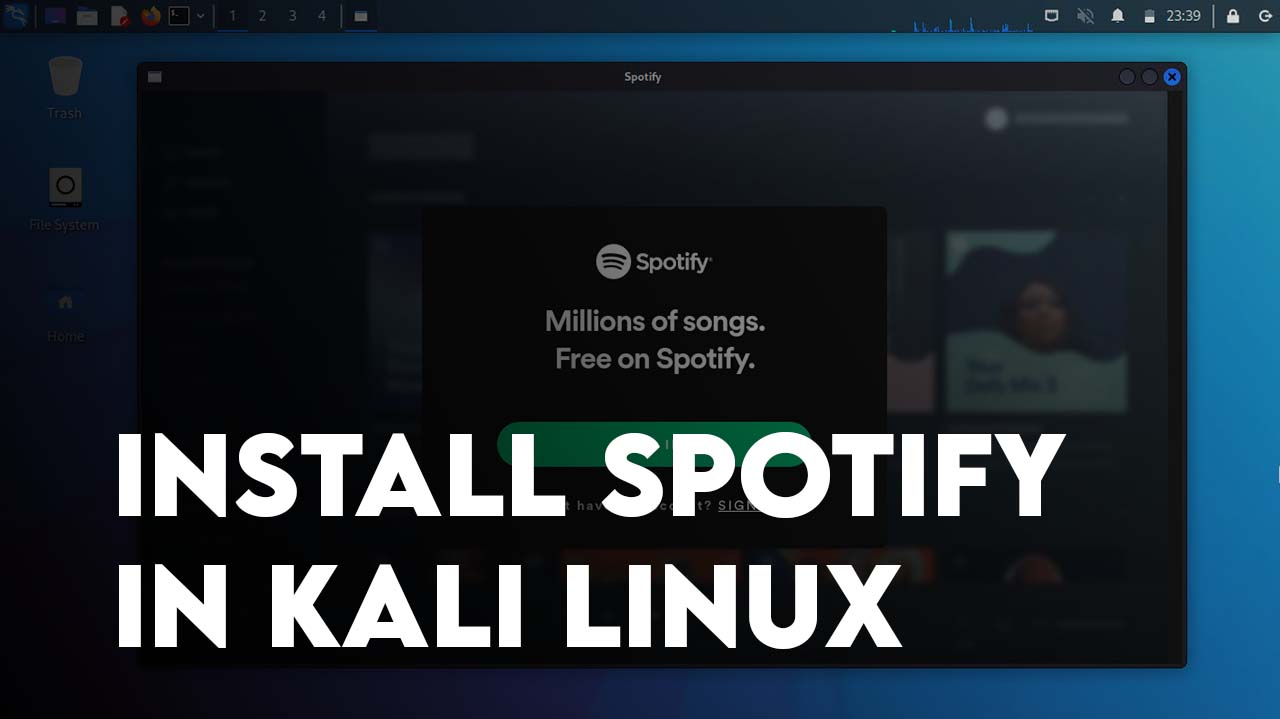
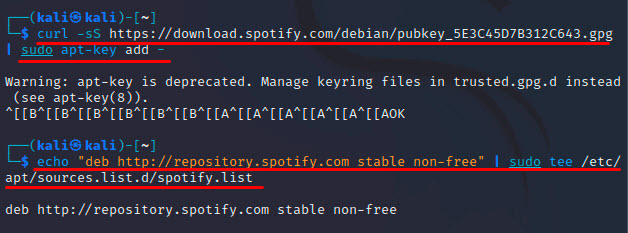
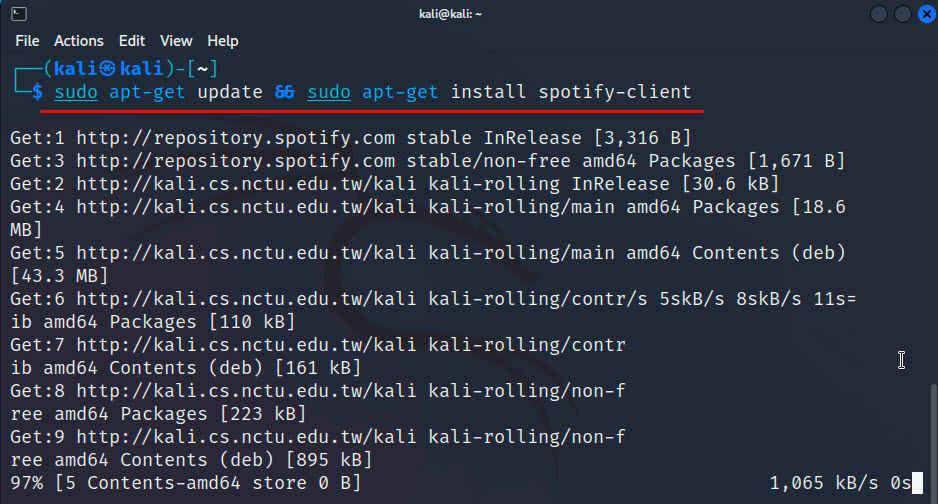
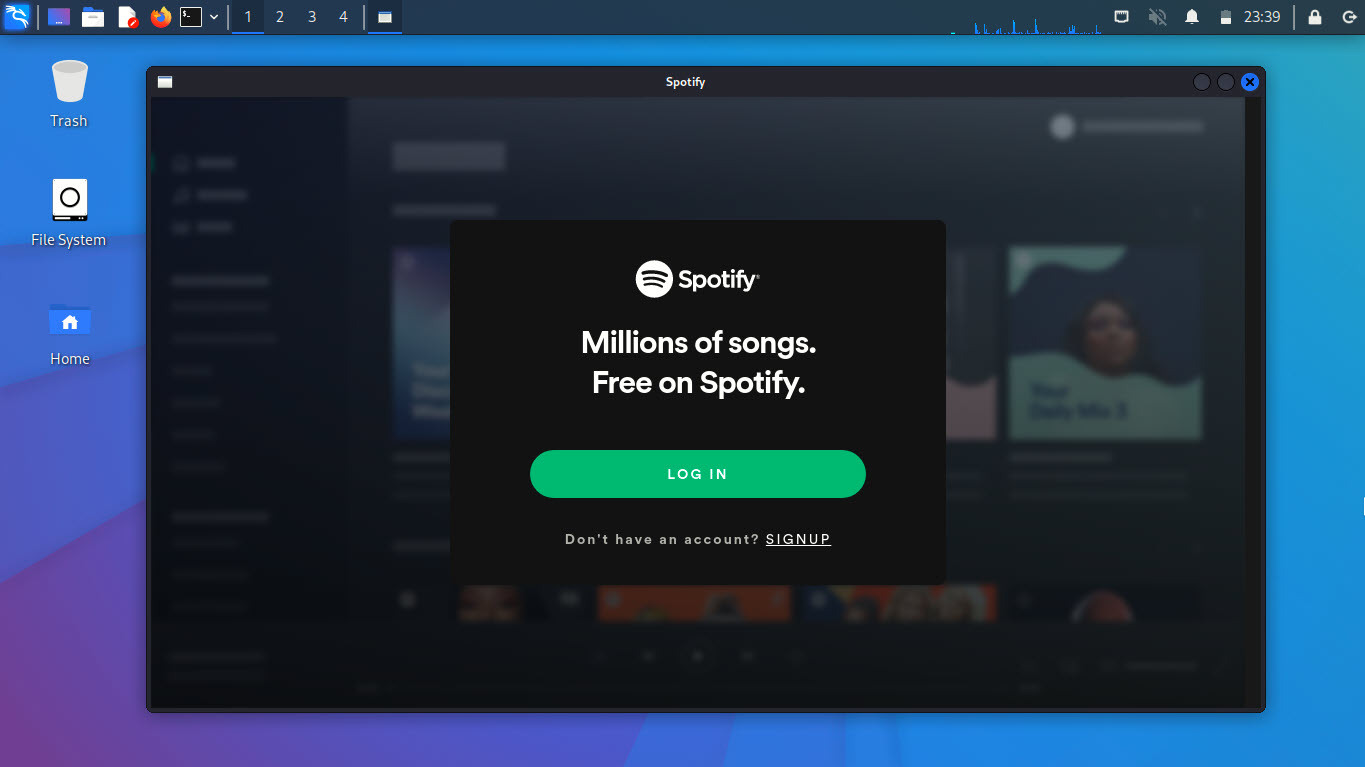
Leave a Reply