In this article, I’m going to show you how to install macOS Sierra on PC. Finally, Apple has just released the final version of macOS Sierra 10.12 on 20th September. So due to this, it took the time to manage this article. Installing a Mac operating system on PC is actually hard and is not working on all devices. Every company has its own device settings. So the settings are not the same. If you follow this article very carefully, again you might have to face any problem during installation. Because all Laptops or desktops are not the same. In our today’s topic, I’m going to install macOS Sierra Hackintosh on PC on Lenovo Laptop.
We recommend you to visit these articles also:
- How to Install Mac OS X El Capitan on PC?
- How to Install Mac OS X El Capitan on PC Using UniBeast?
- How to Install Mac OS X El Capitan on VirtualBox?
- How to Dual Boot Windows 10 and Mac OS X El Capitan on PC?
Install macOS Sierra on PC
To Install macOS Sierra on PC, you should have macOS Sierra 10.12 final version or beta version. Now, I can’t give the link of the dmg file, but you can easily google search and find the dmg file. Also, it is free on the App Store, follow step 1 to download and create a macOS Sierra USB installer. All you have to download follow all the steps mentioned below to install macOS Sierra 10.12 on PC.
Step #1. Create Bootable USB Installer For macOS Sierra
In this step, you have to download and create a bootable USB installer for macOS Sierra using UniBeast on Macbook or create bootable USB Installer on Windows. This step will help you to Boot with the USB installer and create a partition for mac and finally installs the Mac from the USB Installer to OS X Extended (Journaled) partition. It’s a bit long, so due to this, we have managed 2 articles and different methods for it check the articles and follow step by step the article to bootable create USB Installer.
- How to Create Bootable USB Installer for macOS Sierra Using UniBeast?
- How to Create macOS Sierra Bootable USB Installer on Windows 10?
Step #2. Setup Parts of Your Motherboard’s BIOS or UEFI
Now after downloading and creating bootable USB installer for macOS Sierra. Then here you will need to setup parts of your motherboard’s BIOS or UEFI. This step will let and make the USB installer to boot into clover menu. It’s so important to do this step correctly and carefully because if no then without doing this stuffs, you won’t be able to go forward and make a Hackintosh macOS Sierra 10.12.
#1. Press the BIOS Menu Button from your keyboard(F12, F10, F8, F2) depending on your system if can’t find then do a google search or comment as below your systems details. For Lenovo laptops, press Novo button or one key recovery then select BIOS Setup and hit enter from your keyboard.
#2. Now from BIOS, Set The SATA Controller Mode to (AHCI).
#3. Then Go to Boot Label and Set the Boot Mode to (Legacy Support) and Set the Boot Priority to (UEFI First).
#4. Then Exit and Save Changes.
Note: This works great on Lenovo based Computer. And this may not work for any other systems. So due to this, we highly recommend you to do the below guides for your system.
- Load Optimized Defaults
- Set The SATA Controller Mode to AHCI
- Set the Boot Priority to UEFI
- Set OS Type to Other OS
- If your CPU supports VT-d, disable it
- If your system has CFG-Lock, disable it
- If your system has Secure Boot Mode, disable it
- If you have a six series or x58 system with AWARD BIOS, disable USB 3.0
- Save and exit.
- If your system didn’t boot automatically, then go to Boot Manager and select the Bootable USB Installer that you create in step 1, Manually.
Step #3. Boot into Bootable USB Installer of macOS Sierra 10.12
After you get into Clover Menu then if your system has full intel supported then select the Bootable USB Installer. But if that didn’t work, then you need to enter boot flag for your system to boot into USB Installer. If you have trouble to boot from USB Installer, then comment us your problem below in the comment section and also check this article, to know how to boot correctly.
Now from Clover boot menu, select the bootable USB Installer (External) and hit enter.
Step #4. Choose Your Language for macOS Sierra
After Booting successfully with the boot flag or without then, the USB installer should take you to Language chooser page, select your Language for macOS Sierra and click on the Arrow button to go forward.
Step #5. Create Partition For macOS Sierra with Disk Utility
So after you have chosen your language, then you should partition the disk for macOS Sierra. This step will help you to install macOS Sierra from the USB installer to the drive that you are going to create in this step.
#1. To partition the Disk for Mac OS. Now click on Utilities > Disk Utility.
#2. Now select your free hard disk drive and click on Erase tab. Be sure to select a free empty partition the partition is going to be clean and formatted for macOS Sierra.
#3. Name the disk then choose the format to “OS X Extended (Journaled) “ and click on Erase button. If you are partition the entire hard disk, then be sure to select the Schema to “GUID Partition Map”. Then your hard disk or drive will be cleaned and partition to OS X Extended Journaled.
#4. Make yourself sure that you get the message that erasing disk process completed successfully. Click Done and close disk utility. If you faced any kind of errors, then I highly recommend you to visit the link below.
Step #6. Install macOS Sierra on Created Partition
#1. To set up the installation of macOS, Click Continue.
#2. Now click Continue then click Agree the I have read and agreed to the terms of software license agreement.
#3. On the Install macOS page, select the partition that you created for macOS Sierra while partitioning for macOS and finally click Continue.
#4. Now, wait for USB Installer to Install macOS Sierra from it to the disk that you selected. It will take some time to complete, depending on your system. After it is completed, then it will restarts after 10 seconds automatically.
Step #7. Boot into macOS Sierra Partition or Disk (HFS)
When your computer rebooted, then it must automatically take you to USB installer clover menu. If no then boot yourself from Boot manager the EFI USB installer that created in step 1. After that on the clover menu, don’t make any changes because it will automatically boot into the disk that Mac OS is newly installed. If no then select HFS disk icon that named your Mac HD and hit enter from your keyboard.
Step #8. Perform a clean Installation of macOS Sierra
Now in the previous steps, if you have installed macOS Sierra from the USB Installer to the partition that you created for macOS Sierra 10.12, then after booting from that partition that macOS Sierra is installed on it. Here it’s time to set up and performing a clean installation of macOS Sierra. Well, we have another article also this for further information visit the link below to perform a clean installation of macOS Sierra or keep following this article below to perform a clean installation of macOS Sierra.
#1. Choose your Country and click Continue.
#2. Choose a keyboard Layout and click on Continue.
#3. Now select your method to transfer information to this mac and click on Continue.
#4. Enable location services and click on Continue.
#5. In this step, you have to Sign in with your Apple ID. If you have one, then create a free Apple ID to the article, how to create an Apple ID on iPhone, iPad or iPod Touch. If you don’t want to sign in with Apple ID or don’t want to create Apple ID, then Choose Don’t Sign in and Click on Continue.
#6. Agree to the Terms and Conditions.
#7. Fill out the Full name, Account name, Password, Hint and check the box of Set time zone based on Current location. Then finally click on Continue to create your user account for macOS Sierra, that will be installed on your PC.
#8. Select the options for Diagnostics & usage and click on Continue.
#9. Wait a little while to Setting Up Your Mac. Then it will run to the desktop of macOS Sierra.
Finish Installation of macOS Sierra
After performing a clean installation and Set upping your macOS Sierra on PC then you should see your final result that, macOS Sierra has successfully installed on PC and enjoy macOS Sierra 10.12 on PC.
Post Installation of macOS Sierra
So now if you have successfully installed macOS Sierra on PC then you might face some problems after the installation, like sound and Wi-Fi isn’t working, no internet connection and the most important that, if you are unable to boot into macOS Sierra that is installed on your PC without the USB Installer then you need a post installation. Follow the article below, step by step.
If you want to get notified about the post installation of macOS Sierra full step by step guides and other upcoming articles to solve error while installing macOS Sierra on PC then just enter your email address below and get notified. Thanks for being with us.
This was all about, how to Install macOS Sierra on PC. If you faced any problem, tell us below by comment, feel free to tell us. We’re waiting for your suggestion.
Searches related to install macos sierra on pc
Install macOS Sierra on Any Supported Intel-based PC
Install mac os sierra Hackintosh
macos sierra on pc without mac
Install Mac OS sierra on pc without mac
mac os sierra dmg download
mac os sierra on pc
Install mac os sierra on windows pc
Install mac os sierra on VMware
mac os sierra dmg download
Unibeast sierra
Clover sierra
Hackintosh sierra clover
Hackintosh sierra upgrade
install mac os sierra Hackintosh
Hackintosh sierra download
Hackintosh sierra iso
Hackintosh sierra update
macos sierra clover
fakesmc sierra



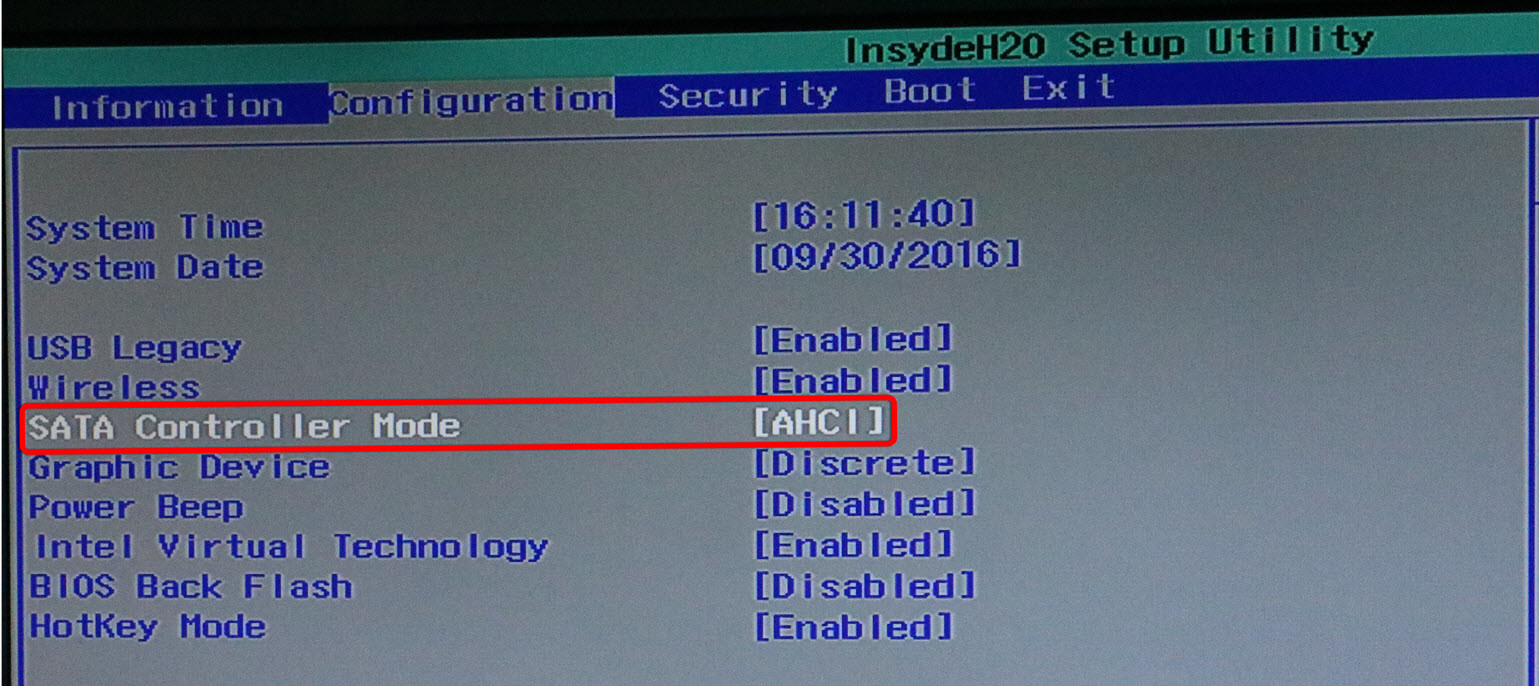
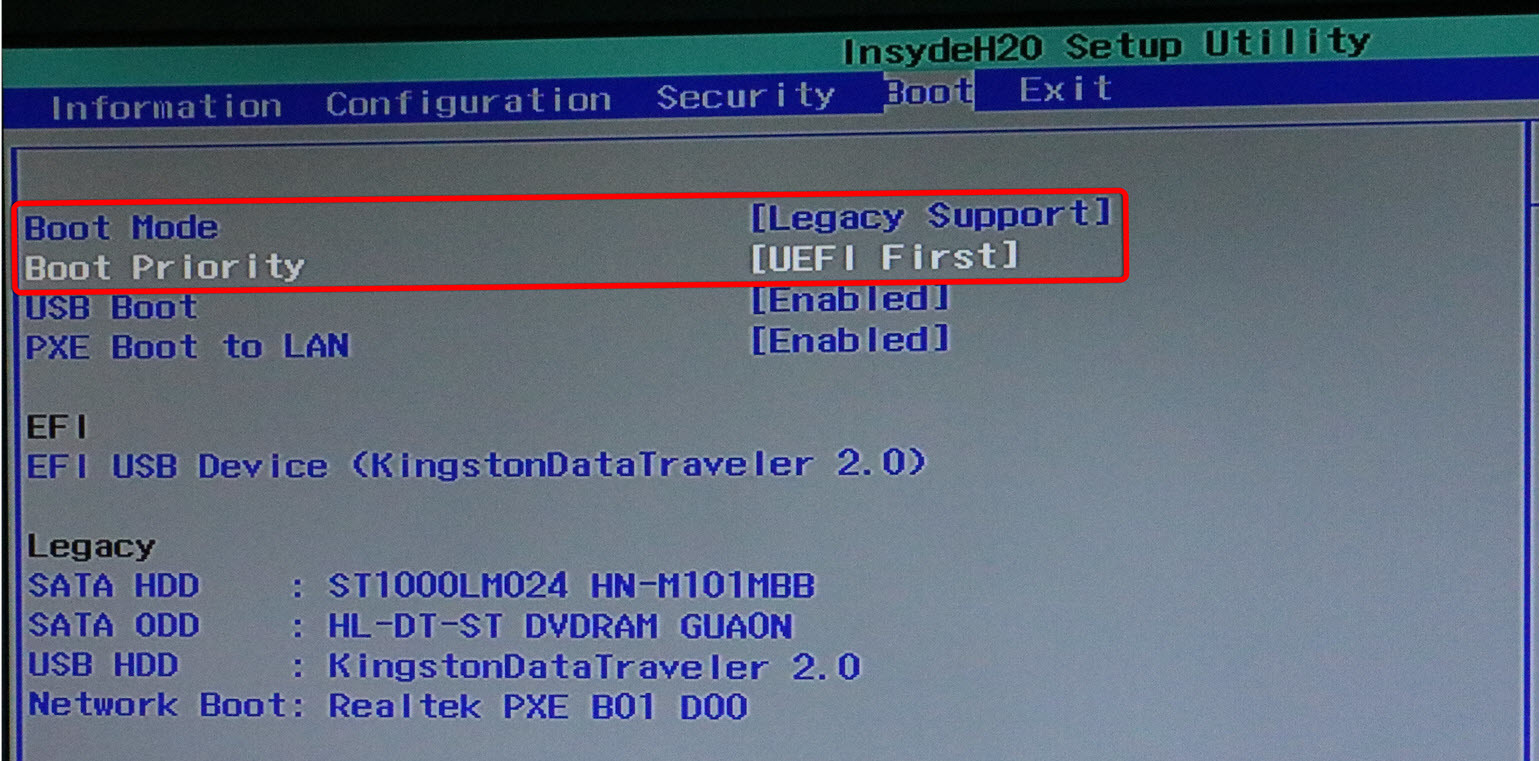
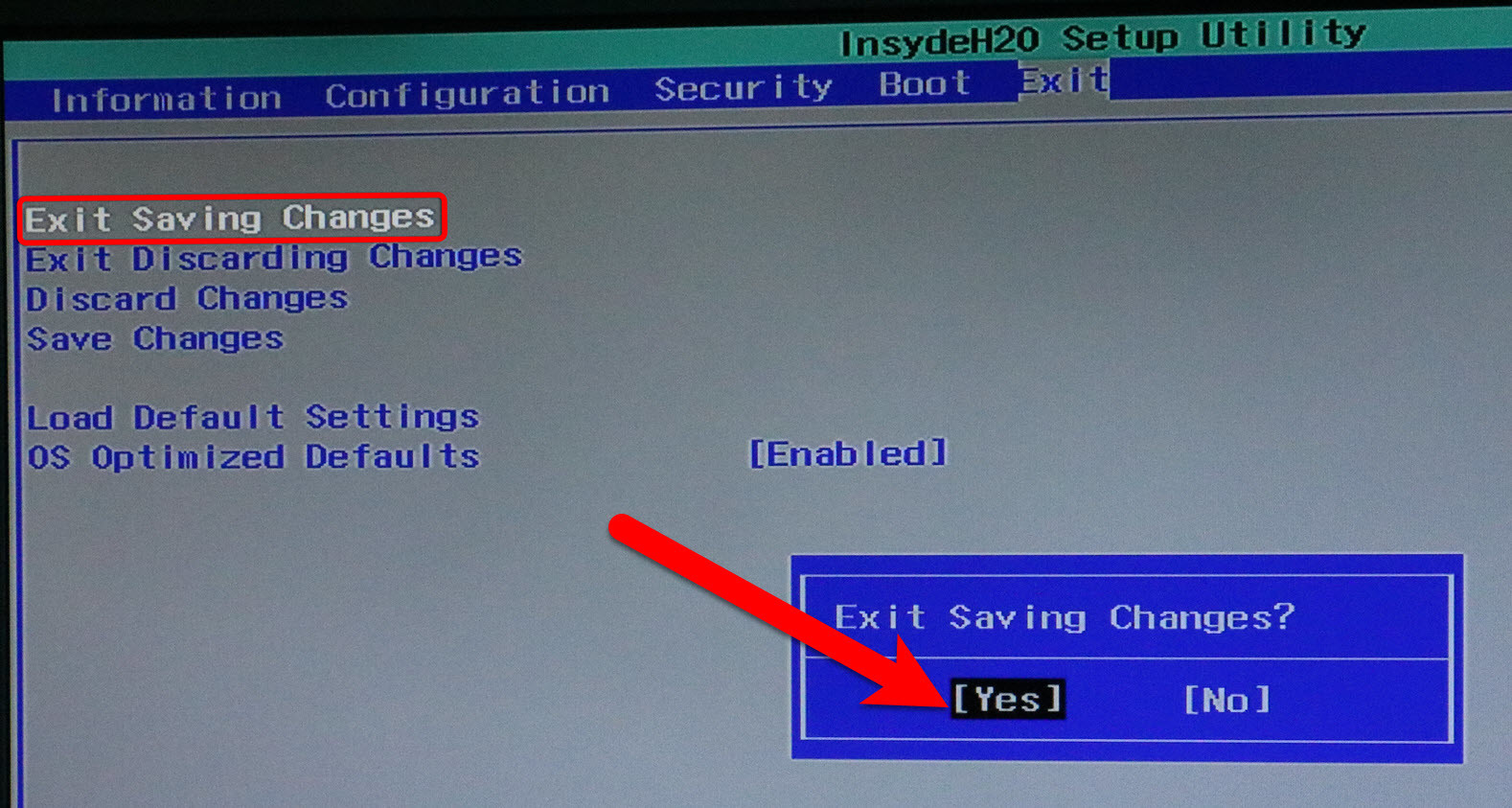
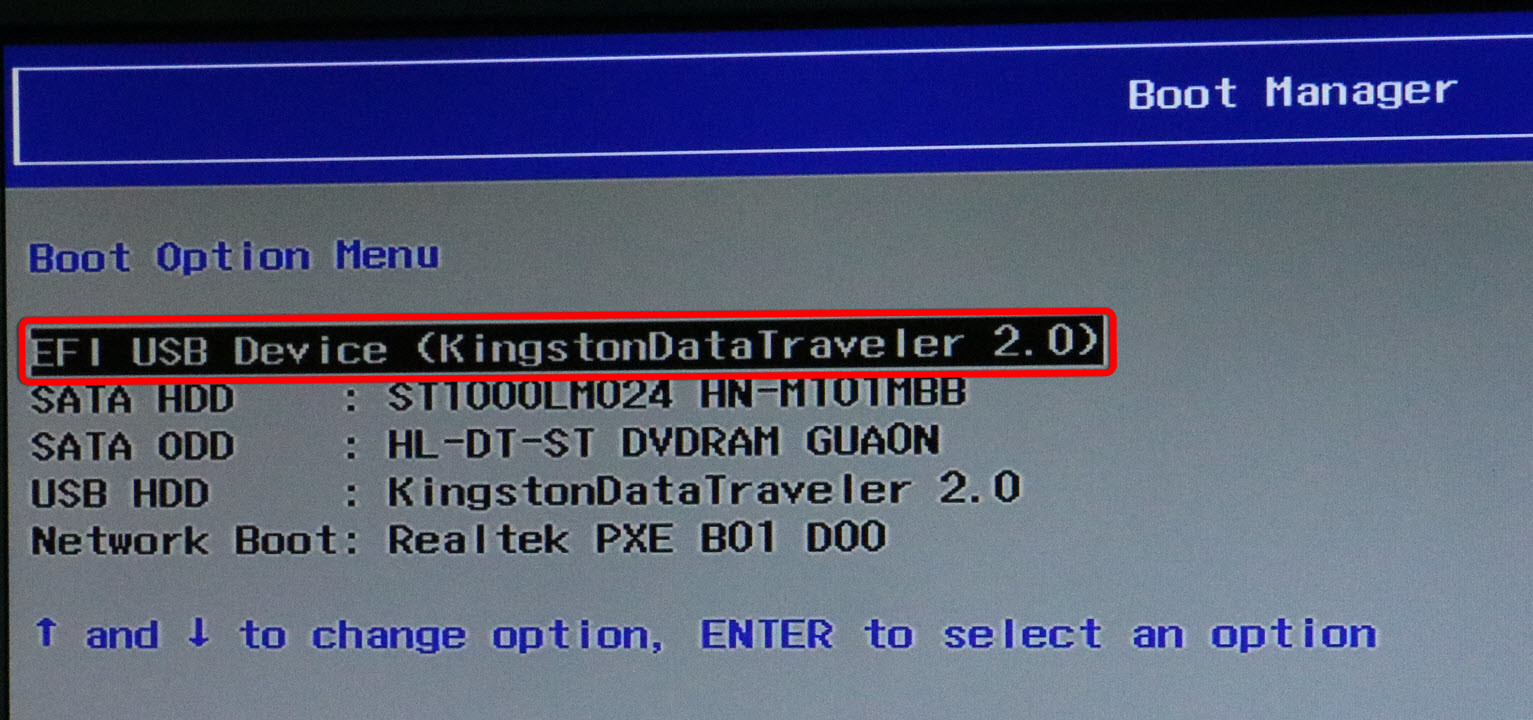
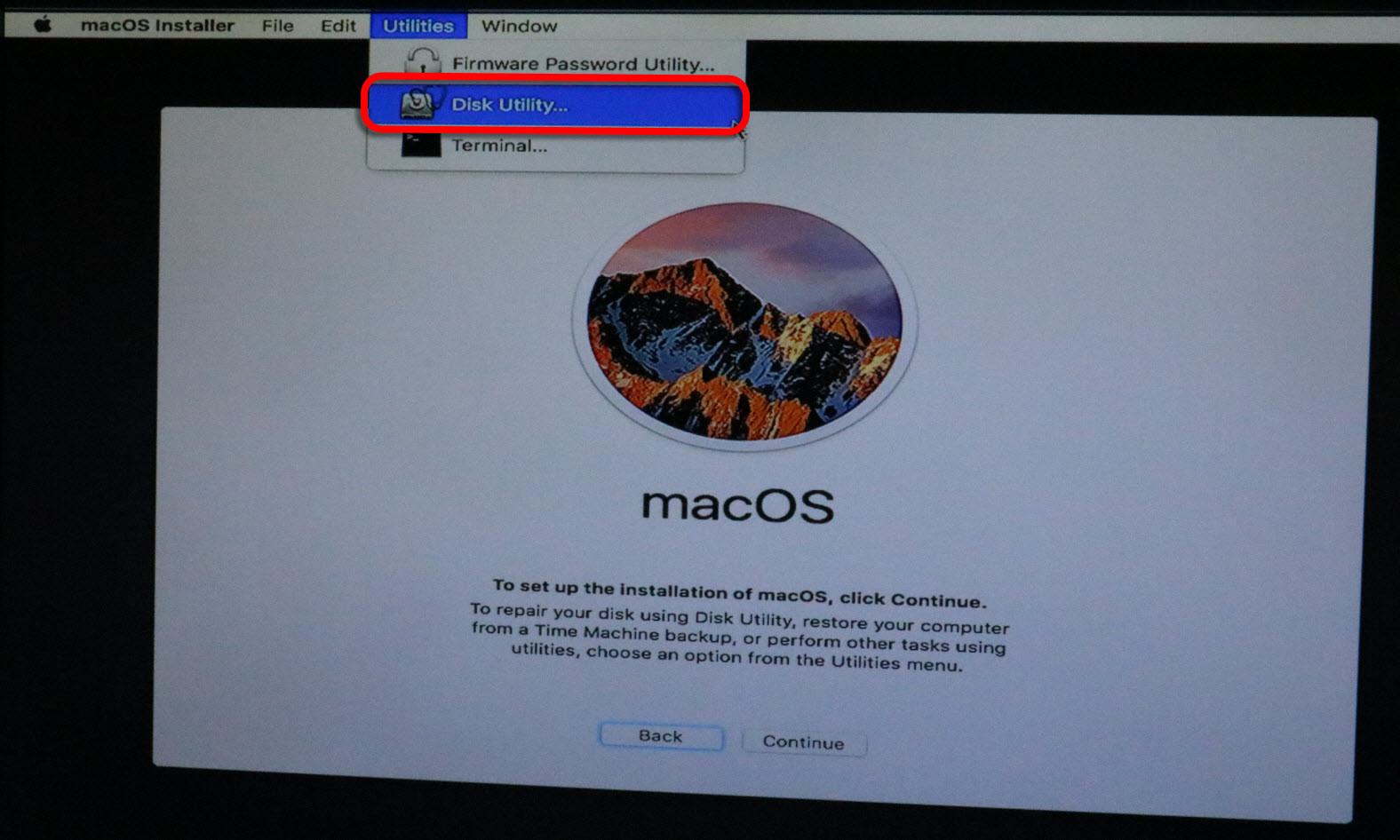
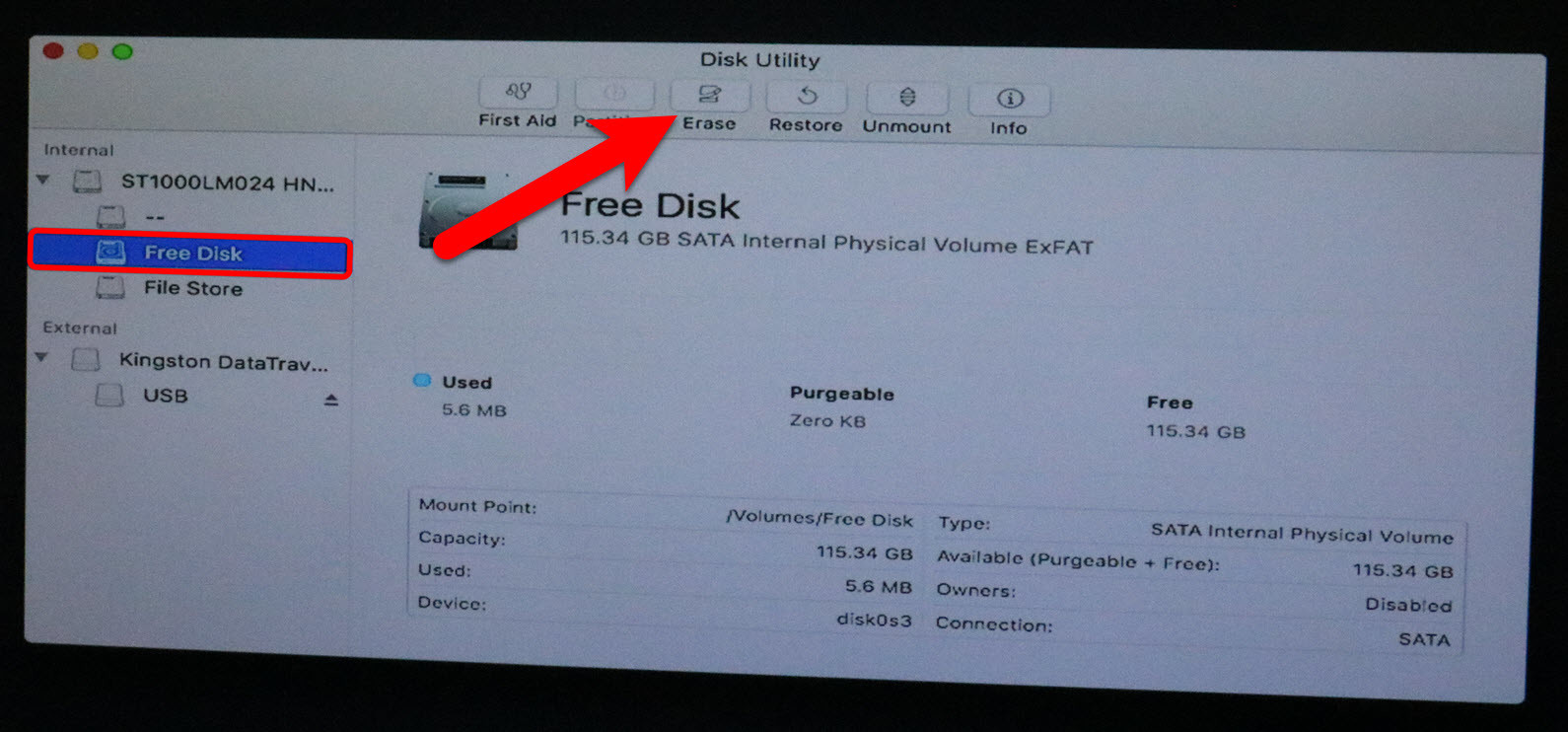
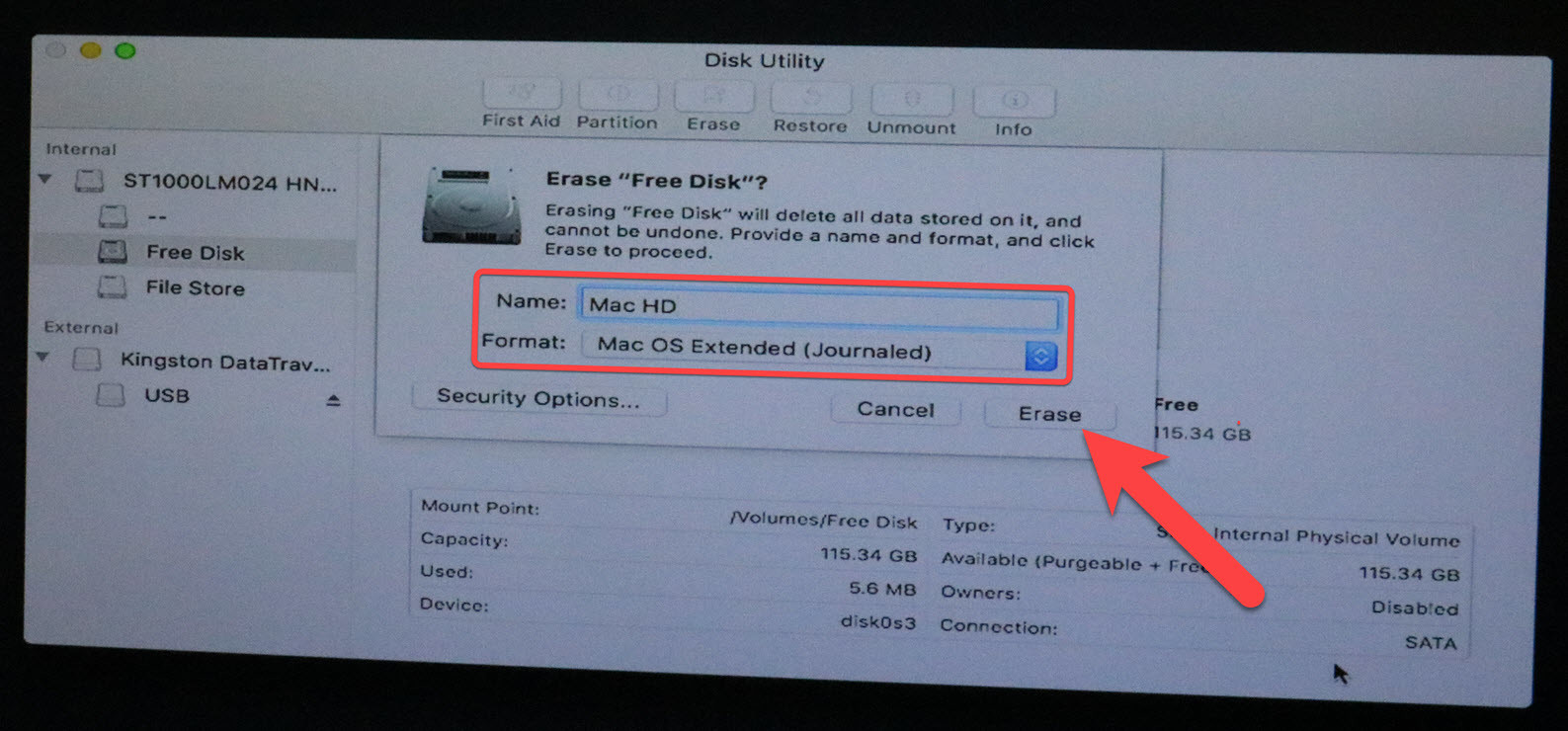
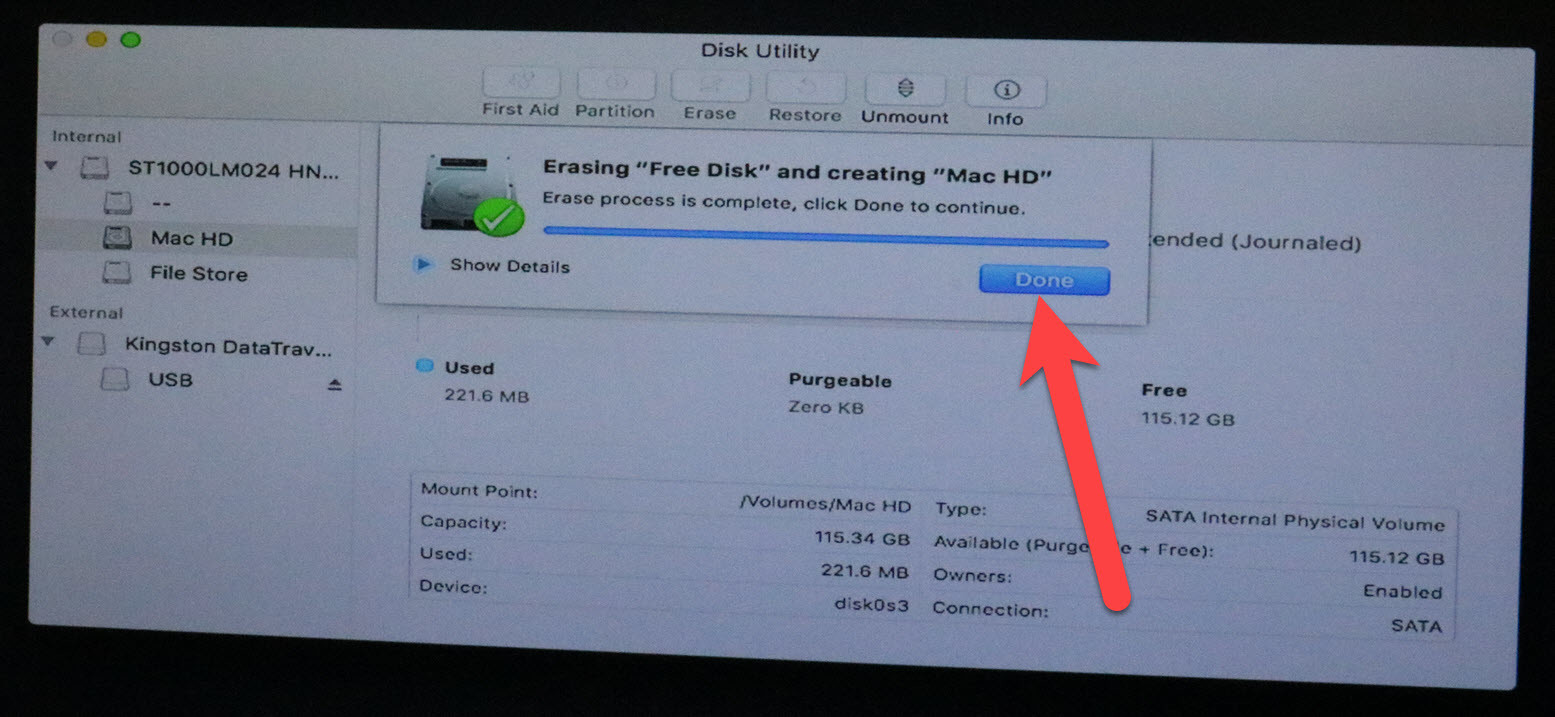
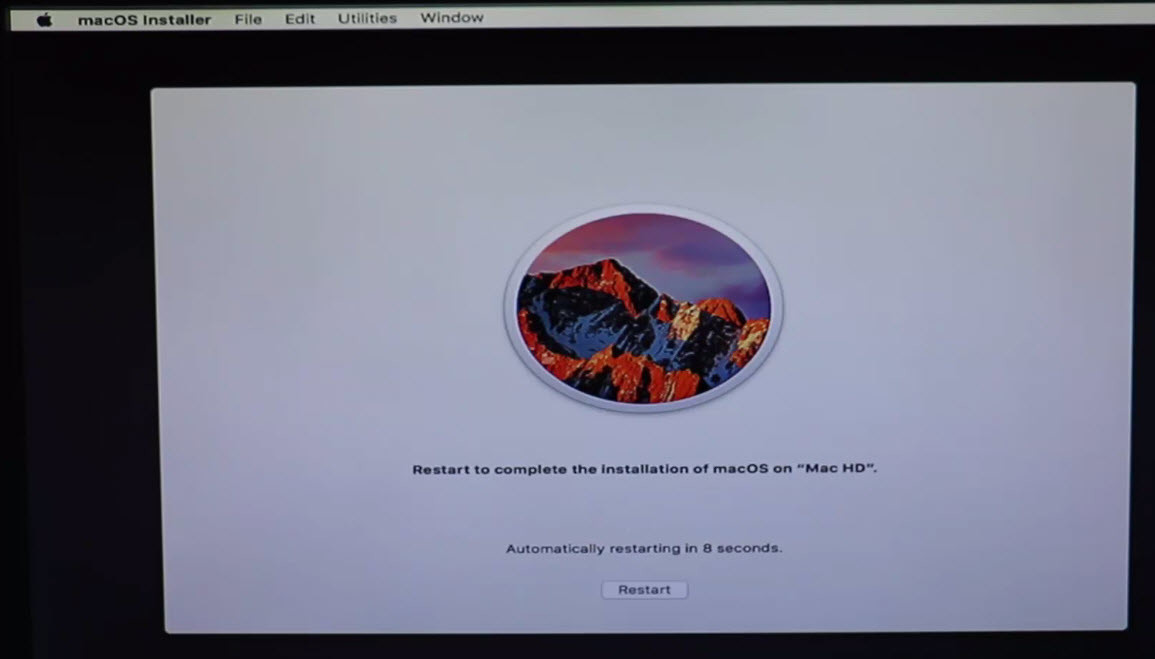
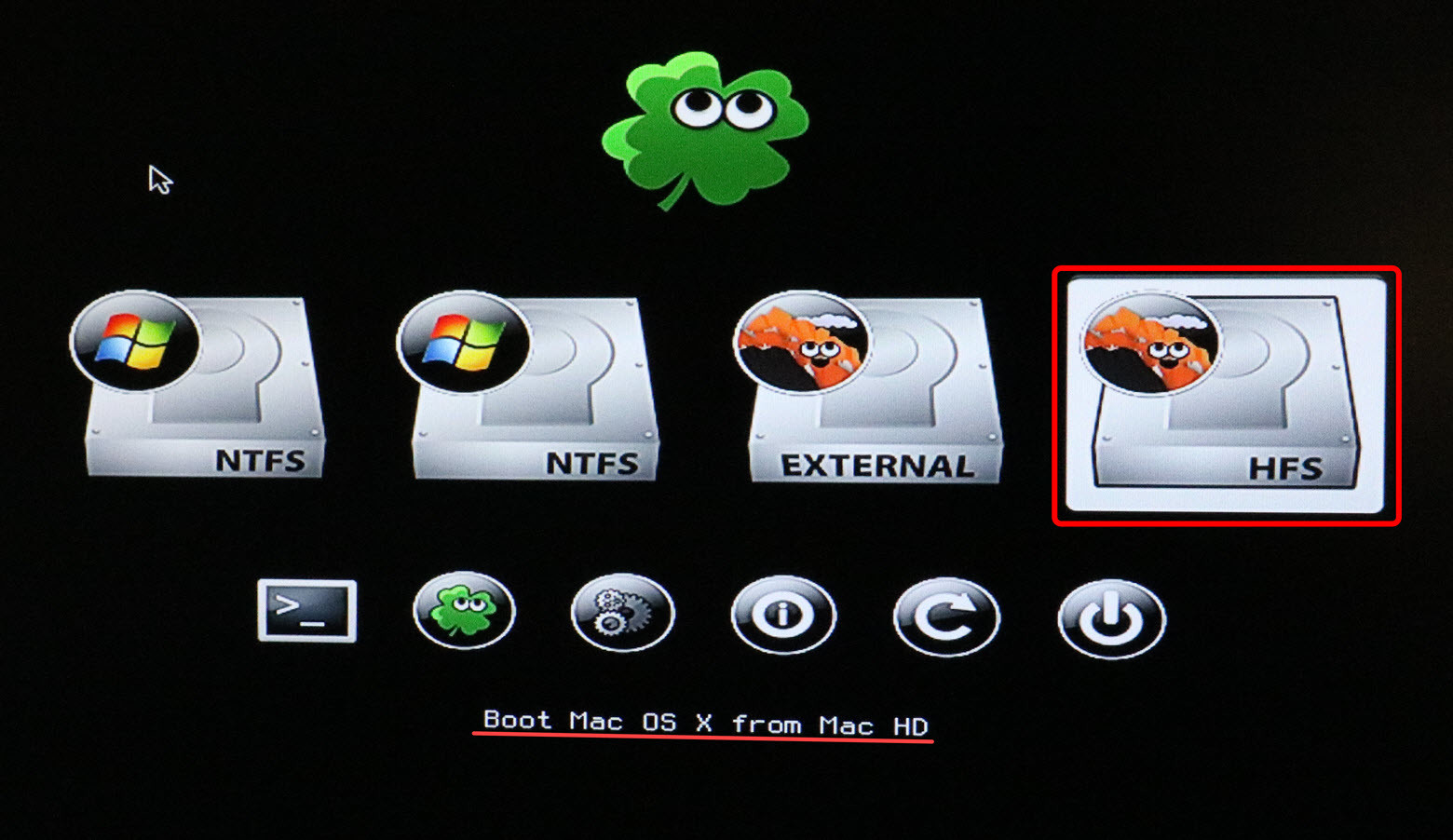
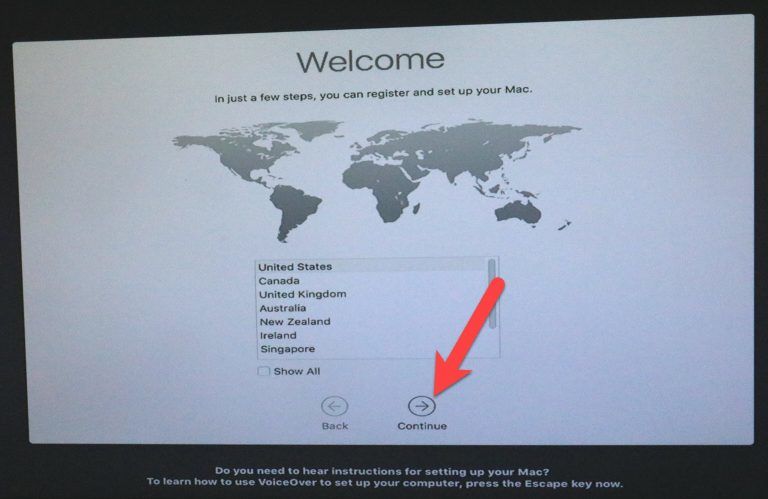
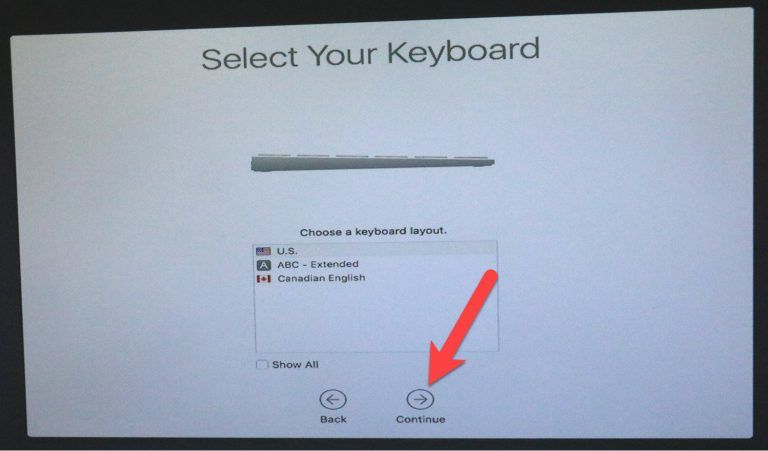
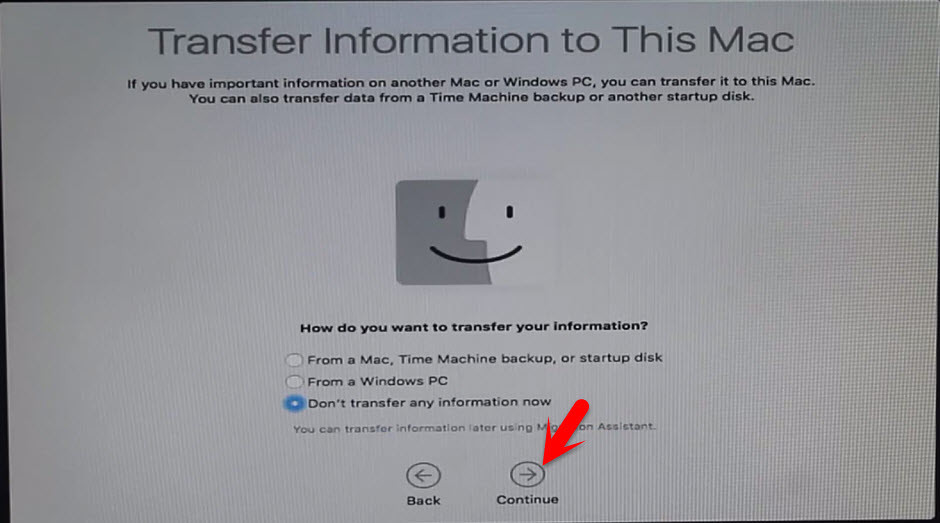
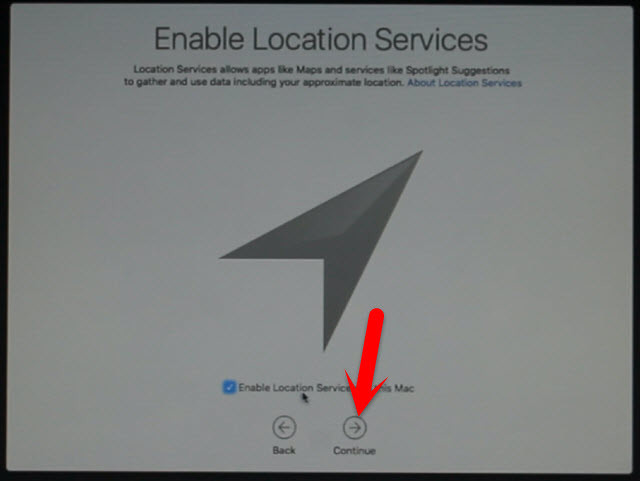
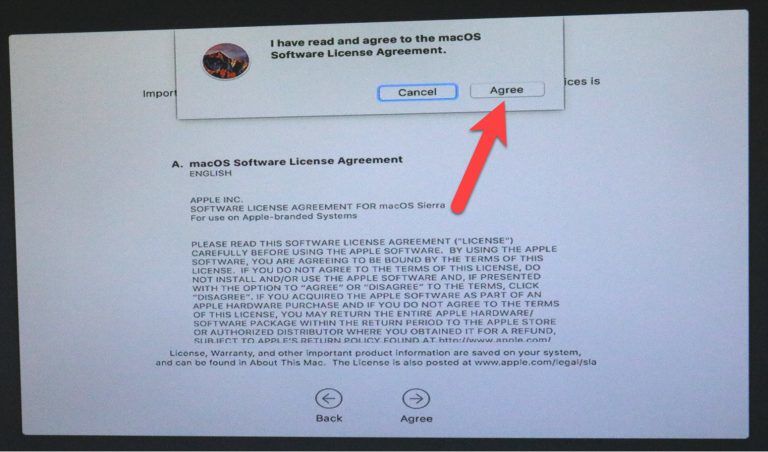
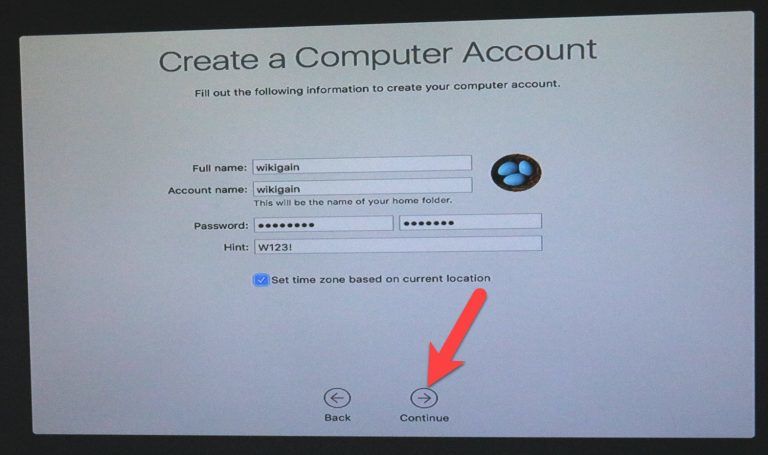
after Selecting the USB drive the screen becomes blank. I am stuck here.
This is a great tip particularly to those new to
the blogosphere. Simple but very precise information… Many thanks
for sharing this one. A must read article!
Thanks for sharing!
Your image from last step #1-#9 seems different to the description. The image is displaying somewhat Window’s screenshot instead of Mac setup
Thank you so much for this amazing guide, it totally worked out for me. I hope it works out as smoothly as it is right now without any future errors.
Hi Mukhtar, thank you i did install sucessfully.
when i try to install xcode it says “xcode cant be installed on macos high sierra final by wikigain”
versioning issue.
any help will be appreciated
Hi, Bharadwaja
You can download old versions of Xcode here:
https://developer.apple.com/download/more/You will probably have to sign up for a free developer account.
I truly benefited from this article. Thank you so much for sharing such valuable content 🙂
When i installed mac osx .then it restart the px,then the screen stuck on the apple logo with some scratch
Try to Boot with your system boot flag.
After installing mac, my laptop’s default mousepad/touchpad/trackpad isn’t working and when I try to use a Dell USB optical mouse, its also not working, my laptop is Dell Latitude E6440. Please help me fix it ASAP
My specs are:
CPU: Intel i7 – 7700HQ
RAM: 8GB
GPU: Nvidia GeForce GTX 1050M
I am facing some issues while installing macos sierra on vmware, the installation do not proceed, it gets stuck by showing a “prohibitory” symbol. Can anyone here help me out? I have been trying this for few days but with no success. Thank You.
This post is worth everyone’s attention. How can I find out more?
This post is the latest one that you can try.
https://www.wikigain.com/install-macos-high-sierra-pc-hackintosh-2018/
Hello, i have a problem in step 3, when a click External, it’s reboot and i have the same image of choice external or ntfs, so what the soluce?
Thank you
Hello, i test this, but i have problem in step 3 when my pc doesnt stop to reboot in usb ? what the soluce ? thank you
Change your config.plist file. Config.plist file is the configuration file of your system.
I have a emachines by acer laptop intel pentium r t4400 . I have made the bootable usb from ur tutorial it shiws clover menu on boot but when i select to boot from mac install i get error still waiting for root devices . Can u please help me out sir or is it i used wrong config . If so guide the right way.
Change your config.plist file.
I tried changing config.plist file it disent work . can u tell me which config.plist fike shud i use please sir
What’s your system specification dear?
will it work for DELL INSPIRON 17 5000(Intel Core i5 5200U Broadwell, 17,3″ LED 1600 x 900, RAM 12 GB DDR3L, NVIDIA GeForce 920M 4 GB, HDD 1 TB 5400 otáčok, DVD, WiFi 802.11ac, bluetooth 4.0)
I’m facing a problem. I create the bootable usb following the description in the video but when the creation ends, i cannot access to the bootable usb to change the config file. plz help!
How did you create a bootable USB? I mean which ways did you use?
Unable to boot..
Please help …
Getting this error :-. https://drive.google.com/open?id=0BxA_LYH7ntYZSDA0cjVGUTh3aHc
Hello. I have a HP 15 NOTEBOOK r203tx whose specs are 5th gen. Intel core i5 5200u with 4Gb ram, Intel HD graphics 5500 coupled with Nvidia Geforce 820m and HP’s own motherboard with Insyde F41.A bios which doesn’t have much customization options. Hence i couldn’t find a sata controller setting. But anyways i had previously installed Yosemite on my laptop & multibooted with windows 8.1 with clover. But now when i am trying to install sierra its showing me errors like system uptume in nanoseconds. Tried all plist files, custom plist files, old plist files, changed boot flags, nothing works. What shall i do? please help.
If you have done all things correctly but again you have the same issue then check your laptop compatibilities with macOS. Most of the system does not support Apple operating system. check the link down below.
https://www.tonymacx86.com/forums/laptop-compatibility.114/
Hi,
Wouldn’t there be any license issues if I sign in using my apple ID?
Can I buy the softwares on the APPStore?
Hello,
Apple ID might not work on the Hackintosh until you fix it. If it works then no, it will not create any issue. Yes, you can buy apps from AppStore, but first, you need to make it work with Apple ID.
Hello,
Will intel core 2 duo, Intel HD graphics 3000 and 8gb of ram work
Not sure but you can give a try, and it’s free.
Hi, I followed the guide you had on youtube to install sierra on my hp laptop. I got it running and di an upgrade but now the pc boots and stays at the apple loading screen at 60 percent. Any suggestions?
I have a Core 2 Duo CPU and I’m getting this error –
mac OS version not yet set n all.
And I know Core 2 Duo is supported because I saw people installing sierra on this cpu.
Please Help !
Watch this video carefully and fix your issue
https://www.youtube.com
/watch?v=Bbkj19CAPT4Update: LINK is BROKEN, Sorry for the inconvenience :)Why did you block me from your site?
I’m just asking
Can i install it?
My pc specs are
Amd a10 7870k
External Nvdia 730
Thats all
why you gotta be so rude?
We did not block you from our site dear Ferdinand Jui. When you comment for the first time on our site, it needs approval.
Some of the AMD processors do not support Mac operating system. You can give a try and it worth.
can i install the mac os sierra?
my pc spec pc is
AMD a10 7870k
Graphic Nvdia GT 730 External
Ram 8gigs
Hi, can macos sierra be installed on an intel core i3 processor with intel hd graphics 3000 and 4gb ram
Yeah, according to our information your system should be compatible with macOS.
This didn’t work out for me, but I somehow, installing it on a virtual machine. It’s so awesome, thanks anyway for the guide.
That’s great and have fun
Nice article but sadly my motherboard is not compatible for mac
Thanks for sharing your positive feedback.
HI, Followed your very good instructions, at auto restart it boots then gets stuck at a Blue Screen. Can you please assist?
Please Tell me Which Flags i should use for
intel i7 3rd generation
nvidea gt 610
board dh77eb intel
while installing it get stuck on system start time nanoseconds ……. some digits please help
Instead of try with boot flag is recommend you to first try place your system config.plist file to your USB Installer.
Guide 1: https://www.youtube.com/
watch?v=wvSEjCMw1DkGuide 2: https://www.youtube.com/
watch?v=VgLQUjZXpSQUPDATE: Sorry, the links are removed from YouTube. Sorry for the inconvenience.First I want to Big Thanks for this source.. But I have a problem; I watched your youtube video and made same things. “except Congif file.. (I didn’t understand)”
When I was boot from UEFI USB disk and selected “Boot from Mac OS X from USB” shows apple logo and restart laptop and same boot screen open..
My Laptop is HP 15-ab110na..
AMD A8 CPU with R5 GPU
8GB RAM
Thanks again..
Hey dear, Did you place your system config.plist file to your USB Installer if yes then give a try to another one.
No.. I didn’t understand that.. which is suitable for my configuration?? And where can I find that??
What’s your system specification?
My Laptop is HP 15-ab110na..
Processor: AMD A8-7410 APU with AMD Radeon R5 Graphics (4 CPUs), ~2.2GHz
Memory: 8192MB RAM
GPU: AMD Radeon(TM) R5 Graphics
Sound: Speaker/HP (Realtek High Definition Audio)
Do you need any things other??
Give a try to AMD Legacy, but I am not sure it will work on your laptop because it’s AMD and most of AMD systems aren’t supported by Apple, and it will not function without a kernel panic.
Hello I am using dell 5537 with c i5 4th gen
with intel HD 4400 graphic integrated and Amd HD8670M dedicated
None of my graphic is working with mac os sierra
and wifi and audio also not working
what should I do, please help me
Watch this video: https://www.youtube.com
/watch?v=Bbkj19CAPT4UPDATE: Sorry, the links are removed from YouTube. Sorry for the inconvenience.Hi
i am using HP 240 Notebook Laptop. Through BIOS i am not able change SATA control mode to AHCI. but there no progress after boot through UniBeast Boot Loader. it just showing APPLE log
Hey, You need to place your system config.plist file to your USB Installer and boot with your system boot flag such as nv_disbale=1.
I started up with usb via clover and deer apple logo comes. But it does not disappear, please help !!!
Change your config.plist
these are the specs:
https://drive.google.com/open?id=0Bzhqfx4UqMLwRTdaemxLNW1uQXM
Your system is dual core. I don’t think this system support Mac operating system. Once check whether it’s compatible or not.
Which config.plist is suitable for Intel HD Graphics
Lenovo u260, intel core i5 , 4gb ram ,
Please send your full system specification including graphics info.
if u can please can u tell me the correct config.plist file for my system
Tell me your system specifications.
Hey friend, Will this work:
intel core 2 duo
4gb ram
intel hd graphics
Your comment is replied
yes i did, i tried both:
HD3000
HD4000
hey friend, will the following work:
intel core 2 duo
4gb ram
intel hd graphics 3000
macOS can’t be installed on this system
these are the boot pics:
https://drive.google.com/open?id=0B11E5eJ6dNbgNm9NcUU4dGRnQUE
The BIOS Settings seems okay but Have your placed your system config.plist file to your USB Installer? If no then do it because it will help to boot without errors.
what is the reason for the errors :
* thread 0 crashed
* mac os not yet set
this happens after i boot mac os sierra from clover
Have your placed your system config.plist file to your USB Installer? If no then do it because it will help to boot without errors.
Now i have another problem. After trying to reinstall the voodoohda kext i restarted and now getting “error loading kernel cache”. Pls help thanks in advance
Boot WithOut caches into macOS.
Guide: https://www.wikigain.com/boot-correctly-into-bootable-usb-installer-macos-sierra/
Dear,
I have successfully installed everything but i have one issue. When i connect hdmi TV the sound does not works. In sound preferences i can see 4nos of digital-out(hdmi) and the speaker which is built-in to my laptop. Is the repeated devices the cause of this issue? How can i remove all those?
Not sure how to fix that please search google for your issue.
Alohas to y’all..
I would like to ask a question of Mukthar or Faiz. Can Sierra be installed on a Evga x99 FTK W with a 6850k and a gtx 1070 gpu?
I have made the external usb exactly as stipulated yet get syuck on install from choices efi or sierra. Any response is appreciated. Thank you.
Hello dear,
We haven’t tried on that specification but you can give a try.
It is stuck in black screen showing some text lines like
Windows in uptime (in nanoseconds)
Mac os version
And syuff like.this
What’s your system specification?
Hi blogger it was hard to find this post in google.
You need hi quality backlinks to rank higher in the top 10.
I know how to rank your blog, search on youtube: SEO optimization bulletproof strategy
Thanks for your advice
Hi folks. I’m trying to install on a HP Envy 700-410P. I5 Gen 4 ivy bridge. Stock graphics. Did the bios config, and tried the Nv_disable option, and it just comes back to the Clover screen.
I did see some info on config files, but do not have access to a Mac. I used Win32 Disk imager to create the image on a USB drive. Anyone else out there have any success with this hardware I wonder? Am I stuck without access to a Mac?
You can access to MacOS. All you need to is install macOS Sierra on VMWare on Windows, and then you can use that to create your USB Installer.
I do appreciate the response. After giving up on trying the image posted earlier in this thread, I spent an afternoon on Virtualbox, following a couple of different howtos, and never could get the virtual machine to boot Snow Leopard. I may have access to an old Mac Mini at some point. Might just wait for that.
I said incorrectly said Ivy Bridge in my post, but on further inspection this HP appears to be a Haswell, with a H87 chipset and Intel 4600 graphics. Has anyone been successful with one of these or similar?
can i use this file: https://mega.nz/#!78x1wJaI!L68_PZukXRZB32ziJJ5TtwslqKA8F7bRqjUVXWpWJA4
Yeah, you can use this. First, you need to Download this and Win32DiskImager to create macOS Bootable USB Installer. Watch the full video tutorial on our Youtube channel: https://www.youtube.com/
watch?v=wvSEjCMw1DkUPDATE: Sorry, the links are removed from YouTube. Sorry for the inconvenience.is there any chance that i will end up losing my laptop???
No, definitely you will not lose your laptop. If you failed to install macOS Sierra on your notebook then all you need to reinstall Windows again, and it will be normal.
Google drive link not working…
I have ideapad 100 with core i3 and 4gb ram..
will sierra run smoothly?
I am not sure about your system, but you can give a try. Try again now the link works.
Hello, all I’m getting after choosing boot from usb is two lines of text and ++++++++ line, then nothing happens, can’t get to step, where i can choose language
Specs of my thinkpad edge e540 are
i5-4210M @2,6GHz
HD4600
8gb of ram
How did you create macOS Sierra Bootable USB Installer?
I tried different ways, creating bootable usb from Mac OS or on windows 10 (as mentioned in the beginning of this article) and with win32diskimager.
My laptop won’t boot from installer, while desktop pc boots fine.
Sorry, typed wrong last method, i used also TransMac
Have you placed your system config.plist file to your USB Installer? If yes then change the config.plist file and try another one.
having error like panic and cant scan kext
and showed uptime in nanoseconds and the pc froze
What’s your system specification?
I couldn’t proceed after selecting on clover.
I got a ‘panic’ debugger.
And the screen frozed with those few lines showing some return address.
How did you create the USB Installer? Tell me the method and your system specification.
So I did everything right, but after the 10 the computer restarts and the new OS doesn’t not showed up, it only show me the USB and the clover thing.
Place your system config.plist file to your USB Installer and use some boot flags.
Hi, I’m facing a problem:
After booting to Clover and trying to install Mac OS I get a bunch of code and after that it reboots to Windows. Of course I used a correct config.plist and used a nv.disable=1 and -v boot flags and it doesn’t work.
My laptop specification:
Lenovo IdeaPad 100 15-IBD
Intel Core i3-5005U
Intel HD 5500/Nvidia GeForce 920M
BIOS setup was configed earlier, so there was nothing to change.
I used the raw file from install from Windows machine.
I hope for quick reply.
Change your USB Installer Config.plist file and try to boot with the Spacebar default boot flags.
https://www.wikigain.com/boot-correctly-into-bootable-usb-installer-macos-sierra/
Can’t access the external harddrive after i’ve installed the iso file on it. What do I do?
Sorry, can you explain a little more I didn’t understand?
Can i install Mac on my old laptop
i5 4200M
4GB ram
GeForce 720M
Yeah dear, you can give a try.
After booting the usb and starting the install my screen shows a few lines of code and then turn black
What’s your system specification?
After booting the usb and starting the install, my screen crashed and it looks like this. Can you help?
https://imageshack.us/i/pm7bf0YPj
Before doing this chech your laptop is compatible with Mac Operating system or No?
I plugged in the usb installer and started the boot but my screen seemed crashed. Can you help?
How it crashed?
hi and thanks a lot for your toturial
i have the same issue that past comment says
i have to use uefi with csm
then in clover menu i can chose the boot from installer option but after that i facing lots of lines that end whit
(( using 64-bit (smth) cache ))
Did you install Macos Sierra beside Windows?
Hi, I follow your instruction, however, I can’t get to the boot screen because I was stuck at the black screen with lines of code. Can you recommend me the boot flag should I get?
Hi, I’m not able to boot the OS.
it was appeared the +++++++++++++++++++++++++++
and then it popped many lines of code on a black screen, then it just stay like that forever.
When I choose boot mode to legacy, it doesn’t even appear the clover. I have to choose UEFI with CSM to boot into the Clover. But neither way can walk me to the Apple logo.
Did you enable AHCI mode from your BIOS ?
Make sure you disable secure boot
hey I am hritik I can’t download the Mac os Sierra DMG file can you please give me a direct link for it
hey I am hritik I can’t download the Mac is Sierra DMG file can you please give me a direct link for it
Here is the Google Drive and updated Sierra version
Download macOS Sierra latest Version DMG File
Hello There
Will this work with my pc
Intel Core i3 4130 @ 3.4 Ghz
8GB ram
Nvidia GeForce GT 610
You can give a try but take backup of your data before installing macOS.
OK so i tried but whenever i boot i’m stuck at system uptime in nanoseconds.
i tried several methods and several boot flags but nothing seems to help
Please help
I need your help . What happened to my toshiba satellite laptop.
When I begin boot from bootable USB mac , screen stopped here and showed :
” can’t perform kext scan : no kext summarry
Bsd process name corresponding to current thread : unknown
Mac OS version :
Not yet set …
Please help me to go next step . Thank you very much.
Your comment is replied down below
hi
ill try this method (Boot with Nv_disable=1 -v boot flags ) but cant go-ahead system stucking on +++++++++++++++++++++++++++++++++++++++++++++ this position.
what can i do?
please help…
i request you to check bios again as ur cpu is 6th gen
and please use only one raam stick.
if still problem presist
install via intel hd files and install nvidia files from their website and then plug your monitor to nvidia port. until till you complete setup use intel hd port
Did you enable AHCI mode from your system BIOS?
hi
faiz
cant install macosx sierra stucking apple logo.
my new pc configration
intel i7 6800k 6 core
gigabyte x99 sli motherboard
ddr 4 2133 kingston 32gb ram
nvidia gtx 960 ddr5 2gb gfx
250 a data ssd
cooler master smps 600watt
is it compatible for mac os sierra
please help me to sort out the problem
thank you.
Boot with Nv_disable=1 -v boot flags and please let me know if it worked.
https://www.wikigain.com/boot-correctly-into-bootable-usb-installer-macos-sierra/
Hi cant proceed to installing MC OS Sierra.
followed steps carefully and copied the correct
config.plist.
please help, here’s my laptop spec:
LENOVO g40-80
CPU Type
Intel(R) Core(TM) i5-5200U CPU @ 2.20GHz
*Intel HD Graphics 5500
Graphics Chipset
AMD Radeon R5 M230
Installed memory: 8GB
Please Check out this exclusive guide it for Lenovo:
Article: https://www.wikigain.com/guide-install-macos-sierra-on-lenovo-z50-70-z40-g50/
Video: https://www.youtube.com
/watch?v=ch-AUGMLojIUPDATE: Sorry, the links are removed from YouTube. Sorry for the inconvenience.Hi, i´m trying to install at levovo yoga 2 pro with intel i7, intel hd4400 and ssd.
but the efi install / boot stops at “prevent idle sleep list: IOdisplayWrangler+ (1)… .. i cant deactivate usb sleep in bios..
can you help?
Try to Create USB Installer by this way on Windows 10 and place your system config.plist file to your USB Installer.
TransMac on Win: https://www.youtube.com
/watch?v=VgLQUjZXpSQ(With Download Link)Win32DiskImager: https://www.youtube.com
/watch?v=wvSEjCMw1Dk(With Download Link)UPDATE: Sorry, the links are removed from YouTube. Sorry for the inconvenience.it will delete my data or not?
No, it will not if you install it on empty partition or drive but if you select the whole hard drive and select clean then Yes defiantly it will delete all the DATA.
What is the best and work config.plist for nvidia gt 540m on sierra ? i was try nvidia gen 1, 2 and legacy just does;t work. it was stuck on cyrcle slashed boot.
What’s your full system specification? by the way, you can boot with you system boot flag also: https://www.wikigain.com/boot-correctly-into-bootable-usb-installer-macos-sierra/
i dont have sata controller mode in my bios setup
any solution?
i have hp notebook
So go ahead If you faced any issue then let me know.
Everytime i try and put in a config file. Nothing happens, all i get is a black screen and +++++++++++++++++++++++++. I’ve tried all of the Intel HD graphics that are given in the RAR file but none of them seem to work. Im pretty sure its the fact i’m running 7th gen processing with Intel HD 620 graphics. I googled the config file for it but got nothing, Help please!
Try to boot with your system boot flag. You can find a sample here: https://www.wikigain.com/boot-correctly-into-bootable-usb-installer-macos-sierra/
I am trying to install it on my hp ac122tu but having error like panic and cant scan kext
Change your USB Installer Config.plist file or Use boot flags like nv_disable=1 and many other. Check out this article once: https://www.wikigain.com/boot-correctly-into-bootable-usb-installer-macos-sierra/
Actually im using config.plist for 5500 nd already tried many boot flags but didnt succeed. Dont know what to do .
Give a try to another file
Actually i had created a new config.plist by micing some old configs and it works great for me but now i cant use my keyboard and mouse after installing some drivers using multibeast.
To fix your Keyboard and mouse problem follow this article: https://www.wikigain.com/install-fix-macos-sierra-bootloader-ethernet-audio-problem-post-installation-of-hackintosh/
The when I just read a blog, I really hope it doesnt disappoint me approximately this place. Get real, Yes, it was my choice to read, but I just thought youd have some thing intriguing to express. All I hear can be a couple of whining about something that you could fix if you werent too busy interested in attention.
So what can I do for you? Was it a suggestion or objection
i’m stuck at point #3 after i choose the keyboard layout he ask me for internet connection and ask me to set up manually ip adress DNS submask ecc , i entered the right values and he restart every time….Any idea?
Go back one step then select My Computer doesn’t connect to the Internet and click Next/Continue. Later on, you have to fix the Ethernet.Network issue.
I have this problem with install Sierra:
busy timeout AppleACPICPU
Help
What is your system specification?
minstolenpatch; glitcgfixV3: patchdsdt: prefpane patch: dropoem=true
What’s your system specification?
Hello Sir,
I want to install it on my system
my hardware is
Intel i7 4790K
Motherboard – Z-97-A Asus
16GB Corsair DDR3
Nvidia – GTX 760
the main consern is that which file should i select inside Pacote de config.zip as i am confused in nvidia gen1 gen2 and legecy
Thanks for this awesome work.
Hello Dear, You can use Nvidia Gen 1 for GTX 760. If didn’t work, give a try to HD graphics from the Desktop folder of Pacote de Config.
thanks sir.
will give a try to install and share feed back
awesome work keep it up
Update : Successfully Installed OS.
Used Gen 1 Nvidia.
Thank You
Everything is working just my sound card asus xonar ds 7.1 is not working
how can i fix it any help
Welcome dear, happy that you found this helpful So for that you need to do a post installation. Check this article: https://www.wikigain.com/install-fix-macos-sierra-bootloader-ethernet-audio-problem-post-installation-of-hackintosh/
and the version of my BIOS is 1.24
after the reboot now again boot with the same USB Installer that you installed macOS on your Laptop and go ahead finish the clean installation process then finally you need to do a post installation by this article: https://www.wikigain.com/install-fix-macos-sierra-bootloader-ethernet-audio-problem-post-installation-of-hackintosh/
hello, my laptop is acer 4752g, and i folow your steps, finish installing osx, and then the first reboot, my laptop only shows Acer logo, and can’t start the OS. the i move away USB disk, and shutdown my laptop by power button, and start the laptop again, just show Acer logo and can’t start the OS. and i try to check BIOS setting, find that can’t log in the BIOS sheet. what can i do now?
Hi!
After installation I get stuck on the apple logo shredded horizontally. I got this when installing from USB but this disappeared after 30 sec. I am able to boot with -v and -s but it crashes after the internet setting. Any help?
have you installed clover on your hard disk and other post installation?
I don’t know if clover is installed on harddisk because when I leave BIOS in legacy I can only boot when the USB is connected. I did no clean installation and no post installation. Also, I did not use any boot flags when installing from USB boot (except for the ones which were already turned on)
Hey dear, After installing macOS then you need to do a post installation to install and fix bootloader and other drivers.
https://www.wikigain.com/install-fix-macos-sierra-bootloader-ethernet-audio-problem-post-installation-of-hackintosh/
Besides that, when in safe mode: I’m not getting the usual clean installation. It moves to WiFi/Ethernet settings after keyboard settings, instead of transfer.
Hi! Please some help!
I’ve been busy for 3 days with this and now I have come to the poijt where I succesfully installed from USB. But when booting the installed mac OS it gets stuck at an odd screen. The apple logo with the loading bar is schredded horizontally. This happend for a few seconds when booting from USB.
Specs:
Acer Aspire E1-531
Intel Pentium
Intel HD Graphics (using HD3000, 7 series, 1366/768 config.plist)
So much thanks in advance
Hello dear, So in this cause boot with the same bootable USB and boot flag that you used while installing macOS. But this on clover screen use the same options and select macOS disk and go ahead.
I already created a bootable usb from windows 10. The first thing is I don’t know what to choose from hd 5000 etc from notebooks, I have Intel HD 400 soyears I choose hd 520 530 540 because it says there that I need to choose below from the numbers. Second is when I boot into the EFI USB Device, my laptop just stuck in Lenovo logo. I dont know what to do.
Hey dear, Please sent your full system specification with details?
Processor
Intel® Celeron® N3710 Processor
Operating System
Windows 10 Home
Graphics
Integrated Intel® HD Graphics (HD 400)
Memory
2GB DDR3
It is Lenovo Ideapad 110 14″
Hi, i follow your steps and successfully installed macOS Sieraa on my Laptop but my Ethernet and Wifi is not working. MY Laptop Details
Haier 7G-5H
i3-1.7 GHZ
4 GB RAM
LAN : Realtek PCIe FE Family Controller (RTL8168)
WIFI : Realtek RTL8188E Wireless LAN 802.11n PCI-E NIC (RTWlanE)
Please guide me to fix them.
Hey you need a post installation then follow this article:
https://www.wikigain.com/install-fix-macos-sierra-bootloader-ethernet-audio-problem-post-installation-of-hackintosh/
hello sir,
i have some confusions like,
How i can use macOS and my older windows10
at same time. and
after install macOS how use my Windows10 files and data.
You can’t use both operating system at the same time but you can access Windows file on Mac.
Myv
About my pc
RAM 4BG
HD 500GB
Intel core i3 proccesor
2GB NVIDA GEFORCE graphics.
My question is affter the doual Boot windows10 and macOS, how will be performance of computer?
Will It became slower?
No, it will the same as it was before.
Can you please explain clear about Boot flags?
Which option should I selected?
Processor Intel Core i5-6500T Quad-Core
Base Clock Speed 2.5 GHz
Max Boost Speed 3.1 GHz
L3 Cache 6 MB
System Bus 8 GT/s Direct Media Interface
Chipset Socket: LGA 1151
Type: Intel Q170
Memory Slots 2 x SO-DIMM 260-Pin
Memory Installed: 8 GB
Capacity: 32 GB
Memory Type 1 x 8 GB PC4-17000 2133 MHz DDR4 SDRAM
Graphics Type Integrated
Graphics Card Intel HD Graphics 530
Use nv_diable= 1 if didn’t work then you need to place HD 530 config.plist file to the USB Installer. Check the article here: https://www.wikigain.com/create-macos-sierra-bootable-usb-installer-windows-10/
If you don’t know how to enter boot flag’s then check this article with the BASIC intro: https://www.wikigain.com/boot-correctly-into-bootable-usb-installer-macos-sierra/
hi,
I have problem install macos. I choose Boot Mac OS X from install macOS Sierra, then text scroll down, after that it will go back to clover menu again. it keep doing over and over again.
Try to boot with Boot Flags.
What’s your system Specification?
Do i have to erase my whole hardisk to install sierra ?
becuase currently i have windows 10 and my personal files in my hardisk , i have 5 partitions , 1 partition is free and have 100gb , can i install it there , without loosing my windows 10 and data ?
Yeah, you can install it on that drive. But one thing you should now that your USB flash drive should be MBR or UEFI.
For example: If you have installed Windows 10 with Legacy Bootable USB then your mac USB should the the same legacy. Otherwise, it will not work.
hallo sir,, help me…
i have HP Pavilion Notebook – 15-p245ne
i installed but i cannot boot without usb boot sierra..i try install uefi or legacy boot loader but nothing . and sir can u help to choose proper driver for my lap please.. tq..
Check this article for the post installation guide: https://www.wikigain.com/install-fix-macos-sierra-bootloader-ethernet-audio-problem-post-installation-of-hackintosh/
Also if your want to Install a UEFI or Legacy bootloader then you need a GPT scheme for your Hard Disk.
Hey, I do as given instructions..
Mac OS Sierra successfully installed..
But audio, ethernet, wi-fi not working… I do twice and thrice and so on as per instructions but nothing happens..
Also after first restart usb detection also cant works..
Plz help
You can fix your problem here: https://www.wikigain.com/install-fix-macos-sierra-bootloader-ethernet-audio-problem-post-installation-of-hackintosh/
Hi,
I follow your instructions and get clover to boot. A bunch of text comes up and then it goes into a gray or white screen.
Board GA-H55-USB3
I5 650.
Used the HD4000 and the HD4600 with no success. Any idea?
Use another config.plist file or Boot with boot flag’s like nv_disable=1. Put -v Boot flag’s to know where the problem is.
Hey! I’ve been giving it a try to this method, and it works fine for me when i create the USB installer (I made it on a MacBook Pro, with UniBeast software), but when I try to boot on a PC Laptop (a Sony Vaio STV line) it loads the Clover Boot Menu, but it gets stuck while booting the USB, the screen fades to black, and doesn’t show more; anyway I connect an external display through HDMI, and it show some distorted image… do you think that maybe there’s something wrong on the USB drive, or it could be some incompatibility with the laptop? Thanks a lot in advance for your assistance!
Yes dear, it can be due to the incompatibility of your laptop but still you have the chance to boot into USB Installer and install it on your Laptop. All you need to try some boot flags like nv_disable=1. If failed then I highly recommend you to create USB Installer with this Guide:
https://www.wikigain.com/create-macos-sierra-bootable-usb-installer-windows-10/ because it includes better support to boot into USB Installer.
Can I install Sierra on HP ac146tx?
http://support.hp.com/id-en/document/c04923820
You can give a try but not 100% chance.
NOT WORK
AUTO REBOOT
INTEL I7 5500U W/ IHD5500
USING PACOTE DE CONFIG IN HD5500 NOTEBOOK FOLDER
AUTO REBOOT AS ALWAYS
Firstly, What’s your full system specification?
1. Boot with nv_disable=1 boot flag
2. Use another config.plist file from Pacote de config folder.
hellooo.i have an asus k56cb laptop with intel integrated hd4000 and nvidia gt640m gpu. i made a usb installer with the windows 10 method and set the bios settings but when i boot the usb i get a black screen. i mean the clover doesnt load so. i tried with different config.plist but it didnt work. what should i do now?
Hey dear Sina,
I think the problem is with the USB Installer, it didn’t bootable correctly. Try again and watch the video tutorial carefully, if didn’t work then let me know.
I tried searching and troubleshooting for 2-3 weeks , and didn’t find anything useful. I think its related to the boot and it cannot boot so the black screen appears. I taught myself the clover stuff and now I know a lot. as I don’t have access to any mac I used the cloud clover configurator to edit clover. I put some boot flags and checked many options but still the black screen comes up. I got a debug from it and I see nothing bad in it but there is a line that says resolution 1366×768 not found. I made the installer again for few times with usb3 device but still the black screen. sorry for long comment and taking your time. whats your suggestion?
Hi,
I have an Asys s46 laptop which pretty much same as yours except that it has nvidia 740m instead of 640m. Were you able to install mac os successfully in your machine?
my questions aren’t posting 🙁
why didnt you answered my question?
What’s your question?
I have successfully installed…
I faced problem at first like the efi drive wasn’t showing in windows due to which i wasn’t able to replace config.plist file so i used an ubuntu vm to open the efi drive and replace the config.plist for my system nvidia gen 2 now only post installation issues remain like wifi and ethernet not working
i thank all the wikigain team for putting this awesome easy to use guide….
keep doing the awesome work.
Welcome dear Wateen,
I have succesfully installed macOS Sierra and I have installed the ‘Customac’ tools (I also tried ). I opened my system settings and although all the .kext extensions are installed, they are not loaded (when it comes to Network extensions). Basically everything works well except for Ethernet / Wifi. Also, I have to boot using the USB stick. Without it I get a grub error saying ‘Unknown Filesystem’. Contact me for logs etc. I used the Nvidia Gen2 config for my GeForce 840M card and here is a link for my laptop specs; https://www.snapdeal.com/product/dell-inspiron-15-3542-laptop/1591738483 (scroll down for the specs).
Congratulation you’ve done it. Now it’s time to follow this guide to fix rest of the issues? Included Ethernet or Wifi Problem.
Cannot Boot Install macOS Sierra from clover boot menu get the following error
OsxAptionFixDrv: Starting overrides for System\Library\CoreServices\boot.efi
using reloc block:yes , hibernate wake: no
I have download the raw file you have provided and used the Windows 10 usb creation method
My System is a dell inspiron 3542 laptop with the following specs
i5-4 gen 1.70
4 gb ram
intel 4400 graphics
nvidia gtx820m 2gb
please help me out
Did you replace the config.plist? If Yes. What config.plist did you use?
You have to use NVIDIA Legacy config.plist
the efi partition isn’t showing in windows but but usb can be seen connected in disk management
link to screen shot
https://drive.google.com/open?id=0BxTXMnHktoZAYVFKSEswX25hNUU
In disk management right-click on the USB EFI partition and select Change Drive Letter and path then go ahead to add a letter to be shown in the Windows.
I’m running a Lenovo Thinkpad e570, AHCI isn’t showing up in BIOS. There’s no option for changing the SATA controller. I get Clover to open, but when I attempt to install Mac OSX from Clover, I get stuck on a screen that ends with a bunch of “+”. Please help, i’ve been trying to figure it out.
Which type of USB installer do you use? I mean there are around 5 to 6 methods to create bootable USB for macOS Sierra. Now, which method you have used for you demonstration.
Which type of USB installer do you use? I mean there are around 5 to 6 methods to create bootable USB for macOS Sierra. Now, which method you have used for your demonstration.
I have used three methods to create the bootable USB, unibeast, following terminal code, and transmac. Unfortunately with these, I always get stuck at apple boot logo, after clover GUI. I get this message, “osxaptiofixdrv: starting overrides for system\library\coreservices\boot.efi
Using reloc block: yes, hibernate wake: no
+++++++++++++++++++++++++++++++++++++”
I have the same problem. I also tried to use a newer version of Clover, but no changes. What can I do?
still having issues. any help will be greatly appreciated.
You once booted into USB Installer but now why you can’t boot? And for the BIOS UEFI, that was all I know I mentioned.
My SSD will not show in disk utility. No options for AHCI in UEFI. Turned everything else off that was explained.
Then I am sorry for you that was all I know and experienced
No problem thank u for your time.
Is using Mac OS on VMware station 12 good? OR better then this way?
Yes dear, It works good but depends on your system also.
Hi,
Yes I put the 5xx one in the USB installer. I even made unalocated space on my ssd for free space but still can’t find my ssd. Can see the USB no problem. 🙁
I have a dell tablet PC 7275.
Hey, you need to format the space with exFAT or NTFS but you shouldn’t leave it unallocated.
Send your full specification.
This is where I’m stuck at
http://imgur.com/a/H8sdR
I have half my ssd in Windows disk partition manager left the free space unalocated. Do I need to put that free space as a partition in windows disk manager and then install Mac OS
Yes dear, You have to Partition that free space and the SATA Controller should be set to AHCI otherwise, you can’t see it.
So it need to look like this in my windows partition manager
http://imgur.com/a/H8sdR
The “free space”?
I don’t have a sata controller in my UEFI.
yes it should look like that. Use this article to know how to create new drive: https://www.wikigain.com/create-new-local-drive-in-windows-10/
Okay once do this if you still having the same problem then you need to apply this to your BIOS:
– If your system has USB deep sleep disabled it.
– Set the SATA Controller Mode to AHCI
– USB Boot is Enabled
– UEFI Boot is enabled
– Enable Legacy Boot but set the Boot Priority to UEFI first
– If your CPU supports VT-d, disable it
– If your system has CFG-Lock, disable it
– If your system has Secure Boot, disable it
– Set OS Type to Other OS
– If your system has IO SerialPort, disable it
– Set XHCI Handoff to Enabled
– If you have a 6 series or x58 system with AWARD BIOS, disable USB 3.0
– Save and exit.
Sorry meant like this
http://imgur.com/a/chfAZ
Cause I have just tried again and it won’t find my internal only the usb
Yes but If the filesystem is exFat then It’s better and do check the comment above.
I don’t have the exFat only fat32 and the one I have done.
Also there is no sata controller in my UEFI to change to AHCI it is that system as default.
I have a dell latitude 7275 it’s like surface pro.
So annoying that it can find the USB plugged in but not my ssd
Hey dear Chris,
I faced the same problem once when I have forgotten to set the SAta controller mode to AHCI when I enable AHCI then the problem solved. If you don’t have the Sata Controller then make you sure you set this options on your BIOS UEFI:
1. Access BIOS/UEFI Setup.
2. Load Optimized Defaults
3. If your CPU supports VT-d, disable it
4. If your system has CFG-Lock, disable it
5. If your system has Secure Boot Mode, disable it
6. Set OS Type to Other OS
7. If your system has IO SerialPort, disable it
8. Set XHCI Handoff to Enabled
9. If you have a 6 series or x58 system with AWARD BIOS, disable USB 3.0
10. Save and exit.
Well I have looked and can only find VT and secure boot disabled both not won’t even boot the USB i select the book macOS and then it restart the laptop
http://imgur.com/a/DjmMG
I will try, I have looked through the UEFI numerous times as I had difficulty with the legacy side of it. But will look again for these options (which I don’t remember seeing) if these are not in my UEFI then what can I do? Is there other ways to load maybe an older version I know I tried “trans something” and that wasn’t working either.
Ps thanks for your time
The problem is not with the USB Installer then you have to find that option and set that in your UEFI BIOS. There is no other way.
Would this be in all UEFI’s and bios regardless of what machine? Or is there cases where these options are not there.
Now it’s just hanging here
http://imgur.com/a/NzR2Y
Any help please?
Thanks
Hey, have you placed your system config.plist to your USB Installer? If you didn’t then do it because it will help your to boot without any issue.
When I go to install OS X from USB I get this
http://imgur.com/a/Gib4R
What’s is this??
Got it booting and ready to install but it is not finding my internal ssd.
I have no option for ahci in my bios.
Using dell 7275 help please
Hey, have you placed your system config.plist to your USB Installer? If you didn’t then do it because it will help your to boot without any issue.
Hello, Faiz Orz,
thanks for your tutorial, but I have a problem.
When I finish installation (it tells me, that it’ll reboot in 10sec) then computer restarts and nothing has changed! It boots up the USB and I’m looking for installation like I’d be at the beginning. I can do this over and over again.
What do I have to do please? 🙁
Thanks, have a nice day!
Hey dear, After the installation is finished then you have to boot into the drive that you installed the macOS Sierra on it not the USB Installer. (HFS Drive)
First: Thank you for your time!!
Second: Yea, that’s a problem. I can describe my work…
1. I finish installation, restart PC
2. It automatically boots me up into the CLOVER menu
3. BUT I have here only these options: Boot Mac OS X from install macOS Sierra, Boot CLover from EFI, Boot windows from legacy HD 1, Boot windows from legacy HD , Boot windows from legacy HD 2 (yes, same again).
So that’s it. I don’t have here any option to boot installed system (except windows on my SSD).
Btw.: When I boot that drive, where I have installed MacOS directly from my computer bootmenu, there is: No System detected on this HD.
What am I doing wrong? 🙁 thanks again for your help and time!
ok, nevermind, i solved it out. I just had to clean whole disk again and formate it.
And I’m in OS NOW!!! Yeah!
Now the hard part… nVidia GTX970 drivers and Realtek® ALC1150 codec drivers don’t work.
I’m just sitting here and trying everything I see on the internet to get these fixed.
Could we please communicate through e-mail, if you hava a time for me? I would be really happy, if I could get it 100% working.
Cheers
Can you tell me where was the problem?
Give a try to MultiBeast and download Nvidia Driver from here: https://images.nvidia.com/mac/pkg/367/WebDriver-367.15.10.25f02.pkg It’s for macOS Sierra 10.12.2
Hello dear Jan Novak,
First Let me know the following question then I can guess what’s wrong.
Did you partition your Entire Disk or a single volume?
If you partition the entire disk did you select the Schema GUID partition map?(Disk Utility)
Also, how did you Create your USB Installer?
From your Computer BIOS, the Sata Controller Must be set to “AHCI”
Hi I am trying to install it on Acer ES 15 Core i3 6th Gen laptop . The Bios is default AHCI mode and I changed the boot format to Legacy. When I tried to boot it using USB it doesn’t run I am getting a screen which is similar as Bios screen and it has few options
1)Continue
2)Select Language
3)Boot Manager
4) Device Manager
5) Boot Maintanence manager.
I tried to do few things i checked all the options but it doesn’t start installing OS. Can you please reply me and help me with it
How did you create Bootable USB Installer for macOS Sierra?
Hi
I used Unibeast to make USB bootable.
I already tried it on PC which worked fine. Now when I am trying to Install it on Laptop I am getting the above error
Is there any alternate way to create a bootable drive using any other software apart from Unibeast
Yeah dear, You can create Bootable USB Installer for macOS Sierra on Windows 10 also.
Please Help! I’ve managed to boot into clover and start mac OS Sierra installer from the bootable USB. But once i get to the disk utility, it is not detecting my Internal hard drive. Only detecting my USB bootable stick. I have already partition out an empty drive from my main drive but still nothing. Please help me! Below are my notebook specs:
HP Pavillion dv6 Notebook
Intel (R) Core (TM) i7-3630QM CPU 2.40 GHZ
8GB RAM
NVIDIA GEForce GT 630M – 2GB
Check the SATA Controller Mode from your BIOS. You’ve to set the SATA Controller Mode to AHCI then it’ll show the hard disk.
I have checked all the options in BIOS including the hard drive but the options are very different from the Lenovo in your video. There is no SATA but only to switched which drive to boot first..please help.
Hi, made some search on Google and found out that my laptop is ACHI enabled by default. If this is the case, why my internal drive not appearing on mac disk utility? Any ideas?
I made some search on Google and found out that my laptop is ACHI enabled by default. So why my internal drive not appearing in mac disk utility? Any ideas?
Hi I too was facing this issue previously. I solved this by deleting the drive completely I mean it should not be an active partition keep it has unallocated drive. Previously I was using Ubuntu on that drive so to make it unalloacted I tried to install Windows OS and during Hard drive partition I have deleted the drive and cancelled the installation and then started installing MAC OS. Hope this helps you
Can we try this on AMD processor or will it only supports Intel processor
Yes dear, you can give a try on AMD processor also. If you need help you can ask here.
Acer , windows 7 32bit , AMD Radeon HD 6310.
Is it possible, or not trying.
Yes dear, You can give a try. First, create USB Installer by this way: https://www.wikigain.com/create-macos-sierra-bootable-usb-installer-windows-10/ for config.plist use AMD Legacy.
What do I do with these files??
Watch the video tutorial carefully: https://www.youtube.com
/watch?v=kdB4JiuvAJUUPDATE: Sorry, the links are removed from YouTube. Sorry for the inconvenience.After I extracted the Raw file I don’t see the one in the video shown All I see is diskimage.hfsx and EFI System Partition.img
After you have extracted the Raw file then use Win32DiskImager to create and write macOS Sierra file to your USB. get from this video and follow step by step. https://www.youtube.com
/watch?v=kdB4JiuvAJUUPDATE: Sorry, the links are removed from YouTube. Sorry for the inconvenience.Can you switch between Windows and Mac? And do you keep all your files on Windows or wil they delete?
Yes dear, you can switch between macOS and Windows. Get help from here: https://www.wikigain.com/install-fix-macos-sierra-bootloader-ethernet-audio-problem-post-installation-of-hackintosh/
When booting from the usb the setup gets stuck where it is constantly showing to connect an apple mouse. I am installing in windows 10 in a dell laptop.
On that cause use an external Mouse and keyboard to continue the installation after that you have to install the drivers manually. When you complete the installation then use this article for post installation:
https://www.wikigain.com/install-fix-macos-sierra-bootloader-ethernet-audio-problem-post-installation-of-hackintosh
In Step #1 I can’t move my pad (mouse laptop) and Keyboard laptop doesn’t work my laptop model is Lenovo Z510
Do you mean in step #3 or #4/#5 or no? If yes then use there an external keyboard & Mouse until you install the drivers for it. Get help to install drivers from here: https://www.wikigain.com/install-fix-macos-sierra-bootloader-ethernet-audio-problem-post-installation-of-hackintosh/
Transmac doesnt write sierra.dmg…… No bootable device show in boot menu… All bios settings can be set…. bt it doesnt show bootable device..
Yes dear, that because I highly recommend you to try again creating bootable USB Installer for macOS Sierra using Unibeast. https://www.wikigain.com/create-bootable-usb-installer-macos-sierra-using-unibeast/
hi…i installed mac in window PC (VPCEH25EN) as your article , and it successfully installed but without usb it says “operating system not found”
window 10 is also not working (which already installed in C drive)
Please help
Follow this guide to fix Operating system not Found error, and your Windows 10 will work fine: https://www.youtube.com
/watch?v=pbl1IkP_DmAFor macOS, you need to install a bootloader. Get help from here: https://www.wikigain.com/install-fix-macos-sierra-bootloader-ethernet-audio-problem-post-installation-of-hackintosh/
UPDATE: Sorry, the links are removed from YouTube. Sorry for the inconvenience.can i update the software regularly or i will get errors
Yes dear, you can update it but again the big updates is a little sticky.