In this article, I am going to cover how to install & fix bootloader, Ethernet, Audio problem and post installation of Hackintosh. Now whenever we try to install macOS Sierra or El Capitan on PC or Hackintosh macOS Sierra or El Capitan on PC whether it is a dual boot or not, But the post installation for macOS Sierra to install Bootloader and fix Ethernet/Audio/Keyboard/Trackpad and others drivers problem is a must. Because apple’s Mac OS, the operating system for Apple computer is not entirely compatible with the PC. Neither sometimes the Microsoft Windows is not, and we have to install the driver manually. So the same goes on macOS Sierra. To do this, there are several ways, and as I can, I will bring that together for you. I am going to show you below, how to install & fix bootloader, Ethernet, Audio problem and post installation of Hackintosh.
If your laptop or desktop is a full Intel support, then you are comfortable to go and install the missing drivers, but again you have to know about your system detail like audio supported for your system name and model to choose later on the tasks. Though you don’t know, so no problem search google for that, and one thing more I have to mention is, many parts of devices aren’t compatible with Mac OS, and you are unable to install the drivers for it and make that working. Like Lenovo z50-70 laptop’s wifi card is not supported and to use WiFi on the laptop, you need to buy WiFi card for that.
Note: This particular guide is generally for all laptops and desktop. So there are many ways, I will cover here the most important that I can do for you guys. If you found something wrong or a better way to fix the issues, then please let others also acknowledge by the comment section below.
Installing & Fixing macOS Sierra Bootloader, Ethernet, Audio Problem & Post Installation of Hackintosh
There are many ways to fix such kind of problem for each laptop or desktop PC. Now follow the steps you like to fix your issue after installing macOS Sierra, like the most important is installing a bootloader to boot into macOS Sierra that installed on your PC without the USB installer by the disk itself.
#1. Post Installation with MultiBeast
MultiBeast is the ultimate post-installation tool for configuring Mac OS X whiter it’s El Capitan or Sierra on PC hardware. It is an all-in-one post-installation tool designed to enable boot from hard drive, and install support for Audio, Network, and Graphics. The good thing is that it has been updated to version 9.0.1 for macOS Sierra.
You can download Multibeast from the link down below:
- Download Multibeast 9.0.1 – macOS Sierra Edition
- Download MultiBeast 8.2.3 – El Capitan Edition
Step #1. Download and run Mulibeast from the links above then open it.
Step #2. If it’s your first time installing a bootloader, then click Quick Start then choose your boot mode. UEFI Boot Mode is recommended for 7/8/9/100 Series laptops & desktops and all UEFI capable systems. Legacy Boot Mode is recommended for 5/6 laptops & desktops and all BIOS-based systems If your system does not have UEFI boot mode then select legacy. Also, there are several kext that is a must, and by default, it installs when you choose to install a boot mode with MultiBeast, mentioned in the shot below.
Note: Here choose the option that you create the USB Installer If you have installed macOS Sierra by UEFI then select UEFI if no then select Legacy.
Step #3. After that, go to the Drivers section and choose the proper audio and network options for your system. Choose the one that your system support. For most of the system FakeSMC is critical, So for this make you sure that you have selected it from Misc options.
Step #4. On the Customize section, select your graphics support. For Nvidia graphics 700, 900, Titan does not select Inject Nvidia. Also from here, you can change your system definition if you need to change.
Step #5. Also from here, you can change your system definition if you need to change.
Step #6. After making all the settings then click on the Build section then select where you want to install this environment and finally click Install.
Step #7. Then Agree to the terms and license then type your password and finally click Install Helper.
Step #8. Wait for several minutes to install the bootloader, drivers and other configuration that you applied then finally when you get the screen below, restart your PC to get the result.
Result: So the drivers and bootloader are installed on the disk then after restarting your PC, to make sure the drivers are working. Like, the bootloader that you have installed must work, and after this, you should be able to boot in macOS Sierra drive without the USB installer. (like a shot below)
So after the restart, you can check what’s working and what parts are still disabled. If you aren’t sure that you have installed the drivers correctly while choosing, then you can install it again to make that working. Yet for all the parts, I will try to make a special guide for fixing everything like audio, Trackpad, and other problems.
Fixing Laptops Keyboard
Mostly when Installing macOS Sierra on laptops then sometimes it does not allocate the keyboard, and for this, you have to find the specific kext for it and install that to make the keyboard working. To install the kext for keyboard download the supported kext for your system, but mostly the kext that link below is working for many laptops. First, you need to download Kext Utility or Easy Kext Pro from the link down below with Keyboard kext.
- Download Kext Utility – Latest version
- Download Easy Kext Pro
- Download VoodoPS2 Controller
- Download ApplePS2SmartTouch (TouchPad)
#1. Simple to do this, Open kext utility or Easy Kext Pro if it asks you password then enter it.
#2. When it’s open then find your kext that downloaded and Drag & Drop it on the kext utility windows. Again it will ask the password, type and enter your password to allow this utility.
#3. Wait for a couple of time to install the kext for you. When it completed, restart your PC to get the result.
Now run the Kext Utility or Easy Kext Pro and place it on your one side of the desktop after that drag & drop the Keyboard kext from download folder to Kext Utility or Easy Kext Pro wizard. If it asks for the password, then enter that to confirm. It may start working after a restart.
Fixing Audio Problem
The fixing audio issue on Hackintosh is tough to do. So for this partiture, I can suggest you try this, and it must work for you, it would be easy if you download the current model and details about your audio support. But again if you don’t know, you can give a try to them, to have sound on Hackintosh.
Method #1. The first thing is that I highly recommend you to install the audio sound driver from the driver’s list in Mulitbeast because there are all the audio kext if you find the correct one for your system.
Method #2. For those who aren’t able to fix their audio problem by the guide below for this is for you. Download the VoodoHDA.kext from the link down below, then install it by the Kext Utility or Easy Kext Pro. It will work for most of the users because it supports Intel high definition Audio.
- Download VoodoHDA Kext
- Download AppleHDA Kext “soon.”
- Download Kext Utility – Latest version
- Download Easy Kext Pro
#1. Simple to do this, Open kext utility if it asks you password then enter it.
#2. Now when it open then find your Audio kext that download and Drag & Drop it on the kext utility windows. Again it will ask the password type and enter your password to allow this service.
#3. Wait for a couple of time to install the kext for you. When it completed, restart your PC to get the result.
Also, I have to mention that you have to restart your PC once and while boot up again in the macOS Sierra then make you sure that you boot with Caches.
Check the Audio if it’s fixed
#1. To test the audio have been fixed or not, go System prefinances > Sound. After that click, the Sound Effect section then select the Play Sound Effects through; Internal Speakers.
#2. Make you sure that Internal Speaker is selected in the Output section.
#3. Also, make you sure that Internal Microphones is select in Input Section.
Fixing Ethernet
Mostly you don’t need to fix the Ethernet because sometimes it works to be the default when you install macOS Sierra. So before fixing first plug the Ethernet cable into your laptop or desktop PC then check the Internet by the safari that it works or not.
If it’s not working, then the best way is to install Customac Essential or install the correct driver for your system by MuliBeast because all the drivers for Ethernet are present in MulitBeast. So all you have to do is find and install the right driver for your Ethernet by MultiBeast.
Installing Customac Essential
#1. Download Customac Essential from the link below then Open it, on the Introduction page all the information is given that which drivers are going to be installed with customac essential. Click Continue.
#2. At the Software License Agreement page click Continue.
#3. Now click on the Change Install location to choose where to install.
#4. Select the macOS Sierra disk and click Continue.
#5. Again on the Installation Type click Install then enter your password and click on Install Software.
#6. Wait for several minutes to complete the installation process then close Customac Essential and restart your Hackintosh PC to get the result working.
Installing and Fixing bootloader
It is a critical task for macOS Sierra on Hackintosh PC. Because if you don’t do this, you won’t be able to boot into macOS Sierra by the disk itself. For booting in maOS Sierra still, you will need to use the USB Installer, though you aren’t using it install macOS Siera. So it one of the most essential and easy tasks that you have to do here.
First, you can install Bootloader with Mulitbeast that the steps are edited above in the article. So you are going to do the same to install a bootloader. If you have already installed bootloader but again you are unable to boot into macOS Sierra. In this case, all you have to do, to apply the same settings for Bootloader, the settings that are made to USB Installer, because if you were able to install macOS Sierra from that installer, so the same goes here.
Note: Don’t forget that if you had problems with booting and you have booted by the help of same boot arg or flag then the same boot args or flags you have to apply here.
Install Bootloader for macOS Sierra(Without MultiBeast)
#1. Firstly, you have to download the Clover Bootloader from the link below and unzip the folder then choose which one you want to install, UEFI or Legacy Clover bootloader, after that open it. Select the one which your system supports.
#2. On the Introduction page, click Continue.
#3. On the Read Me page, you will get information about the Souce project and its feature. Click Continue.
#4. Now click on the Change Install location to choose where to install.
#5. Select the macOS Sierra disk and click Continue.
#6. Again on the Installation Type click Continue then enter your password and click on Install Software.
#7. Wait for several minutes to complete the installation process then close EFI Bootloader and restart your Hackintosh PC to get the result.
Request from you
So that was all about post-installation that I found helpful on the web, I invite you, reader, that if there is any problem or any suggestion so don’t forget to tell us below in the comment section, to complete the guide for new Hackintosh users.


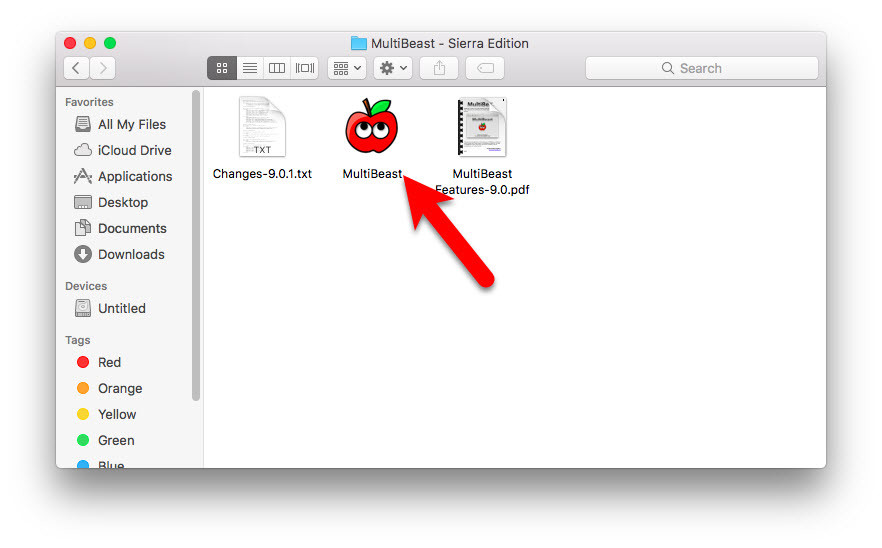
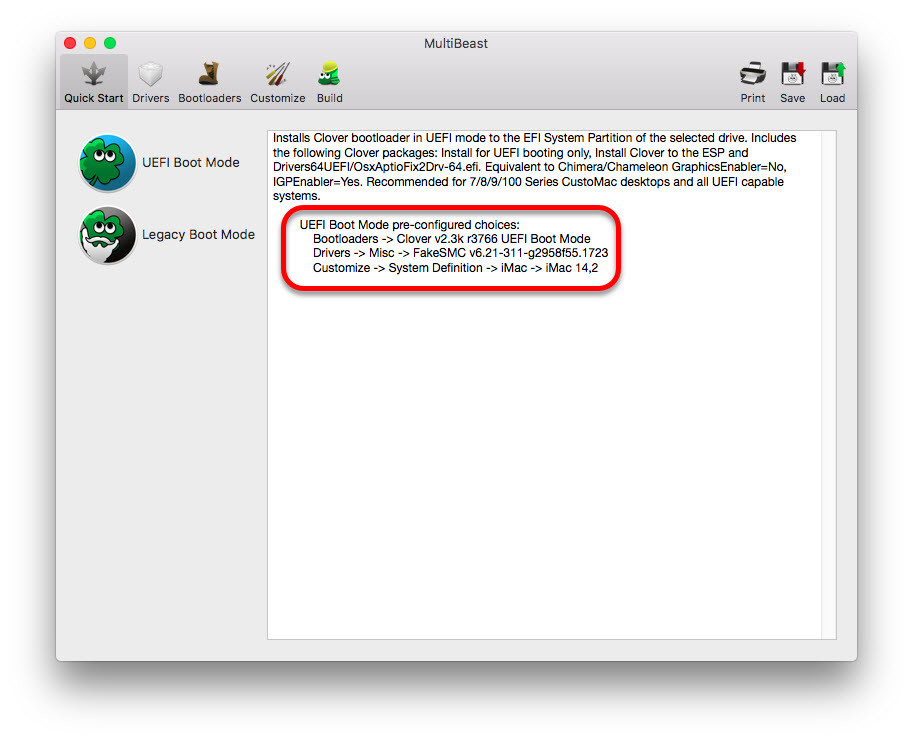
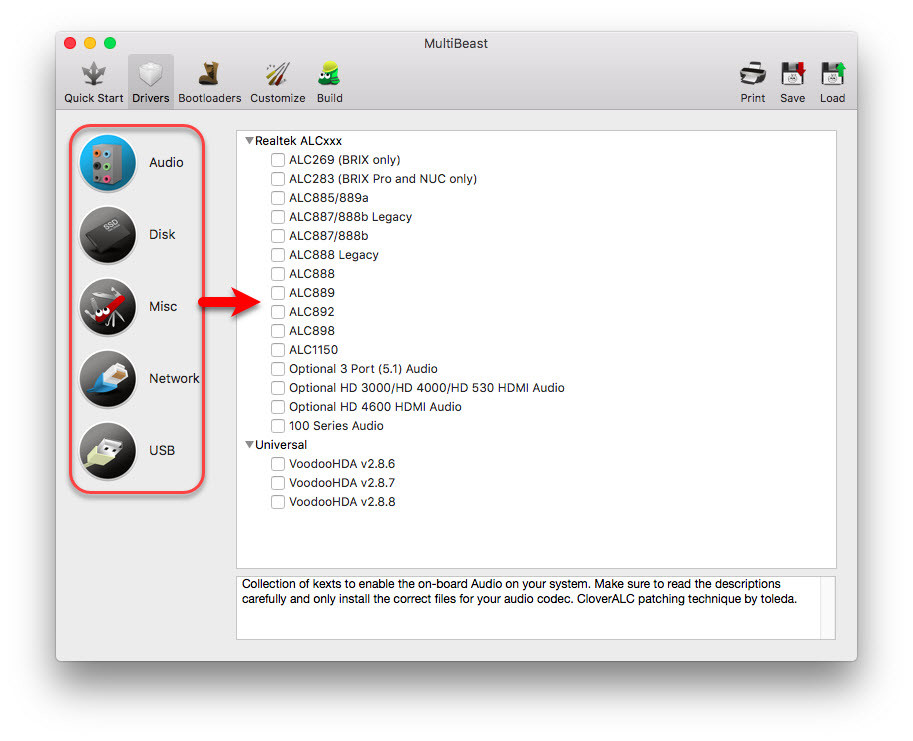
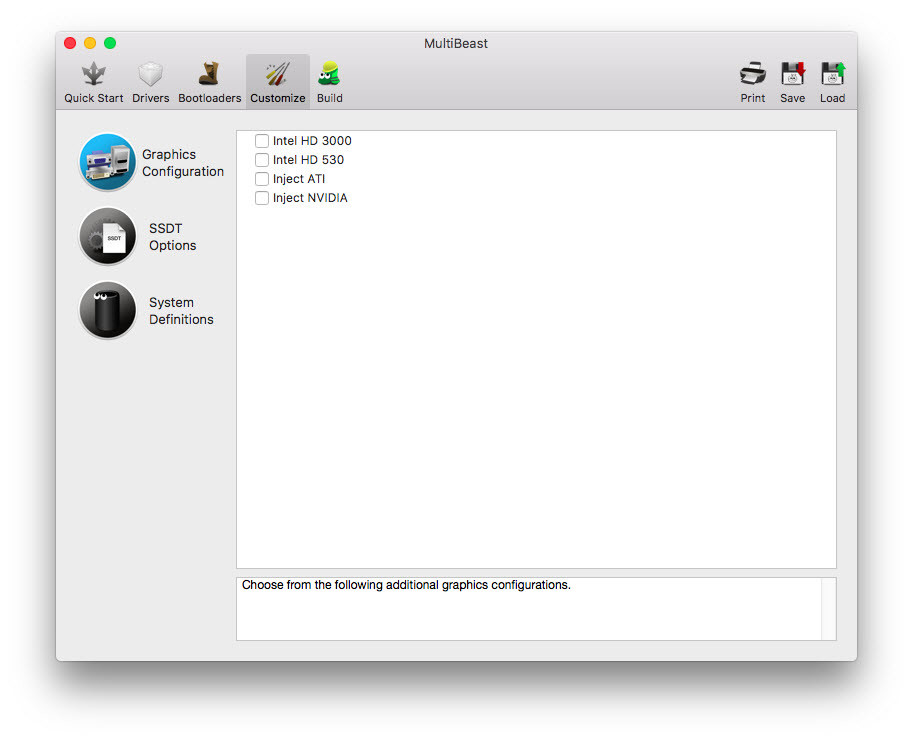
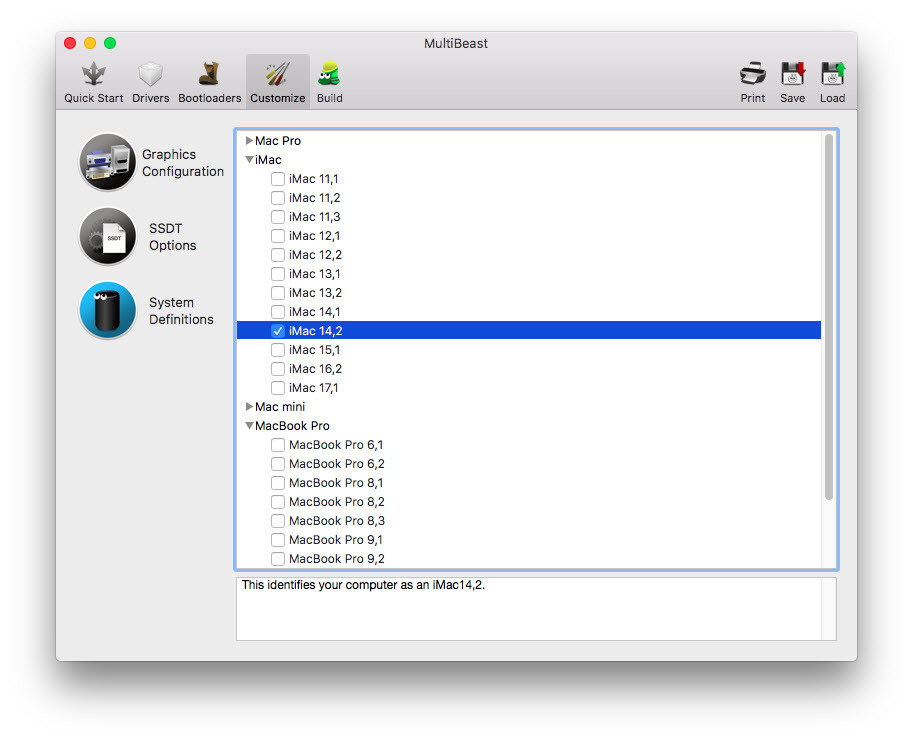
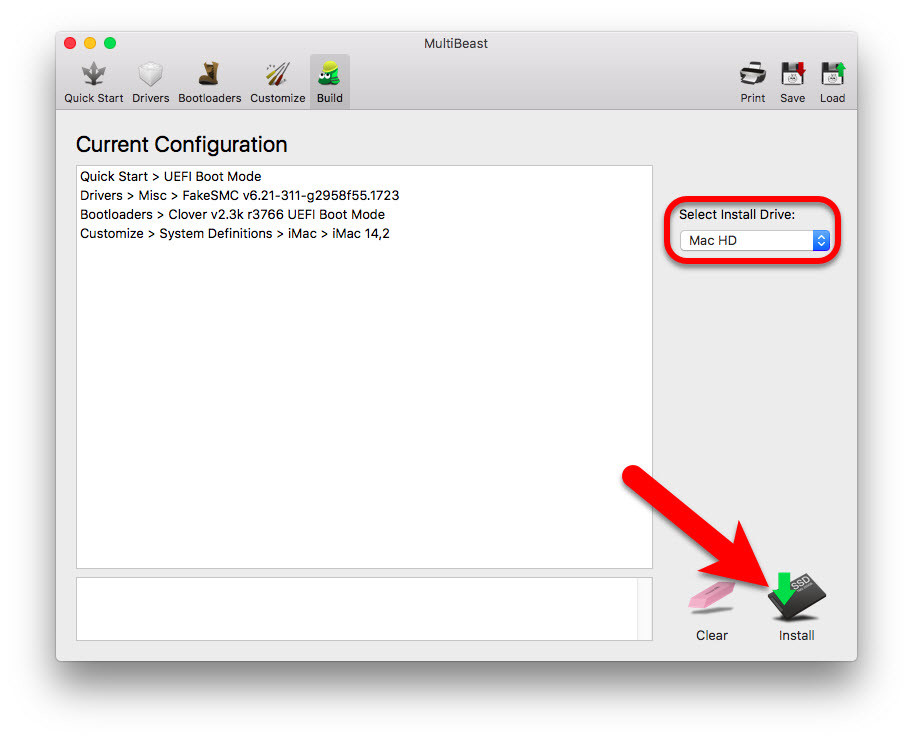
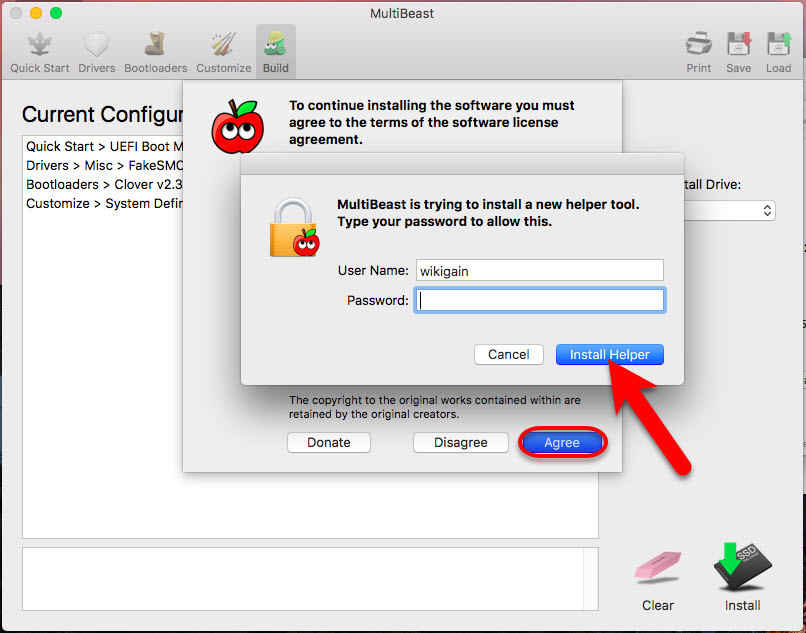
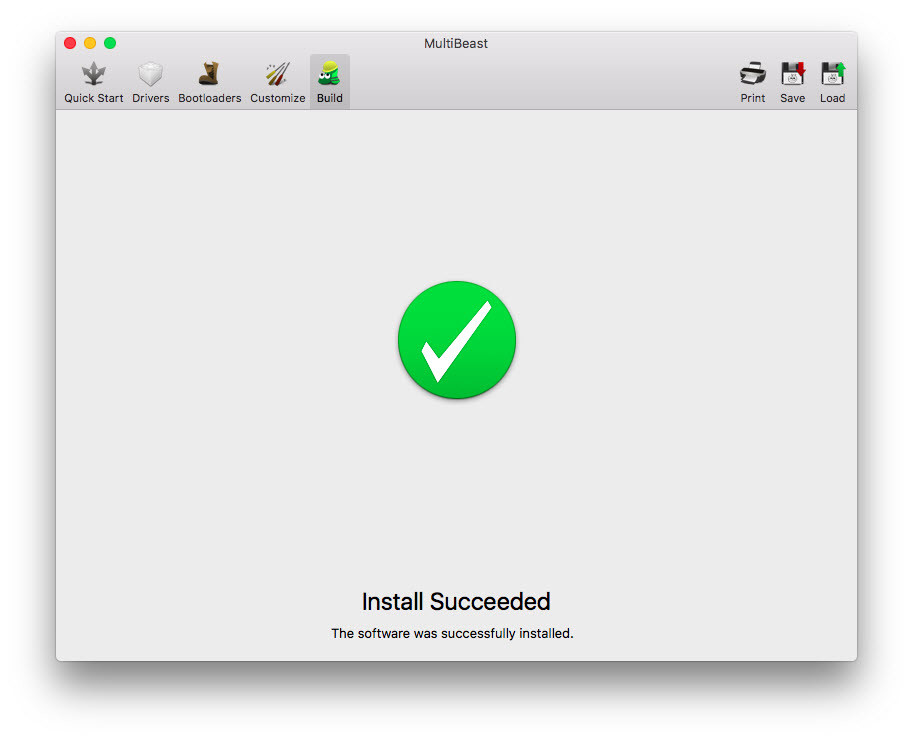
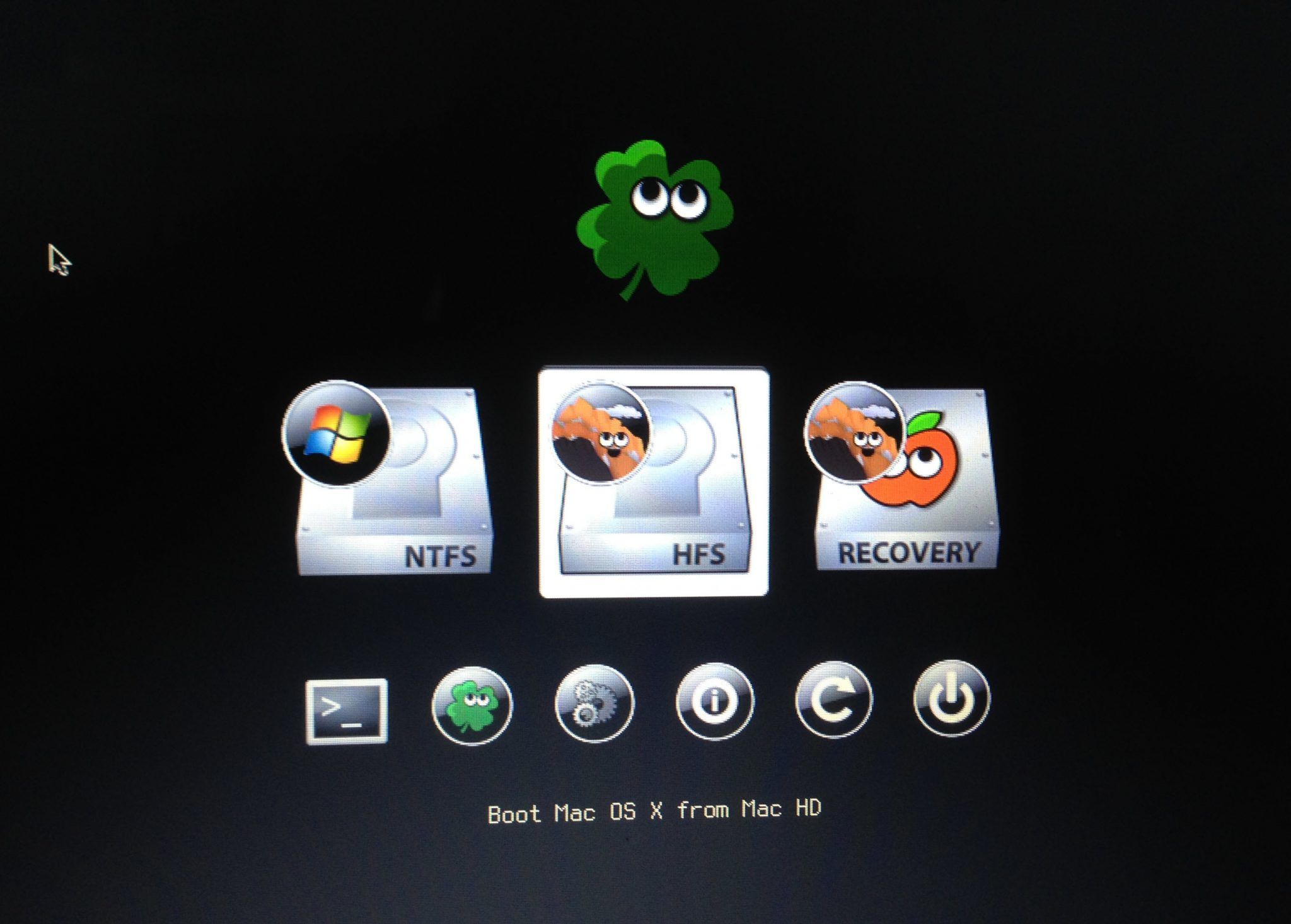
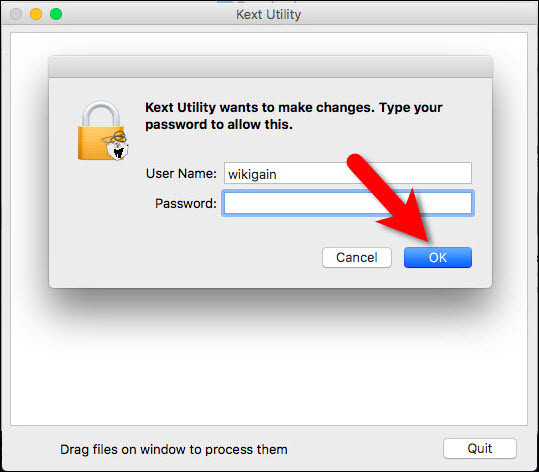
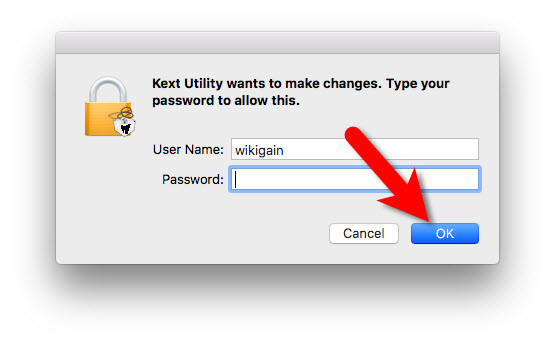
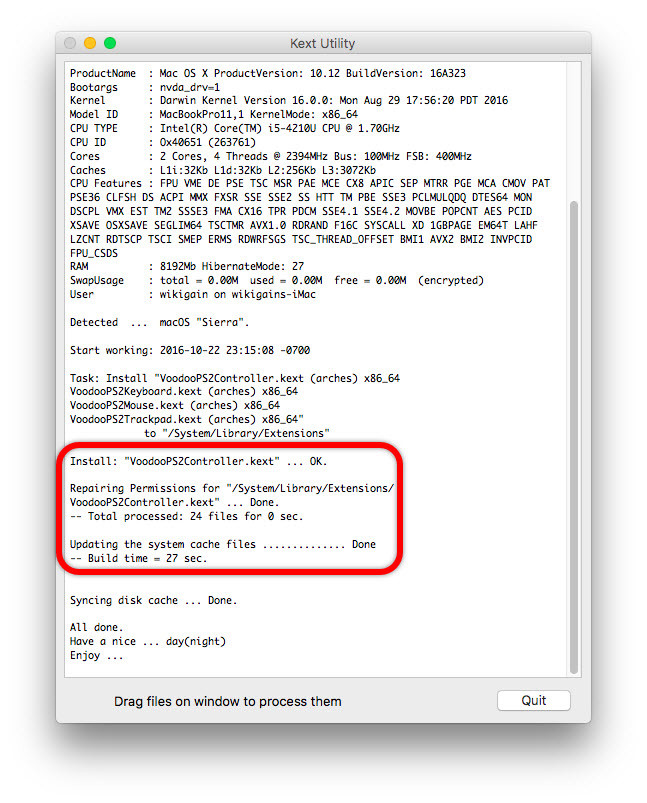
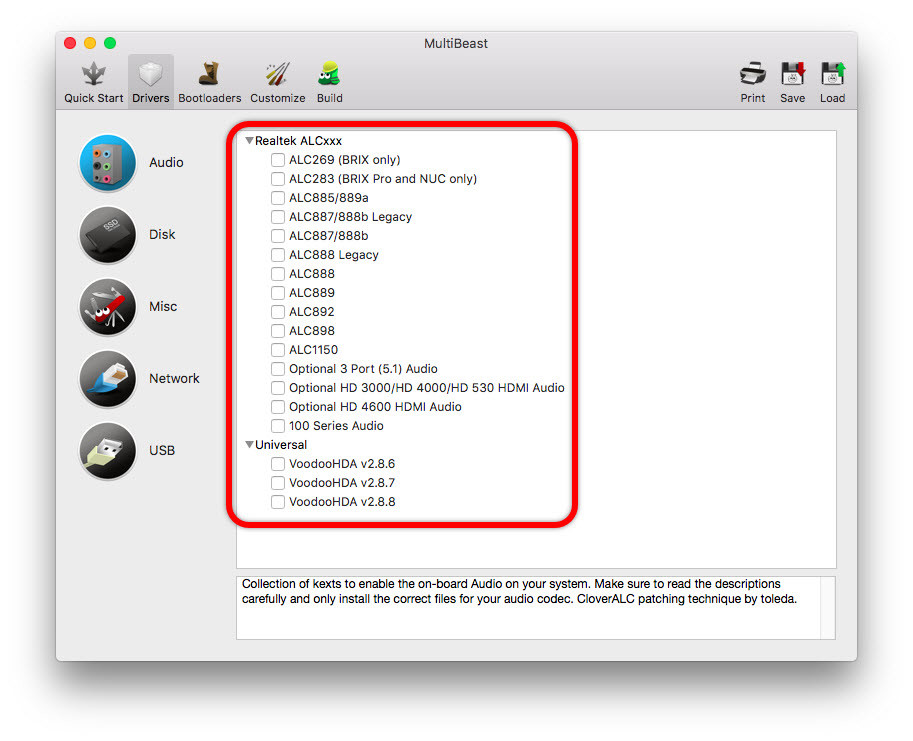
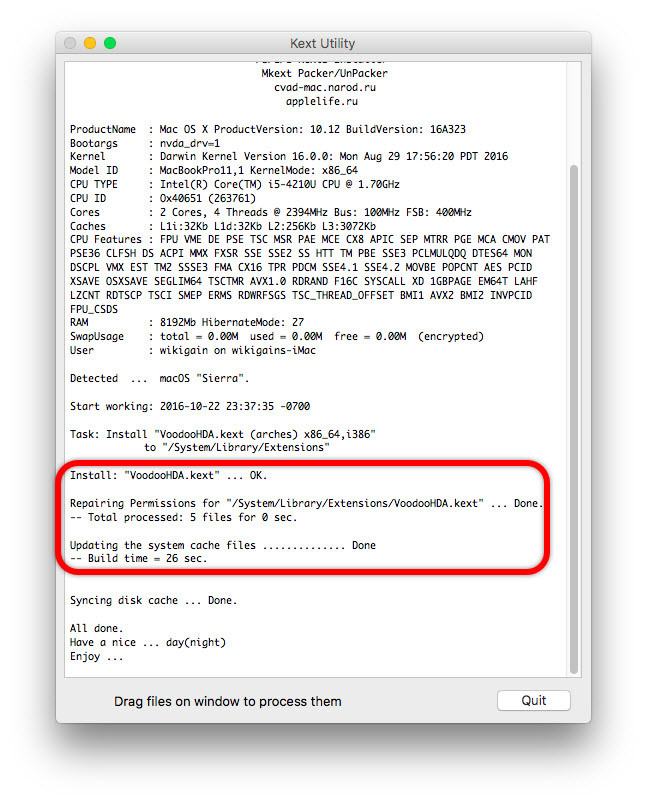
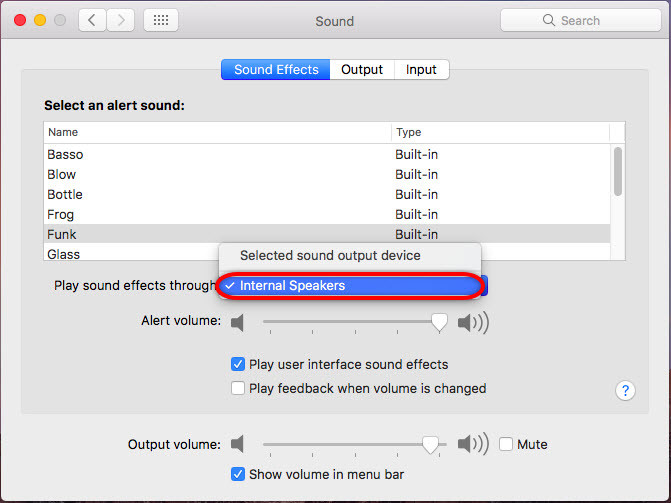
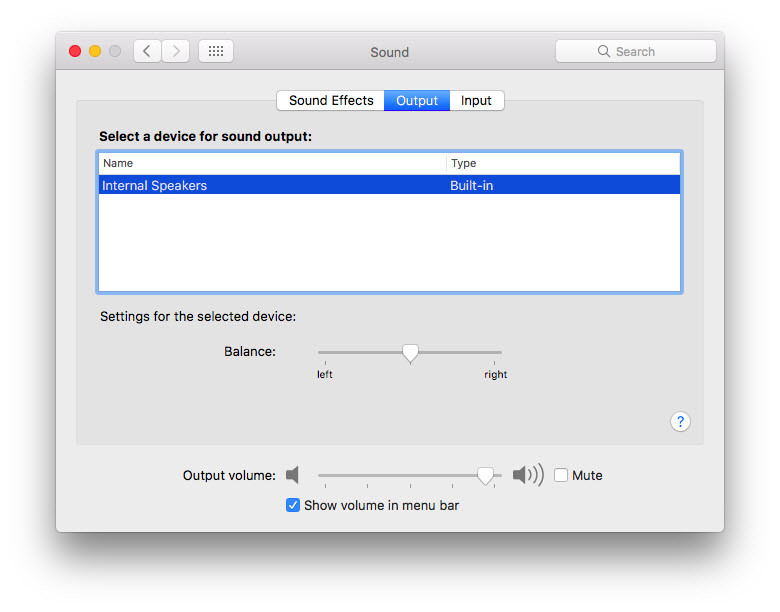
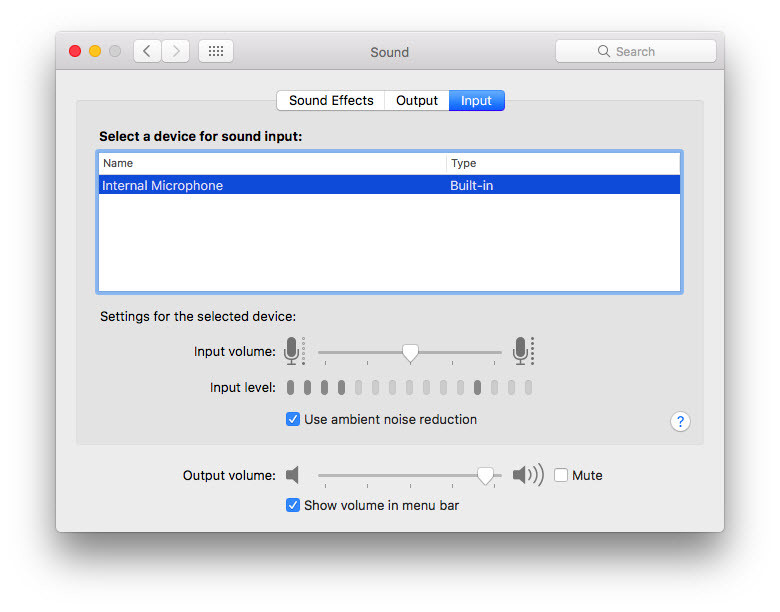
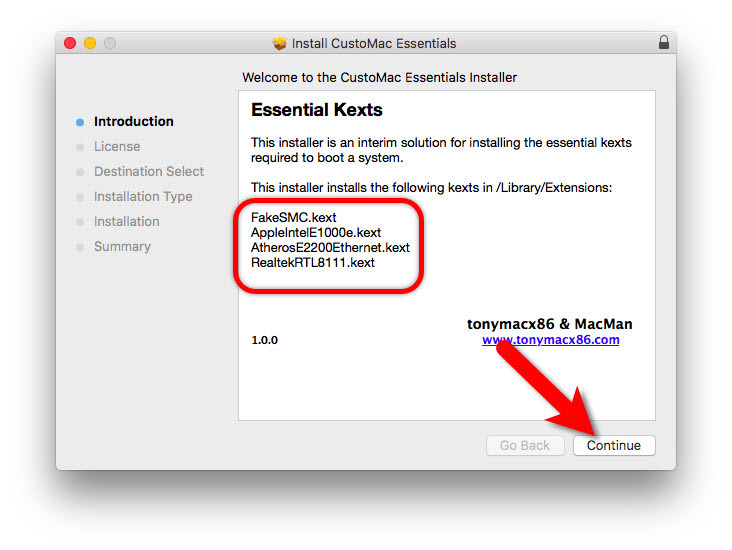
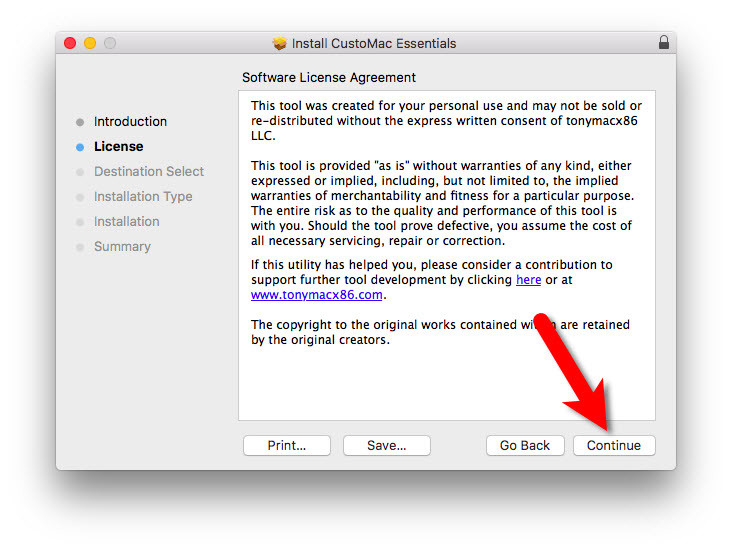
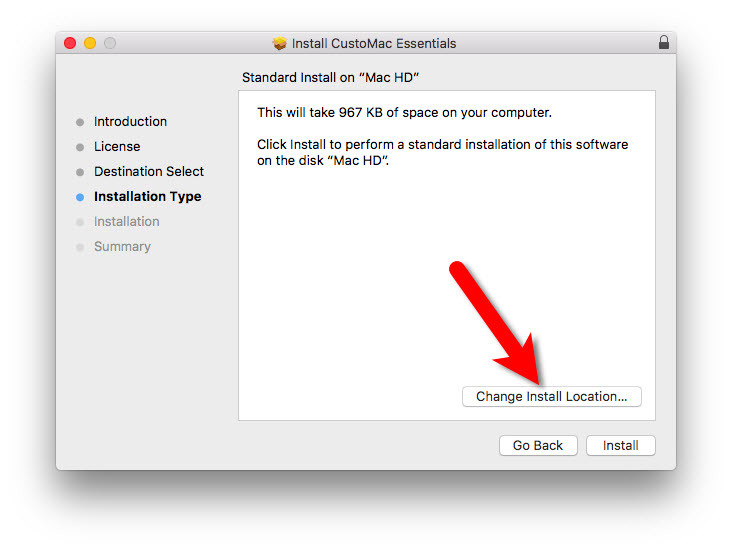
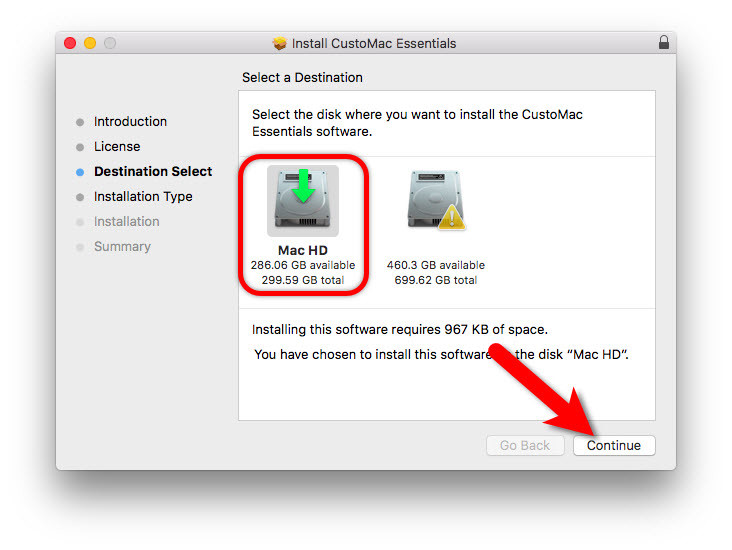
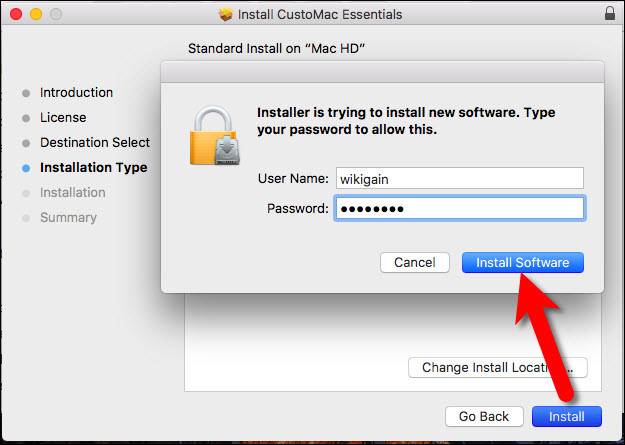
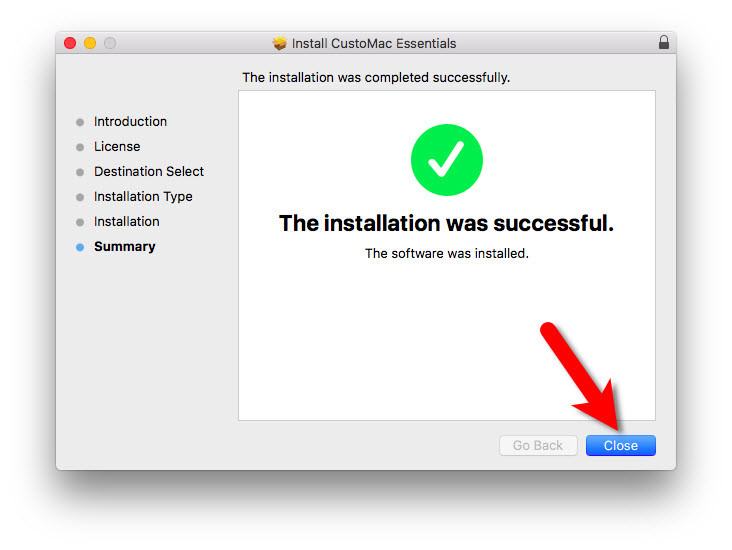

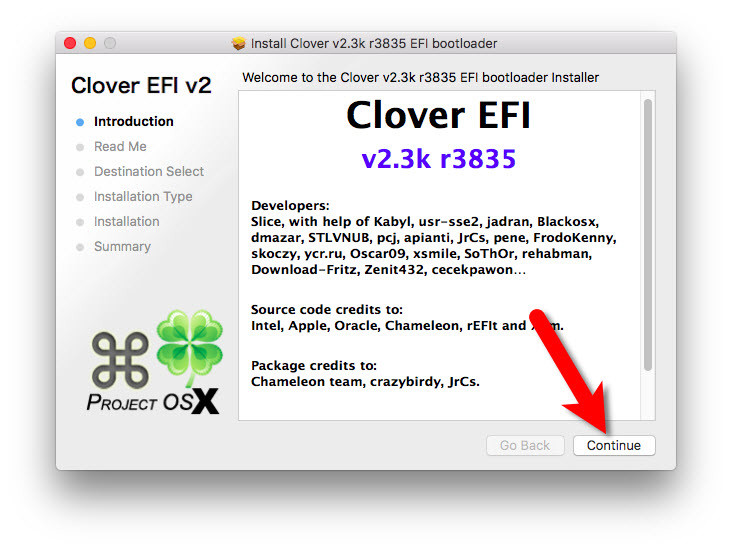
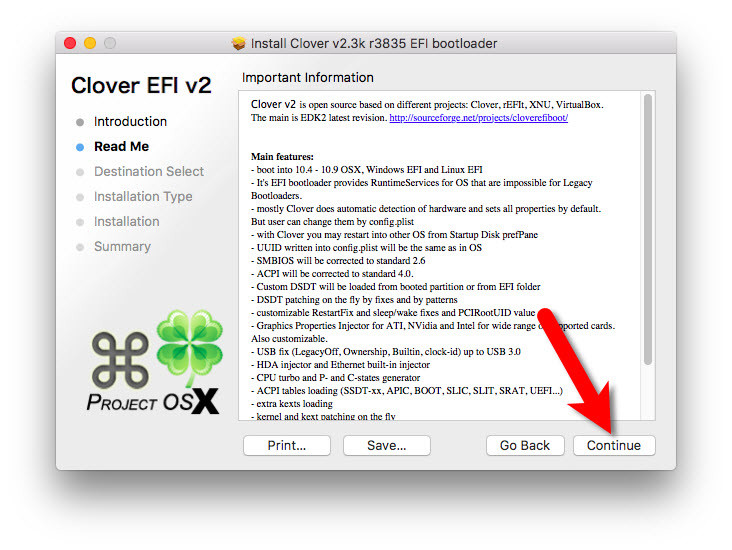
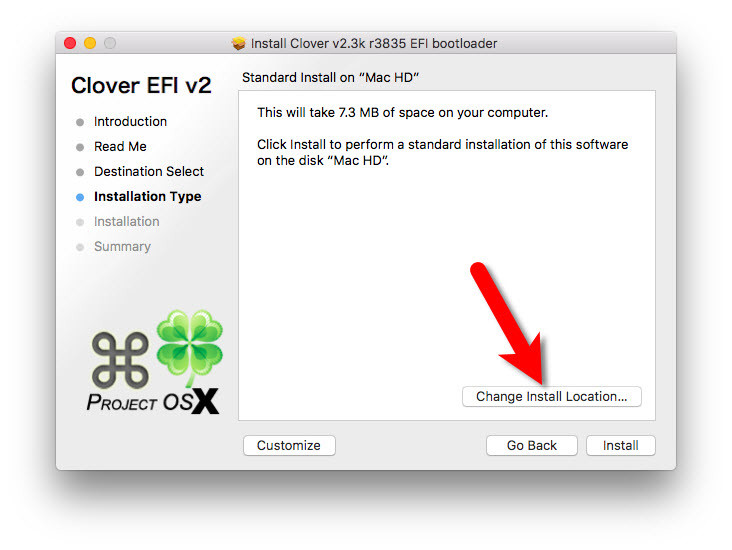

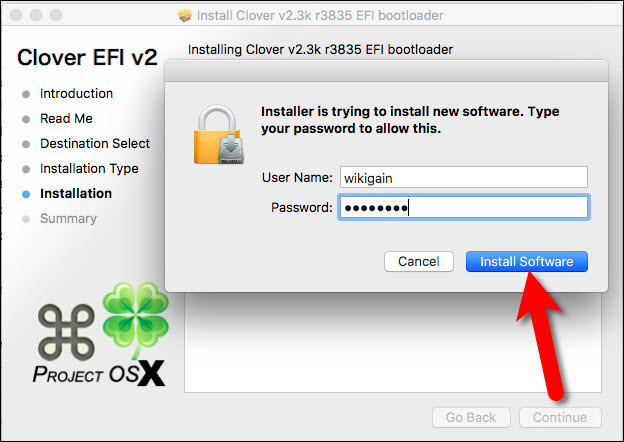

Thanks for sharing amazing post 🙂
Hey you can download from here
https://ipalibrary.net/Gigabyte H170 Gaming3 Mother board
6700 K Procecer
hallo everybody, I have a 640 G1 and i would like to install Sierra or High Sierra, is there anybody here with the same laptop that would like to share the EFI?
I thank you all in advance
thx, crashed my pc with this “instructions”
These are remaining issues on my Lenovo Y700 after trying to fix problems, wanted to know if someone could solve them:
1.No Brightness control , 2.Internal microphone not working(already checked system preferences and voodahda installed) , 3.Shutdown problem , 4.Device doesn’t sleep , 5.Sometimes touchpad/keyboard malfunction(right click when left clicking) , 6.Clover randomly gets removed from boot options, especially when installing kexts.
And other problems like wifi which look to be inevitable.
Thanks for your guides anyway.
I have El Capitan on my laptop installed, i need to get wifi + sounds + graphics working.
can you help me please?
Lenovo Ideapad s410p
CPU: Intel Core i5-4200U
CPU architecture: Intel Haswell
Graphics: Intel HD Graphics
RAM: 8GB DDR3 (SODIMM)
This post didn’t help you at all?
For WiFi you’ve to buy an external WiFi card.
Whenever we try to install macOS Sierra on PC or Hackintosh, it creates problems irrespective of being the dual boot or not.
If the Hard Scheme don’t match, Yes it’ll cause problem
Hello,
maybe you are my last chance.
My configuration is
MOBO: H97M-HD3, F8 Bios
CPU: i5 4690k
RAM: Corsair 16 GB 1600 MHz
HD: WD Blue 500 GB
Graphic: integrated HD 4600
My problem is:
I instaled Sierra and everithing work perfect exept souncard. When i booting from USB all work corectly exept soundcard. Then I installed drivers from Multibeast and restart comuter. After I restarted my computer, they freeze on vendor screen. The only solution was to turn off the computer, disconnect the HDD, and then restart twice. Then the system ran, but only to the next restart or shutdown. Can you please advise me further, I’m already desperate. Sorry for my English.
Thank you in advance for your reply.
Hi,
I installed High Sierra on my desktop but I don’t know which driver will be suitable in MultiBeast of Graphic, WiFi & Ethernet for my system. Detail of my system is following;
HP Compaq 6200 Pro Small Form Factor PC
SPECS:
Inter Core i5-2400 3.10ghz 4 cores
Intel HD 2000
1 tb hdd
8 gb ddr3 ram
2×3.0 usb by 1×2.0 usb?
802.11n USB WiFi LAN Card
Thanks in advance
i lost my windows boot and when i put a repair cd or usb it doesn’t boot. lost my boot priorities can’t see my windows drive but i can see it as a hard drive when macos is booted
Does it support ‘USB tethering’ ?
Hello Sir audio, Wi-Fi and Graphics not working my system is:
HP 250 G4 Notebook
Intel Core i5 6200U @ 2.30GHz speed
8GB DDR3 RAM
Intel® HD Graphics 520
Hello Sir my system is
HP 250 G4 Notebook
Intel Core i5 6200U @ 2.30GHz
8GB RAM DDR3
Realtek PCIe GBE Family Controller
Realtek RTL8723BE 802.11 bgn Wi-Fi Adapter
Both Wi-Fi and Audio is still not working… anyone can help
hello. i installed mac os sierra on my laptop, everything is working ok except the touchpad. i tried so many kexts and methods but no luck.
my laptop is dell inspiron 13- 7353 it has 8gb ram and i5 skylake cpu and intell skylake 520 graphic and 1080p touch screen.
any help plz
Hey dear, I not sure how to fix that issue accurately but you can give a try to this way: https://www.wikigain.com/guide-install-macos-sierra-on-lenovo-z50-70-z40-g50/
It’s mentioned in the Important Note section.
I can not sign into the app store to install apps like xCode, says my “MacBook” is not verified. You mentioned needing to change the serial number in previous posts. How do you do that?
Get help from this video how to change serial number:
watch?v=IYismHReQ8AUPDATE: Sorry, the links are removed from YouTube. Sorry for the inconvenience.oh so sorry my internet connection had been so wobbly by the thanks for the reply, what might be your suggestion or recommended repair instead.
To be honest, one of my systems incur in the same error, and after lots try I quit and without any success.
Oh yes mister, but can you fix this one?
https://www.dropbox.com/s/0jzkvf6781yabvp/IMG_20170826_215350.jpg?dl=0
https://www.dropbox.com/s/9tl7umv1p5liwhe/IMG_20170830_093514.jpg?dl=0
I tried various config plist from Intel 5xx, Mac is , Intel HD 4400 but it won’t do and still on the same screen.
Can’t sleep with this thing for days.
Check the answer in the comment above.
Hi, of course yes. I had been replaced config plist several times with different variant 5xx in the macos and notebook folders, still it has the same screen.
https://www.dropbox.com/s/9tl7umv1p5liwhe/IMG_20170830_093514.jpg?dl=0
https://www.dropbox.com/s/0jzkvf6781yabvp/IMG_20170826_215350.jpg?dl=0
By the way thanks man for the teachings of yours but it would be a great help if colud fix this.
Hello dear, You comment is once replied above.
Oh yes it tried different config plist including 5xx desktop and macos variant, then intel hd 4400. still it has this
https://www.dropbox.com/s/0jzkvf6781yabvp/IMG_20170826_215350.jpg?dl=0
https://www.dropbox.com/s/9tl7umv1p5liwhe/IMG_20170830_093514.jpg?dl=0
hey men, pretty intersted with the teachings of you but then again it would be a great help if you could fix this.
The system uptime in nanoseconds. I think your system isn’t compatible with macOS. So sorry for that but I can’t help in this case. You can go to this forum and request for support: w
ww.tonymacx86.com.Hi, could this be install on
ACER E5 475G
SPECS:
i3 2.30 ghz 4 cores
nvidia 940 mx + intel hd 520
1 tb hdd
4 gb ddr4 ram
2×3.0 usb by 1×2.0 usb?
i tried your tutorial it says
cpu panic
and it wont boot the os x. help me i need an apple os for i want to become a software developer someday, thanks in advance.
Have you placed your system config.plist file to your USB Installer? If no then do it because it can help you to boot without any errors.
hello please can you help me fix the no track pad found in mac os seirra i am using a vm player to boot the os, and i cant scroll like in the native mac os , please help me fix this. and also can i get help syncing my laptops camera with the mac os, because its keeps on giving me this message that no camera found. my laptop is an hp core I5. i hope i get answered
thank you
Hello, Please download and install VoodoPS2 Controller and ApplePS2SmartTouch kext to fix the TouchPad problem. For the camera issue, it not compatible with macOS sometime.
thanks for the information
i have installed sierra with sierra zone
in my laptop HP Pavilion 14 AB128TX
i5-6200u
8gb RAM
Intel HD 520
Nvidia GT940m
i’m dual boot with windows, to find right driver in multibeat, how can i find my wifi eternet sound etc specification on windows?
and i have problem with intel HD520, it just 4MB of Vram and it is sometim w blink blink, how to fix it?
thank you
Read this and apply steps https://www.tonymacx86.com/threads/skylake-intel-hd-530-graphics-glitch-fix.206410/
after successfully installation, machine has been stuck within 15minutes.
Do you have this issue right now? or it up and running?
hi, i try out for both Multibeast and kext method, once i restart OS, still not work, what is the problem i am facing it? can help me solve it? i more focus on audio and boot without USB, Thanks a lot
I tried both method, cant boot without usb, after i reboot my pc, sound driver doesn’t install, boot without usb also cannot use. What is my problem, can u help me?
And one more question, my wifi is 3160, can this fix it?
Make sure you installed Clover Correctly and copy your USB Installer config.plist file to your system Clover bootloader. On that time you will be able to boot without USB.
how to boot osx in HDD install not use USB Boot?
App store and other apps are not working what should be done to fix it
thanks for this amazing guide
To fix that you need to change the serial number and it should also be defined in the config.plist file.
I have hp 15-au004tx laptop
i7 6500u
nVidia 940mx 4GB ddr3
8GB ddr4 ram
When I tried to install mac os sierra keeping everything default, it gave me ‘error moving nvidia.pkg’, ‘ error moving audio.pkg’ kinda error. So i unchecked every kext and installed the OS. I’ve fixed everything except graphic card, it shows 7mb graphic memory.. annoying screen flickering is happening. Please help.
Download and install the graphic driver from here: https://images.nvidia.com/mac/pkg/378/WebDriver-378.05.05.15f01.pkg
If it didn’t fix the issue, then search google.
My PC configuration is
Intel i7 6500u dual core
nVidia 940MX
Please give a solution for graphics driver. Mac OS Sierra shows 7mb graphic memory..
Download and install the graphic driver from here: https://images.nvidia.com/mac/pkg/378/WebDriver-378.05.05.15f01.pkg
If it didn’t fix the issue, then search google.
I was able to successfully install Mac OS but I can’t open neither windows 10 nor Mac os if I eject the pendrive … Do I really need to use my pendrive everytime I need to open my computer now ? Or I am missing something .. help me you please.
Yes you are missing. You need to install a bootloader and other post-installation tasks.
okay i have followed the video, but still error exists , says boot0af: error
Hey, Copy your USB Installer Config.plist file to your bootloader and make sure the essential kext are placed there.
Thank You. I’ve done what you have said and my audio is now working. But when I plug-in my earphones, it plays me all the audio that is being recorded by the microphone. Like, I’m hearing all the noise around me through my earphones. What to do now?
Also, my Ethernet isn’t working even after all these steps. In the network diagnosis, I’m not able to select Ethernet or WiFi as they are both faded out. Help Me.
For Ethernet or wifi, you should use EDimax wifi dongle. for Audio we know the same way, my dear. For more info google it.
hi
i cant fix wifi and audio driver please help me. i did same, you hD MDE IN VIDEOS. MY LAPTOP IS ACer aspir v5 571g. please email me imrb@live.com
Yeah, for the WIFI solution you need to an EDIMAX wifi card which is mentioned in the video clearly with installing its driver, and for your system, Audio issue search google how to fix (Audio information such as name or ID) on Hackintosh.
Hello Sir,
I’ve done everything what you said including the post installation. But my audio and wifi aren’t working. I’ve tried Ethernet using Multibeast and CustoMac Essentials but it doesn’t show up in the network menu. For audio I’ve tried both Multibeast and Voodoo kext but no use. What to do?
My Laptop is Acer Aspire E1-571G 64bit
RAM – 4Gb
Intel i3-2348M @2.30 2.30GHz
Broadcom NetLink Gigabit Ethernet
Qualcomm Atheros AR5BWB222 Wireless Network Adapter
Realtek ALC0269 Audio
Hey dear, for Wi-fi you need to use an EDIMaX.
Use unibeast to install Realtek ACO269 audio driver or search google for Realtek ACO269 fix on Hackintosh.
Thank You. I’ve done what you have said and my audio is now working. But when I plug-in my earphones, it plays me all the audio that is being recorded by the microphone. Like, I’m hearing all the noise around me through my earphones. What to do now?
Also, my Ethernet isn’t working even after all these steps. In the network diagnosis, I’m not able to select Ethernet or WiFi as they are both faded out. Help Me.
hi wikigains
may i install mac os sierra on my dell laptop with
Processor-AMD A6-6310 with AMD radeon R4 graphics 1.80GHz
RAM-4GB
System type -64bit
Sir please urgent.
Sir can I get multibeast link it is showing Google drive violation error. PLEASE!
Download it from Tonymacx86 for free
first of all thanks a lot guys.
sierra is installed and configured with multibeast as you describe.
but now it stucks at apple loading on start up.
How does it sound?
Hey dear, You need to replace the clover bootloader config.plist files with the USB Installer config files that you used to install macOS. Also, watch the video tutorial:
watch?v=ch-AUGMLojIUPDATE: Sorry, the links are removed from YouTube. Sorry for the inconvenience.First of all thanks a lot guys.
I could succed to install Sierra.
But after installing Multibeast 9.0.1 it stuck at apple icon on boot up.
How does it sound?
Hey dear, You need to replace the clover bootloader config.plist files with the USB Installer config files that you used to install macOS. Also, watch the video tutorial:
watch?v=ch-AUGMLojIUPDATE: Sorry, the links are removed from YouTube. Sorry for the inconvenience.NOT WORKING
I followed post-installation instructions, followed 2 methods using multibeast, and without (clover) . Still not working, can’t boot without usb.
Another problem , if i shut down it would appear unmount of /home failed (45)
unmount of/net failed (45)
hfs : unmount initiated on Mac HD on device done, etc.
Your hard disk scheme must be GPT otherwise it will not work on MBR.
My computer keep showing a blank black screen after I choose ‘boot mac os x from install macOS install’, any help? thanks.
What’s your system specification?
Sir, the installation is finished and i restarted my laptop, how to move on ..? here I have options like
* boot clover from EFI,
* Boot macOS from my hard drive
* Boot recovery from Recovery HD
– Start UEFI shell 64
– Clover boot options
– Options
– About clover
– Restart computer
– Exit clover
Select boot macOS from my hard drive.
Frist thank you so much for this tutorial,
I installed macOS siera in Lenovo g580 laptop but the audio is not working I installed voodooHDA from multibest but it didn’t work , is there any way to fix it?
Please watch and get help from the video tutorial: https://www.wikigain.com/install-fix-macos-sierra-bootloader-ethernet-audio-problem-post-installation-of-hackintosh/
Hello,
I have installed Mac OS sierra on my PC, everything is installed file Graphics, Ethernet, Mouse and Keyboard. But the Audio is not installed. MultiBeast dosent contain option for ALC662 Audio driver.
My Motherboard is Intel DB85FL that contain ALC662s-VD Audio codec.
If anybody know how to solve Audio problem for same please share.
hi plz helf me myu laptop lenovo g50-80 i3 5th gen
how to install mac os x sierra
bios setting
Hey, what if we dont have a mac to do that?
I am stuck at bootloader. After booting to the installer i cant use my mouse or my keyboard through USB port.
Please help
Use an external USB and Mouse
Hey bro…after installing clover bootloader…it takes too much time to log in from HDD so i will be forced to shutdown
Fix graphics and other things it will work well
Dear Sir.
Thank you so much for the excellent tutorial to install the hackintosh along with the windows 10. I really appreciate your afford for the community.
After installing the “MultiBeast”, how to find the suitable component that matches with my hardware? Is there any good way to find the match?
Here are my hardware specification:
Motherboard : Asus H81M-e
Process : Intel Core i5 4460
Ram : 16 GB DDR3
Graphics Card : NVDIA GeForce GTS 450
Network Adapter: Realtek PCIe GBE Family Controller
After you install macos try this guide
Install & Fix macOS Sierra Bootloader, Ethernet, Audio Problem & Post Installation of Hackintosh – http://wp.me/p6W6yb-1ty
@Mukhtar Jafari
Thank you so much for your concern, but you just shared the hyperlink of the following post. Maybe it was pasted accidentally :).
All I was looking for is the right driver from the “Multibeast”.
I’m not sure what you talking about
Just foollow our youtube and look for dual boot and macos video
There you will get all the necessary information
Hi, some questions :
about Multibeast
a) for what is “system definition” for example: set to “iMac 14.1″ ? What does this mean?
b) i´ve an lenovo yoga 2 pro with Realtek ALC283 @ Intel Lynx Point PCH – High Definition Audio Controller – this should be availabe at audio settings.
but what is with my WLAN Card Intel Wireless-N 7260 (b/g/n), Bluetooth 4.0 + HS … anyone has tested this ?
c) my graphis ist Intel HD Graphics 4400, is this compatible or available in multibeast?
d) my laptop has a highes monitor 3200×1800 .. but 13” is very hard to read some text for my old eyes.. can anyone help to change the resolution to another.. in system config in can only choose the “3200X1800”
and another one:
Sierra is still running on my Laptop but not yet finished with post installs… i´ve internet with LAN, but if i want to login into AppStore, there´s “your computer isn´t zertified…” Login into Itunes runs and my music etc. is there.
Sorry for all the question, but google can´t tell me more here…
thanks in advance
Bernod
All we wanted to tell you are present in the post with the full explanation.
Just tell me where you stuck and here you’ve lots of questions.
I have Lenovo g50 everything work except wifi plz help me
Your comment is replied.
OS Sierra installed but not boot from HDD Everytime back in USB mode .
Here is screenshot
http://imgur.com/o7c3aKa
So here you have to hard disks and I think macOS Sierra should be installed in one disk and Windows 10 on the next disk.
Two External Driver and Two another drives you have.
Hi, is it a problem when i´ve installed windows and sierra on the same HD, two partitions? i´ve some problems when booting from usb , too
If you want to dual boot macOS with Windows so you must watch this video
<del datetime="2019-07-16T06:55:43+00:00">/watch?v=Bbkj19CAPT4</del>UPDATE: LINK IS BROKEN, Sorry for the inconvenience.
hello sir
i have dell laptop ,there is original windows 10
in bios boot manager showing the first first boot priority,i am all done without error and ican use the sierra but after restarting its going to windows.how can i remove the windows manager or any other option
Hey, First you need to Install a UEFI bootloader for macOS Sierra then go to BIOS and set the boot priority to macOS Drive/Disk, where the bootloader is installed. When you do then while boot your System you have to choice to boot into macOS or Windows. That the good part for Bootloader (Clover).
The steps to install Bootloader is mentioned in the article Above.
Mine is Haier 7H-5G Laptop
Processor : 1.7 Ghz Intel Core i3
Memory : 4GB
Graphics : Intel HD 4400
Ethernet and wifi are still not working.
LAN : Realtek PCIe FE Family Controller (RTL8168)
WIFI : Realtek RTL8188E Wireless LAN 802.11n PCI-E NIC (RTWlanE)
Please guide me to fix them.
What’s you system name and Specification?
hello sir ..
i have installed macos sierra on my laptop ( HP 15-p245ne ) i test install eufe or legacy boot loader.. but not one of those compatible..
and sir.. can u help me to choose driver network and sound and graphic for my laptop? thanks u..
If you want to install a clover bootloader then the schema of your Hard disk should be GPT (GUID Partition Table).
After I formated through DISK MANAGEMENT the drive where Mac Sierra was installed, each time I change my boot priority to UEFI, clover bootloader will pop up.
HOW CAN I COMPLETELY REMOVE THE CLOVER BOOTLOADER?
THANKS
After I formated through DISK MANAGEMENT the drive where Mac Sierra was installed, each time I change my boot priority to UEFI, clover bootloader will pop up. How can I completely uninstall or remove the clover bootloader? Because I would like to install another operating system on the drive?
Administrator, HELP ME…. IT IS URGENT.
You need to Delete the EFI folder from the EFI volume of your macOS to remove or clean the hard disk of macOS.
Your response is highly appreciated but if I may ask, how can I delete the EFI folder from the EFI volume or drive since the DISK MANAGEMENT has been used to format and reformat the drive? Possibly the Mac OS is still in the drive hidden .
Hello, thanks for the good work. HOW I CAN DELETE OR UNINSTALL MAC OS SIERRA FROM A DUAL PC. Thanks
Just go to your Windows operating system then format the drive that you’ve installed sierra on it.
Hi, first of all thank you for this.
Now, my request is, ¿can you tell us how to fix Wi-Fi problems post-install?
I have a Lenovo G40-70 and i don’t know how to fix this problem. Thank you and sorry for the bad english
Hey dear John,
The Wi-Fi card of Lenovo G40-70 isn’t compatible with macOS, So you need to change it in order to make it work but it may cause many other issues for the Laptop. My recommendation is to that you can use an EDIMaX Wi-Fi card for wifi solution.
More detail for the solution how to install and use it is provided in this article: https://www.wikigain.com/guide-install-macos-sierra-on-lenovo-z50-70-z40-g50/
Hello, is Fujitsu A514 compatible with MacOSX? I mean will WiFi work with my laptop for MacOS Sierra?
The native adapter might not work on macOS Sierra or High Sierra. You need Edimax or EDUP WiFi Adapter.
how can i check if it supports or not?
You can check on your Motherboard book for the native WiFi card. If it is written support Mac OS X, it means you can use it. Otherwise, you’ve to buy EDimax or EDUP.
HI ,
I tired …. still getting error boot0af:error Please help me. HP G62 I3 PROCESSEOR
Have you Installed Bootloader?
installed … but still showing that same error..
The error that you faced is it due to Bootloader you can’t boot into bootloader or you can’t boot into your Hard disk that is installed Windows?
If it’s for Windows then boot with Windows CD/DVD or Bootable USB after that select repair your PC then select Startup Repair.
SYSTEMS DETAILS
HP G62 NOTEBOOK PC
SYSTEM BOARD ID 1425
PROCESSOR TYPE INTEL(R) CORE(TM) i3 CPU
M330 @ 2.13GHZ
PROCESSOR SPEED 2133MHZ
BIOS VERSION F.07
BIOS VENDOR INSYDE
WLAN FCC ID PD9112BNHU
fikriyogi@gmail.com
Sir… Can you help me.. I can’t download multibeast and unibeast for mac os sierra… When i sign up i can’t,, So can you send direct link for me..
Send me your email I will send the app for you.
fikriyogi@gmail.com
Thank’s sir
I tried both the method that you describe above bout still can’t boot without usb it says boot0af:error…plz help sir i am naive in this..
Hey, Once watch this video:
/watch?v=Bbkj19CAPT4UPDATE: Sorry, the links are removed from YouTube. Sorry for the inconvenience.Hey dear, It’s copyright You have to download yourself from tonymacx86, firstly create an account there then make your sure you verify that and finally, you are able to download anything available there.
I have try it,, but i can’t register account,,
Any help me.. Or make me account and send to me.. Sorry for bad english
Use a Browser that you never used before for creating Account or sent me the details to Faiz@wikigain.com then I will Create one for you.
sir i get this notify
https://s23.postimg.org/eypm64tbf/error.png
okay, I will find another link for you
Hey you can download from here with the direct link: https://drive.google.com/open?id=0B-VXG64GOoM-ekZiRDlJM3V4bWc
Thank’s sir… But it’s only multibeast,, right? Unibeast,, please..
There you go: UniBeast for Sierra: https://drive.google.com/open?id=0B-VXG64GOoM-UmRRVUlPWWZ0Ulk