In this article, you are going to learn that how to insert online video in your document. And when you need to insert video in your document. Sometimes we have a document that we are using on our computer. And when we want to share it with others we are sharing via projector or LCD monitor. To give more information or to show a documentary which is depended on our document and show the content of our document live to others. Due to that and some more reasons we need to use and insert online video in our document. But for inserting comment within our document we have some other reasons. For example, when I wrote my topic, within my topic I used some difficult words that need to explain them to understand. Or I talked about some people which need to introduce them.
Insert Online Video in Your Document
Inside insert tab, we have an option that used to insert online video in your document. To use this option click on and open the new window. On the new window, we have three sources that we can insert video
- Bing Video Search: – It is a source that includes the deferent movies in deferent categories you can insert your video from here.
- You-tube: – This website is very common that you already know about that. Just search your video and insert online video from you-tube in your document.
- From a Video Embed Code: – Through to this option first, you should paste embed code then search for video and insert online video via embed code. Embed Code is a code which you have written in a specific site for your video.
Now you may select the option which you have videos there. for example, our site has a you-tube channel. Inside this channel, we have much deferent training video. I can insert directly from you-tube and use it in my document and play it online. As I said it works when you connected to the Internet and use your document online. When you insert your video again you have a format tab which inside that tab you can change the color, resize, and change the position of your video.
Add a Note or a Comment About a Part of Your Document
As I said sometimes we need to give a short note or comment about a part of your document. When you want to give this comment or note to your document. Just click on comment option from the point which your cursor is there a line will go to right side of your document then write your comment and save it. For each comment and note your email address will show that who wrote this comment or note.
Conclusion
To insert online video and comment on your document you need to follow the steps which I explained them. As I said, Insert online video in your document to give more and live information for those who lessened to your lecture. And insert comment or note to your document to explain some parts of your text. And add a small theory about a part of your document. To make your document interesting for reader or user. If again you have any question just write down a comment to get the answer. Thanks for being with us.


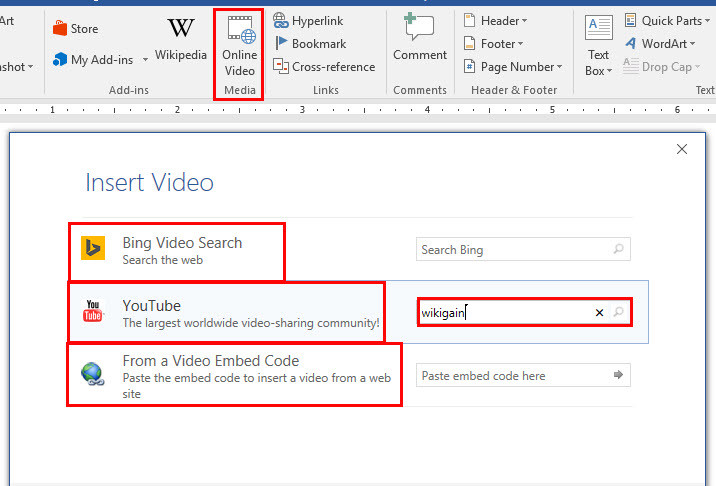
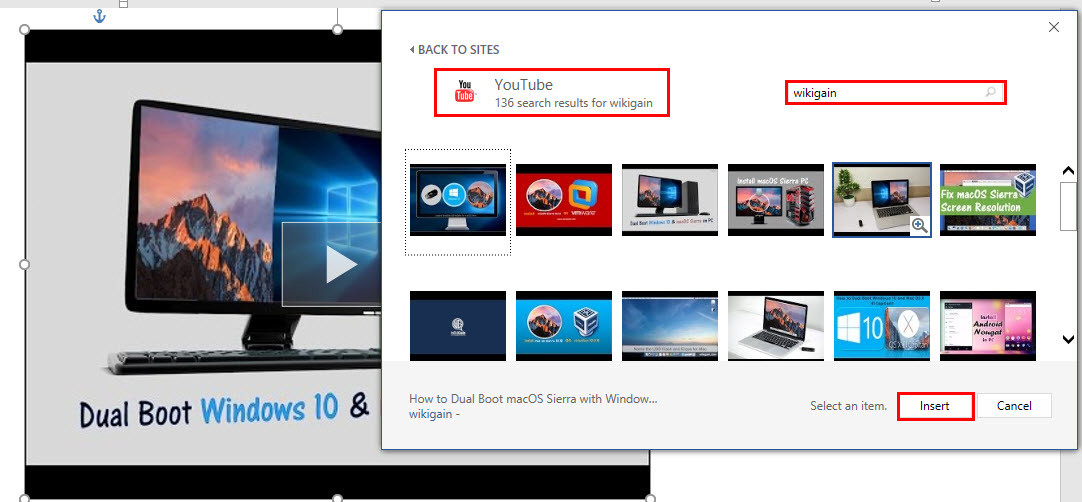
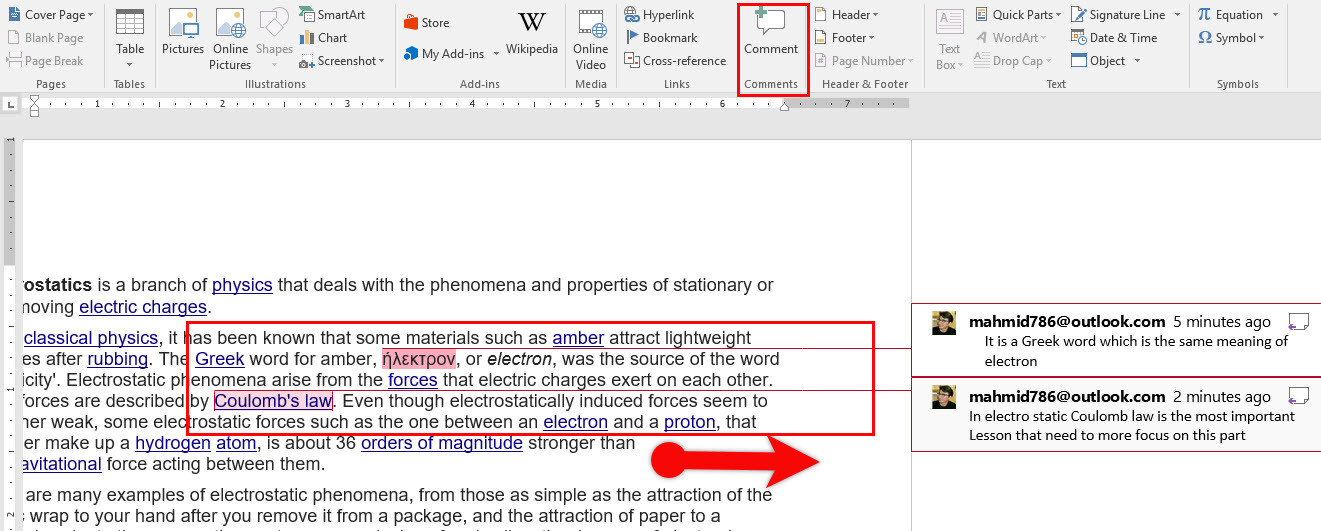
Please don’t think about other meaning . I am helping you how to improve your site