A good modem can make a big difference in the speed of your internet connection. Now if you do not have the money to buy a higher model, you can improve the internet speed from your modem using a simple few steps. If you want to know how to optimize modem settings or what is the best configuration to increase modem speed for faster internet, continue reading.
What are Megabytes per second and Megabits per second?
Most people do not know the difference between megabytes and megabits and misunderstand its meaning. Each byte is equal to 8 bits, and when we go to sites like Speed Test, fast.com, the speed that is shown to us is actually in megabits per second, and since each byte is equal to 8 bits. You need to divide the speed you see by 8 to determine your main download and upload speed.
Megabytes and megabits, in the short form, are written with the below characteristics.
- Mbps = Megabits
- MBps = Megabytes
For example, if your internet download speed is 4.10 Mbps. To find out how fast this is in megabytes, you just have to divide it by 8, which equals 0.5125 megabytes per second. At this speed, if you want to download a 60 MB file, it takes about 117.0732 seconds for your file to be fully downloaded. Here is How you can calculate the download time too.
Follow the below methods to increase internet speed from your modem.
1. Restart or Reset Your Modem
Most modems today do not need to be constantly restarted. However, there is no harm in doing so. If you have ever had an Internet outage, just restarting it may solve your problem. If the restart didn’t answer the call, you may need to reset it. Restarting the modem helps clear cache and background processes that are not needed and is a great way to strengthen your connection with your ISP.
2. Change the Direction of the Modem Antenna or buy a new Antenna
A simple way to speed up your modem is to buy a new antenna. The antenna on most modems is a bit weak in some cases. Hence the amplified antenna is a great and simple solution to improve the signal quality without the need for a new modem device.
Modem antennas are usually broadcast in all directions, signals are sent perpendicular to the antenna. It means that a vertical antenna sends horizontal signals and vice versa. You can improve the modem speed by slightly changing the direction of the antenna. The best way to set up a modem antenna is to place one antenna vertically and the other horizontally. If your modem has an antenna, you can test your internet speed by testing it in different directions.
3. Change the modem channel or band
WiFi signal is divided into channels. Your modem uses a dedicated WiFi channel to connect to devices around your home. If you have neighbors who live near you and have modems that use the same WiFi channel, a lot of traffic can be generated. Switching channels can solve this problem.
Each modem offers different settings in this area. Search for instructions online, but you should be able to find this option somewhere in the device settings. Channels 1, 6, and 11 are the ones to try, as you will have the least interference when connecting multiple devices.
Most modems today use dual-band technology, which broadcasts at 2.4 GHz and 5 GHz. If your modem settings allow, you may be able to prioritize your device. The 5 GHz band provides you with a faster internet connection, although its range is less than 2.4 GHz. We recommend enabling both frequencies because older devices often only run at 2.4 GHz.
4. Change the Location of Your Modem
WiFi signals can only be sent to a certain extent, and their signals can be blocked by walls, floors, furniture, appliances, and basically any large physical object in front of it. And when sending signals to devices, Cellphones, etc. have problems.
It is also recommended that you never place your modem on the ground as you will limit its signal area, as well as telephone wires, may be damaged due to ground moisture. These signals can also be interrupted by radio waves from other devices, including cordless phones, monitors, microwaves, and Bluetooth speakers.
So, if you put your modem in a corner, you may have trouble connecting to it at the end of your house. So it can be said that the best place for the modem is in a central location, for example, the closest place where you often use the Internet.
5. Update Your Modem Firmware
Your modem is a small computer dedicated to network management and traffic routing, and like any computing device, it needs an operating system. Developers are releasing updates that optimize modem issues, fix additional bugs, and fill security vulnerabilities.
Maintaining operating system flow is a top priority for performance and security. Many newer modems have automatic software updates. Enter your modem settings and check that auto-update is on. If it is not clear, update your modem firmware to newer versions. To do this, you need to search your modem model on the Internet, download and extract the latest published firmware, and finally install it through the modem panel. . You can also turn on auto-update.
6. Contact Your ISP Support
If none of the above works for you, don’t forget that your internet support is at your disposal. It may be a little time-consuming but most of the time it is worth it. Tell your problems to the support, since many lines have a line noise problem, you may have trouble buying a high or low-speed internet package, you can ask the support for a package that fits your line speed, They offer you solutions. You can even consult them to get the best modem that is compatible with your ISP Internet settings and buy a good modem.
7. Change Your ISP
Finally, if contacting support does not solve your problem, it may be best to change your ISP and get Internet from other companies. It is important to remember that when buying an internet package for the first time, choose a package for a period of one month because most Internet service providers offer packages with a duration of 3 months for your first purchase of the package. But you may still have internet outages with the new company, so choose one-month packages, and if you are satisfied with its speed, you can get other packages from that company.
Conclusion
I hope this article has helped you helpful you How to Increase Internet Speed from Your Modem (Wifi)? If you have a solution that you could use to improve your internet speed, be sure to share it in the comments section and write your opinion.

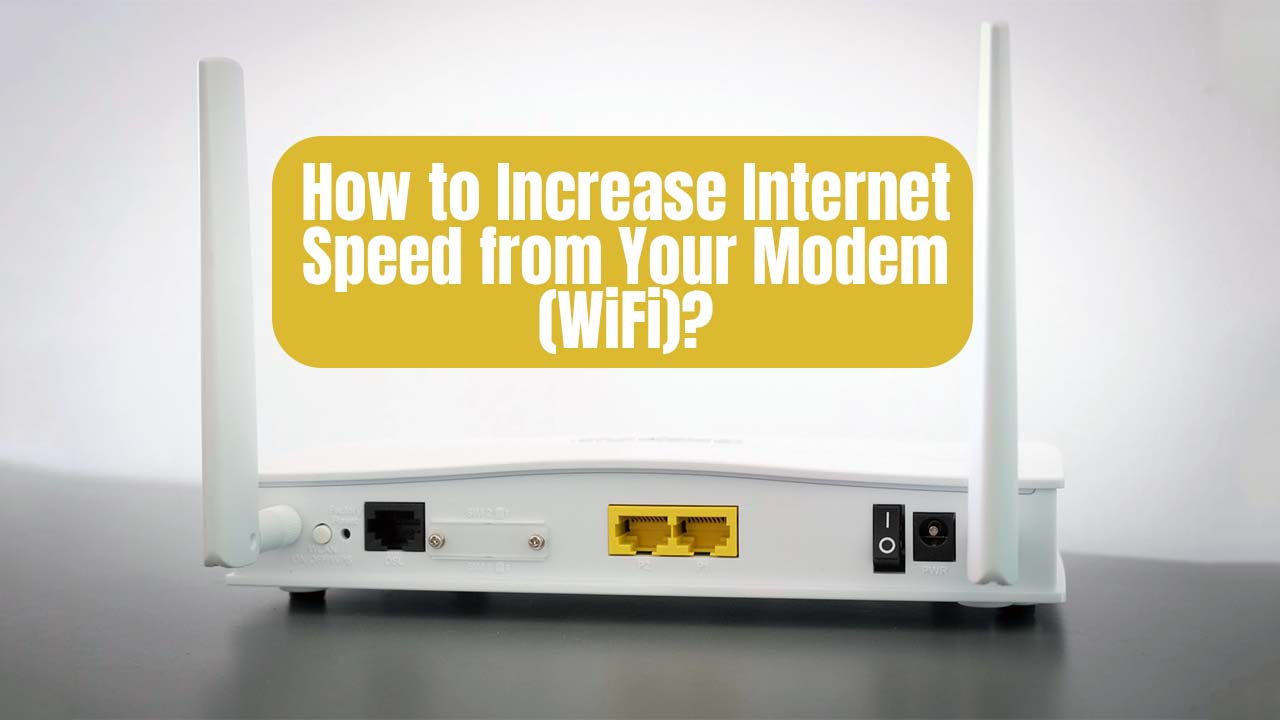
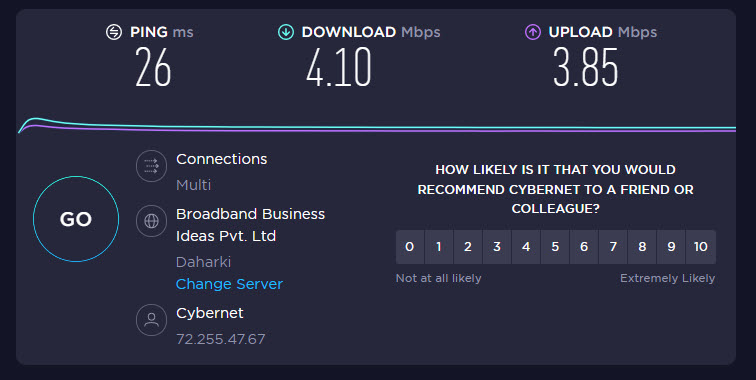
Leave a Reply