Are you looking to verify youtube account? Do you have a youtube channel? In our today’s article, we are going to show how to verify your youtube account? Verifying YouTube account is extremely important that every YouTube user must do that. If they do not verify their account so absolutely youtube may thing that person as a robot. When your YouTube account should not be verified, YouTube will deprive you of YouTube functionalities.
How to Verify YouTube Account?
When you verify the YouTube account so you can do the following tasks and you will be able to use the following YouTube functionalities.
- Monetization
- Longer Videos
- External Annotations
- Custom Thumbnails
- Paid Content
- Content ID Appeals
- Unlisted and Private Videos
- Live Streaming
- Video Editor
- Fan Funding
Here I will explain some of them. When you verify YouTube account you can upload Longer Videos, customize video thumbnails, edit video content. Now that you have learned that verifying YouTube is really essential.
Step #1. Sing In with your Gmail account on YouTube. Click on this link “ https://www.youtube.com/user/Features“. This link will help you to directly go to the My Channel> Video Manager> Channel Settings> Status and features. If you don’t Sign in with your Youtube account it will not show anything. Or follow this step. Click on My Channel then select Video Manager at the top of the screen.
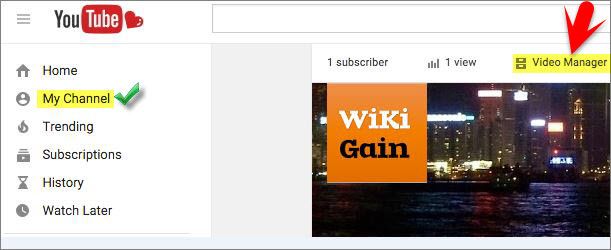
YouTube Channel
Step #2. Navigate to Channel settings then select Status and features. Now you will see the below screen which ask you to verify YouTube account. Click on Verify.

Verify YouTube Channel
Step #3. Confirming your account by phone lets you unlock additional features on YouTube, and help you make you are a real YouTuber, not a robot. Choose your country then opt the delivery verification code. If you want to receive the code via Call, choose first option otherwise second option. Type your Phone number as well. Finally, click on submit button at bottom left-hand side.

Account verification
Step #4. You will receive a text message with 6 digit code or a call that they will tell you the code, and you have to enter it in the verification area then press on Submit button.
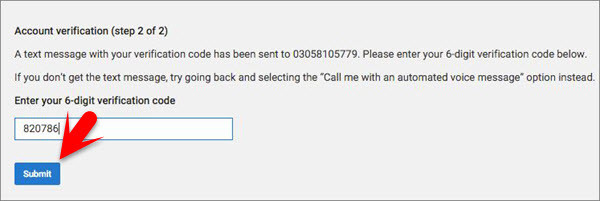
YouTube Account verification
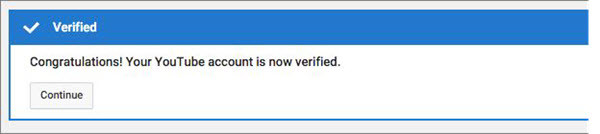
YouTube Channel is verified
Now you can use the Youtube Channel best feature that are available for you. It was all about how to verify YouTube account or YouTube Channel. Best of luck, if you have got any question regarding this article, you may ask via comment below the post. Thanks for being with us.
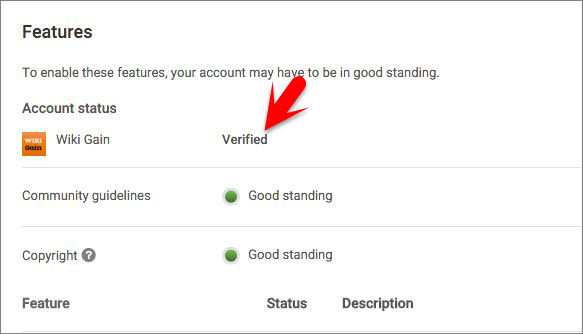
Your account is verified
Create YouTub Account for the first Time


But all blogs really have something in keeping, if you are blogging for riches as
well as to get attention. Without much effort at
all you could be a whole lot of more educated around the subject.
A community of your respective customers liking ykur merchandise and services could be
built online so that your company grows stronger.
Thanks for sharing your feedback.
Thanks in favor of sharing such a good thought, post is nice,
thats why i have read it fully
I hate reading lengthy articles, simply as i have got some dislexia,
but i really liked this one