Today while using the Instagram search feature, I noticed that Instagram has maps. It is very handy and impressive for finding well-known locations, café, restaurants, etc. If you want to know details of restaurants, you get to save them or get their info right from Instagram apps. For people who are living and posting in their area, posts will be filtered for you just for that area. I think it is quite a handy feature for tourists, what do you think. Although, if you are using Instagram a lot for other purposes, it is better if you know How to use Use Map on Instagram.
How to Use Map on Instagram?
Navigating through maps on Instagram is a bit different than using Google Maps. Instagram maps do not guide you like Google Maps, instead, they will provide you with the required information regarding that place.
Step 1. Access Map on Instagram
- Open your Instagram app and tap on the search icon.
- Search for a location, for instance, New York> after that tap on, see all results.
- Afterward, go to the places tab and choose one of the suggested places to view on the map.
- The given location on Instagram’s map will appear. To view a location on a map instead, you can touch on the location tag in an Instagram post.
- Once the map has loaded, you can move around zooming in or out similar to google maps. Also, you will be able to see images, videos, and stories based on that region.
- 1. Tap on Search icon
- 2. Search for Place
- 3. Go to the Places tab
- 4. Activities of People and Businesses in That region
Step 2. Use Instagram to Search for popular Places in an area
Believe it or not, Instagram’s map feature is quite amazing and it is handy. For instance, if you are looking for popular places in that in that specific area you will find them right from your Instagram. Popular places can be hotels, cafes, restaurants, etc.
- Launch the Instagram app, tap on the search box and search for the location.
- Once that location has appeared on Instagram maps, you notice there is a “Search this Area” label. Tap on it and wait until Instagram displays all the hot spots in that region.
- Do keep in mind that you can use the search feature for locating a specific place, school, or establishment.
- You’ll get some basic details after choosing a company, including its address, operating times, and more. For more information, you will need to tap View information.
- 5. Search or Filter
- 6. Tap on Restaurant
- 7. Tap on Hotel
- 8. Tap on More Info
- 9. More Info
Step 3. Share & Save a Location on Instagram Maps
- By now I am assuming that you have learned how to look for places, restaurants, etc, using Instagram maps. If you don’t know follow steps 1 and step 2.
- For instance, if I am looking to share the location of the restaurant, tap on the flyer-type logo and share the place with others. However, if you want to save that restaurant, tap on the save icon.
- Well, you can also share the location using the QR code too. Just tap on the three dots> and choose Show QR code> Save QR code.
- If you want to view the location that you have saved to visit later, go to your Instagram profile> tap on the hamburger menu> you will find saved, tap on it.
- 10. Tap on the Flyer icon
- 11. Send it to someone
- 12. Tap on the three dots
- 13. Show QR code
- 14. Save QR code
- 15. Tap on Saved
- 16. Saved Posts, Location etc
Conclusion:
This is How you can Use Map on Instagram to find popular places, café, restaurants, etc. If you want that your profile should appear on Instagram Maps, make sure that your page is public, use hashtags, and add the location. Let me know what is the reason that you are interested in using Instagram Maps.


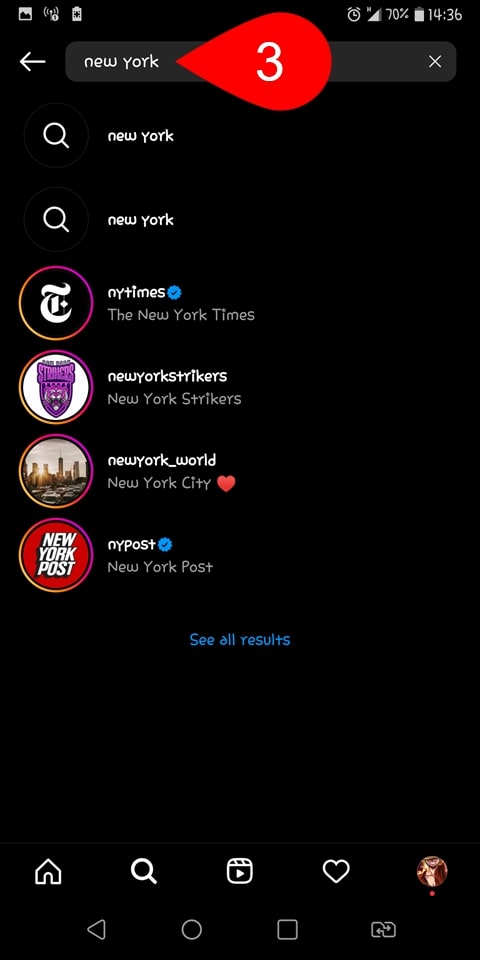
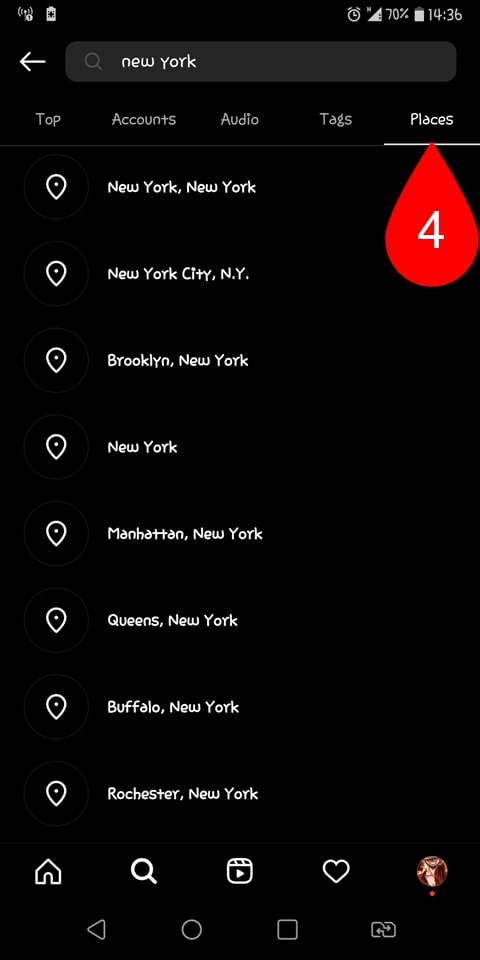
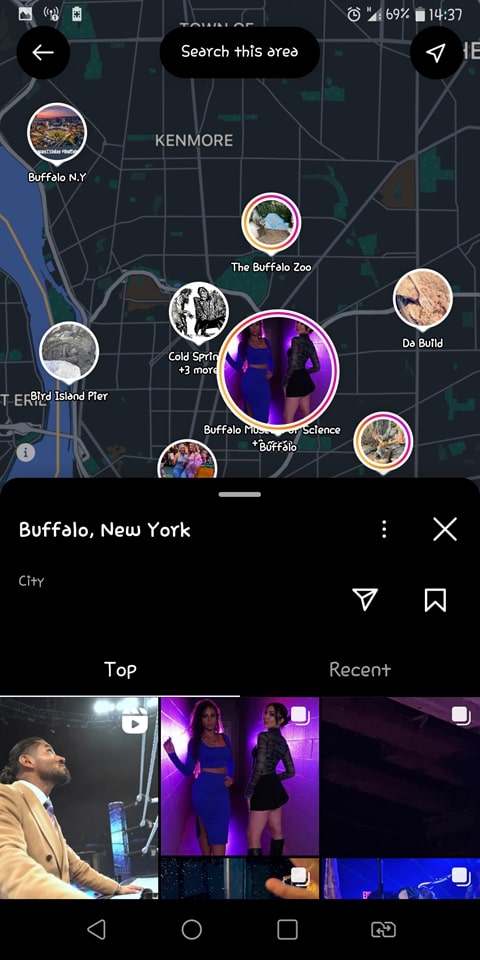
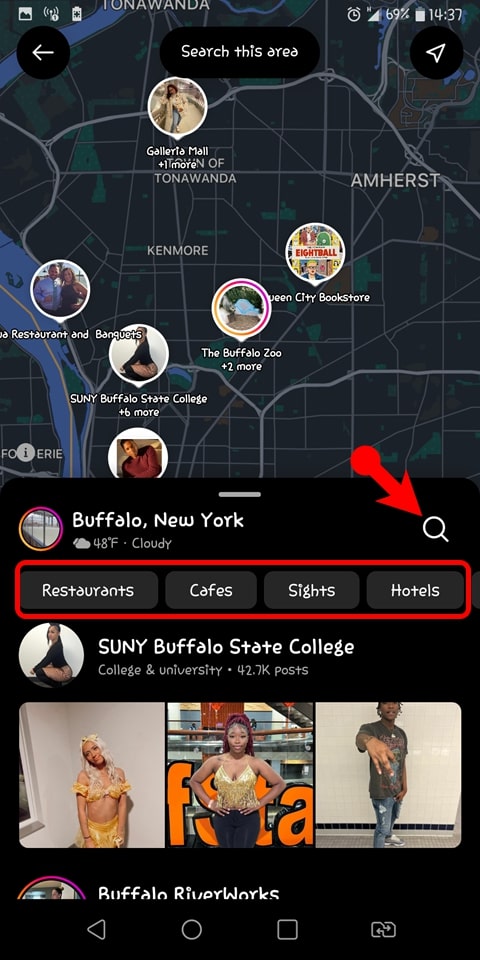
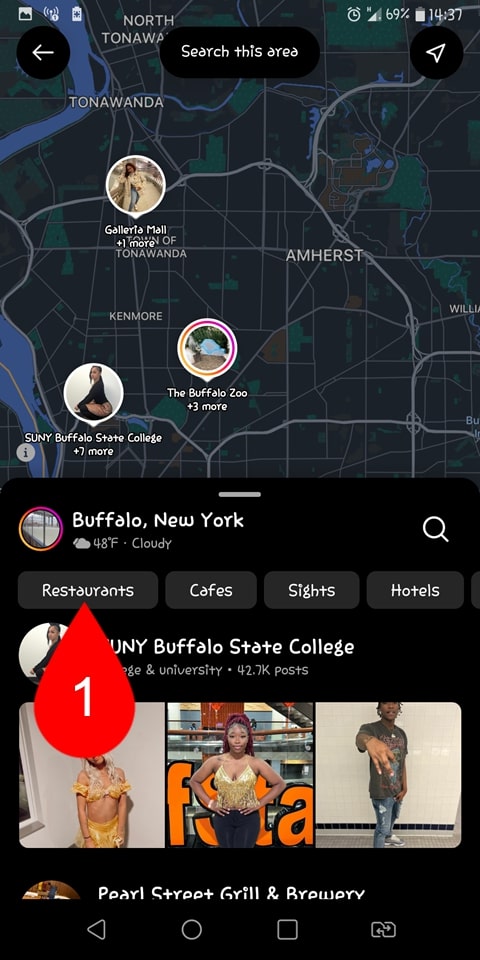
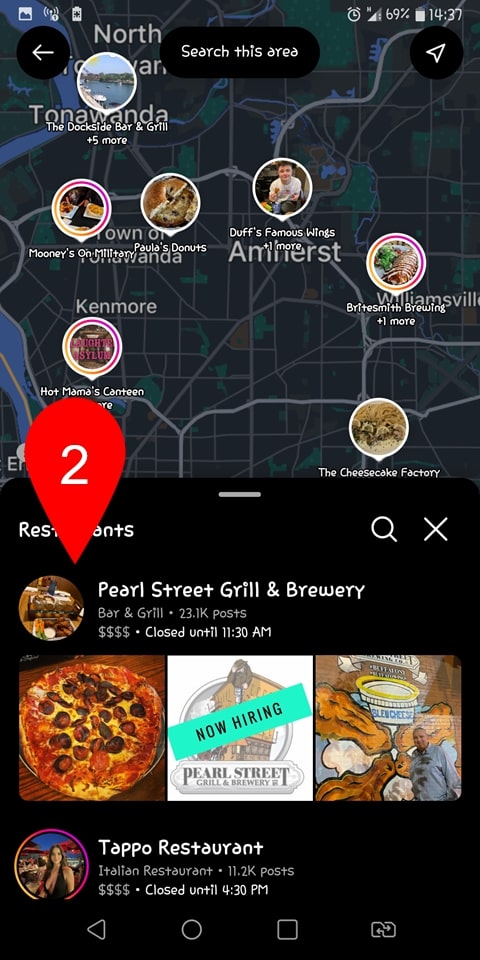
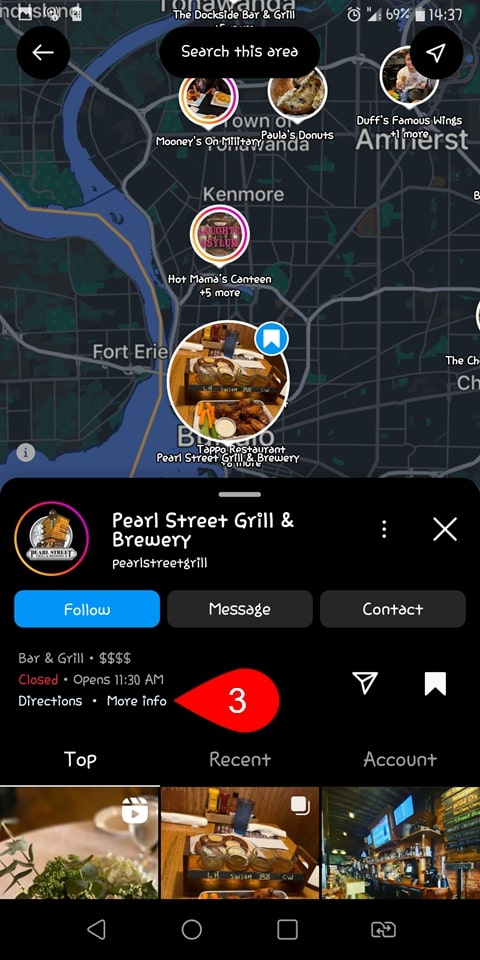
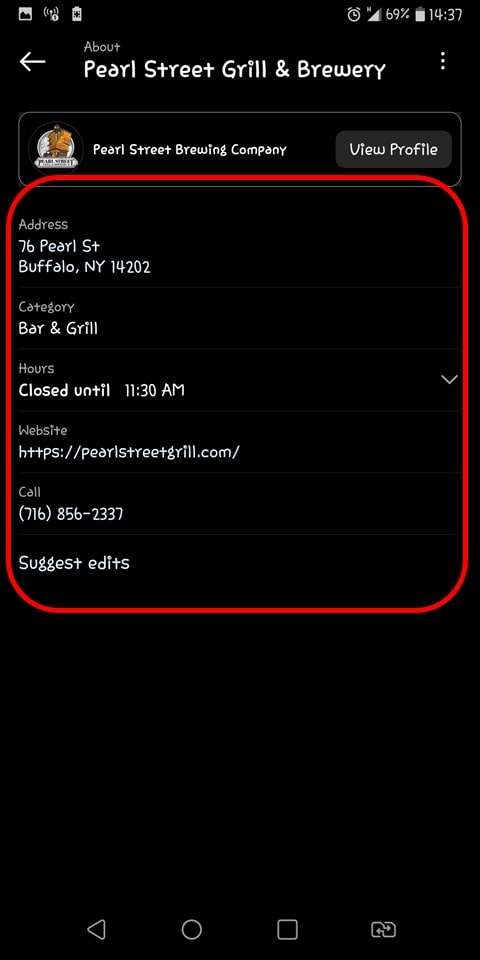
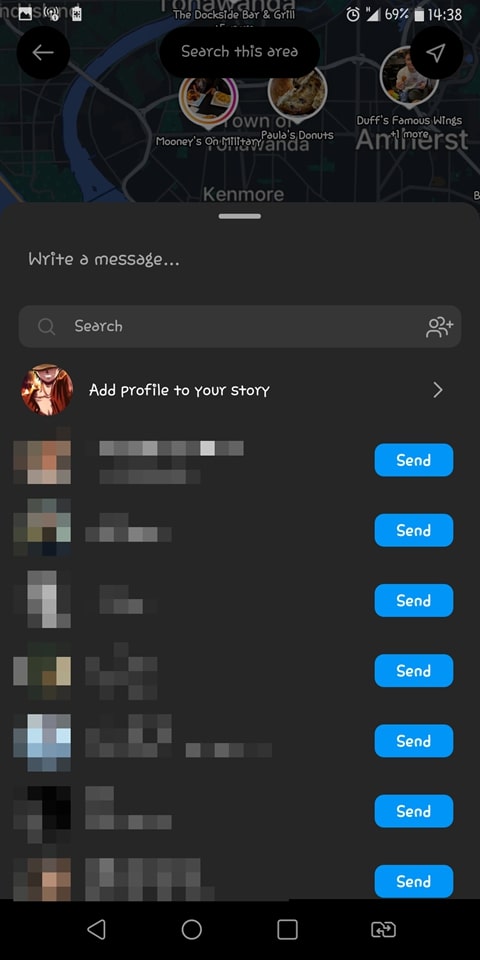
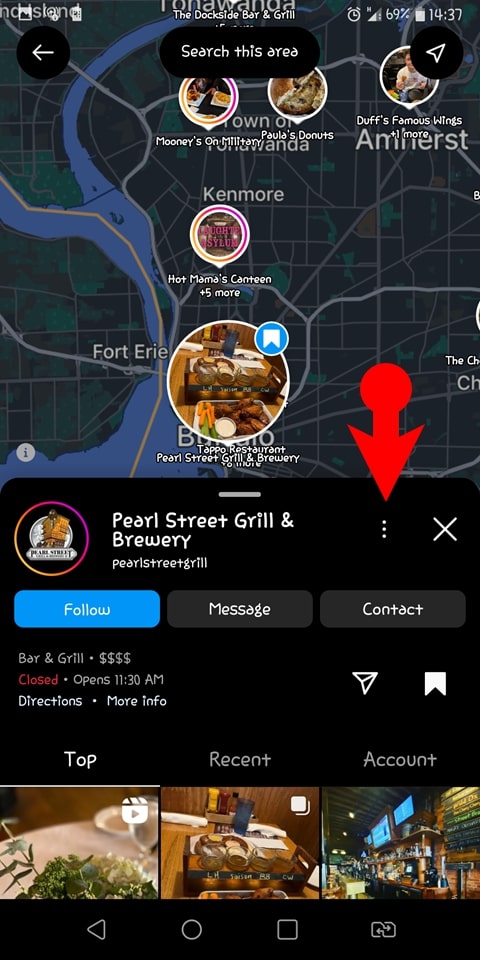
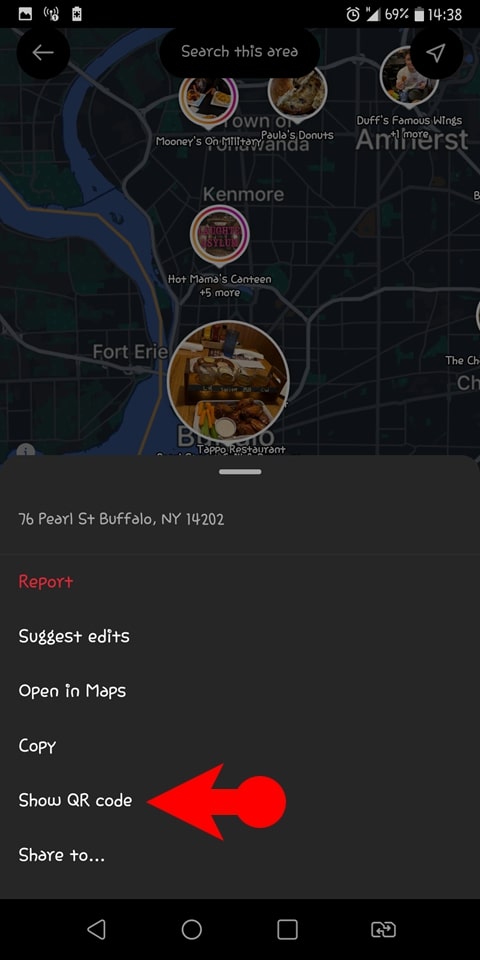
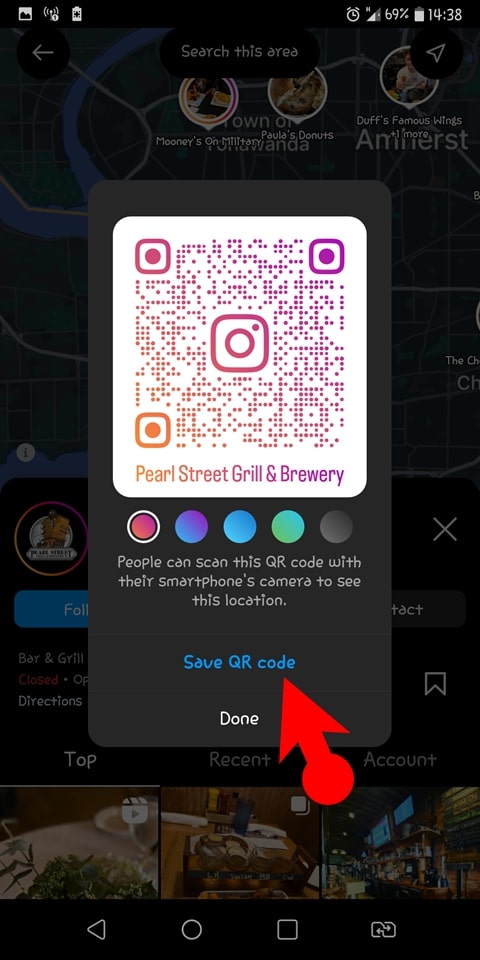
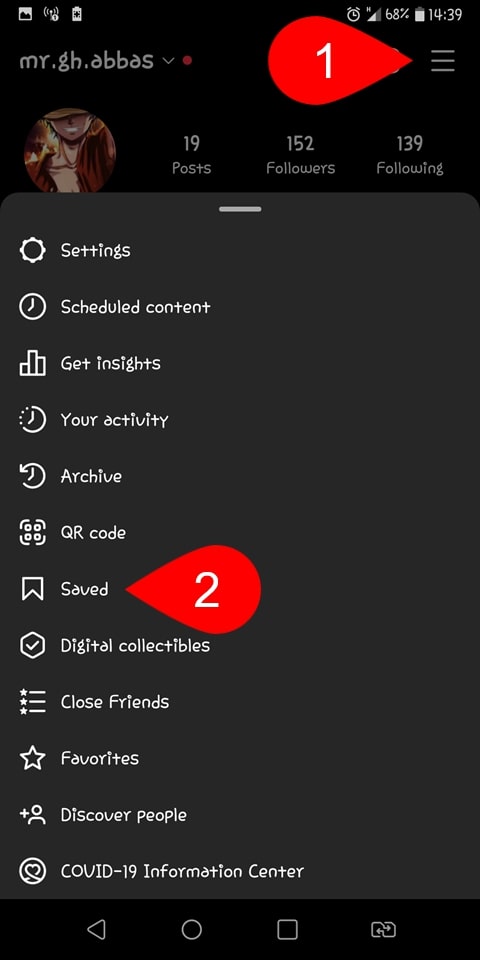
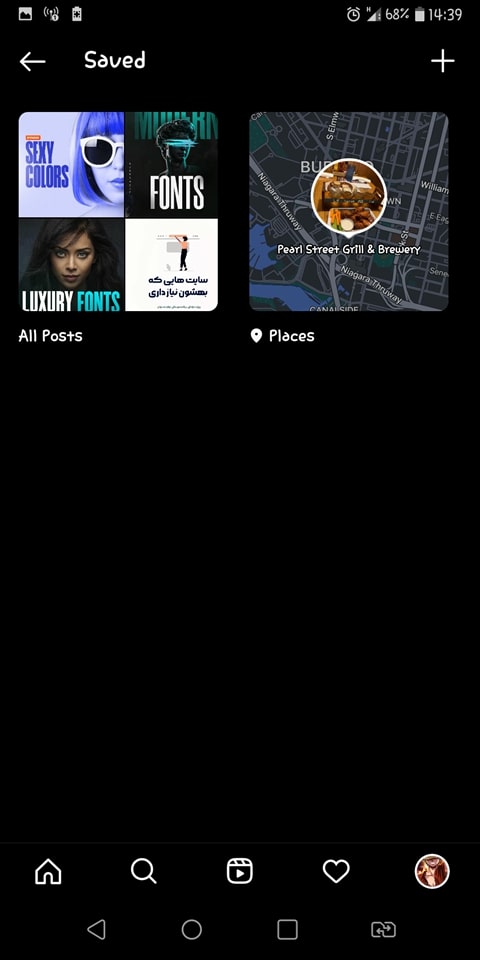
Leave a Reply