I remember when for the first time I held an LG phone, by double tapping the screen would easily turn on and off. lastly, when I switched to the Samsung Galaxy phone environment, I had this habit of double tapping to turn them on or off the screen, I look into the settings whether I can find this feature or not, and luckily I found it. Double tapping is quite a handy feature since you won’t be pressing the power button just to check the timing or notifications. by default, this feature or so-called gesture is not enabled on the Samsung one UI operating system That’s why you need to follow the below step-by-step guide on How to Turn on or Off screen of Samsung Galaxy Phone by Double tap?
Turn on or Off screen of Samsung Galaxy Phone by Double tap
- Open the settings app on your Samsung Galaxy phone.
- once you are in the settings go to the advanced options
- find motions and gestures then tap on it next
- from here you can find the two options called double tape to turn on the screen I simply toggle it to turn on.
- next, you have to toggle double tape to turn off a screen too.
The moment this feature is enabled, you can go to the homepage of your Samsung Galaxy phone and double-tap to check. to turn it back on, again double tap on your screen It will turn on.
- 1. Launch the Settings
- 2. Advanced Features
- 3. Motion and Gesture
- 4. Enable or Disable Double Tap
How to Disable Double tapping on Samsung Galaxy Phones?
If you think that double tapping is a feature that annoys you, then perhaps it’s a good idea to disable it in the first place. The steps to disable the double tapping are as you know enabled, but still, you can look at the below steps.
Launch the Settings app> Go to the Advanced features> motion and gestures> then turn off the tapping.
Conclusion:
Double Tap is an amazing and handy feature for quickly accessing the timing and notifications. I hope that by now you know How to Turn on or Off the screen of a Samsung Galaxy Phone by Double tap.
FAQ:
How to Disable the Double Feature on LG Phone?
Even though by default this feature is enabled on LG phones, you can turn it off. In fact, double tap on an LG phone is called knockON and it is located under the extension on the settings app. It means to open the settings App> tap on extensions and toggle KnockON to Disable it.
Can I Enable or Disable Double Tap on Huawei Phones?
Yes, you can. On Huawei Phones, this feature is called Wakeup. Open the settings> Tap on the accessibility> Shortcuts & gestures, then enable or disable “Double-Touch screen to Turn screen or off”.
Is the Double Tap feature available on Google Pixel Phones?

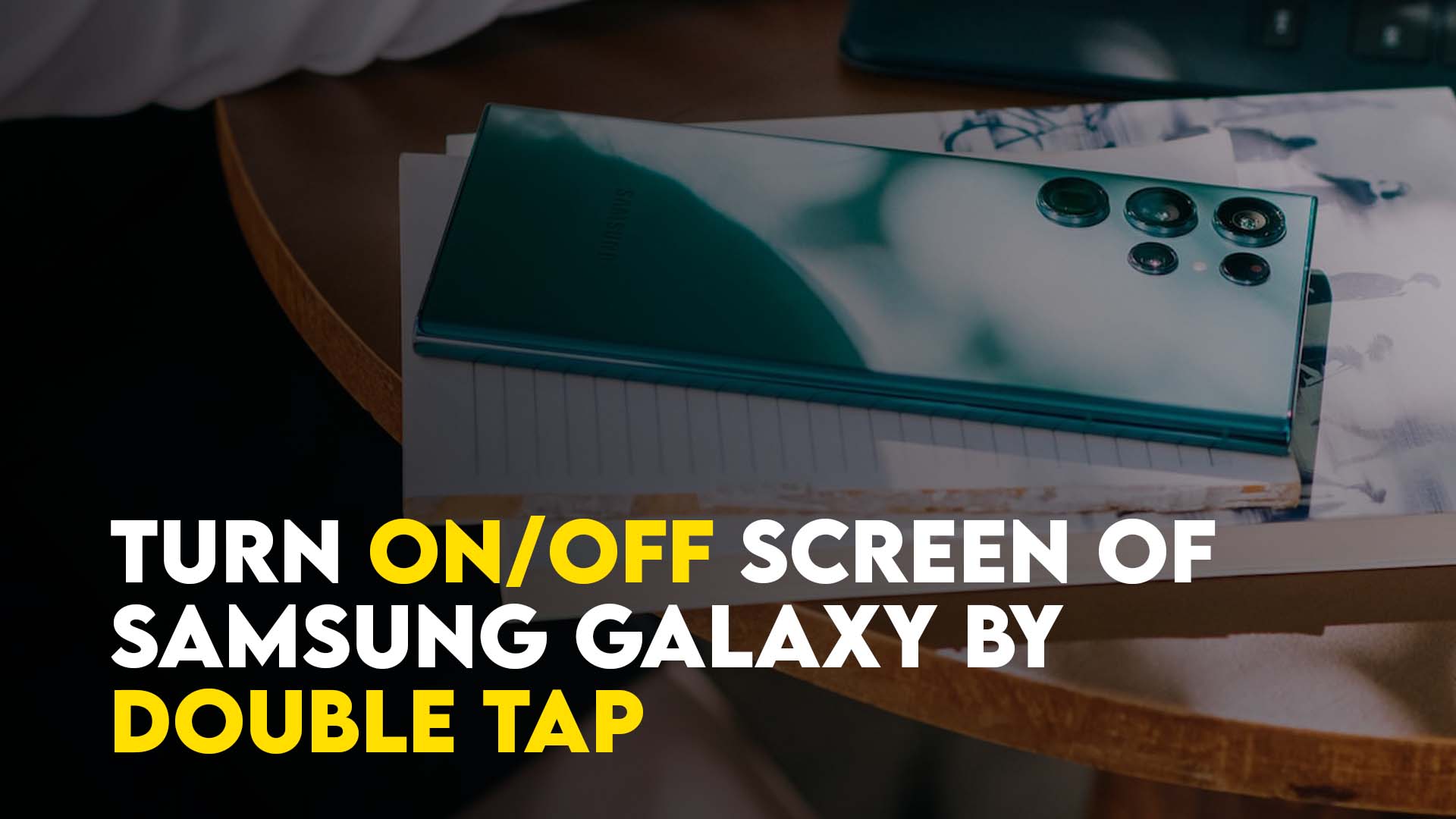
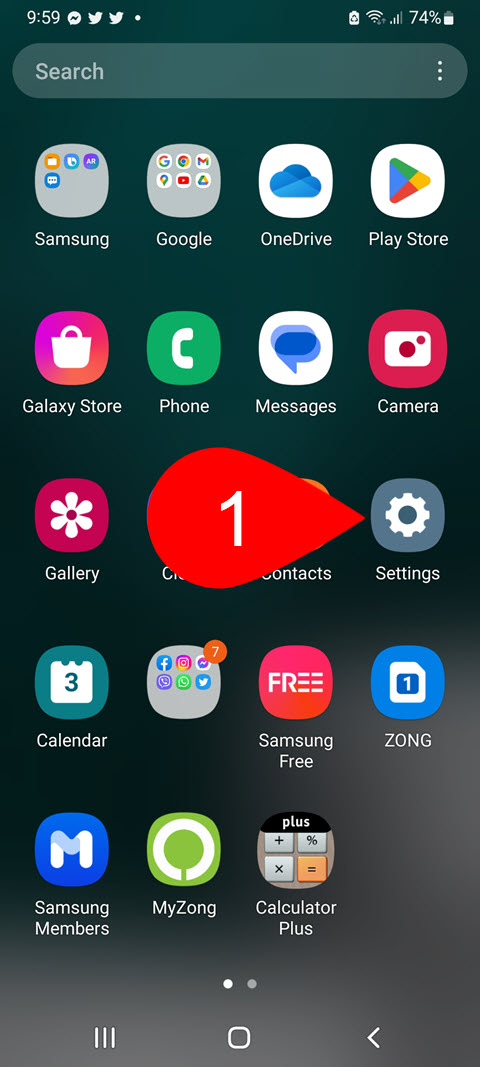
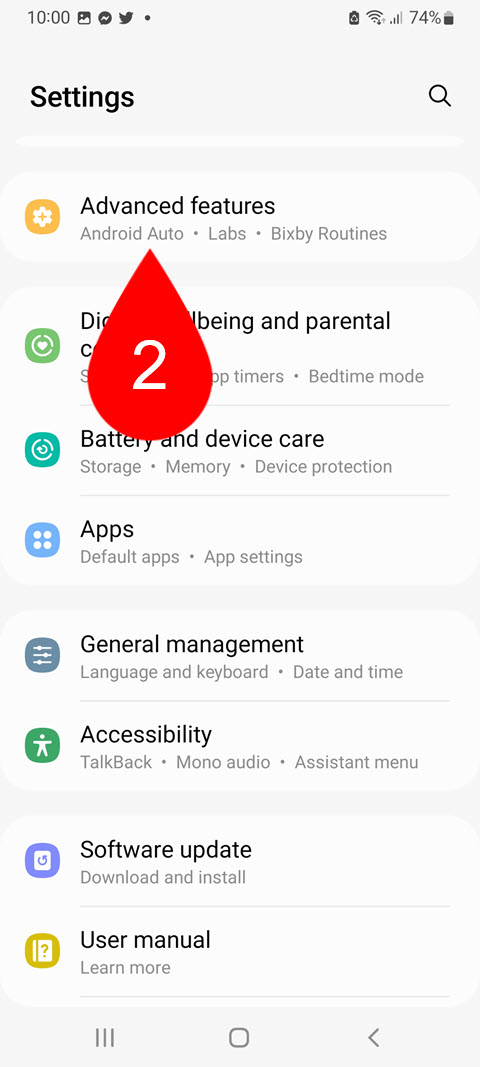
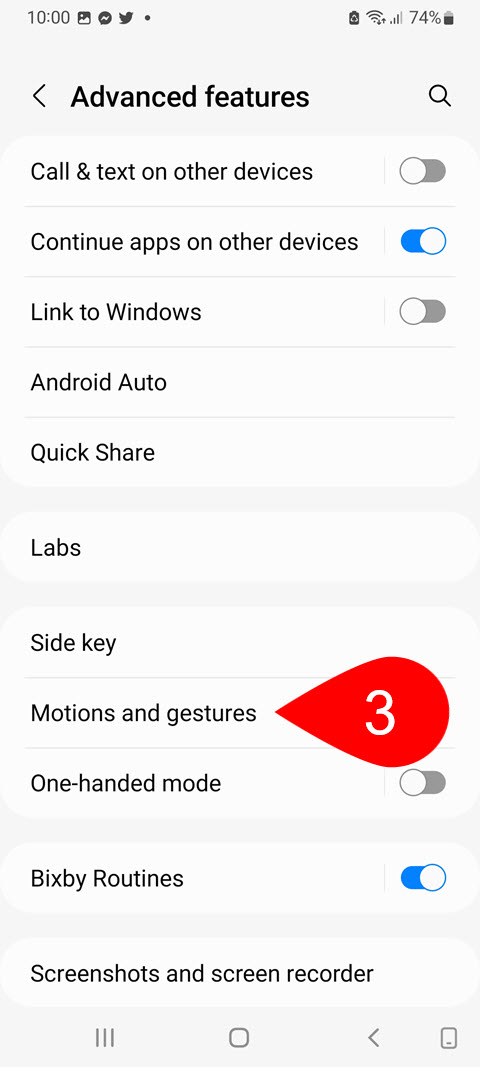
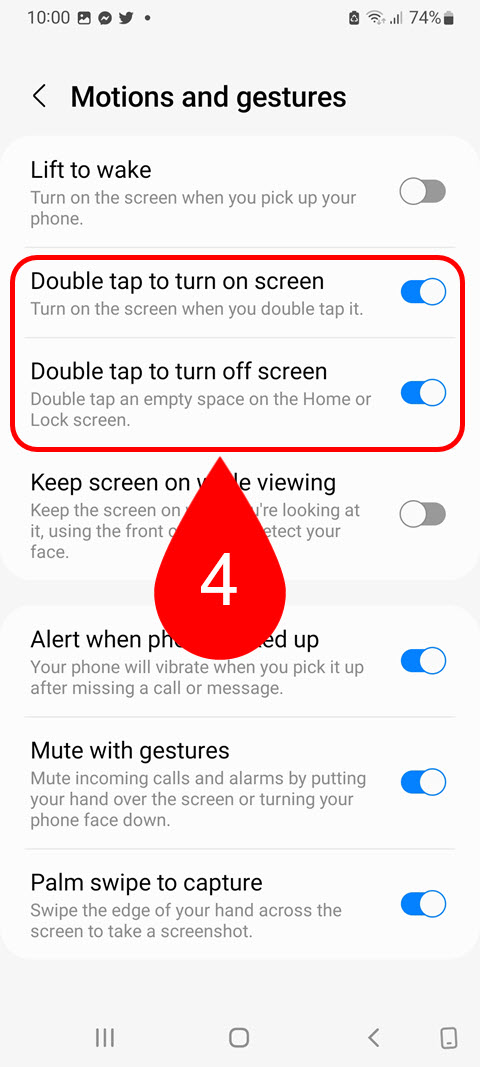
Leave a Reply