In this article I will show you, How to Reduce PowerPoint File Size? PowerPoint program is in Office program from Microsoft company. PowerPoint is the best application to present seminar. The teacher of universities uses PowerPoint to present the lesson for student. The known for making seminars and lessons we need pictures, videos and texts. This all information takes more Space. Large files, transferring is hard and take more times. Especially when we want to download it from internet. It cost more internet. Here I will show you ways to reduce the PowerPoint file size. Just follow from instruction.
How to Reduce PowerPoint File Size?
The important point to reduce the PowerPoint File Size is to use from optimize pictures. It will help to reduce the PowerPoint File Size.
#1. PPTX Format
Microsoft office introduce the PPTX Format in 2007. In this time also people use PPT Format. What is the different between PPT and PPTX Format? The different is from Volume of files. If you save one file with both formats. You will know the different. PPTX Format take less Volume than PPT Format.
Maybe this method not bring more changes to the file size. But this will help you to bring small volume changes. All the PowerPoint file size depend on the details you use for files on PowerPoint.
#2. JPG Picture
Most of the people use PNG Picture on PowerPoint. Using this format of pictures increase the volume of PowerPoint file. One point we should remember it is to, insert the picture. don’t try to use copy and paste method. Using insert way helps to change, PNG picture format automatically to JPG Format. Copy and paste method can’t change the picture format.
#3. Edit Pictures
Most of the people edit the pictures with PowerPoint. This method is wrong for editing pictures. Because this way will increase the volume of PowerPoint file. Before to insert pictures, edit it with picture editors like: Snipping Tool, Snagit and other program you can use to edit your pictures. When you complete editing, than you can insert the pictures on PowerPoint. It will decrease the volume size.
#4. Compressed Picture
With PowerPoint you can Compress the picture. Compressing the picture is another method to reduce the picture size. It helps to reduce the PowerPoint files size. On PowerPoint we have two ways to compress the picture size.
1: you compress one by one the pictures
2: you can compress all the picture at once
#5. Enable Embed Option
It means most of the users add font from outside which is not recommended. It is not important to add different kind of fonts and bring big changes to fonts. This way will increase file size. To reduce files size enable Embed Option.
#6. Link Files
Let me tell you one example: To make clear this option. Sometime you want to show one video for audience from your presentation. You have two ways:
1: You can Insert video from your computer to your PowerPoint Project.
2: You can Link the video from PowerPoint Project to your file location.
Linking video and pictures will reduce your project and PowerPoint File size.
#7. Inspect Personal Details
Microsoft Office can save your personal information like: Name, author name. this information take space. If you want to reduce your file size. Inspect your personal information.
Conclusion:
All of the instruction is to reduce the Volume of PowerPoint File. Applying this method can easily reduce file size. You can easily save and send files anywhere without any problem. You can upload on internet easily. It is informative for all the computer worker and lecturer. Because their work is with PowerPoint everyday. They should Collect pictures, videos and text for presentation. Comment us for any kind of problem.

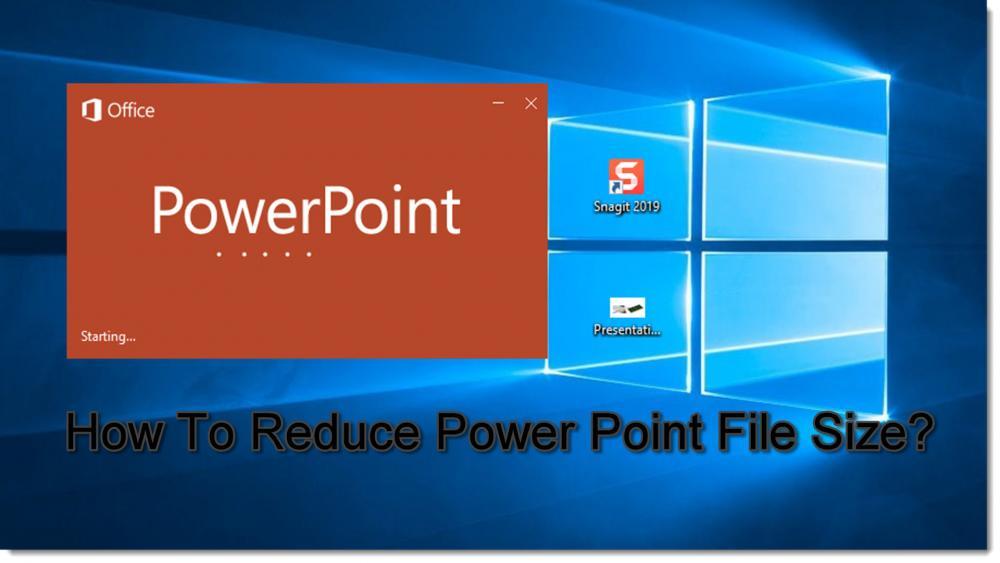
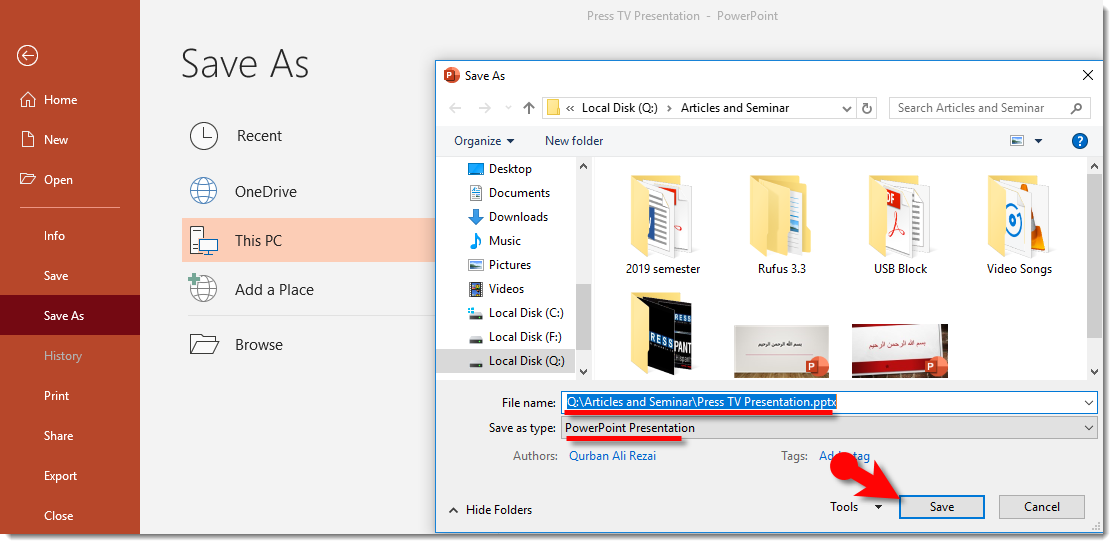
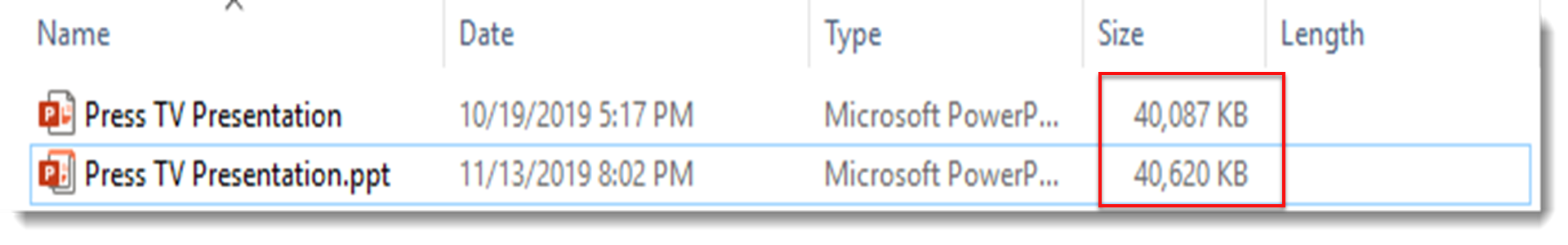
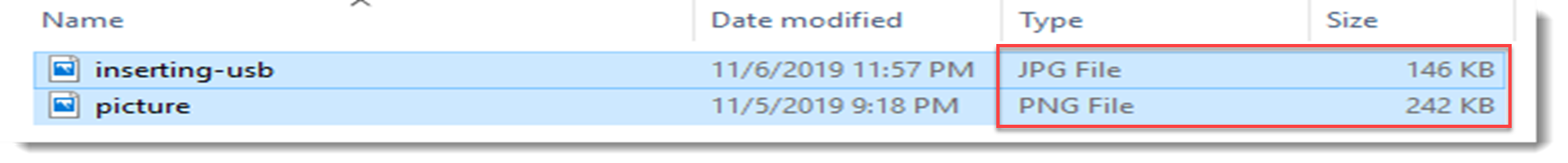
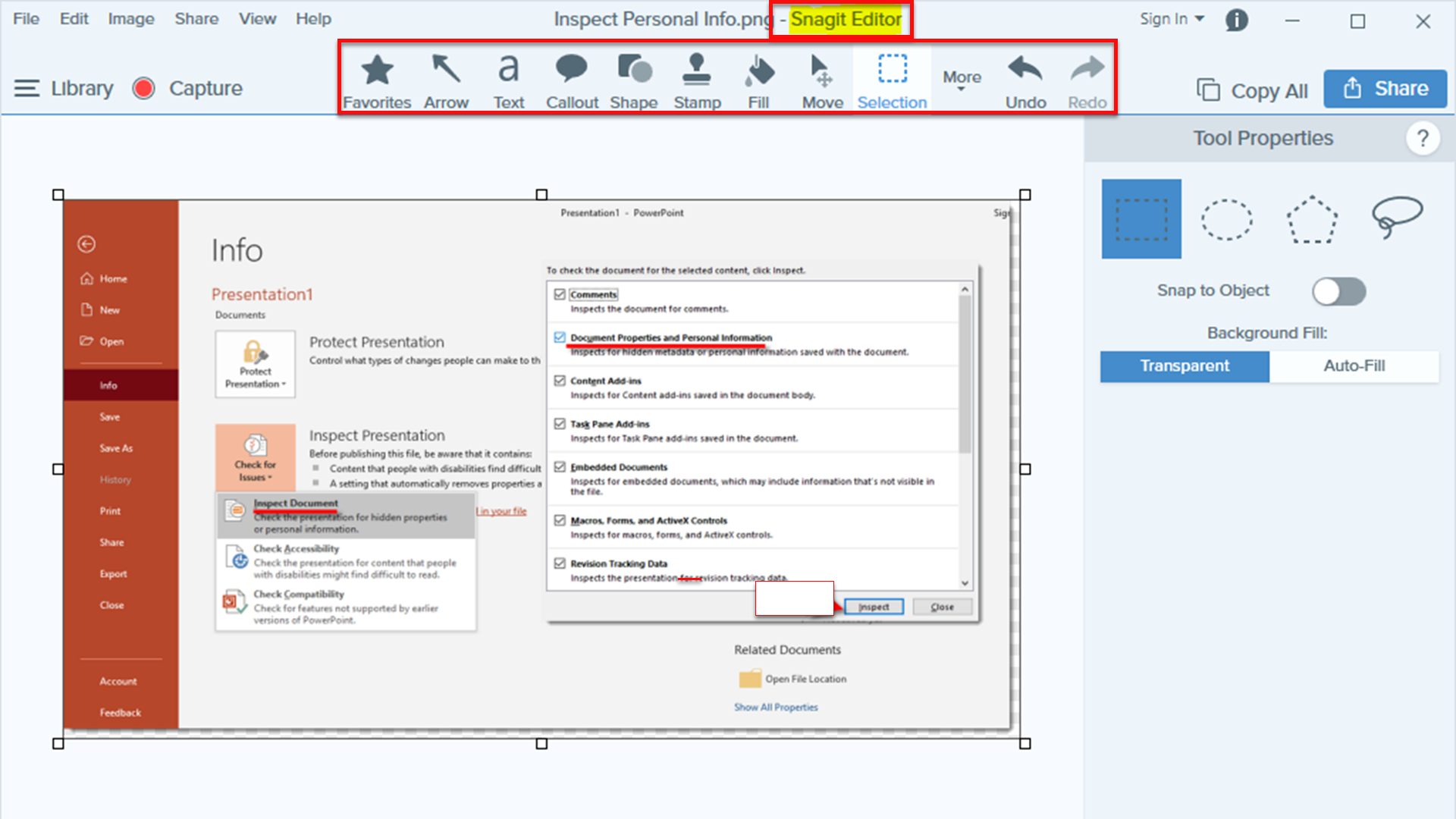

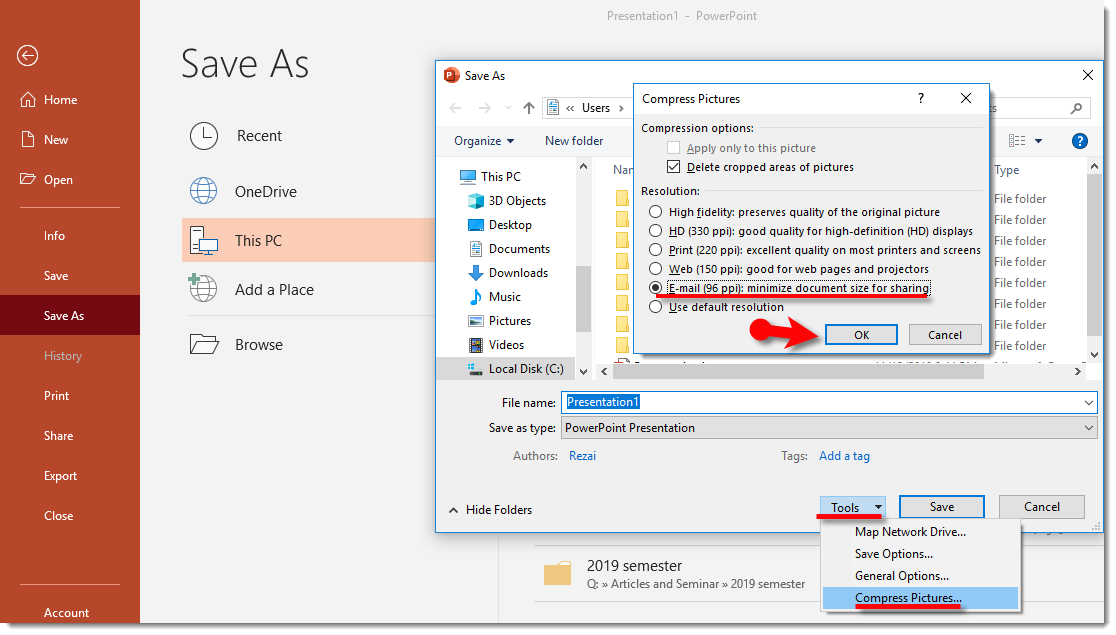
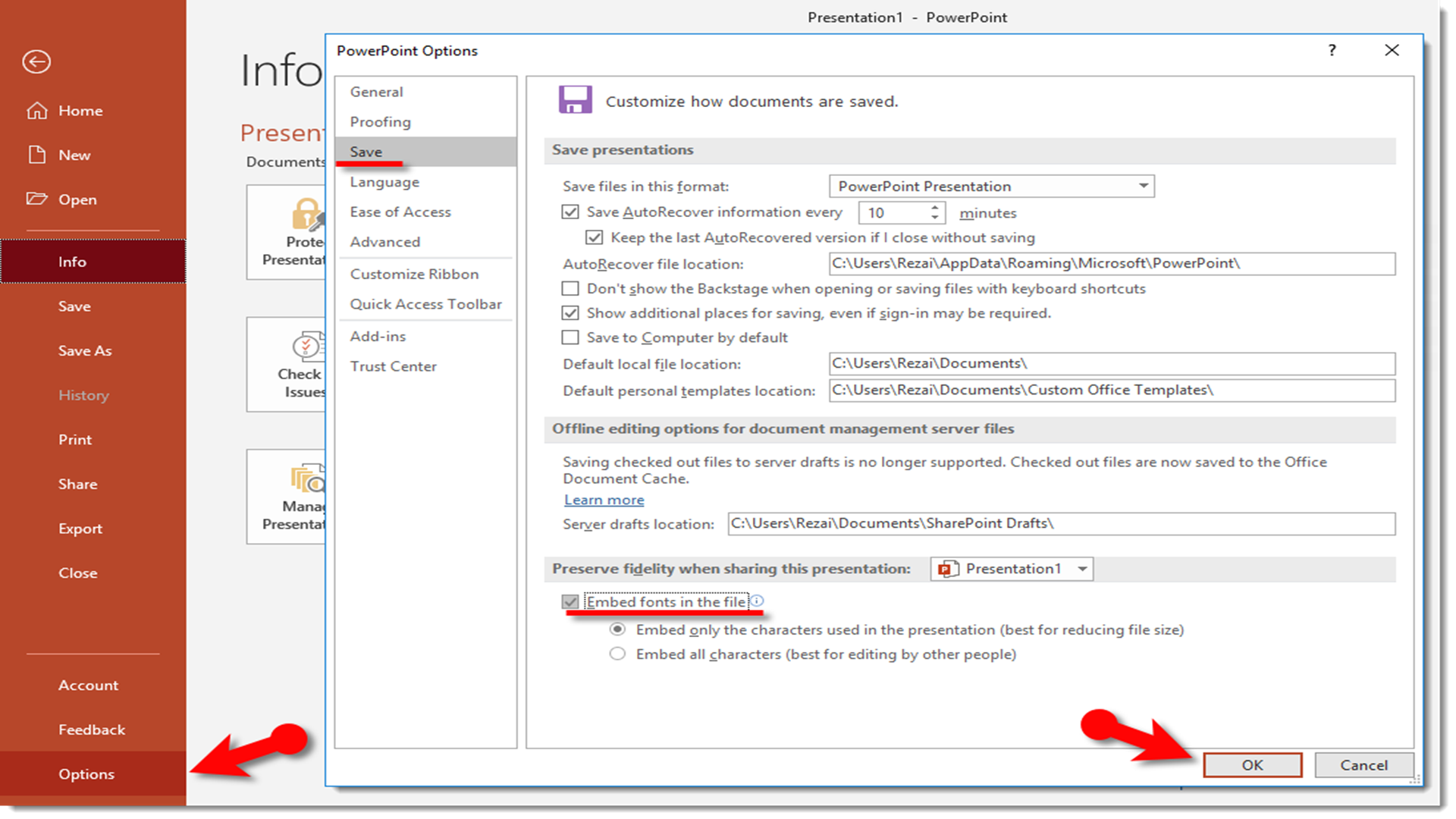
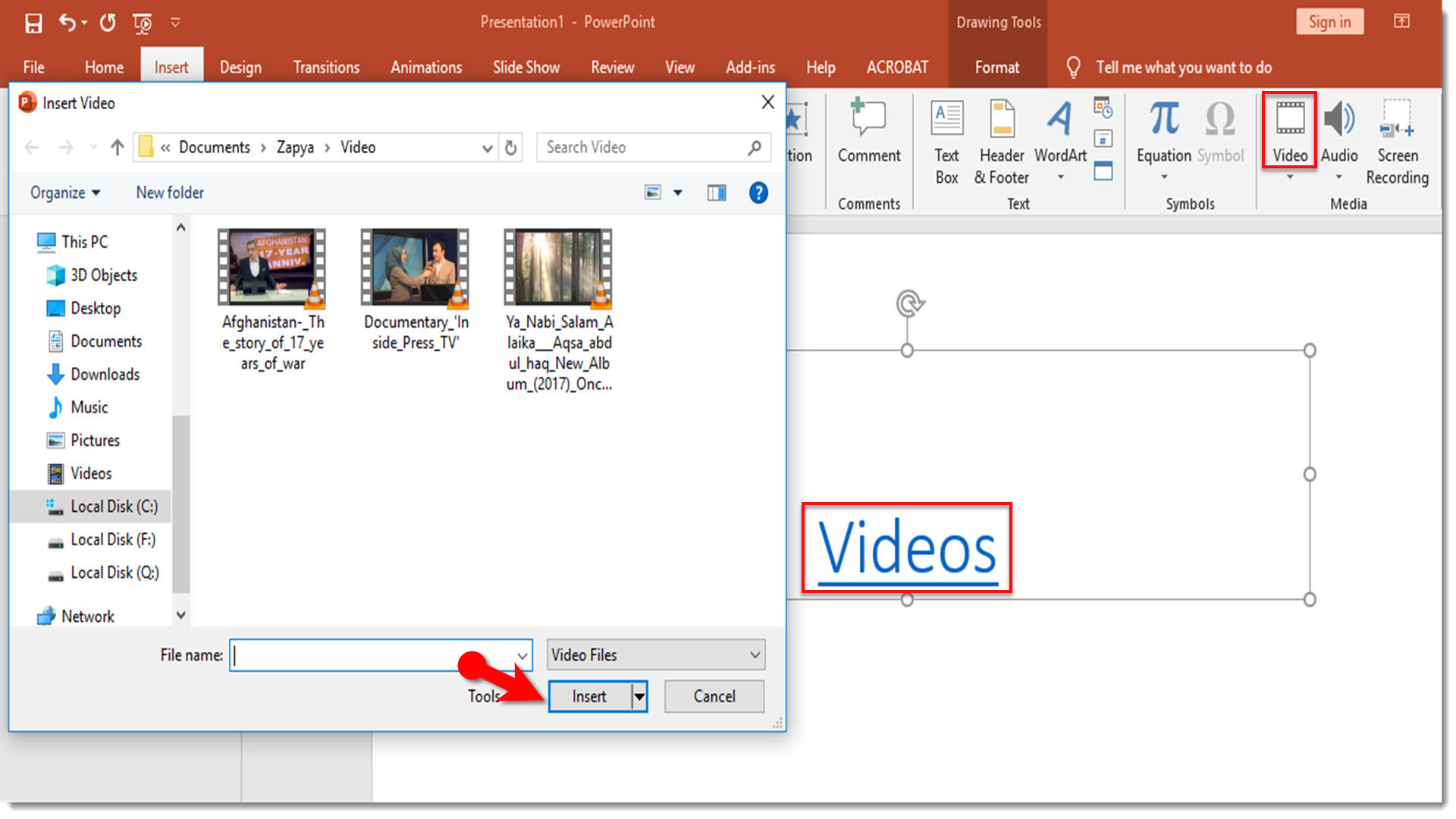
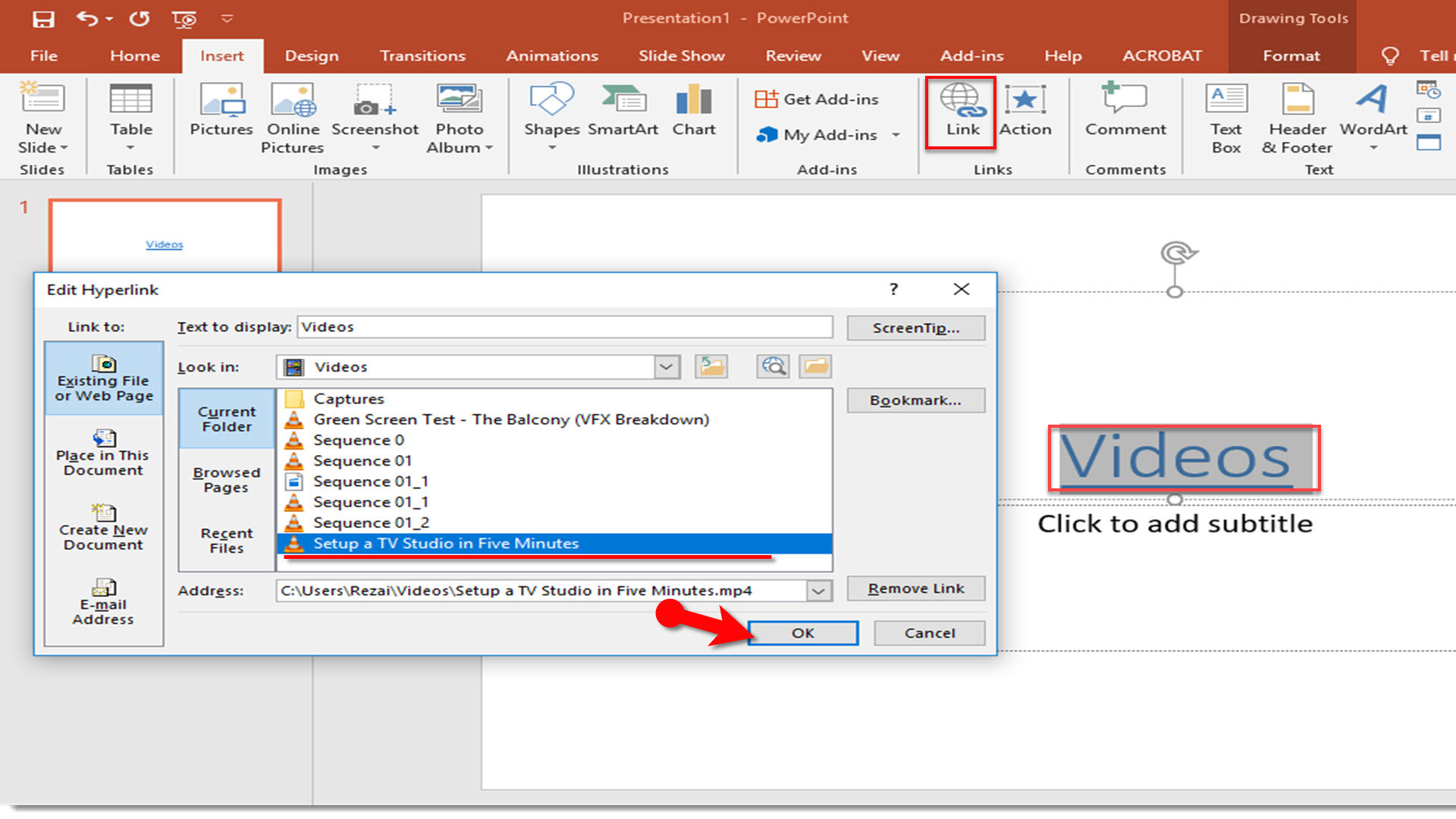
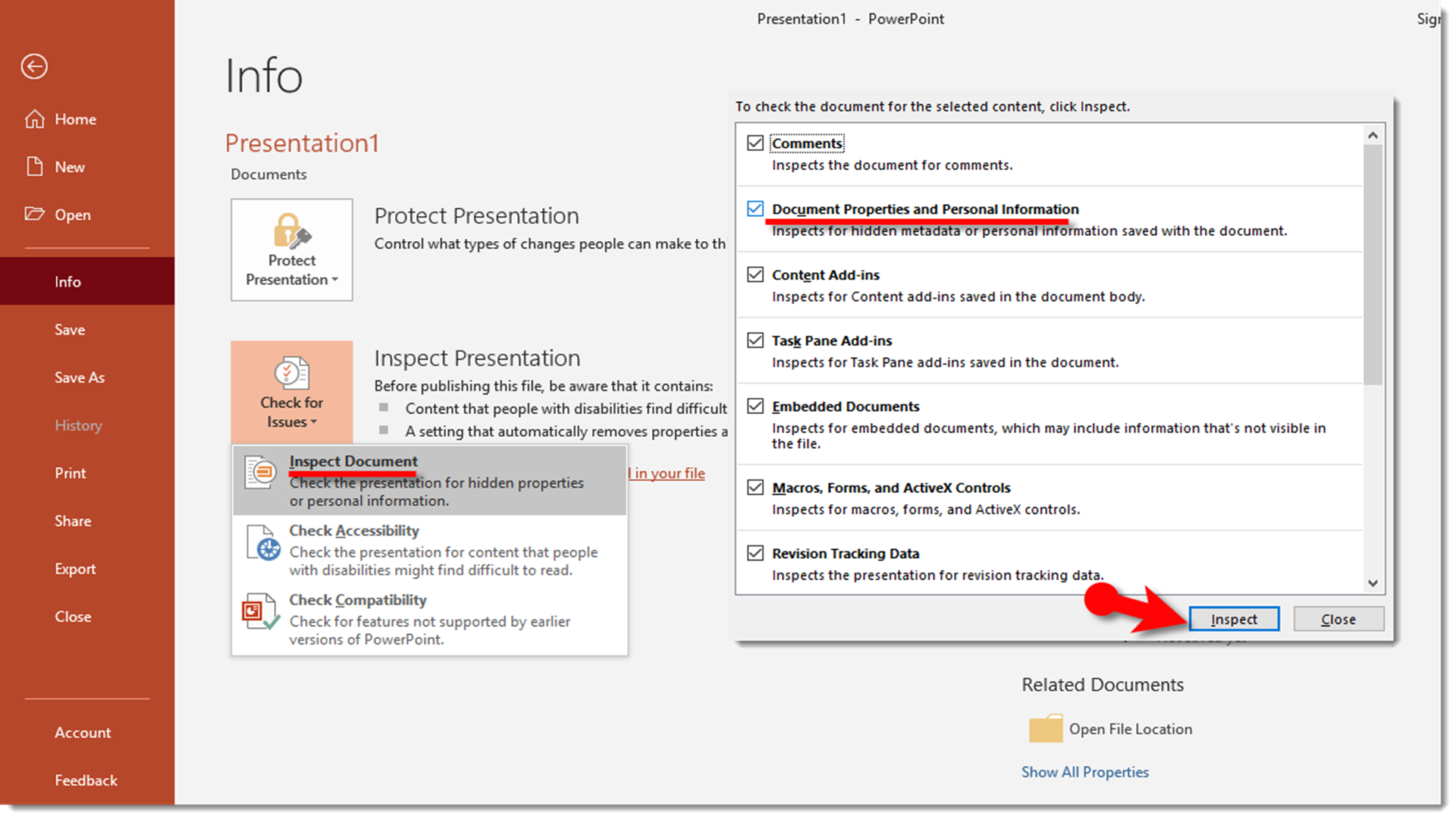
Leave a Reply