In this video, I will show you how to hide & lock videos/photos on your iOS device free (no jailbreak). Everybody has some private or important videos or photos on their phone that they don’t want to show to anyone wheater it is a childhood photo or embarrassing moment. What if someone steals your phone or one of your friends ask to use your phone. At that time you would be worried about your private photos. Hiding or locking your private photos or videos is very beneficial for us because it will help you keep our special memories or moment safe.
You can hide your photos but that won’t be safe enough because someone may find out the place where you hide it. It is easy to find out the hidden thing but it is very hard to guess the lock number for a locker. Locking your phone would be better than hiding. Hiding your photo is good and locking your photo is even better than that. You can hide and lock your photos and videos at the same time.
How to hide & lock videos/photos on your iOS device
Actually, you are using an app to hide your photos and videos. Even the app, itself is hidden in a calculator’s icon and the name of the is also like Hi Calculator. The app is super cool to use it also works perfectly as a calculator. No one would ever find out that you are hiding your private photos in a calculator app. Beside that you can also use it as a browser, you can open Google, Facebook, Twitter, and many more websites. This app is like super cool, you can have three things in one app that works perfectly fine.
Hi Calculator
Hi, Calculator is an app lock with the password that hides your private photos, videos, contacts, internet browser and behind that it also works perfectly as a calculator. This app hide & lock videos/photos on your Phone. It is like an ordinary iPhone calculator that works and looks, exactly like any other normal calculator until you typer your password and press the (%) button. The calculator then turns into a private app that hides your private photos and videos from others. You can also find a browser in the app that doesn’t save history when you search for a website and you can also save a private bookmark on the app whenever you want.
Features:
- The app icon completely changes a calculator
- Works fine as an ordinary calculator
- Can save videos, photos, documents, and browser history
- Create as many albums as you want
- Save personal notes
- save personal contacts
- Internet browser without traces
- Fully HD graphics display support
- virus free and compatible with any iOS device
- The secret browser without saving history
Before installing hi calculator you need to upgrade your iOS device to highest version. Just follow the steps down below to know how to hide & lock videos/photos on your iOS device.
Step #1. Download Hi calculator from the Appstore. Open Appstore tap the search icon and search for Hi calculator. You will see too many fake versions of Hi calculator. To know which one is original and which one is fake, just read the developer’s name under the title or beside the app icon.
Step #2. Open the app, it will ask you to set a password for your private photos. Just enter your password and then a new page will open.
Step #3. Now make an album for your private photos. A text will show you where to tap to create your first album. Or just tap the plus icon on the right side of the app. Name your album and then press done.
Step #4. When you are done, tap to open your album. In the exact same place, you will see a plus icon to import videos or photos from your photo albums to this app.
Step #5. Tap the plus icon on the right side of the app and then it will give you a popup. The popup is for allowing the app to access your photos. Don’t be scared it won’t scam you and steal your personal photos. Just tap ok and select the photos that you want to hide or import to this app. When you import your photos into this app you can delete them all but they will be saved in this app.
Step #6. To check if it is working correctly, get out of the app. Turn off your phone and then turn on. Now try to open the app, if it shows you the calculator display then all the thing is right. Just write your password and then press the percentage (%) icon, it will automatically open your secret page to hide your videos.
Step #7. If you want to reset or change your password just go to the (Hi calculator’s) setting. You will see an option to change your password. Just tap it and set your new password.
Conclusion
It is the best way to hide & lock videos/photos on your iOS device free (no jailbreak). Hope you guys have got something from this article. I will try my best to find out as many goods articles as you want. In addition, if you have any problem, suggestion or request you can say, just by commanding in the command section. Thanks for being with us and do not forget to subscribe and also, visit our website every day, because we post new articles every day.
Wanna know more about iOS tips and tricks

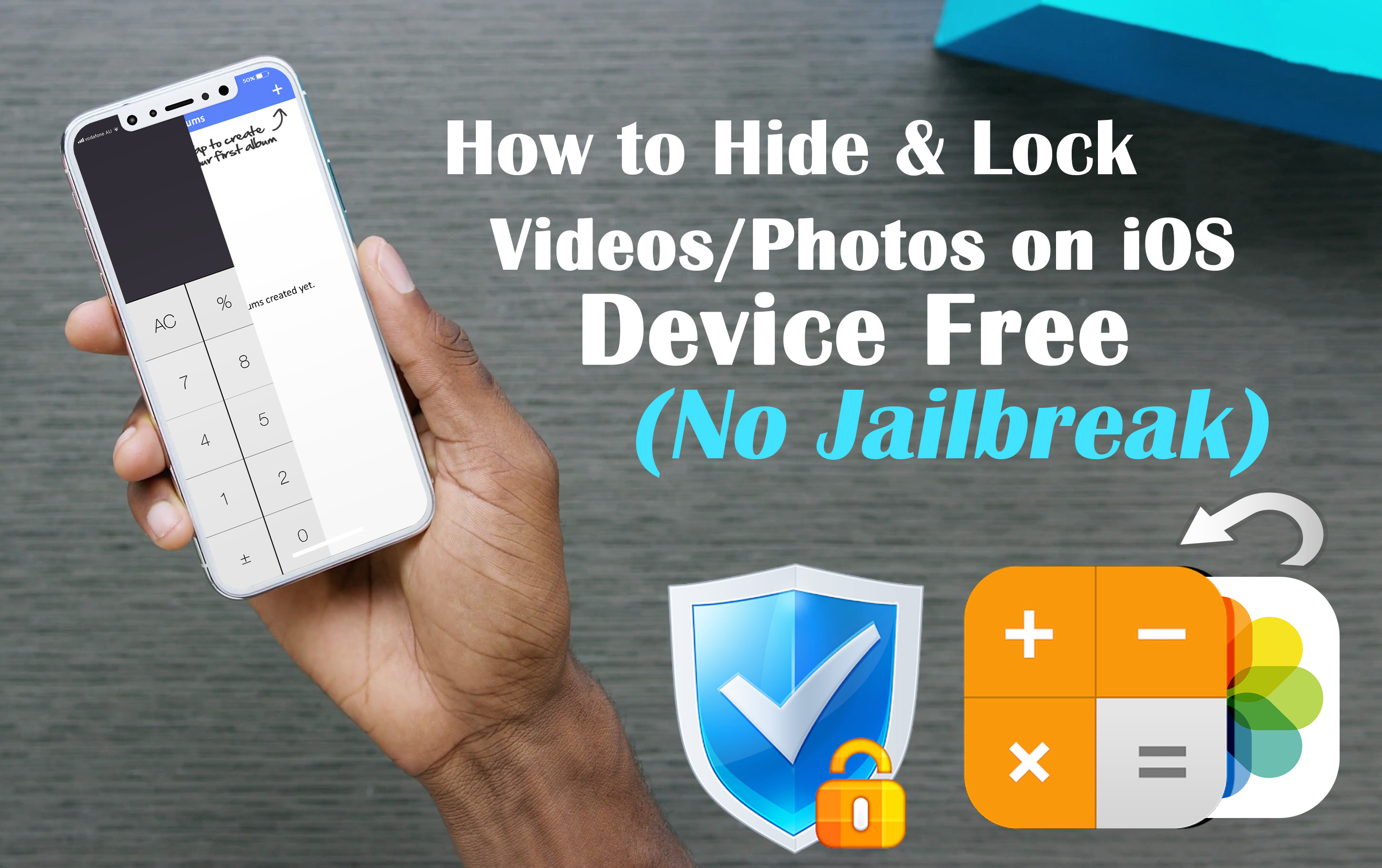
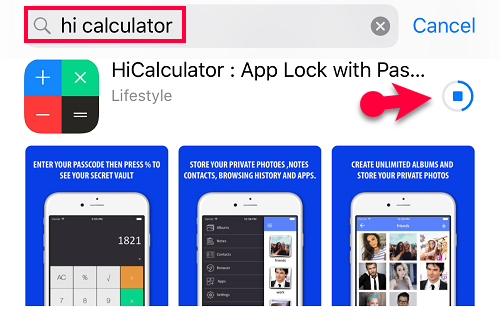
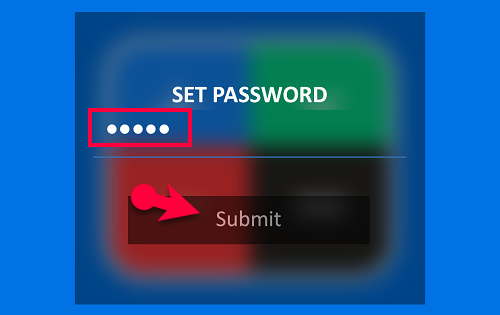
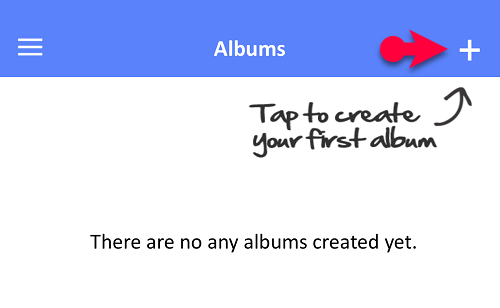
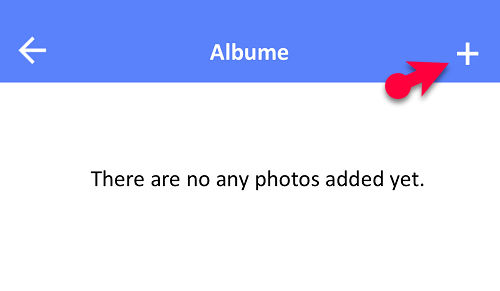
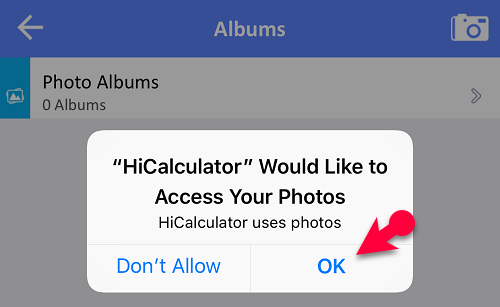
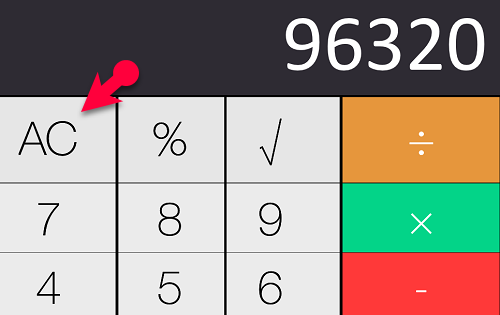
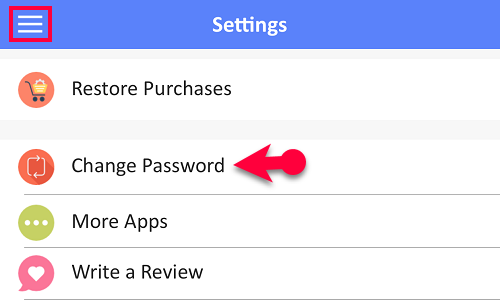
Leave a Reply