Fortnite is one of the best selling games of this year. Making it’s way to the top “by gaining over 50 million dollars over the last month”. Fortnite is the best game of this year by far and its popularity is increasing day by day. Many had become famous by mastering their skill at “The Fortnite game, Battle Royal” such as “Ninja, Myth, Faze Tfue, Nick Merch and many more. You may know that Fortnite has been released for many devices such as iOS, X-box, PS4, Computer, Mac but you don’t know whether it is been released for the Android devices or not. Yesterday Fortnite was released for the Android devices within Samsung Glaxay S9+. It is finally here, Fortnite available for Android devices and you can play Fortnite for Android devices without purchasing. It is 100% free to download for Android devices thus far.
Fortnite Available for Android Devices
The wait is finally over because Fortnite mobile is finally available for the Android devices but not all of them, just for the few Android devices. Fornite Mobile’s beta version has only been released not the real version. Epic said that they would release Fornite mobile’s real version this summer. unfortunately, all the Android user can’t play this game. Samsung galaxy user is the first to play this game and this game is also available for them. In the beta version, you can play all kinds of its mode such as “Battle Royal, Solo, Squad and all the other modes”. Fornite will soon be released for other android devices but there is a 60% chance that Epic won’t release Fortnite for the older Android devices such as “Android 5, Samsung Galaxy 4 and many more older versions of Android devices.
Fortnite available for Android devices, “Download from here Fortnite/download” and if you want to know more about Fortnite mobile for android device click here/ Fornite/Android
Eligible Android Devices for Fortnite Mobile:
- Samsung Galaxy: S7 / S7 Edge, S8 / S8+, S9 / S9+, Note 8, Note 9, Tab S3, Tab S4
- Google: Pixel / Pixel XL, Pixel 2 / Pixel 2 XL
- Asus: ROG Phone, Zenfone 4 Pro, 5Z, V
- Essential: PH-1
- Huawei: Honor 10, Honor Play, Mate 10 / Pro, Mate RS, Nova 3, P20 / Pro, V10
- LG: G5, G6, G7 ThinQ, V20, V30 / V30+
- Nokia: 8
- OnePlus: 5 / 5T, 6
- Razer: Phone
- Xiaomi: Blackshark, Mi 5 / 5S / 5S Plus, 6 / 6 Plus, Mi 8 / 8 Explorer / 8SE, Mi Mix, Mi Mix 2, Mi Mix 2S, Mi Note 2
- ZTE: Axon 7 / 7s, Axon M, Nubia / Z17 / Z17s, Nubia Z11
In my opinion, you should not download Fortnite for your Android device right now because it will slow down your Android device and plus it is also so buggy. If you try to play Fortnite mobile on your Android device, it will be so buggy, slow and inconvenient “plus it needs a whole lot of internet to run”. Your Android device will lose battery so fast. I once had Fortnite on my iPhone 8, at first my iPhone was capable of holding 3 hours battery but after I had fortnite on my iPhone, it was capable of holding a 1-hour battery.
It is not the original version, so it will be so buggy, slow and very unpleasant. You will also have to plug in your android device in order to keep playing again and again. Just wait for the original version to come out and then you play it without any kind threat. The original version will soon be available for many Android devices. It might be released at the start of this October.
Important Note: Fortnite mobile is available for some Android devices and you can’t download it from play store because Epic doesn’t want to give 30% of their share to Google Play Store. Be sure to back up your Andoird device in case anything happens to your Android devices. As a matter of fact that Fortnite’s beta version is only available for Android devices. It might be so buggy and it might slow down your Android device.
How to Download Fortnite on Android Devices
You may know that Fortnite available for the Android device but you can not download it from Google Play Store. It is because epic doesn’t want to share their profit with Google. Just follow the steps down below to download Fortnite for free on your Android device.
Step #1. Go to your device’s “Setting, Advance Features and then Games. Turn on the option by the name of “Game Launcher”.
Step #2. You can see the game launcher on your device’s screen. Open the game launcher and search for fortnite mobile.
Step #3. Tap on install and leave the rest for your device. Once it has Fortnite installed on your device, you can play it for free with online players.
Conclusion
Fortnite available for Android devices but not all of them and be sure to check your Android device before downloading fortnite mobile. Hope you guys have gotten something from this article. I will try my best to find out as many goods articles as you want. In addition, if you have any problem, suggestion or request you can say, just by commenting in the comment section. Thanks for being with us and do not forget to subscribe and also, visit our website every day, because we post new articles every day.
Wanna know more about iOS tips and tricks


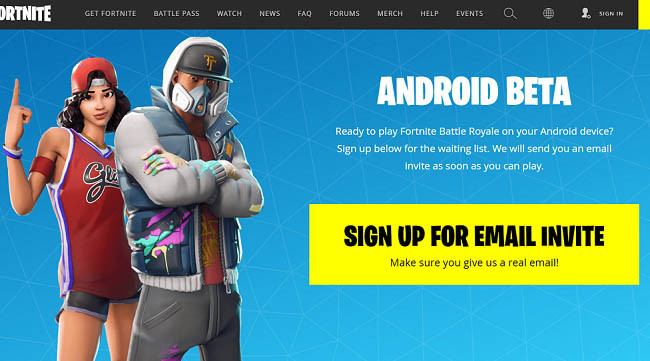

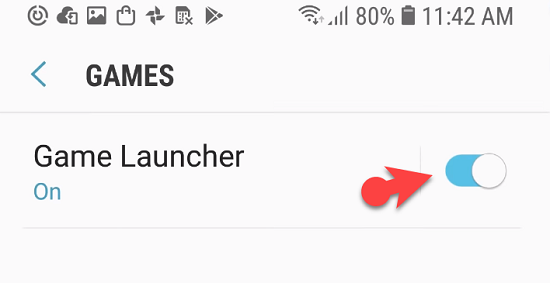

Leave a Reply