In this article, I will show you how to fix iPhone stuck at “attempting data recovery failed”. This problem occurs to the users that unplug their iOS device while data recovery. This problem may also occur because of slow internet connection. Most of the time you can get rid of it, just by connection your iPhone to a computer and restart data recovery once again. It doesn’t always work for everyone the same way for others.
Some of us had the same issue while restoring from a higher iOS version to a lower iOS version from iTunes with no backup restoration. The “attempting data recovery” screen took a relatively long time(maybe 10 minutes), and it followed a prompt “press home to recover”. During the process, iTunes will give a message called “iTunes could not connect to the iPhone because it is locked with a passcode” and did nothing revolves data restore/recovery. In your iPhone’s screen, you will only have the “Attempting Data Recovery Failed” again and again. Attempting Data Recovery so many times will finally lead to disabling your iOS device.
How to Fix iPhone Stuck At “Attempting Data Recovery Failed”
Many iPhone users tried to update their device through iTunes. Some of them had the problem of stuck with attempting data recovery failed. The problem occurs because of unplugging the iOS device from a computer in the middle of data recovery.
Important Note: Do not download the programs that can restore your iOS device. It only produces more complexity to the problem that you are suffering. But it will also ask you to pay money. While running the program, it will show that the restoration is free. But at the end of the process, it will ask you to pay money.
This works on any iOS device running on any version. The method is the same for any iOS device but there are some changes at the start of the recovery mode. Going to recovery mode is different for the iOS devices such as iPhone x, iPhone 7 any lower than that.
Step #1. Put your iPhone to recovery mode. Putting your iPhone to recovery mode is easy but it is not the same for every iOS device.
- iPhone x, 8 and 8 Plus: Press volume up, volume down and hold the side button or (power button) until you don’t see the iTunes logo appear on your screen. In the process, your iOS device will reboot and when it reboots, do not release the power button until you don’t see the iTunes logo.
- iPhone 7 and 7 Plus: Hold the power button and volume down at the same time. Hold them until you see the iTunes logo appear on your iOS device’s screen.
- iPhone 6 Plus and under iPhone 6: Hold the home button and the power button at the same time until you don’t see iTunes logo on your screen.
Step #2. Once you have your iPhone at recovery mode, connect to a computer. Once you are connected to a computer, the iTunes program will appear. It will give you a notification wheater to update your iOS device or to restore it. If you have a back up of your iPhone, restore it to your iPhone. And if you don’t have simply update your iOS device. If your iOS device is up to date and you don’t have a backup, you must restore your iOS device as a new iPhone.
There you have it. It is that simple to get out of the “Attempting Data Recovery Failed”. The summary of the article: Get to the recovery mode and then restore your iPhone’s backup or update your iOS device.
Conclusion
It is the best way to fix iPhone stuck at “attempting data recovery failed”. Hope you guys have gotten something from this article. I will try my best to find out as many goods articles as you want. In addition, if you have any problem, suggestion or request you can say, just by commenting in the comment section. Thanks for being with us and do not forget to subscribe and also, visit our website every day, because we post new articles every day.
Wanna know more about iOS tips and tricks

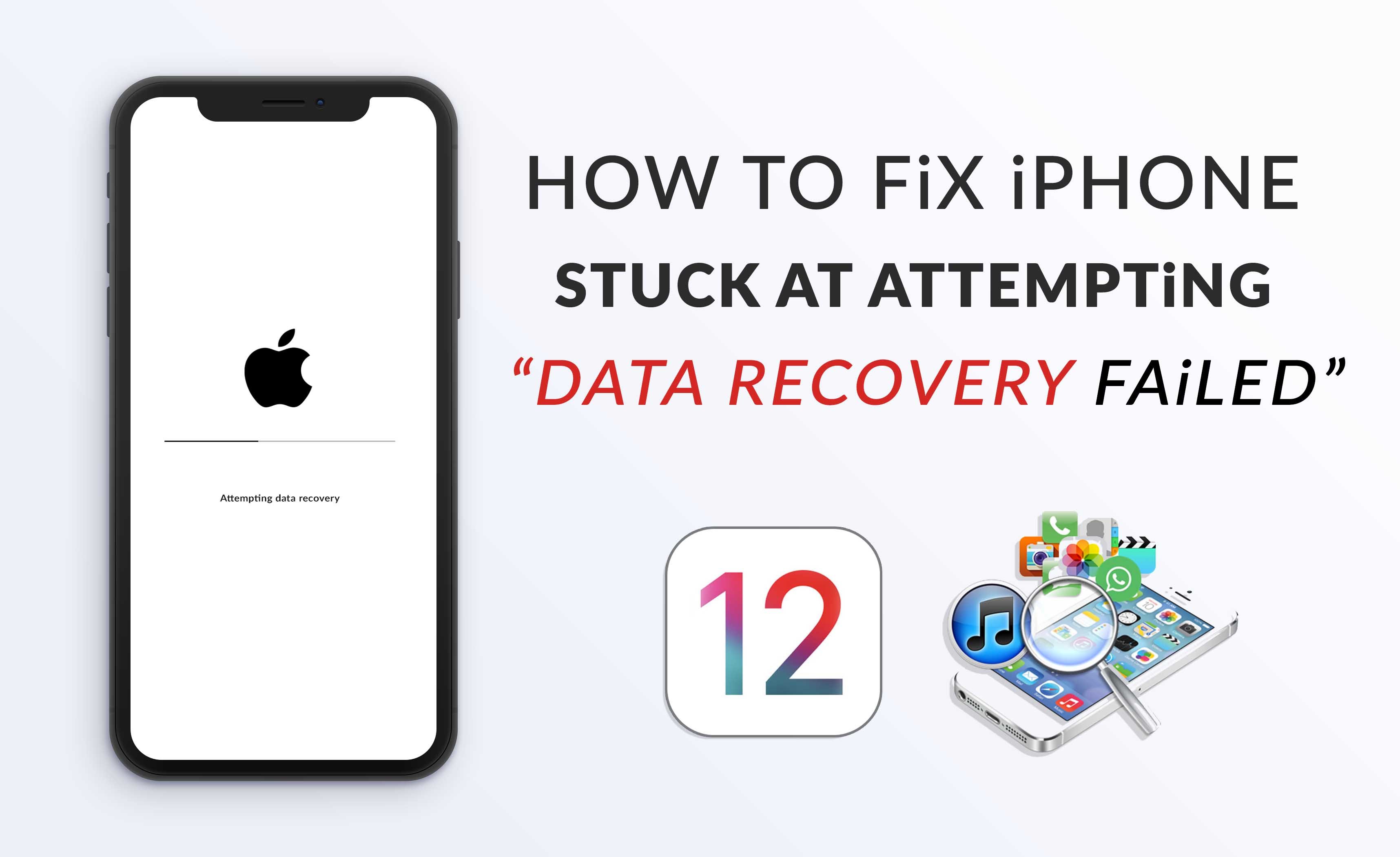



I have a problem because My iphone doesn’t connect to my pc when I connect it with the so always is the data recovery fail message. I tried to power off but it doesn’t work, I press the power button and volume down but my iPhone gets disabled again and for an hour. What more can I do?
Every time I start holding these two buttons, it powers off then powers on again with a “disabled for ____ minutes”
Hey man, did you get a solution? I got the same problem
hardisk issue
After I hold the buttons down it restarts but then says its disables for 1 hour
Data Recovery
As the digitalization concept is growing day-by-day, the need for data recovery is also increasing in a rapid manner. Because none of us would like to lose our important information because of not taking enough precautions to protect them. Before you decide to choose a recovery option, we provide accurate, free media evaluation to let you analyze our potentiality. Additionally, we are a 24*7 emergency service provider that helps you choose us any time as per your requirements. For more data recovery related information visit our site: https://uaedatarecovery.com/data-recovery-dubai/
I dont know whats wrong with it, it keeps saying “data recovery failed” maybe its the service, do i need to do it at home considering im at school?
You can do it anywhere, You don’t need a computer or third-party application
salam ..can i ask my iphone stuck at attemp recovery failed..same issue,it is normal i keep holding button to long .and i cant get see the itunes logo..it is take too long time
Every iPhone model has its own way of going into recovery mode. Do it correctly and it will go to the recovery mode. Hold the buttons for at least 30 seconds and it can take up to 1 minute.