In this article, I’m going to show you that how to fix iPhone, iPad, iPod stuck and Booting Problems by using Tenorshare ReiBoot software. Have you ever faced this problem with your iOS devices? For example, You phone stuck on Apple logo, connect to iTunes, boot loop, and other iOS stuck issues. Now, you can fix such kind of frustrating problem with Tenorshare ReiBoot software.
If your iPhone keeps restarting itself, or iPhone blue screen of death or other reason caused random rebooting. Tenorshare ReiBoot will fix all iOS reboot problems. It fixes iPhone, iPad, and iPod Touch stuck in Recovery Mode after iOS10.1, 10, 9.3, 9.2, 9.1, 9, 9.4, 8.3, 8.2, 8.1, 7.1, 6 upgrades, restore, jailbreak.
What is TenorShare ReiBoot?
Tenorshare ReiBoot is a powerful free software for you to easily and conveniently get iOS device into and out of recovery mode with a single click, which can help you completely fix all kinds of screen stuck (stuck at white Apple logo/black screen/boot screen/blue screen of death), iOS stuck (stuck in DFU mode/recovery mode/home button) and iTunes bugs (iTunes error when syncing/upgrading/restoring iOS devices) on iPhone/iPad/iPod touch without any damage or data loss.
What TenorShare ReiBoot Can Do?
- Fix iOS devices stuck in all cases. Like Stuck at Apple Logo, Stuck on “Connect to iTunes” Screen, Boot Loop, Other iOS Stuck Issues.
- The easiest way to Put iPhone/iPad/iPod into Recovery Mode.
- Get out of Recovery Mode without Restore/data lost.
- Force restarts iPhone when it becomes unresponsive and errant.
- Fix all kinds of iTunes errors when backing up or upgrading iOS Devices.
- Works for all iOS devices running iOS 10/9.3.2/9.3/9.2/9.1/8/8/7 and lower.
To get TenorShare ReiBoot, click the blue link text.
TenorShare ReiBoot User Interface
TenorShare ReiBoot has a very clean and nice user interface that basic and professional user can easily understand it. When you download and Install this software, you will be able to do all the mentioned tasks above. When you launch the software, you will see the snapshot below. This software recommends you to connect your device to your computer or fix iOS problems.
Once you connected your device to your computer then you will see the snapshot below. There are three main options.
- Enter Recovery Mode
- Exit Recovery Mode
- Fix All iOS Stuck (Recovery mode, Apple logo, Black Screen, other…)
If you want to enter your iDevice into recovery mode without using device’s buttons so use ReiBoot software.
Exit your device out of recovery mode.
If you want to fix all iOS stacked devices choose the last option Fix All iOS Stuck.
Change ReiBoot theme.
Repair iOS Operating System
Functioning operating system, it is no need to repair. If the device performs abnormally or you want to improve iOS performance, please to “Repair operating system” functions fix iOS to normal and optimize your device to its optimal performance.
Fix iPhone Stuck in Recovery Mode (Connect to iTunes Screen)
The Reiboot software allows you to reset the iOS device without doing a hard reset. When your device warning you to connect your device to iTunes. This software will fix this issue. Open ReiBoot then connect your device to the computer. If necessary, it finds the firmware and downloads it.
Conclusion
It was all about to Fix iPhone/iPad/iPod Stuck and Booting Problems Via ReiBoot. You can buy this software from the link above. If you have any question regarding ReiBoot software, you can put a comment down below this post. Thanks for being with us.


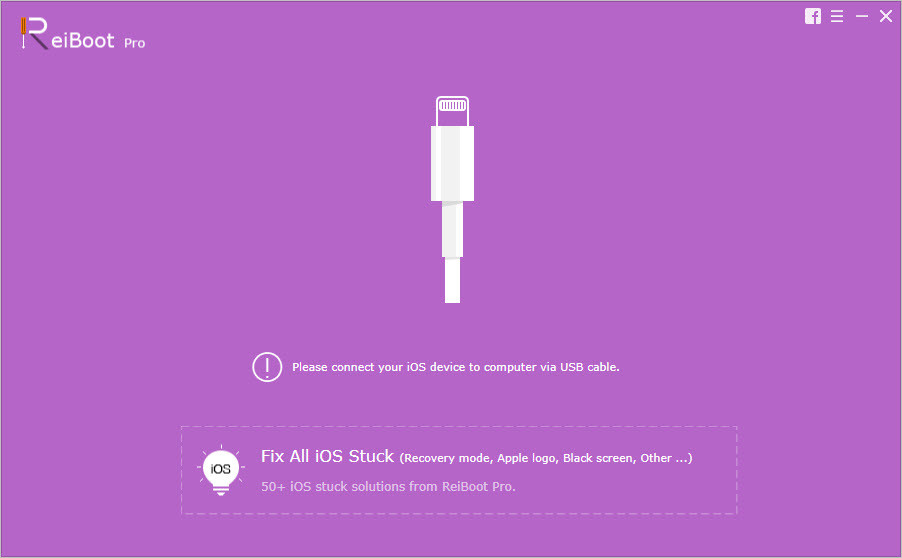
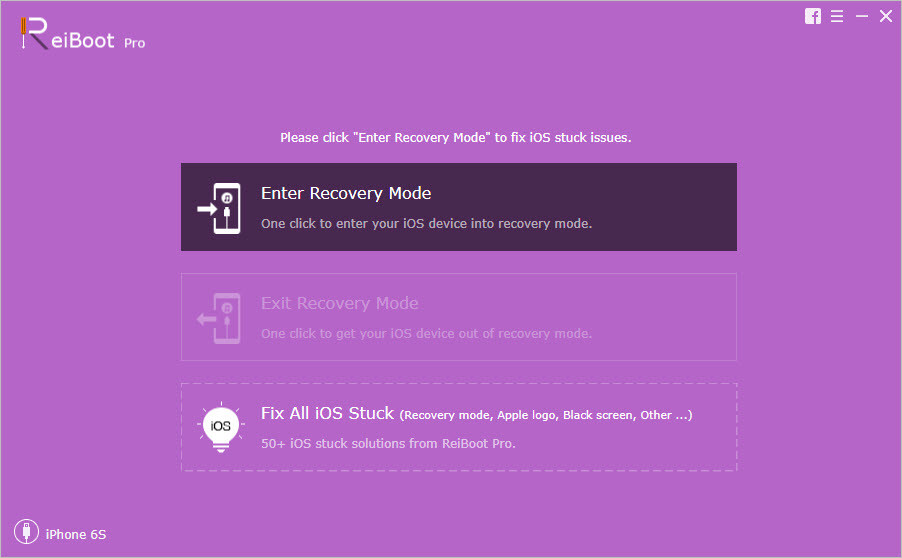
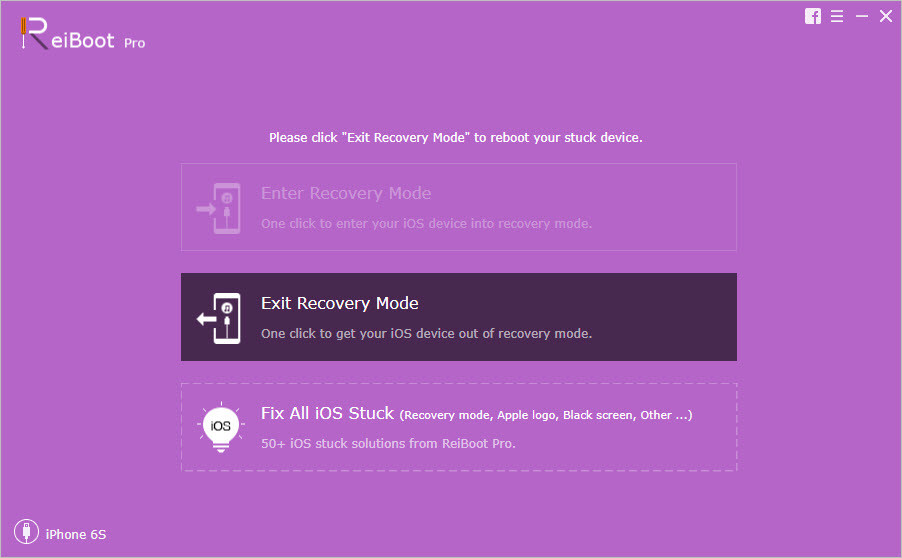
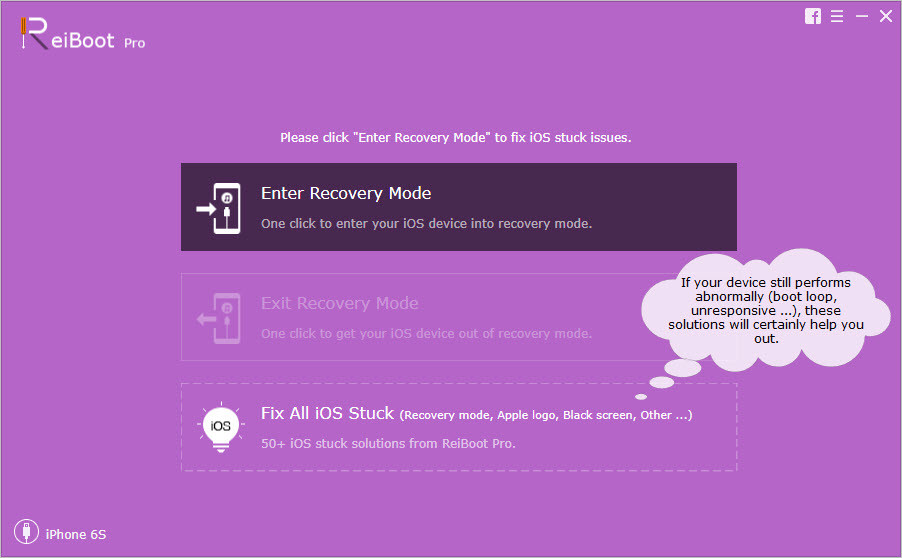
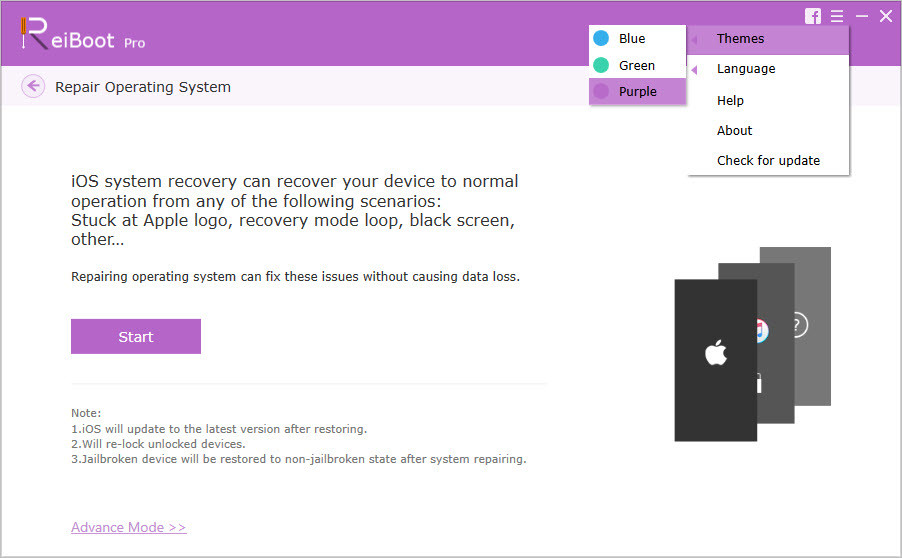
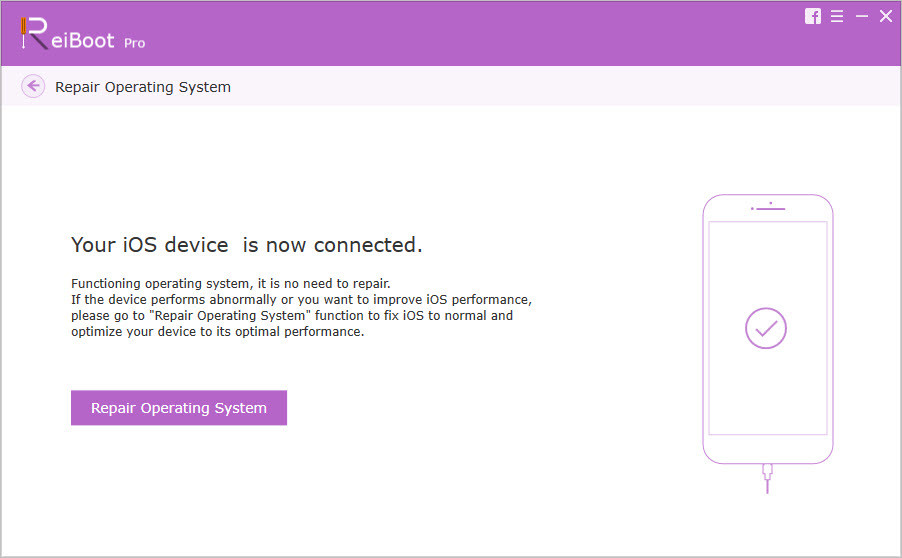
Hi
I bought used iphone 8 with ios 14.3.
I was updating ios to 14.4 and its updated successfully, but one issue created. It asking for apple id which i do not have. And it shows a message the software is updated connect mac or pc or wifi, when iconnect it with wifi this message comes again. Can reiboot fix this issue. Please assist me.
Thank you.
WARNING! the free trial always says they can fix – not the case for me. as soon as i paid $70 they said “hardware problem, sorry”. so tell me that first! wait then you can’t steal my $70 #NoRefund #unethical @Tenorshare #reiBoot
The program is able to fix booting issue, we have tested it and it works perfectly but I am sorry for you, your device’s hardware might have been damaged. Contact Tenorshare they might be able to give you a refund.
They refused me a refund which is exactly why I am sharing my experience so others don’t get caught also. I never suspected a hardware issue since the iPad was working fine until the iOS upgrade. Simply put – if tenorshate can that easily detect a hardware issue they should do so with the trial version BEFORE claiming they can fix my issue if I buy.
I feel bad what happened to you. Anyway thanks for sharing your feedback dear Dean.
I downloaded it and have been in the 15% repairing now cycle for over an hour. The wrench is still moving in the graphic iPhone.
What now?
Just unplug everything and try once again. Sometimes it gives an error like this.
You’re screwed like me … WARNING! the free trial always says they can fix – not the case for me. as soon as i paid $70 they said “hardware problem, sorry”. so tell me that first! wait then you can’t steal my $70 #NoRefund #unethical @Tenorshare #reiBoot
I think maybe if you try restoring again form the iOS 10 or below this happened to me. I was trying to restore in iOS 11 or above
I downloaded it and it didn’t work
How didn’t it work? can you explain a little bit? We might be able to help you.
That’s a cunning answer to a chnlaengilg question
What do you mean?