In this article, I’m going to show you how you can enable YouTube channel navigation tabs. You can customize the layout of your channel so that viewers see what you want them to when they get to your page. If you don’t customize the layout, all visitors will see your channel feed.
This is recommended for creators who upload videos regularly. You can add a channel trailer, suggest content for your subscribers, and organize all your videos and playlists into sections. Or, for example, you can always show your channel trailer to new visitors.
I myself missed the navigation tabs on my YouTube channel and I have searched for a long time. I did not know that how to enable it or even I didn’t know what to search for this task. I finally found the reason why YouTube channel navigation tabs messed up. Now, follow the step by step guide to enable YouTube channel navigation tabs.
Enable YouTube Channel Navigation Tabs
If your channel navigation tab is missing, read this article carefully.
Step #1. Sign into your YouTube account. In the left menu, click “My Channel“.
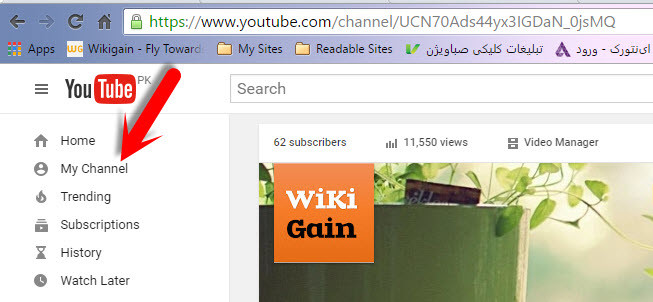
My Channel
Step #2. Under your channel’s banner, click the “Settings” icon .
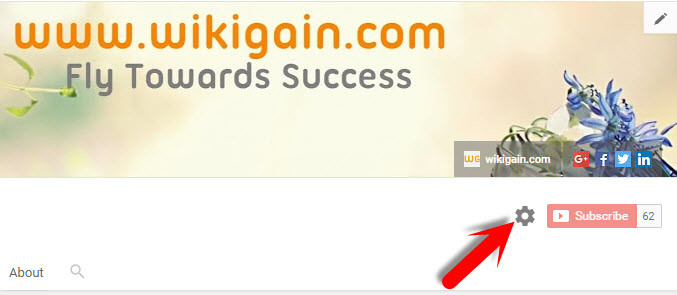
Edit YouTube Channel Navigation Tabs
Step #3. Enable toggle “Customize the layout of your channel” and then click “Save“.
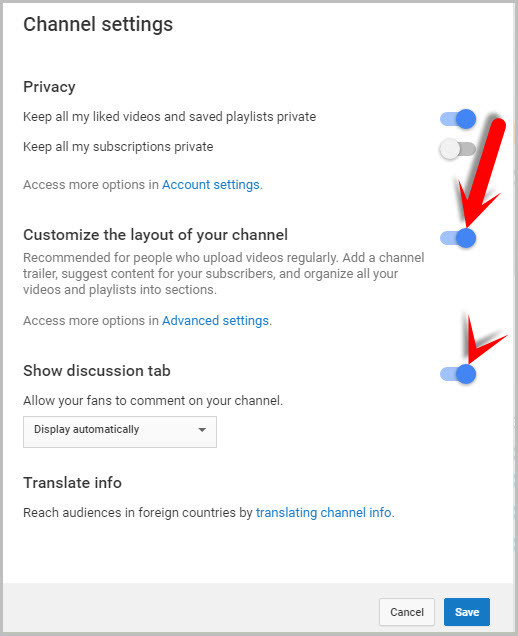
YouTube Channel Settings
You also can enable the discussion tab on your YouTube channel as well. In order to show the discussion tab, just enable “Show discussion tab” from step 3.
Conclusion
In this post, we could cover. How to enable YouTube channel navigation tabs. When you enable this feature on you YouTube channel, you’ll see “Home, Video, Playlist, Channel, Discussion, About” tabs. This is Recommended for people who upload videos regularly. Add a channel trailer, suggest content for your subscribers, and organize all your videos and playlists into sections.
Thanks for being with us.


I have been trying to add a trailer to my YT channel. But, I have followed the directions multiple times on my real channel with no luck. I never get the “For returning subscribers”, “For new visitors”. I do get the menu for Home…..About. Below where the returning or new section is suppose to be, it just has a button that say “Add a section”.
I decided to create a new channel just before I wrote this and it does exactly the same thing.
Ideas?